
How to use Tailwind to Grow your Blog
Table of Contents
ToggleSharing is caring!
Reading Time: 6 minutes



Are you ready to grow your blog with Tailwind?
A little over a year ago I started exploring how to use Pinterest to market my blog.
At the time I had zero traffic, zero direction and zero idea of how this all worked.
Needless to say, I became kind of slightly obsessed with Pinterest and how to utilize it for my business!
And eventually, I found something that worked and it worked really well!
It's no secret that I absolutely love Pinterest.
I mean seriously, I'd scream it from a mountaintop if I could…but there are no mountains within reach.
I'll save my whole Pinterest speech for another day but here's the gist, Pinterest brings in 85% of my traffic, I have grown my blog traffic from literally just my mom reading my blog to thousands every single month.
These are my personal results, but Tailwind also publishes the Typical Results of Tailwind for Pinterest Members every year, so you can see exactly what the average growth rate looks like for their members!
So basically, it's AWESOME for driving traffic… you should use it!
If you want to get serious about using Pinterest for your blog, grab my free Pinterest checklist with 17 Pinterest hacks proven to grow your blog traffic TODAY!
In the fall of 2017, I grew tired of having to be on my phone or computer all the time pinning to Pinterest. It was an everyday thing and it took way too much time.
Not only that, Pinterest is like quicksand, once you get into it it's tough to get back out!
So, I searched for something I could use to pin for me so I could get back to building my business and my one true love, blogging!
Tailwind caught my eye immediately and when I find something that I think will not only benefit my audience but myself as well, I pretty much immerse myself in it.
I once again became a bit obsessed with learning about Tailwind. I have since used Tailwind on not one but three different blogs and guess what? It WORKS!
Some of the links in this post are affiliate links which means I may receive a small commission if you choose to use my link to purchase a product or service from that particular link.
Okay, okay, let's get into the good stuff…
What is Tailwind?
Tailwind is a scheduling service that picks out the best pinning schedule for you and schedules out your pins for Pinterest and pins them directly to Pinterest.
This means your pins get pinned at the optimal times to ensure your audience sees your pins.
Basically, it does the work for you, at least most of it.
The key to success on Pinterest is consistency and pinning often!
But let's face it, we just don't have the time to pin all day long and why would we want to!
Tailwind allows you to schedule your pins once a week and have pins constantly and consistently pinned throughout your day without you having to spend hours and hours on Pinterest.
Let's take a look at the Tailwind Smart Schedule >>
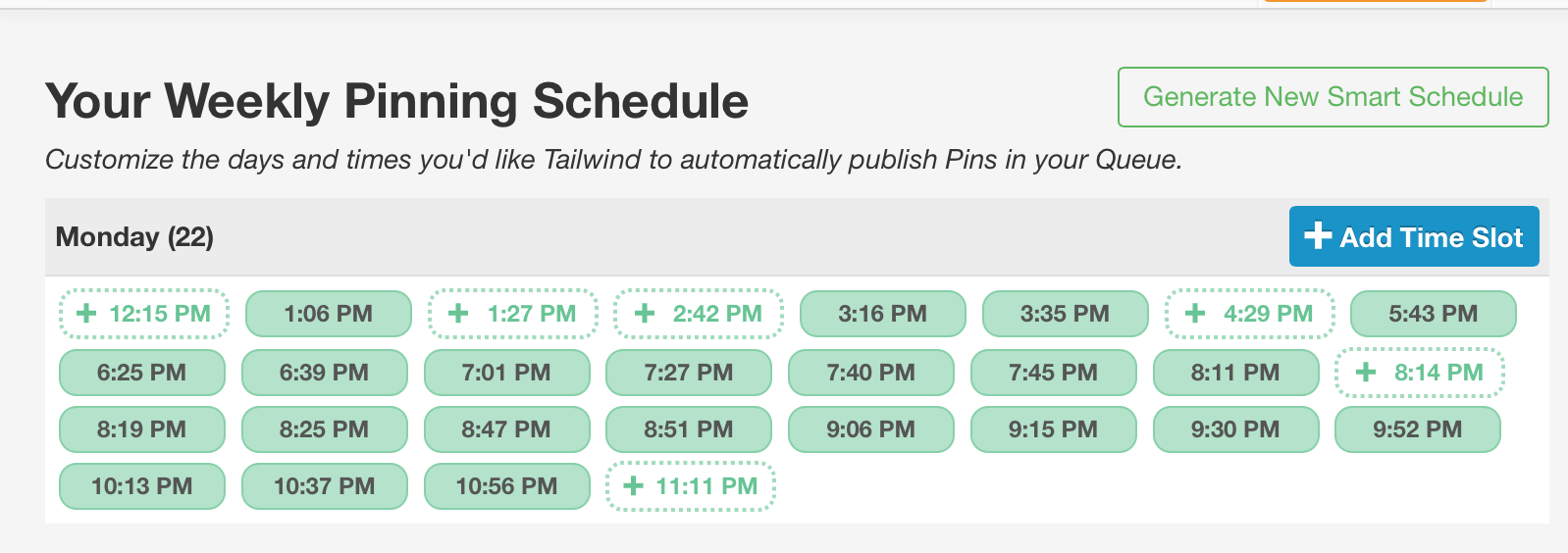
Everyone's schedule looks different because we all have different audiences. As you can see above, you can pick what times you want Tailwind to pin your pins to Pinterest.
They have picked these times as the most optimal times to pin so you don't have to worry about it!
You can also click on “generate a new smart schedule” and tell Tailwind how many pins you want them to pin a day and they pick the optimal times for you!
I usually schedule around 20 pins in Tailwind to be spread out throughout the day.
How to Schedule your Pins >>
Once you have your schedule all set up it's time to start scheduling your pins!
Tailwind will take you through how to download the Tailwind extension on your browser which just makes it easier to schedule pins.
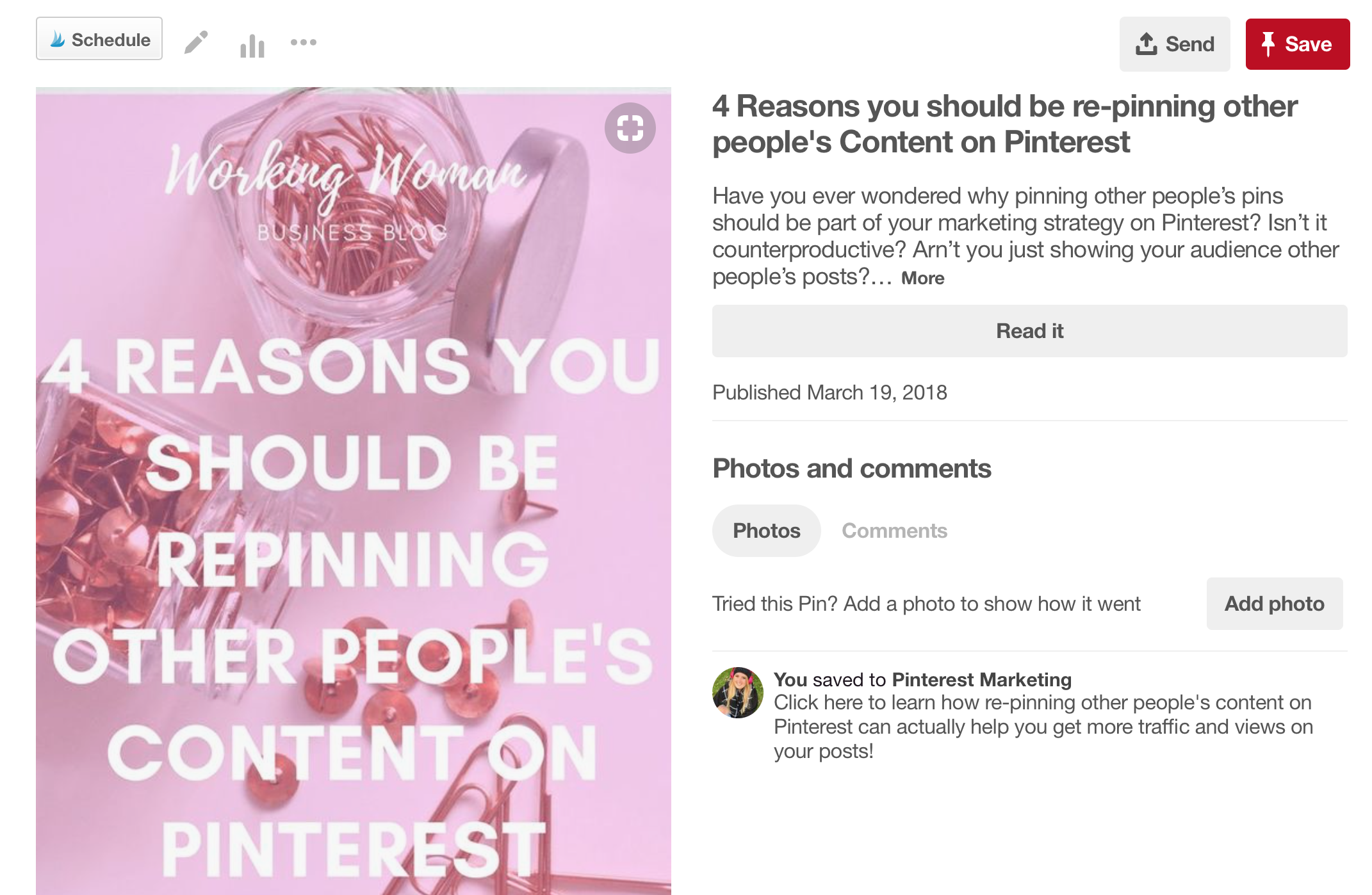
Head over to your Pinterest profile and start scheduling!
When you click on a pin, instead of clicking on the red save button, click on the Tailwind schedule button at the top left.
This will allow you to schedule directly to Tailwind for a specified time.
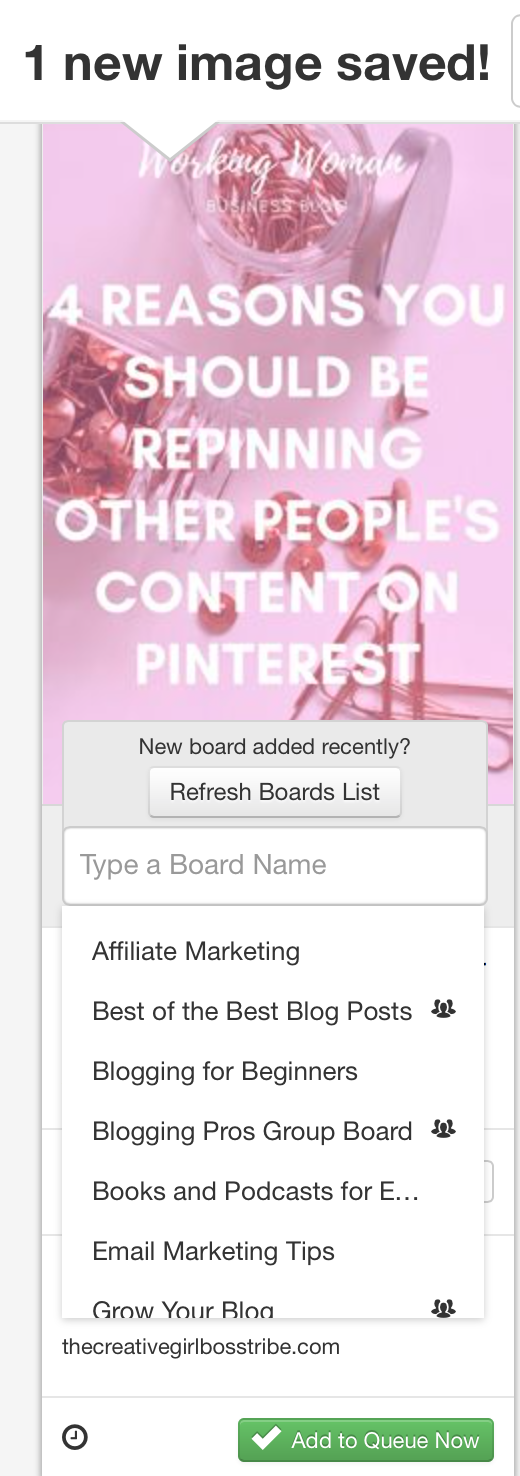
You then get to choose which board or boards you want to schedule your pin to.
Click “add to queue now” and tadah!
You've scheduled your first pin! Pretty easy so far! Continue to pin your pins as well as other people's pins to Tailwind to ensure your Tailwind schedule is always full!
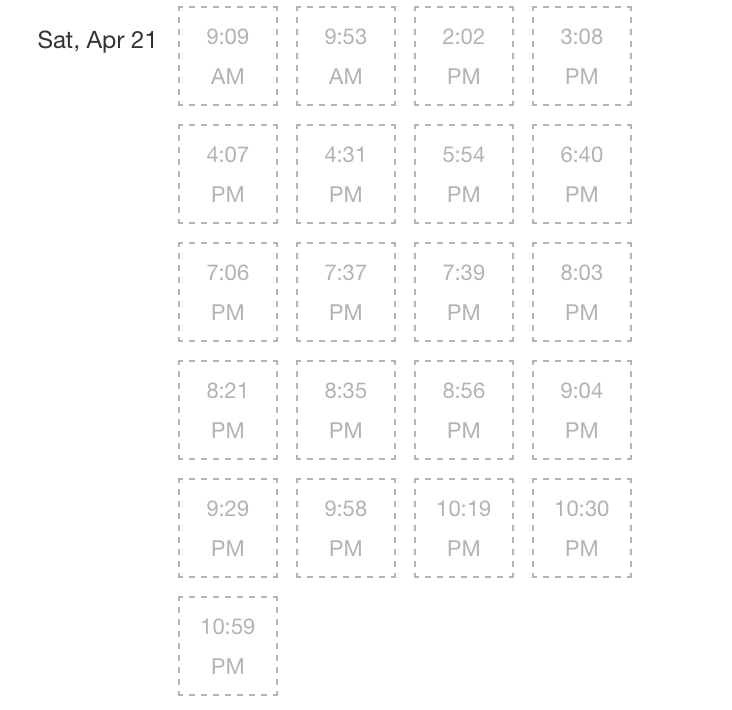
The picture above shows where your scheduled pins will show up within Tailwind. Tailwind will then schedule each pin at the specified times.
Tailwind Time Savers >>
I'm all about saving you time which is why I use Tailwind and I want to share another two tips with you to save even more time!
Like I said above, you can schedule pins to multiple relevant boards but instead of having to search through all the boards to find the ones you want to pin to, Tailwind makes it even easier.
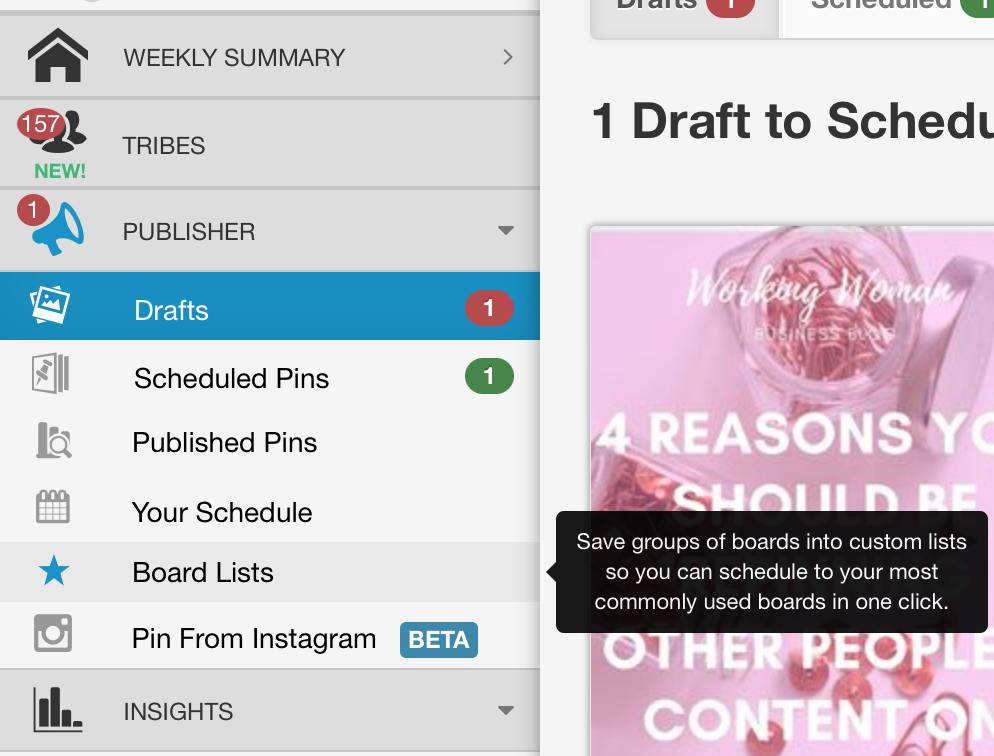
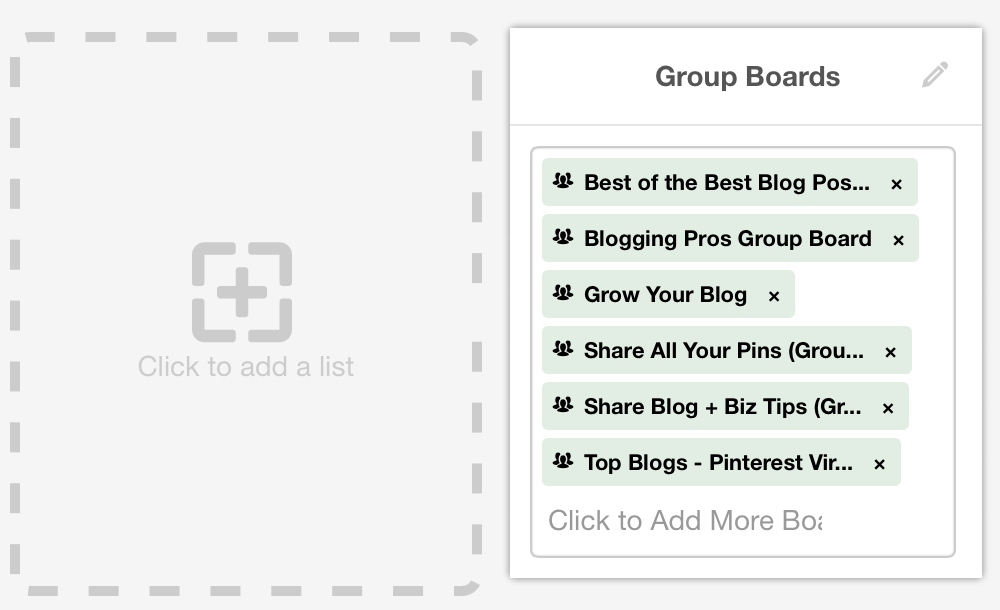
Once inside your Tailwind dashboard click on “publisher” then “board lists”.
You can then create a list of boards you want.
As you can see I created a list called “group boards” which has all of my group boards in one spot.
This list will show up when you schedule your pins so you don't have to search for every board you want individually.
Yay for saving time!
Tailwind also gives you the ability to space out your pins over a few days.
Let's say you want the same pin to be pinned to two or three different group boards but you want it to be spread out over a few days to increase your chances of your audience seeing your pins >>
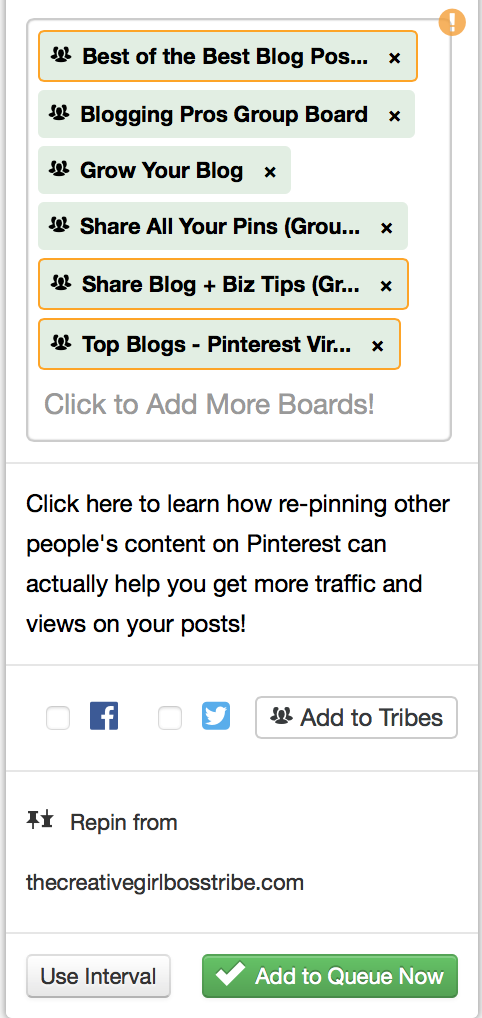
Once you pick the boards you want to schedule your pin to click on “use interval” at the bottom of the Tailwind scheduler.
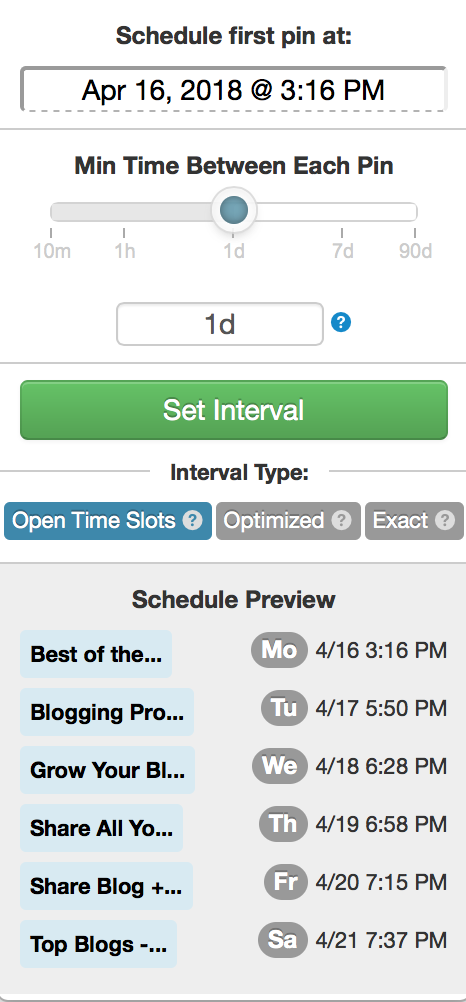
Tailwind gives you the ability to decide how many days you want your pin to scheduled across and it even gives you the option of what time to start pinning!
Tailwind Tribes >>
Tailwind has one more surprise up their sleeves and it's called Tailwind Tribes!
So what are these magical tribes and how can they help you?
Tribes are very similar to group boards, but they are much easier to join and a bit easier to use.
Tribes are free with your subscription to Tailwind and you are allowed to join 5 tribes and schedule 30 pins a month.
The reason I like Tribes is purely because it's another way to get your pins seen and repinned by your audience.
The more repins you have, the more traffic you will get and the more clients you will have.
To join Tribes click on “Tribes” in your Tailwind dashboard and then click “find a tribe”.
You can then type in your blog niche and find a tribe that will work for you!
Just like group boards, make sure you are following the rules and not being overly spammy.
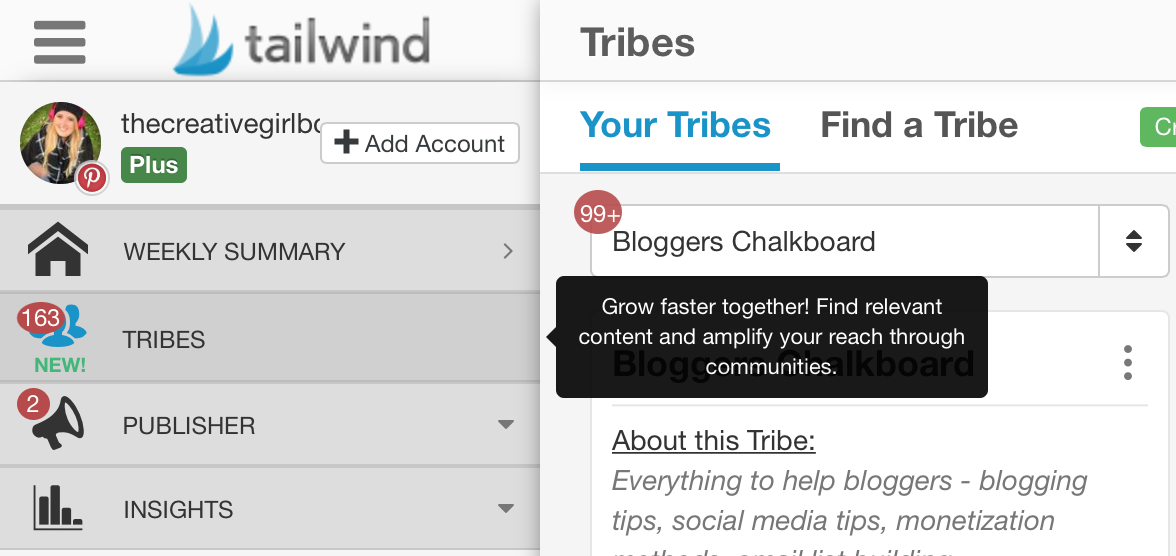
Some of the tribes you can join right away, others will take a few days for you to join.
Either way, they are a great way to get your blog out there and it's super easy to add your pins to Tailwind Tribes!
Once you've chosen the pin you want to schedule all you have to do is click on the “add to tribes” button and you will get to choose which tribes you want to pin your pin to! Tailwind even shows you if you've already pinned that pin to Tribes.
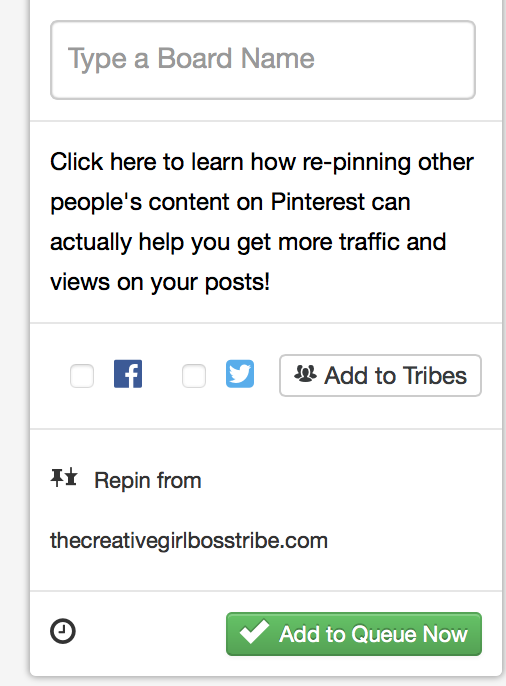
So there you have it! Tailwind is an incredible tool to have in your blog marketing toolbox and while it's not magic, Pinterest, Tailwind and a solid strategy seriously work!
Remember, these are my personal results, but Tailwind also publishes the Typical Results of Tailwind for Pinterest Members every year, so you can see exactly what the average growth rate looks like for their members!
If you just want to check out Tailwind for yourself and see what all the hubbub is about head over there now and get your first 100 pins free.
Most Popular Posts:
Sharing is caring!
thanks for sharing – i can’t believe how much your audience grew in 30 days! i did a trial for it last year, i might need to try again!!
I know! I was really happy with the growth this month! Yes, Tailwind is such a lifesaver!!
I love Tailwind! I’m on vacation so it has been a lifesaver. It can be hard to pin to tribes at night if I’m not on my computer.
Tailwind is amazing!!! That’s fantastic that it’s helping you on vacation, Susie! Oh, I’ve actually never tried to post to tribes via my phone.
All of these tips are really helpful and detailed, thank you so much!!! I keep hearing about how great Tailwind is and it’s nice to get more information about it. Will definitely be checking it out further and joining Tailwind Tribes! 🙂
Thank you so much!! I’m so glad you found this post helpful and informative! Tailwind is a really incredible resource and can be a huge time saver once you get the hang of it!
Really needed to learn how to do this. Going to save this for later . Thanks a llot . Truly
That’s great! Glad I could help and thank you so much!
Wonderful tips on using tailwind. Many people use tailwind to schedule their posts and pins. Frees time up and great to use.
Thank you so much! Yes, Tailwind is a huge time saver! I love it!
I have been using tailwind for 2 months now and it has made a major difference in my monthly views! I didn’t know about the trick with saving a list of group boards. Thank you for pointing that out as it will save me a major amount of time!
Tailwind is such an incredible tool for boosting monthly views on Pinterest, which is why I love it! Of course! I’m glad you found that trick helpful, Theresa!
I’m really enjoying the bump in views. It’s also so much easier than trying to pin manually. Of course I still do that when I get time!
Definitely! I just too lost inside Pinterest sometimes! I utilize manual pinning with Tailwind too and I really love how it’s working!
Great tips! I will have to look into this!
Thank you, Heather! You’re going to love it!
I love Tailwind and used their platform for a long time, then I switched to manual pinning, and now I’m using BoardBooster to mimic my manual pinning strategy. I love all the features Tailwind offers and their analytics are crazy good. 🙂
I’ve never used BoardBooster but I love Tailwind and all the features it comes with! I even heard today that they are testing out a looping feature which would be really incredible!!
I had the free trial (and I had board booster at one point) But I have been focused more on manual pinning. Honestly I read to get RID of board booster and tailwind IDK What to do! I think you have to find what works for you is the name of the game.
I have read that as well and while I completely understand that what works for one person doesn’t guarantee it will work for others, I do see a huge benefit in Tailwind! If you are getting great results from manual pinning and you feel this is the best for you, then, by all means, stick with it!! For me personally, I noticed I was wasting way too much time on Pinterest when I stopped using Tailwind and actually ended up losing over 100k monthly views. But at the end of the day, find what works for you and stick with it!
I’ve seen a few posts on Tailwind. This one has been the most helpful and in depth. I will have to look into it! Thanks for sharing.
Thank you so much, Samantha! Glad you enjoyed it!
Great tips! I have been using tailwind for a while, but I need to get back into scheduling pins more regularly! It’s such a useful tool!
Thank you so much, Maria! Yes! Tailwind is an awesome tool!
I’ve heard so much about Tailwind, but I’ve never had anyone go through an explain it like you just did. This sounds like something I need to invest in!
Thank you, Cathy! I think it’s important to not only tell people why I enjoy Tailwind but actually how to use so they can see for themselves if it’s truly going to work for them! I hope you enjoy Tailwind! It really is a fantastic tool and investment!
Great tips on using tailwind. Seems like everyone really likes using tailwind and that it really works.
Thank you! It is a really incredible tool!
Thanks for the insight! I’ve been considering tailwind for some time now, I’ll have to consider it again!
Your welcome, Amanda! Tailwind is definitely worth the investment but can be a bit expensive up front. It’s worth it if you use it consistently though!
Ahh! I haven’t even BEGUN to use tailwind yet — and I know I should!
No worries, one thing at a time! Tailwind is an incredible tool but can be a bit expensive right out of the gate but I definitely think it’s worth trying out and seeing if it’s something that will work for you!
I love Tailwind! It has definitely helped me grow my business!
That’s fantastic, Jehava!
I had never heard of this! so cool!
Tailwind is such an amazing tool and I absolutely love using it for my business!
Can I use Tailwind on my iPad? I read that I could and I have the app on phone and iPad but the trial only let me schedule instagram on calendar, then I could go no farther.
I’m a little confused.
Thank you for your help!
I’m honestly not sure. I would assume it would work just fine on an Ipad but I’ve honestly only ever used Tailwind on a laptop. Are you saying they never posted to Instagram but let you schedule? Unforatluly, I’ve only ever used Tailwind for Pinterest and have never used it for Instagram but send them an email and they should get it sorted out for you!
Awesome! Realy inspiring post. I am always motivate after reading your blogs. Thanks for the insights.
[…] need a scheduler to set the pins ahead of time. The consistent volume of Pinterest content will get people’s attention much more effectively. If […]
[…] Tailwind helps you automate your pinning strategy. It lets you schedule your Pinterest content, make the most out of its Smart Loop feature to boost your pinning rate, create pins worth sharing, and determine which pins and content perform best in your niche to ensure the success of your marketing campaign. There’s a lot to unpack here and if you want to get to know this genius tool, click here. […]
[…] you can see from the features listed above, Tailwind is one of the most helpful apps for serious Pinterest marketers. If you're a blogger or a content […]
[…] with a well-planned content strategy, Tailwind gives you all the tools you need to dominate every popular social media platform. It offers so much […]