
How to Use Pinterest to Grow your Blog – Updated for 2022
Table of Contents
ToggleSharing is caring!
Reading Time: 15 minutesIf you didn't know already, Pinterest is where the party's at these days. So if you're not on it, you're seriously missing out. And nobody wants to miss a good party. But like most things on the internet, Pinterest is kind of an enigma. We basically know how it works, you pin something, it gets re-pinned, and if it's done well your pin could continue to get re-pinned until it has thousands of re-pins.
You can use Pinterest for your business, your blog, you can use it for your cat, you can use it for your first date. But that's just scratching the surface and once you dive in, it gets a bit more complicated than that. Which is why I called it an enigma and I just really like that word. If you're a blogger and/or business owner online I'm sure you've heard all about how Pinterest can work wonders for you. And it can. Most bloggers make money one way or another with or by utilizing Pinterest, including myself. So it is an important platform to be on.
But you also notice how confusing, overwhelming, complicated and let's face it, at times frustrating it is so you're thinking of throwing in the towel. I encourage you to stick around because in this blog post I'm going to break down the key elements of Pinterest, show you how they work and how you can use them to your advantage. And by the end of this, the goal is for you to be able to create your very own Pinterest strategy that works for you and one that you can replicate again and again.
disclaimer: this post contains affiliate links which means I make a small commission at no extra cost to you if you choose to use my link.
How to Use Pinterest: The Basics
When people come to Pinterest they're either doing one of two things, scrolling through the feed to find pictures/pins that catch their eye and reading a few posts here and there.
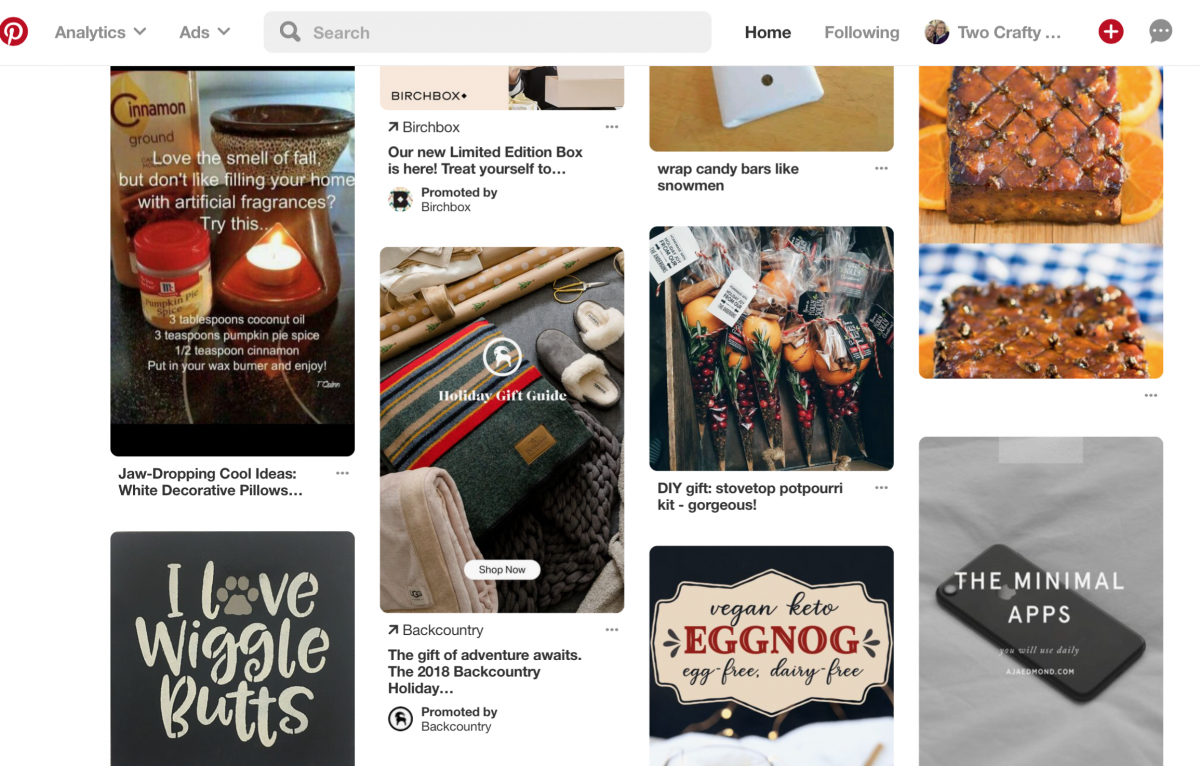
Or they're diving into Pinterest search to search for a specific topic and then looking for the pin and/or blog post that bests gives them an answer for what they were looking for.
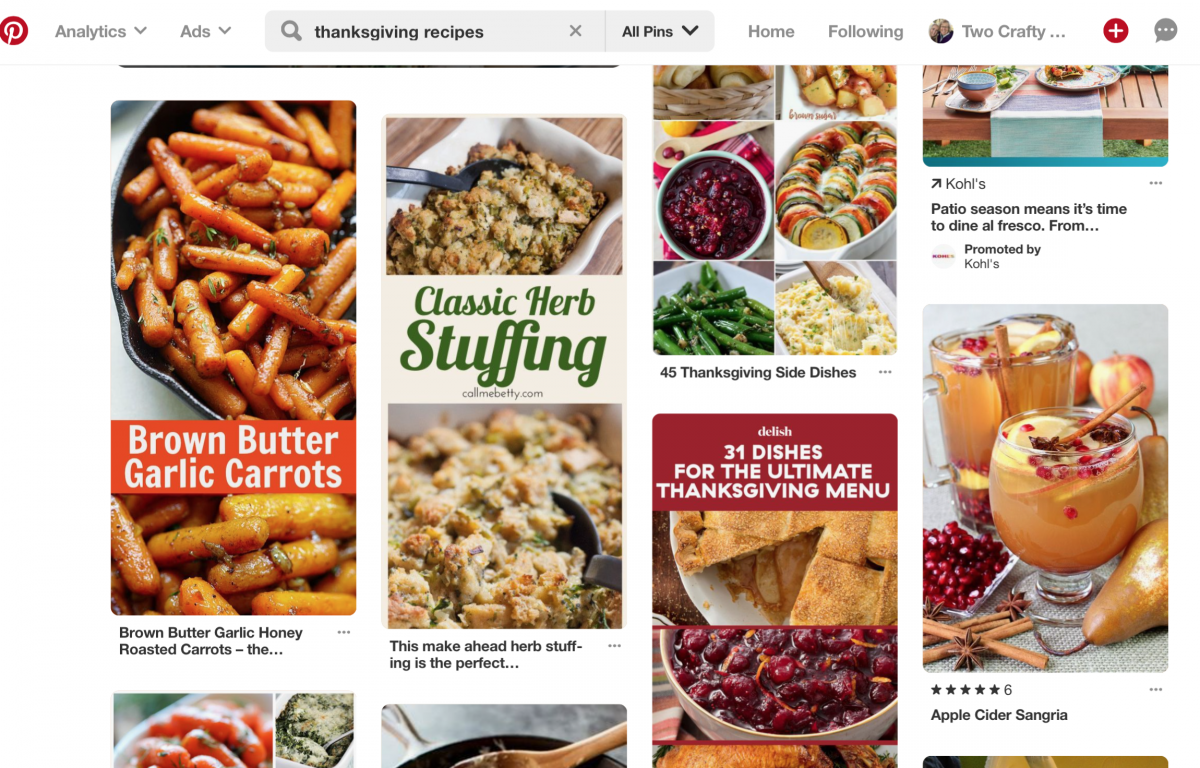
When we use Pinterest for our blog traffic we tend to utilize it as a search engine because we want to target those people that are using it to search for something specific. There are also two parts of Pinterest that you are trying to please to get the most bang for your buck out of it. (Pinterest is free..but you get the idea) Pinterest. And people. Your target audience. This is what I'm going to cover throughout this blog post.
What is Pinterest Looking for? – 2022 Updated
If you want your pins to be shown to your audience and get repined and drive more traffic back to your site then there are a few things that Pinterest looks for when deciding if your pins should be shown to more people or not.
- Correctly Keyword Pins & Profile
- Easy to Understand Pin Graphics
- Pins Added to Correct Boards
- Consistent Pinning
- Fresh Pins – I'll go more in-depth on what this means below
Pinterest wants to make sure you are providing value to your audience, they like to see new pins on their feed and they also want to make sure you're not a spammer, which if you're reading this, you're not. Tailwind, a Pinterest-approved scheduler, has created a SmartGuide to ensure you are in compliance with the best practices at all times which you can learn more about here.
Optimize your Profile
When it comes to Pinterest, the very first thing you want to do for both Pinterest and for the people you want to find your Pinterest profile is to create a profile that makes sense for your blog or business.
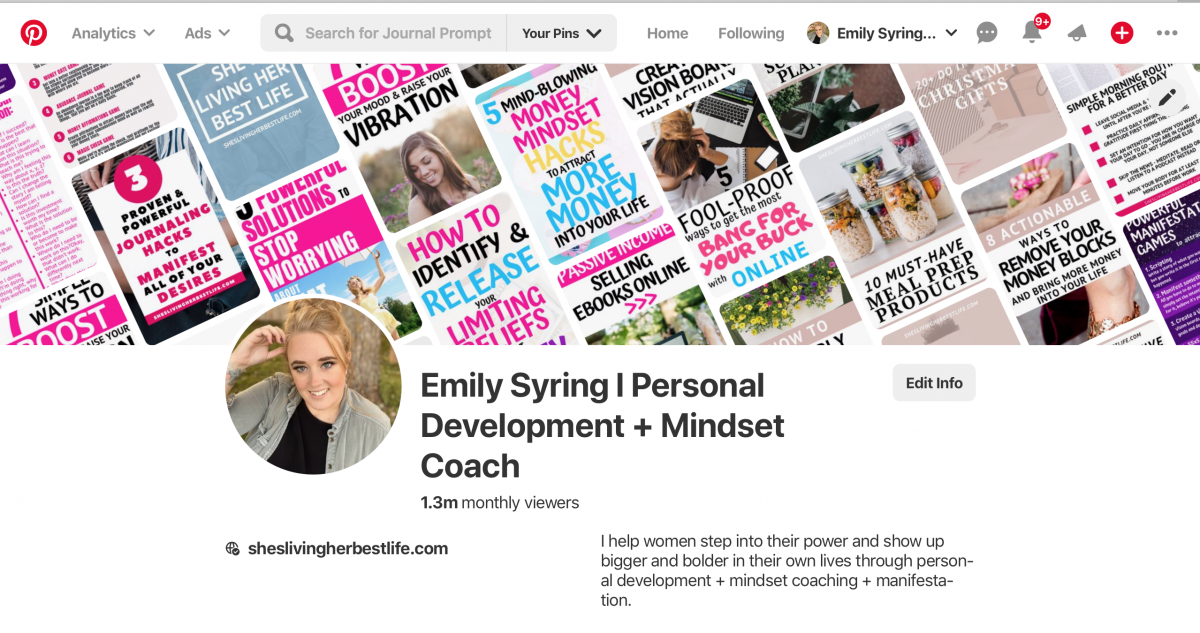
1. Make a Business Account
Business accounts are free, they look more professional especially if you are using Pinterest for your blog or business and they give you a lot more analytics and information you can use to tweak your strategy. And they're free… so use them.
2. Utilize Keywords
Pinterest isn't the best place to “get cute” and make up fun names with a bunch of numbers and whatever. Because it's a search engine people have to be able to find you and Pinterest also looks at keywords in your profile to understand you better. Use 2-3 keywords that pertain to your blog in your Pinterest name as well as in your description. Tell people what you're all about. Right now Pinterest only allows for 30 characters or so on desktop but you can create a longer profile name if you use the Pinterest app on your phone.
2. Use A Image for Your Profile Picture
This is more for humans because nobody wants to follow a profile with no image at all. We just assume it's spam even it's not. You can either use an image of yourself or your logo it's up to you but for me personally, I like to see the person behind the blog so I'd vote for an image of yourself.
3. Claim your Website
The whole point of using Pinterest is to drive people back to your blog and you can't do that if you don't have a website available for them. Claiming your website also shows Pinterest that you are in fact a real blog/website and not just some spammy site. Overall, it makes you look more authentic and real.
Create the Right Boards
Pinterest boards are what your pins live on. They tell Pinterest as well as your audience what you're all about. While most people don't go to your profile but will find your pins via the Pinterest Smart Feed or just scrolling, it's still important to help Pinterest understand how you can serve a certain audience, which is why Pinterest boards are still relevant. If you don't have any boards yet, create 10-15 boards that pertain to your niche and add 10 pins to each that go along with that board. We'll get into pins later but for now, create some boards.
1. Keywording Boards
Yes, Pinterest is all about keywords which mean, your boards need to be keyworded too. Do not get cute with your board names. This doesn't work at all. You need to make your boards searchable. For my boards what I like to do is think broad then scale it in. So let's say my niche is gardening. I'd create a board titled gardening. Then scale it down to gardening for beginners. Then continue scaling to vegetable gardening tips. Look at what you blog about, what blog posts you have and create boards that pertain to those topics. The easiest way to find keywords is to simply type your niche into Pinterest and look for the keywords that pop up. You can also look at others in your niche for a few board ideas.
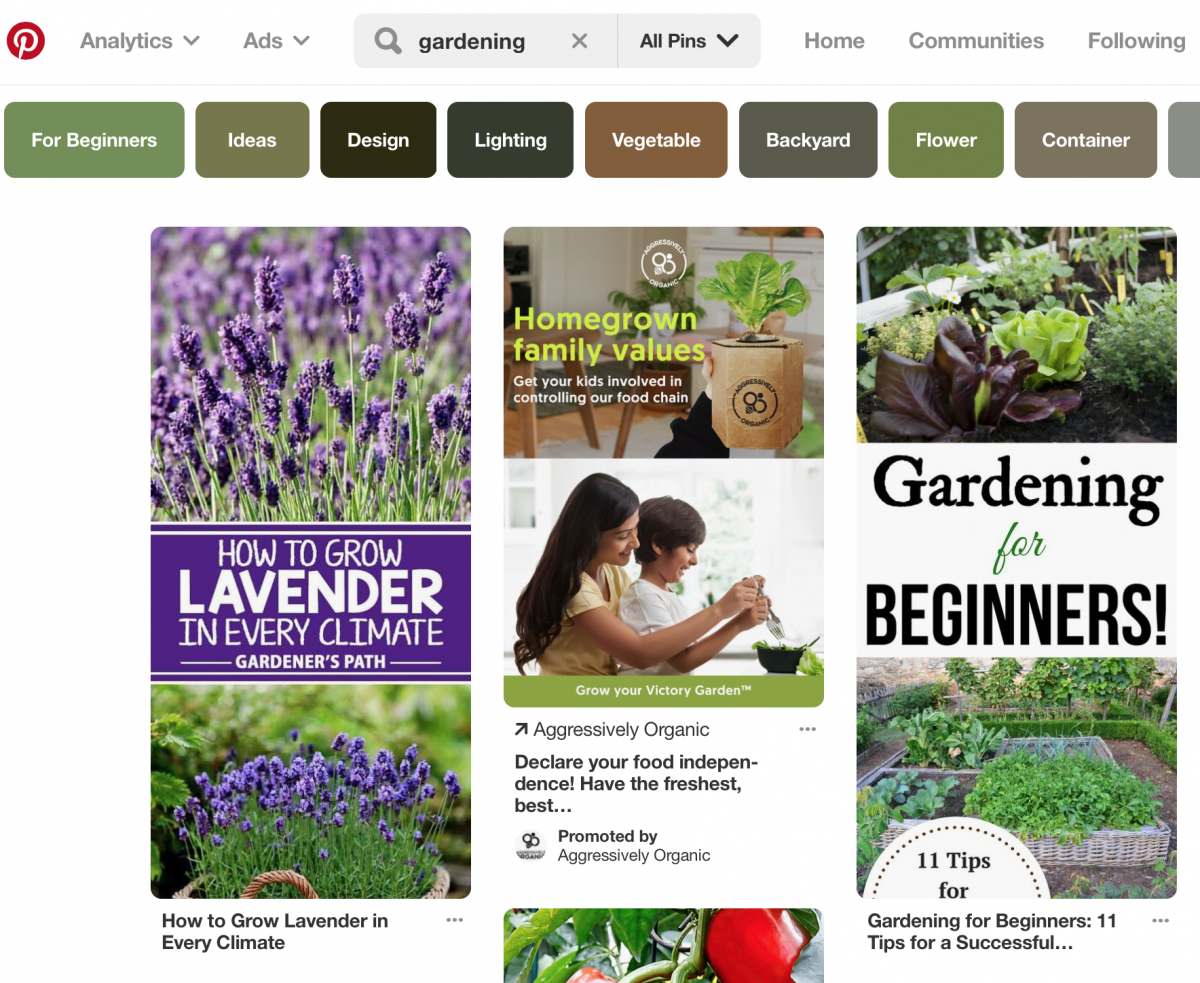
2. Keyword Board Descriptions
Pinterest needs all the help it can get to understand what your boards are about so they can appropriately show your boards in search. To help them out you need to be adding keywords to your board descriptions just as you did with your Pinterest profile. Tell Pinterest what your board is about. Avoid keyword stuffing as in, only writing a bunch of keywords in your descriptions. This may have worked years ago but it doesn't now and comes across as spammy to both humans and Pinterest.
3. Don't Leave Categories Blank
Pinterest, while smart in many ways still needs our help to tell it what our boards mean and what is exactly on them. When you create a board, you are given an option for what category that board falls under.
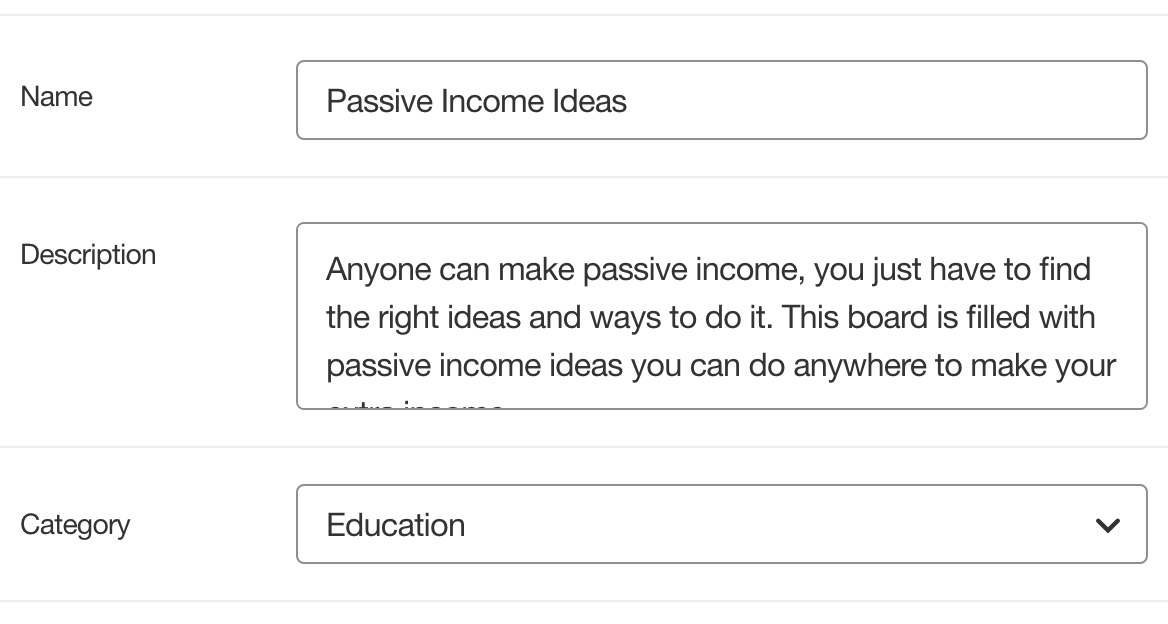
Pick the category that best represents that board and your niche. That may mean choosing education because when in doubt, you are teaching your audience something. This can help your boards be found during search.
4. A Word on Board Covers
Most of the time people will not actually be looking at your whole profile directly, they will only be looking at a single pin or even a single board. That being said, if you want to make board covers for your boards for them to look nice together… Do so. If you don't want to, then don't. Having board covers or not doesn't affect anything with Pinterest or Pinterest search.
5. Group Boards
Group boards used to be the big thing. The best way to drive traffic. Notice I said, “used to be”. Pinterest caught on and realized we weren't using group boards as they were supposed to be used and doesn't seem to show those pins as much. That being said, I still find that a few of my group boards bring me traffic but they are NICHE group boards. Meaning they are very specific to my certain topic. If you are going to join group boards at all, only join a few, like maybe 2 to begin with that are NICHE SPECIFIC. I would put a much larger focus on your own boards and really work on making those stand out.
Creating Pinterest Pins for Pinterest – 2022 UPDATES
Your pins are technically made for both Pinterest AND for your audience but I'll dive into how to create pins for your audience in a bit. The Pinterest algorithm also has to understand your pins so they know if they should show them or not. As I said, Pinterest is smart but sometimes needs our help. Pinterest has also put a much bigger emphasis on “fresh pins” which is something you need to focus on in 2022 if you want to get the most out of Pinterest.
1. Pin Image Size
The size of pins Pinterest is looking for is a 2:3 ratio. Which basically just means 600×900 and/or 735×1102. These are the pins that appear to be driving the most traffic as new pins. Don't worry, you can easily create these sizes using a free website called, Canva.com. I like to stick with the 600×900 pins for now because I find they look the best on mobile which is what most people are on when scrolling through Pinterest.
2. Use Graphics and Text that Match
When you create a pin in canva, make sure to use images for your pin that actually match what your blog post is about. This is not only helpful for Pinterest to discern what your post is about but also for your audience. If you post is about business, use business photos, if your post is about dogs, use a dog photo. It's simple but can make a huge difference. I'll be going into more of which pins do better in a bit. For incredible Pinterest graphics that will help you stand out, I use and recommend, Haute Stock or Social Squares
3. Create Fresh Pins (UPDATE)
Okay okay, what the heck are fresh pins??? Fresh pins or fresh content are graphics that have not been pinned to Pinterest before. This means you can create new pins for old blog posts, new blog posts, new or old products, and even new pages on your blog. The point is to make new pins for your audience consistently. Doing so encourages your audience to engage with your pins by repinning them and clicking through to your blog which boosts traffic. The misconception is that this means you need to be creating new content left and right but you don't. You can repin old blog posts, just freshen them up with a brand new pin!
4. Keyworded Pin Descriptions
Yes, more keywords. Because that's what Pinterest likes and uses to understand what your pins are actually about.
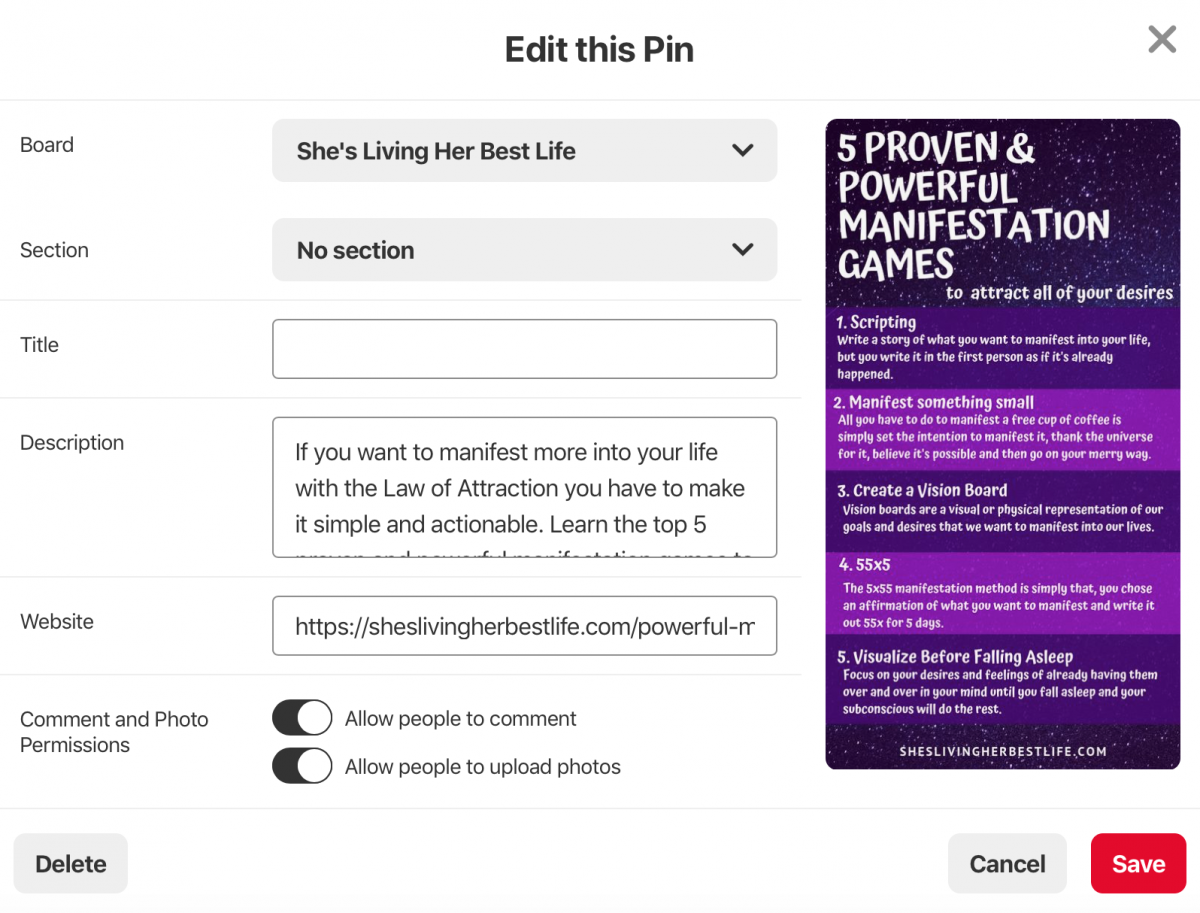
The rules are about the same for your pins as they are for keywording boards, don't keyword stuff but use keywords that pertain to your blog post/pin so people can find it.
Pinterest Pinning Principles (UPDATED 2022)
Pinning as a business/blog and pinning for personal use on Pinterest are two completely different things and of course, there's a strategy. But it's not complicated. It really only involves four things:
- Pin to Relevant Boards.
- Pin High-Quality Blog Posts.
- Create Fresh/New Pins.
- Pin Consistently.
1. Pin to Relevant Boards
Pinterest really wants us to be pinning to boards that make sense for the blog post. So if you're post is about the 10 best jeans for winter, you'd only pin to boards that were relevant to that post.
Alright, pretty simple. But you want to pin to multiple boards which can get a little tricky. What I do is think about the main topic that my blog post is about and schedule it to that board, then think about any smaller topics, using the example above, maybe I have a board about winter fashion, I'd pin to that board. Then I have a board about the best jeans for women. And so on and so forth.
2. Pin High-Quality Blog Posts
I'm not talking about your blog posts because we already know your posts are high-quality and valuable as all heck and if they're not, read this. I'm talking about other people's pins. Yes, you want to be pinning other people's content too because you want to be the go-to on Pinterest for your niche and that means pinning other people's pins as well as your own.
But you don't want to just pin willy-nilly. You want to pin content that is actually good, well written and has value for your audience. When looking for other people's content to pin, actually take the time to click through the blog post and see if it's high value or not. I really only pin 10-20% of other people's content that supports my own so it's not a crazy amount.
3. Create Fresh/New Pins (UPDATED)
As I said above, Pinterest is really pushing new, fresh pins that haven't been on Pinterest before. Instead of repinning old pins, make sure you are consistently creating new pins for Pinterest for all old and new content. You can easily do this with Canva which is free and it's easy to batch this process as well. Creating new pins your posts works really well to see what works with your audience and what doesn't and the Pinterest algorithm loves fresh pins. I would recommend pinning a few 3-5 new pins a day. Use Pinterest and Google Analytics to create brand new pins for the blog posts that are already doing well and driving traffic, growing your email list, making your money, etc.
Pinning directly from your blog is almost effortless with Tasty Pins. Tasty Pins was designed for easy pinning among food bloggers, but it’s so much more than that! It gives you better control over your pins, allowing you to customize the image specs, descriptions, and hashtags for better SEO. Best of all, this tool lets you create a separate description for Pinterest while keeping the alt-text optimized for Google. Find out more about Tasty Pins here!
Are you a Tailwind user? If the answer is yes, you will love how easy it is to save your pinks directly onto your blog posts, so adding them to Tailwind is virtually effortless! Readers saving your blog post to Pinterest will also save the Pinterest image, not just some random image from within the post.
Tailwind helps you automate your pinning strategy. It lets you schedule your Pinterest content, make the most out of its Smart Loop feature to boost your pinning rate, create pins worth sharing, and determine which pins and content perform best in your niche to ensure the success of your marketing campaign. There’s a lot to unpack here and if you want to get to know this genius tool, click here.
4. Pin Consistently
It really doesn't matter how many pins you pin a day as long as you are consistent. There really is no magic number. Sorry…not sorry. The point here is to be consistent. Don't pin 20 pins a day for a week and then ghost for three months and then come back and pin 100 pins in one day to make up for the three months you were away. Pick a number between 10 and 40 and just pin every day. I personally pin 15-25 pins a day and that's what works for me for this blog. For my other blog, I pin 10-15 pins a day and that's what works for that blog. To ensure I am consistent and don't fall off the wagon when life happens, I use Tailwind. Tailwind is a Pinterest scheduler that literally does the pining for me.
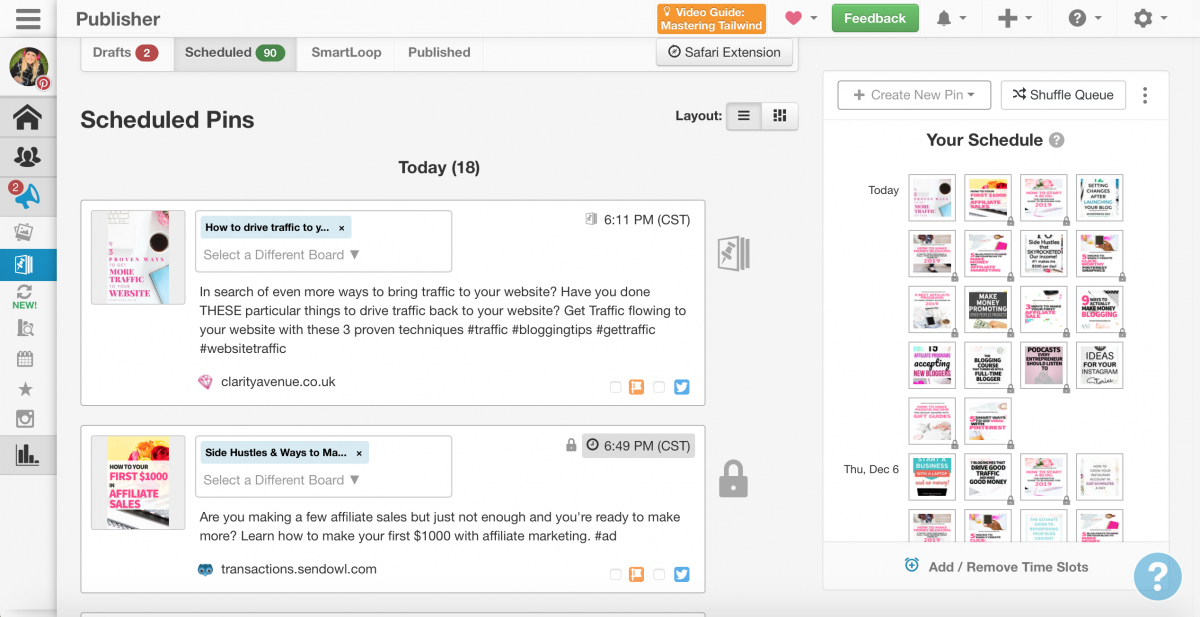
I use Tailwind for all of my blogs because I can literally schedule a week's worth of pins in less than an hour and set it and forget it. Tailwind is one of the biggest time savers, the only Pinterest-approved scheduler I recommend, and an investment that I recommend for all bloggers. You can read more about how to use Tailwind here or sign up to get your first 100 pins for free here. Tailwind has also created a SmartGuide to help ensure you are in compliance with Pinterest's best practices at all times and they make it super easy. You can learn more about the SmartGuide here and how it can help you.
How to use Pinterest to Grow Your Blog Traffic
Now that we've got the basics of Pinterest all out of the way we get to the stuff that you really want, driving traffic back to your blog. Because traffic matters a little but targeted traffic matters a lot. You already have your Pinterest profile set up which will not only help you with the Pinterest algorithm and being seen but it will also attract your target audience. So you get even more bang for your buck. The two most important parts of Pinterest for your audience are your pins and your blog posts.
Creating Click-worthy Pins
I wrote an entire blog post on this one single topic because it's really freaking important which you can read here. Look, you can have the best Pinterest strategy, be pinning consistently, having the best profile but if your pins are not resonating with your audience, it doesn't matter. They won't click. The point of your pins is to get people curious enough or excited enough to click through to your blog post.
Targeted traffic = joining your email list = more money.
OR
Targeted traffic + more eyes your ads or affiliate links = more money.
1. Click-worthy Headlines
Your headlines are what pull people in. Oh, you say you have the 10 best beauty products for women over 50? Dang, I'm in! Your headlines should evoke an emotion in your audience. They should want to click through to learn your latest tricks and tips or to learn about something new. “How to” and lists are posts that do really well on Pinterest and do well for traffic overall but you can read more about the posts that do well for traffic here.
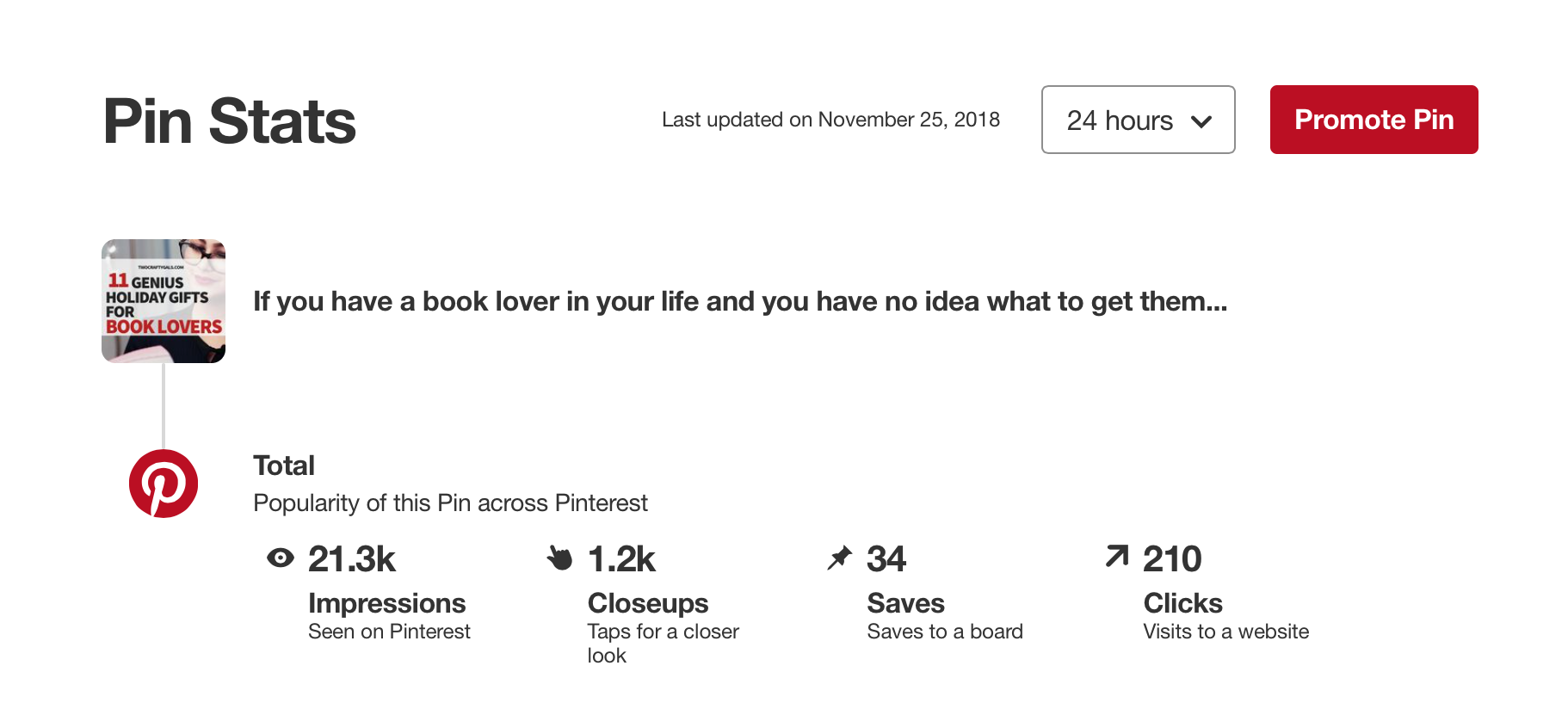
To help you find headlines that evoke emotion on your Pins, use The Marketing Insitute Headline Analyzer. It's a free tool that will give you a score on well your pin title is written. Another trick is to think about headlines that pull you in when you're looking at pins on Pinterest.
2. Create Multiple Graphics
You want to be pinning consistently and fairly often but what do you do if you only have a few posts on your blog? This is where creating multiple graphics comes in. For every single blog post, I create at least 5-6 pins. I do this for a few reasons but the main one is to test out what my audience likes and to up the chances of my pins being seen, potentially going viral and driving that traffic back to my blog. You can simply change the image you use on your pin, change the color, or change up the wording. It doesn't have to be super complicated and with canva, you can create one or two pin templates that you use to create multiple pins. This has been a big update for Pinterest best practices in 2022 and is really important if you want to drive more traffic to your blog. Make sure you are creating fresh pins and putting a bigger emphasis on them instead of repinning old pins.
Your Blog & Pinterest
At the end of the day, it all comes back to your blog. That's where your traffic is going and that's also where you'll get more shares and exposure on your posts.
1. Make it Easy to Share your Posts on Pinterest
This is an easy one, make sure you have a Pinterest share button on every single post. You can use a free WordPress plugin like SumoMe or a paid option that I use called Grow by MediaVine. Plugins can help you write a Pinterest description as well so that when other people pin your content from your blog posts, you have the right description on your pins.
Read more about getting more shares on your blog posts here.
2. Utilize a Pinterest Follow Button
While followers aren't the end all be all on Pinterest, Pinterest has said that they show your pins first to your followers, and then based on engagement, they push them out further. You can easily increase your followers by using the strategies I've laid out above but you can also add a Pinterest follow button on your blog. Go to this website and follow the instructions to add a Pinterest follow widget on your blog's sidebar.
It'll look like this >>
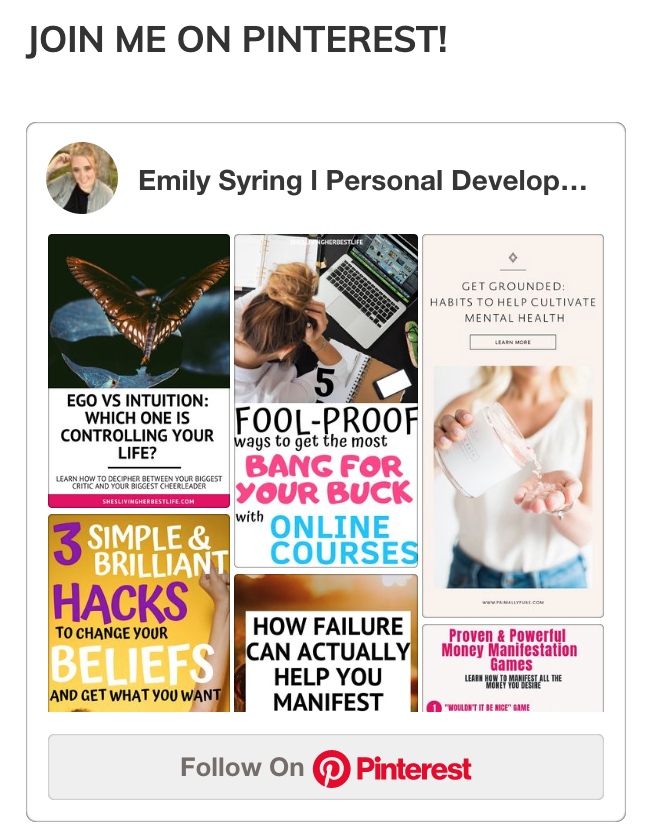
And speaking of followers and Pinterest, you can follow my Pinterest profile here.
3. Create Valuable Posts
I realize this post is about Pinterest but if you don't have valuable posts that people want to read and share, then your marketing efforts will be for nothing.
Putting it All Together: Your Pinterest Strategy
There isn't a one size fits all strategy when it comes to success on Pinterest. Trust me I wish there was. But if you go through everything I've laid out here which is technically a strategy, you will see success with Pinterest.
It all comes down to:
- Setting up a profile that has Pinterest and your target audience in mind
- Utilizing keywords everywhere you possibly can, your pins, your boards, board descriptions, profile name, etc.
- Creating multiple pins that resonate with your audience and evoke enough emotion for them to click through
- Prioritizing fresh pins – These are pins with a new image that hasn't been on Pinterest before. The Pinterest algorithm is favoring these pins and so is your audience! **2022 update **
- Writing high-quality blog posts that serve your audience with value
- Pinning consistently anywhere from 10-50 pins a day using a Pinterest approved scheduler like Tailwind to save time
- Evaluating what's working and what isn't
Evaluate & Monitor
The key is to always be adapting and making small changes where you need to and this is where we can get stuck. We want to change everything just because we didn't get a ton of traffic one day out of the week. Take a step back and use a specific strategy for a few weeks. Create new pins for old blog posts to boost their traffic, change up how many pins you are pinning a day, or create new pin descriptions. Don't overwhelm yourself with changes just make small ones.
If it ain't broke don't fix it. And if it is broken, fix it without taking it all apart.
Related Posts:
- Make Money with Pinterest (with or without a blog)
- How to use Tailwind to Skyrocket your Blog Traffic
- How to Get the Most ROI with Pinterest
- 12 Pinterest Mistakes Hurting your Traffic
- How to Create Click-Worthy Graphics
- Go Viral with A/B Testing
- 7 Ways to Grow Your E-Commerce Business with Pinterest
Most Popular Posts:
Sharing is caring!
Thanks a lot Emily this post is just what I need right now. SO helpful,I launched my new blog bloggersjungle.com this year and I am working on generating traffic to it . Just by reading this post here I now have access to free stunning photos! you have done a great job!
thanks once again
That’s so amazing, Zayac! I’m so excited for you and wish you all the best with your new blog. I’m happy my post on Pinterest really helped you and thanks for stopping by!
Thanks for this Amazing guide, Emily. It really helps me. By the way, I’ve been trying to drive traffic from pinterest to my blog and have still no success. I have started pinterest marketing for 2 months and My current monthly views is 2.4K, 300 engagement and about 3 visitor/day to my website. I have created 3 boards and about 30 pins. All of them are my own pins. I’ve never repinned other’ pins.
I have read your guide and you said that “how to” and “list” posts work on pinterest. How about “the best xxx” kind of post? Will this type of post has no chance to get repinned and viral? This is because most of my posts are “the best xxx” post.
What are your thought?
Thanks 🙂
Dewi
Hey Dewi!
By the sounds of it, you only have 3 boards total and only 30 pins. Start by increasing these numbers and create a lot more boards, starting with 15-20. Also, make more pins and keep adding them. People and Pinterest like to see full profiles. Another reason you may not be getting a ton of traffic is the style of your pins. I can’t see your pins so I’m sure what they look like but this can effect click-throughs. If you’re not seeing the results you want, also start creating more pins with different colors, images and text to see what your audience really likes.
As far as “the best…” type posts, they do still work very well on Pinterest but again, this can come down to your pin images, if you’re using the correct keywords or not, how “valuable” Pinterest is viewing your profile and so on. Pinterest is a long game BUT creating more pins, testing out different designs for your pins, adding more keyword rich boards and pins should help you drive more traffic from Pinterest.
Hope that helped!
Awesome advice! I’m getting pretty good traffic to my website, only I’d like to see more. I’m going to try some of your ideas and spice things up. Thank you for sharing all that goodness! Patricia
Thank you so much, Patricia! Pinterest can really help boost that traffic to your site! I’m so glad you found my post so helpful!
bookmarked!!, I really like your site!
this really nice
amazing
nice blog
[…] This is one of the best ways for free traffic as there are more & more places you can share your blog now. My favorite places to share every new blog post are Facebook, Instagram, Instagram Stories, Twitter & Pinterest. […]
[…] to grow your blog traffic […]
[…] to enhance the storytelling experience. It's also helpful to add a pinnacle image which you can add to Pinterest. We like to use photos with the blog post's title like the one below. In the long-term, if you add […]