Achieving SEO and Marketing Goals with Pretty Links
Table of Contents
ToggleSharing is caring!
Reading Time: 4 minutesBloggers, social media influencers, and business owners benefit the most from branded short links. If you want to enhance your brand identity, expand your brand and build trust, using Pretty Links gives you more control over your links, track their performance, and improve your overall SEO.
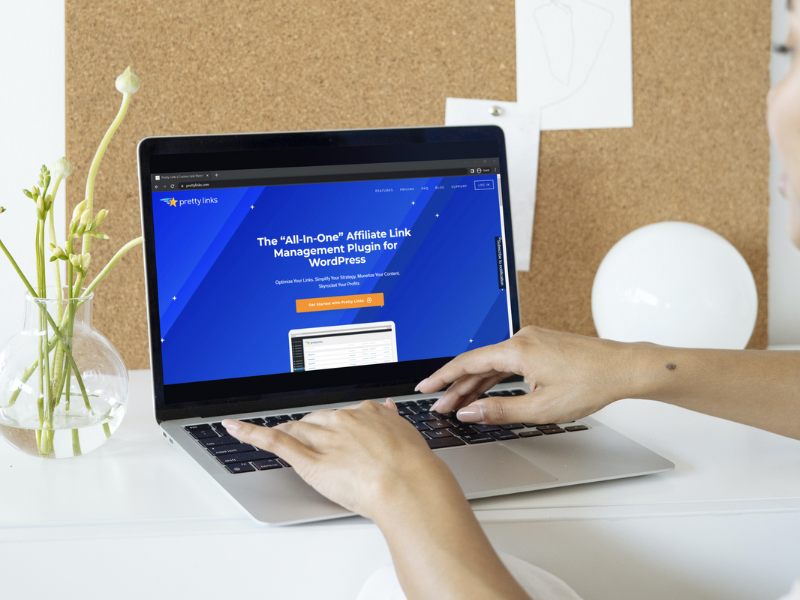
Achieving SEO and Marketing Goals with Pretty Links
Why should you use a paid service like PrettyLinks when there are free link-shortening services online? Here are some reasons why redirecting with Pretty Links improves your SEO and marketing goals:
Build Trust
One of the most important benefits of using branded short links via PrettyLinks is it builds trust. How? Online users are less likely to click on a link if they find it suspicious. Letting users know where the link leads help build trust.
Apart from building trust, branded short links get more clicks than long URLs because consumers trust the brand. They are less likely to click if a link doesn't have a defining label. Branded short links are shared more frequently than long links because they are more attractive. No one wants to ruin a curated feed with long links.
Fix Broken Links
Links that lead to deleted site pages or removed content (404 error page) harm your website's SEO. A website full of broken links will be lost at the bottom of the searches because Google measures trustworthiness by the number of dead links.
Fixing broken links improves user experience while ensuring that content stays relevant. If you're not fixing broken links regularly, your website will seem outdated. This will damage your brand and put off a lot of readers.
Make a habit of checking your blog posts and fixing broken links. Fixing broken links is more challenging for offsite links unless you use PrettyLinks. If you're on WordPress, go to Pretty Links > Pretty Links in the WP dashboard, which leads to the Edit Link page. From here, you can fix the broken links by creating new target URLs. Hit save after updating every link.
Boosts Branding Consistency
If you want to build a solid following on social media or any online marketing platform, your branding elements should always be consistent. That includes your website or blog post links. URLs can be unsightly because of the alphanumeric texts. You can't just post the links on a blog post or social media shoutout as is without ruining the look of your page.
PrettyLinks enable you to create homogenous, short links that work across all social media profiles without messing with the design. You can customise any URL with your brand name to provide a consistent user experience and maintain a clean, attractive design.
For instance, you can edit your Facebook/Twitter URL with a branded link ex: mybrand.com/facebook or mybrand.com/twitter, to make it easier for users to follow you on these social mediate sites.
Achieve Your Website's Conversion Goals
Say you're using your website or blog site to make more sales or gain more subscribers. You need to check the metrics to know if you're nearing your conversion goals. And you can only improve your marketing campaign with data-driven strategies.
One of the most vital features of PrettyLinks is its analytics and performance reporting features. Free links shortening services lack these tools. These features provide valuable data to help achieve your website's conversion goals.
By understanding your website's performance and seeing what strategies are working and not working, you'll have all the information you need to improve your marketing efforts. Setting up PrettyLink's analytics from the backend only takes a few clicks.
Start by setting your Tracking Style to Extended Tracking under Options > Reporting. From Pretty Links, go to “Pro Reports.” Click “Add a Pretty Links Report,” and you will be led to the Edit Link Report screen.
You can set up conversion tracking from here by adding two links to the report: the landing page link under “Select Links to Analyse” and the Goal Page under “Select Your Goal Link”. Click “Create” to create a report.
Conduct A/B Split Testing
You can set up tracking parameters from the analytics to improve your website, social media, and link-building strategies. You can also track any metrics associated with the links and compare the performance of different landing pages or headlines to boost user engagement.
Easier Tracking: Pretty Links can be used to track clicks and other metrics associated with links. By setting up tracking parameters, you can gather data on how many clicks a link receives, which sources are driving traffic, and other insights that can be used to optimise your marketing strategies.
A/B Testing: Split testing is conducted by marketers to determine the efficiency of their marketing strategies. A/B testing utilises two variants – A and B – which are tested simultaneously to achieve concise results.
Through split testing, you will learn about your target audience's behaviour and develop a better marketing strategy to achieve the desired behaviour (like signing up for a newsletter or making a purchase)
By redirecting links through Pretty Links, you can easily set up A/B tests to compare the performance of different landing pages, headlines, or other elements of your marketing campaigns.
Customised redirecting links are shorter, more attractive, memorable, and easier to track. Thanks to PrettyLinks, you can improve your online presence, drive more traffic to your website, and achieve your business goals by creating on-brand links.
Most Popular Posts:
Sharing is caring!
[…] split tests to smooth out kinks and fine-tune your SEO strategy. You can also do split testing on PrettyLinks. After optimising your onsite and offsite links, you can go ahead and share these in your social […]
[…] role in your promotional efforts. But if you want to top Google's searches, for example, then SEO must be a top priority from the very beginning. Building a popular website will require SEO because […]