How to Automate Your Onboarding Process With Dubsado
Table of Contents
ToggleSharing is caring!
Reading Time: 4 minutes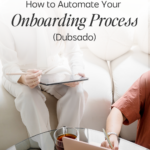
Developing a client onboarding process is vital in keeping an organised, well-managed business. But if you’re managing your business on your own or with a modest team, it’s a challenge to guide each client to every step of your onboarding process. Thankfully, an onboarding process can be automated.
What is an onboarding process, and does your business need one? What tools should you use to automate this for you? Read our guide below to learn how to develop your own onboarding process:

What is Client Onboarding?
Client onboarding is a step-by-step process to welcome new clients to a business. It’s designed to manage new clients, address concerns, answer questions, and welcome them warmly into your business! Each step will take a client deeper into a workflow. On average, client onboarding takes about 30 to 90 days, and the process isn’t something you can set and forget. This goes especially if you’re ushering each client manually.
While many entrepreneurs conduct this process manually, you’ll streamline your workflow even more if you automate this process. You can use many tools to automate the client onboarding process, and one of the most widely used platforms is Dubsado.
Dubsado features the “Workflows” tool, which you can use to automatically send forms, emails, invites, and other pieces of content to a client. You can even create a task list and update project statuses to track your projects easily. Here’s how we use Dubasdo to automate client onboarding:
Developing a Client Onboarding Process
Step 1 – Plan the steps: Using tools like Google Docs or Microsoft Word/Excel, plan out every step of the client onboarding process. Outline the email to send, copies to write, and the forms and documents to present in every step. Don’t do this by memory, so you don’t miss any step.
Step 2 – Set up an account: If you have a Dubsado account, you can skip this step. But if you’re new to the service, sign up for an account and explore the backend. Here is a helpful checklist to get your start at Dubsado.
Step 3 – Prepare the client onboarding materials: After setting up an account, you can start developing the onboarding content for the following:
- Proposal
- Lead capture form
- Contrast
- Questionnaires
- Welcome packet
- Payment plans
- Canned Emails
After creating the copies, you can start putting them together in lead capture forms, contracts, questionnaires, and proposals in Dubsado. The platform has a native scheduler to choose the time and date when you’d like to have these pieces of content sent to subscribers/clients. On Dubsado, you can update project statuses and tag these projects for better tracking.
For canned emails, activate Dubsado’s “Smart Fields” feature to automatically key in essential client information. This will save clients time when answering fields on your forms. There are over 60 smart fields on Dubsado, and more are being added with every update.
Step 4 – Put everything together in a Dubsado workflow: After completing all the pieces of content, you can start creating the documents and put them all in one workflow. Completing these forms will be the client’s trigger. Essentially, each step that a client makes will cause a trigger to take them to the next step.
What Documents to Prepare for Client Onboarding?
Welcome documents
The welcome document is the first step in your client onboarding process. It is the primary trigger point that will kick off the project. Generally, the welcome documents include the welcome email, FAQs, and an intake form.
The welcome email doesn’t have to be long; just focus on giving a warm, friendly tone to start the relationship on a positive note. Have a brief outline of what the client can expect from your business and give assurances that your goals align with theirs. The email could also include team introductions and reminders for the chosen payment plan.
As for the FAQs, break the content down into bullet points, so they’re easy to read. Give brief but clear answers to commonly asked questions upfront to set expectations. An intake form is a list of questions that help gather information from new clients. The answers will help you provide a customized user experience.
Legal documents
These documents include contracts, privacy agreements, user agreements, payment agreements, and, perhaps, an NDA. Preparing these documents shows that you’re a complete professional and you’re on top of everything! You can consult an attorney and have a writer compose the legal documents for you. Once these are prepared, just add them to your Dubsado workflow, so they’re sent automatically to a new client.
Payment plans
If your business has different payment plans set up and you want to get paid on time, prepare the payment plan copy well in advance and be detailed. The financial documents to send will depend on your client. For instance, if a client prefers a certain payment option, your payment documents should reflect this. Other financial setups, like upfront payments, deposits, fixed rates, etc., should be outlined in the financial documents accordingly.
Files to share
No matter what service you offer, you’ll likely provide files clients have to download. For example, if you’re a fitness instructor, you can provide meal plans and fitness routines in digital form. All these documents should be prepared beforehand. Take care of this step so that setting up will be quicker when you’re ready to automate.
The most important step in automating your onboarding process is to test the workflow. After testing the workflow, you can connect it to your lead capture form and direct new clients to your onboarding process. Ready to grow your email list and provide a smooth client experience? Dubsado makes it so easy for businesses of all sizes!
Most Popular Posts:
Sharing is caring!
[…] Onboarding is a process that walks new clients through your business processes. The process consists of steps that provide the knowledge and skills clients need to become effective users. This process is vital because it allows plenty of opportunities to build rapport, answer questions, and establish best practices as new clients “settle” into your business process. […]
[…] clients must pay while booking an appointment. Just toggle the invoice setting, and automatically, Dubsado will create an invoice that has to be paid in full before a client can reserve a date for an […]