
How to Use Canva to Build Your Brand Style
Table of Contents
ToggleSharing is caring!
Reading Time: 4 minutes
Your business is represented visually by your branding elements. Through branding, you can shape how people perceive your brand. We're not just talking about your logo but all the visual attributes that people associate with your brand. Your branding style ensures that all the visual representations of your business are consistently on-brand.

What is a brand style?
Creating a memorable and recognizable brand starts with your chosen brand style. A brand style comprises digital and physical assets that make up your visual identity. These assets must be applied to your marketing messages and promotional materials to build a connection with your business.
Consistency and repetition are the two things that are crucial to the success of your branding and marketing campaign. You must stick to the same branding attributes across all online and offline presentations of your business so people can associate them with your brand. If you stray away from your signature visuals, it will leave clients confused. Inconsistent branding can also lead to distrust.
Your brand style should include:
- Brand identity
- Visual keywords
- Brand logo and its variations
- Colour scheme
- Font style
- Visual elements
Your brand style should reflect your company values and your products or services. It's equally important to consider your target market, tone of voice, and image treatments to achieve consistent branding.
Thankfully, many tools will help shape your brand style. One of our favourites is Canva because it comes with tons of customization options you can use to improve your brand style. In this guide, let's go through the steps of using Canva to perfect your brand style:
How to Use Canva to Build Your Brand Style
Shaping Your Brand Identity
Building a brand identity on Canva starts by planning how to execute your marketing plans. A fleshed-out branding identity connects with the target audience. It gives your ideal client a more profound sense of what your business is all about. Your marketing strategy will be based on whatever goals you hope to achieve with your business. When shaping your brand identity, focus on the following:
- What makes your business unique
- What's the purpose of your brand
- How to achieve your brand's purpose
You must think about visual keywords that best describe your brand's character and objectives. These will help define your brand character, voice, and tone.
Creating a brand style guide is also helpful if you use an agency to create marketing materials. A brand style guide will help content creators determine the branding elements you use for your business, so all pieces of content produced are on-brand.
Define the Colour Scheme
The next step involves using visuals according to your brand style. Canva offers various free templates for developing your unique brand identity. Just add the text that best describes your business and customize the visuals how ever you like to stay on-brand.
It's best to start with your brand colours to build brand recognition. If you already have brand colours, you can go ahead and apply these on Canva. But if you don't have a colour scheme yet, think of colour combinations that best resonate with your brand. The most important things to consider when planning the brand colours are:
- Colours that resonate with your ideal client
- The personality, mood, or vibe that you want to convey
- The colours that complement your primary brand colour
If you already use a particular colour combination, use Hex codes in your colour guide to specify these colours. Hex codes are just codes for colours, and it's used by web builders and content creation platforms like Canva and Showit. Other colour codes include:
RGB: Acronym for Red, Green, and Blue
CYMK: Acronym for Cyan, Magenta, Yellow, and Black
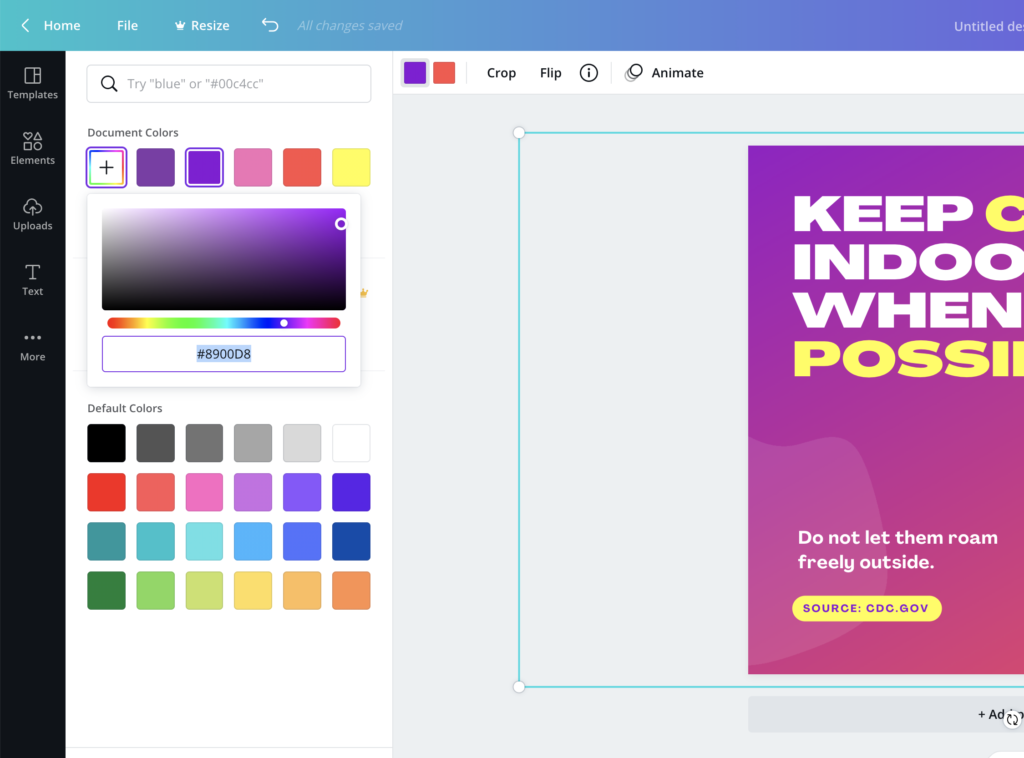
If you are using Canva, you can use the hex code to design a piece of content via the colour palette generator. Just click on an object or text box that features the colour you want the code for. Select the colour box in the top left, click the + icon for more info, and Canva will show the hex code for the colour (similar to #000000). Add the hex code for every brand colour you use and note these codes so you can also apply them to your marketing materials for future promotion. Your colour palette should be implemented across your website and social media profiles.
Create On-Brand Visuals
Along with the colour palette, the visuals have to be on-brand. On Canva, you can choose from dozens of font styles. You can also check out Google Fonts if you're trying to decide on a style. Google Fonts have an extensive selection of font styles that are free to use on Canva and similar platforms. If you are already using a specific font style, use it to customize the:
- Titles
- Headings
- Subheadings
- Paragraphs
If you have a brand logo and variations of it, this should be added to your brand style guide if you are outsourcing your marketing. As for images, if you are using photos for marketing on platforms like Instagram, you need to determine a signature photography style, filter, and treatment for consistency.
For example, using a specific filter and font style on a photo or adding a logo on the image before publishing. What image effects do you often use, dark and moody or bright and colourful? Again, you can use Canva to add some embellishments to your photos before publishing them on social media.
You can also create a template on Canva to save you time on publishing images. You can make the template on your own or customize an existing template. If you're creating a style guide, you need to define whatever photo effects and filters you use for quick reference and sharing.
A brand style helps your business stand out, and creating a brand style guide makes it easier to create marketing materials that are consistent with your business. This goes regardless if you're a lifestyle guru getting her start, an influencer with a massive following, or a solopreneur. With these tips, we hope to have inspired you to build your brand style on platforms like Canva to create unique marketing messages that won't fail to resonate with your target audience.
Most Popular Posts:
Sharing is caring!
[…] Canva is easy to learn. It's beginner-friendly thanks to its drag-and-drop feature. You can create on-brand templates to sell within minutes, not days or […]
[…] of Canva's newest tools is the Brand Kit, which enables you to customise visuals to match your brand. The kit lets you choose your brand […]