
How to Start a Profitable Blog for Beginners
Table of Contents
ToggleSharing is caring!
Reading Time: 11 minutes


If you're ready to start a blog from scratch and not just any blog, a profitable blog that will actually let you leave your day job, then you've come to the right place.
I started blogging about four years ago because frankly, I just love to write. I’ve been writing since I was a kid sitting in the window seat of my parent's house. Of course, back then I was writing about the cute boy I sat next to in math class. He never did notice me…
Anyway. I just knew blogging was for me. So, I started a blog. I watched all the videos, I followed all of the tutorials, I paid for hosting sites, I even had free blogs, but blogging just isn’t as easy as it seems. There’s no one size fits all solution. Even though I had thought I was doing everything right, I wasn’t getting traffic, my blog posts were short and frankly boring to read, and I was getting nowhere.
Needless to say, after many failed attempts, five to be exact, things started to fall into place. I finally created a blog that drove traffic, that people wanted to read and most of all, built a community! But before all that magic happened, I noticed something when I was watching all the videos, reading all the blogs and searching the internet, I was wasting so much TIME. I was spending hours upon hours searching for answers. Getting different answers from different people. Not getting the right answers. Frankly, it was frustrating.
Which brings to here, to you today. This is not just your ordinary, “how to start a blog” blog post. This blog post takes you from the very beginning, from just an idea to a flourishing blog because I know you're busy. I know you value your time. And frankly, you just do not have the time to be looking for answers about blogging. You should be using any extra time you have actually working on that blog!
With that said, I'm going to break each blogging step down from start to finish so you don't have to jump from one post to another, to another, to another.
Some of the links in this post are affiliate links which means I may receive a small commission if you choose to use my link to purchase a product or service from that particular link.
Pick a niche.
Before we even dive into setting up hosting and a domain name, you need to pick a niche for your blog. Your niche will set the tone of your blog and will help you decide the name/domain name of your blog. There are usually two main goals of blogging, to help people with a problem and to make money. If you are blogging to tell your story, write a journal of your life, etc. then you may fall into the hobby blog category.
I’m not saying you can’t make money or make a huge impact on people when you write about your story or your life because of course, it’s possible, but people tend to go back for more from blogs that solve a problem or make them a better version of themselves. The fact of the matter is, if you want a successful blog or be like the big bloggers you hear about all the time then you need to be solving a problem with every single blog post. That means picking a niche that solves a problem and is profitable.
There are seven niches that have been claimed as the most profitable and the ones that solve the most problems. Of course this will probably change over the years, but for now, they include:
1. How to make money
2. Lifestyle (specifically, home decor, survival, travel, organization, gardening, homesteading)
3. Food (vegan & keto)
4. Beauty and Fashion
5. Personal finance
6. Health and Fitness
7. Personal Development
Some of these niches do overlap and some can actually be sub-niches of the larger niches. For example, how to live a vegan lifestyle can fall into the lifestyle niche or even vegan/cruelty-free makeup can fall under beauty. The point here is to find a niche that helps your audience. People want to go to a blog post, get an answer to a question they have, be better for it and move on with their day! Don't go overboard with thinking about this.
The best way to go about this is to think of a topic that you think you can be happy writing about for a while. You don't have to know everything about this topic, you don't even have to be passionate about it. Just pick a topic that you can see yourself writing about. Once you've written a few blog posts and see which ones your audience is responding to the best, then you can niche down a bit to those popular topics. This will ensure you are helping your audience and giving them what they want.
Choose your Blogging Platform.
This one is important and is really going to set the tone for your blog moving forward. I know what you’re thinking, you’ll just go with a free WordPress blog or even go with a company like Wix or Weebly, but I highly recommend you think twice about this. While the upfront cost of a self-hosted site and the task of setting it up may be daunting and expensive, it’s worth it in the long run.
I personally have used Wix, I’ve set up free blogs and none of them worked. Literally, I got zero traffic, the customer service was awful, I wasn’t able to monetize my blogs the way I wanted to and I literally had no freedom! Not only that, it actually cost me much more than purchasing a domain and hosting would have.
WordPress.com vs. WordPress.org
I want to break down wordpress.com and wordpress.org a bit more because they sound the same and it's a bit confusing on which one you should choose. I also only focus on WordPress because this is the ONLY company I trust with my blogs. So uh, what’s the difference? They’re both WordPress, right?
While yes, they are both WordPress, there is a big difference between the two and I’m just going to break this down simply. WordPress.com is not a self-hosted site. Yhis means that WordPress owns your domain name as well as your hosting. This makes it difficult to monetize your site and becomes very expensive when you are ready to grow your blog. The only pro with WordPress.com is that it is free but again if you’re blogging for more than just a hobby or plan to be in the future, this isn’t the route you want to take.
WordPress.org is a self-hosted site. This means you own the domain name and you set up hosting with a different site like SiteGround but don’t worry, we’ll go over all that. Basically, if you want to blog for your business, monetize your blog and have more control over your blog, wordpress.org is for you! When thinking of a self-hosted site like WordPress.org where you need to purchase a host and domain, think about your host as the land and your domain as your house. You, the person that lives in the house is the content of your blog which lives in your domain/home for this example. You pay a hosting company for the land and a home which allows you to do whatever you want within your domain. You can make money, you can change anything and everything, you have full control! Just as you do with a home you own. When it comes to WordPress.com it’s like renting an apartment. Your landlord owns the building, your landlord can tell you what you can and cannot do and you are not given as much freedom.

Choose and Register your Domain Name
Your domain name is the name of your blog so you really want a domain name that fits your brand and your blog. The biggest thing to remember when picking a domain name is to try and avoid a name that looks or sounds similar to another domain. This can be confusing to your audience and it’s just a good idea to choose something different than what’s already out there. For those wanting to learn more about domain names history and the early days of the internet, there is an interesting article here that includes some fun facts too.
Keys to remember
- Choose a .com domain name. While other sites may use .co or even .net and do well, it's just easier for you and your audience to remember and find a .com website.
- Avoid numbers or symbols in your domain name. Again, numbers and symbols are hard to remember and can make your domain look muddy.
- Make sure your domain matches the feel of your blog. If you write about home decor, your domain could be decorgenius.com or homedecorfinds.com.
- If you can't decide on a domain name, use your name as your domain name.
Once you've chosen your desired domain name it's time to register it. This usually costs about $10-$15 a year. While you can register your domain with your hosting company, for added security, I'd recommend registering your domain with a separate company like Google Domains. Register your domain and let's get started with hosting! Don't worry, we're almost done with the tech stuff!
Pick your Hosting
I know this is the techie stuff and it's not as much fun as blogging, but it needs to be done! Let’s move on to the company that I recommend for hosting. As you may already know I’m obsessed with SiteGround as a hosting company. Why Set up a Blog with SiteGround? I’ve been blogging for over four years now and I’ve used many different hosting sites mostly the ones that are always advertised as popular and I’ve got to be honest, I hated them. I am not a tech-savvy person and when things go wrong I need to know I’ll have a human on call to fix it. This is when I found SiteGround and look, I’m pretty obsessed with them!
SiteGround is a hosting website that hosts my blog domain. A host is like the land and your domain is like your house. So you buy the land from a hosting company like SiteGround. When I found SiteGround I was transitioning from a terrible domain host to them. This other domain host wasn’t answering my questions and just giving me generic responses. SiteGround not only transferred my domain, they set up my WordPress.org account AND answered all of my questions within literally a few minutes! Needless to say, they are one of the best companies I’ve worked with and I can definitely stand behind them.
That being said, do your research! The only company I don’t recommend is BlueHost which may be surprising because it seems like that’s the one everyone recommends. But, because they are owned by a large company, their customer service is terrible and your site can very quickly slow down and become tough to manage.

Set up your Hosting with SiteGround
If you’d like to follow along and set up your hosting, head over to SiteGround.com and click see plans. You can also follow along with the video below I've provided or simply continue reading >>
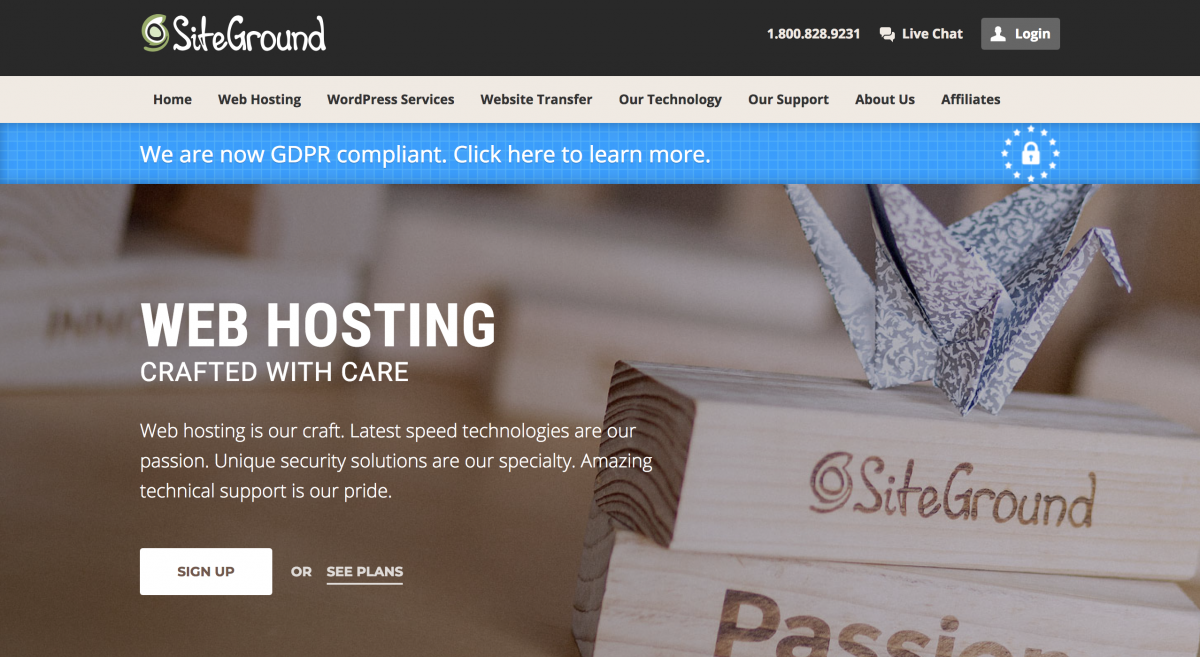
Pick a Hosting Plan.
SiteGround has three hosting plan options that you can choose from. It’s up to you which one you think will work best for your business and blog but as a beginner with only one blog domain, I do recommend the “Start-Up” plan. You can always upgrade if needed but this plan works great when you’re just starting out and it’s less than $4 a month. That’s less than my Netflix subscription!
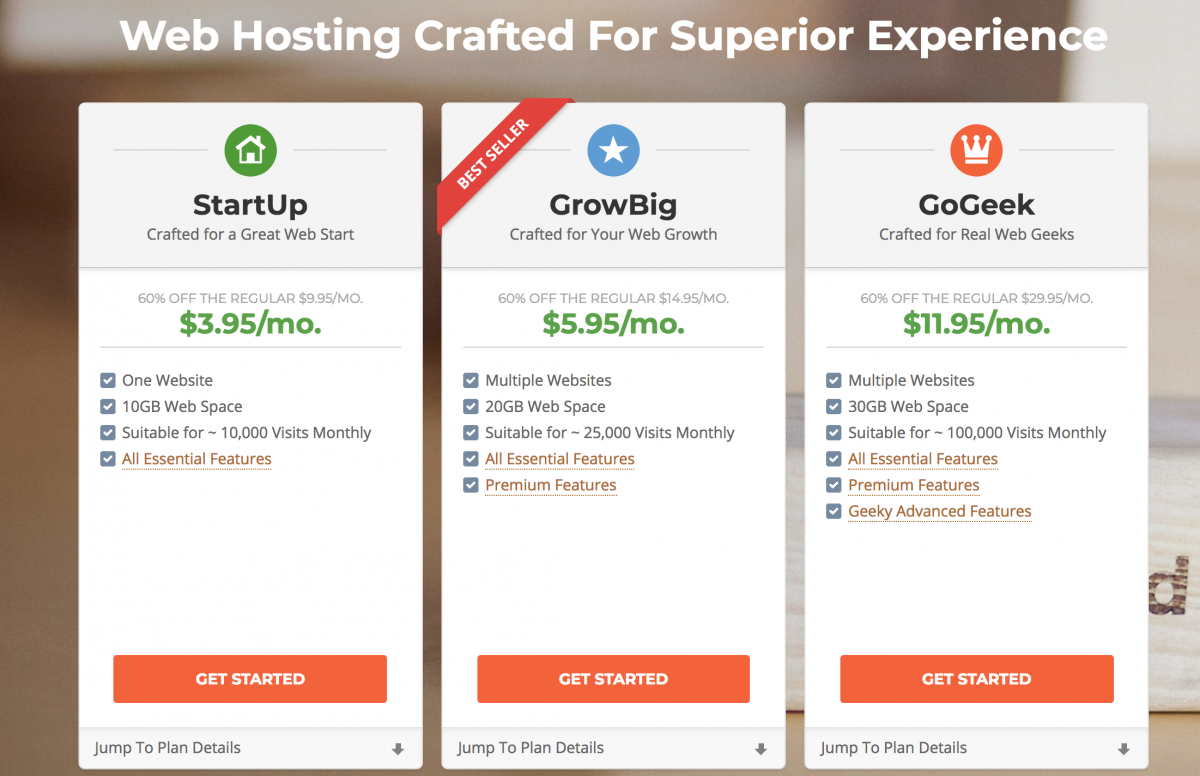
Once you've chosen the plan that works best for you, click get started. Because you've already chosen your domain name and have it registered, click the “I already have a domain” and type it in.
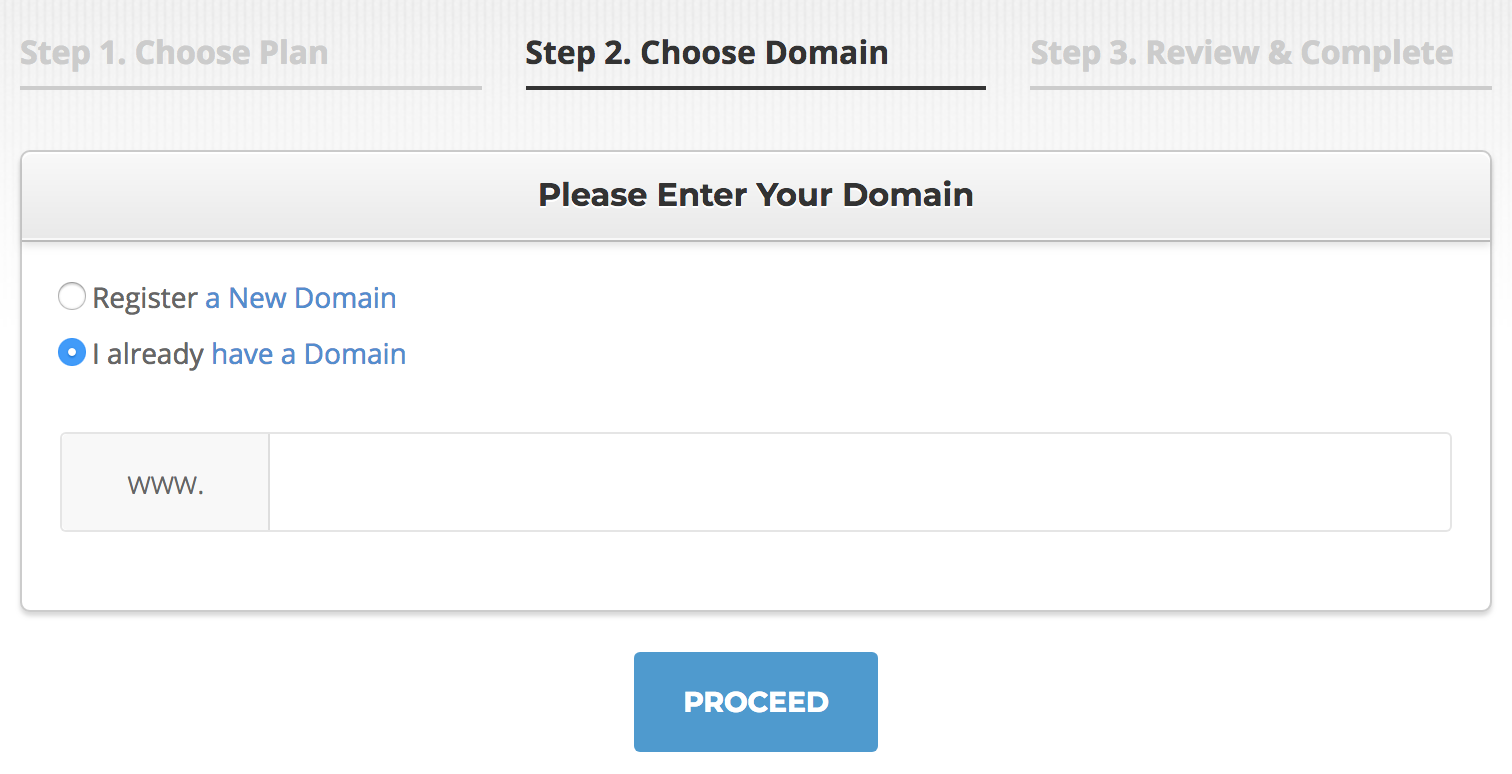
Click “Proceed”. You will then be asked to input all of your billing information and such. Check to make sure you have the correct hosting clicked and that you have hosting for a year (this is the best deal). It asks you if you want the SG Site Scanner. This is not something I personally use but it's up to you, again, do your research and find what works best for you and your blog.
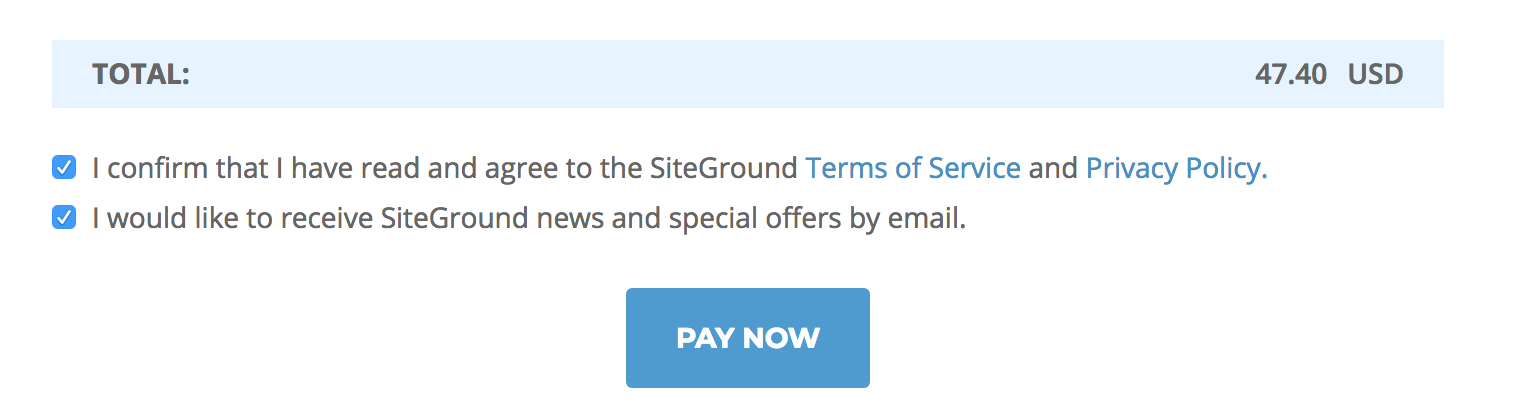
Once you pay you officially have hosting for your blog for an entire year!! WHOOP WHOOP!! The scary part is over and you are now ready to install WordPress. Don’t worry, I’ll break this all down step-by-step but if you’d prefer, SiteGround will actually do it for you! Uh yeah, they’re pretty amazing.
To have a SiteGround representative set up WordPress for you, click on “support” at the top, scroll down to the bottom and click “request assistance from our team.” They will then ask you to tell them what you need help with and they will get you started right away!
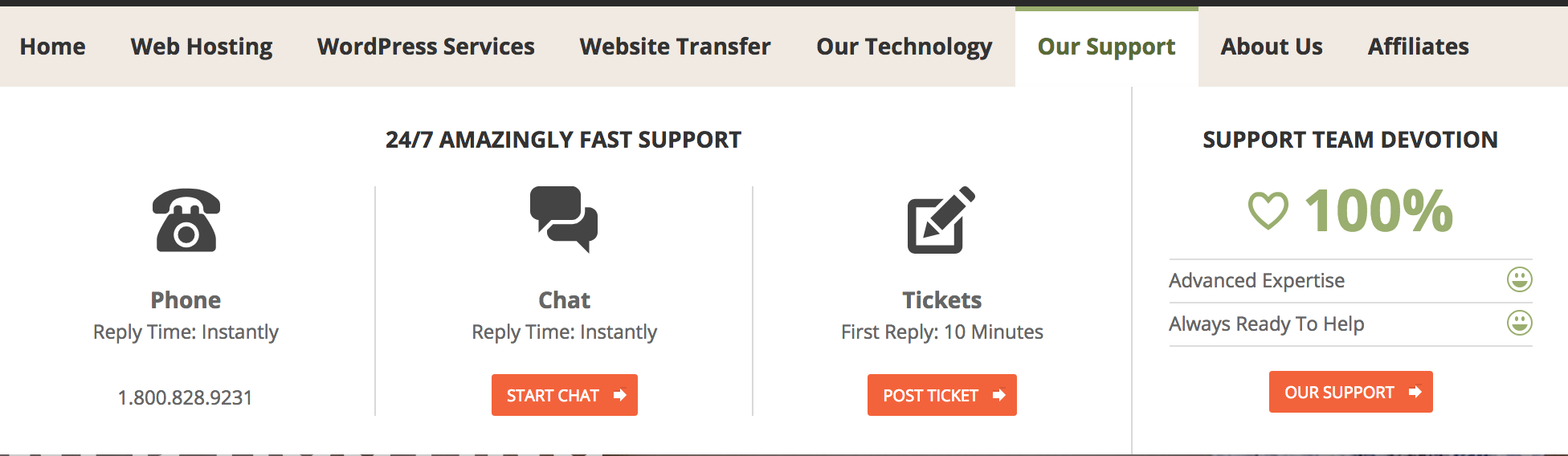
If you'd like to learn how to set up WordPress.org with SiteGround yourself please refer to this blog post and scroll down to the How to Install WordPress on SiteGround section!
How to Migrate your current WordPress blog to SiteGround
What if you already have a WordPress blog that you want to easily migrate to SiteGround? Luckily, SiteGround has just released an even easier way to do this! You can now install the brand new SiteGround Migrator plugin to any wordpress.org site and simply migrate multiple blogs to SiteGround for FREE! Heck yes! If you have one blog or multiple blogs you'd like to move over to SiteGround hosting you can get the full tutorial here.
Get Familiar with WordPress.
The WordPress dashboard can be intimidating at first but once you're on it for a few days it's quite simple to use. I'd recommend simply just looking around your new site! Get comfortable with it because this is where you're going to spend the most time. Before we move any further, we need to change our permalinks for our blog posts. This sounds complicated but it's really not. Go to your dashboard, click “settings” on the left-hand sidebar then click “permalinks”. You will be taken to a page as shown below.
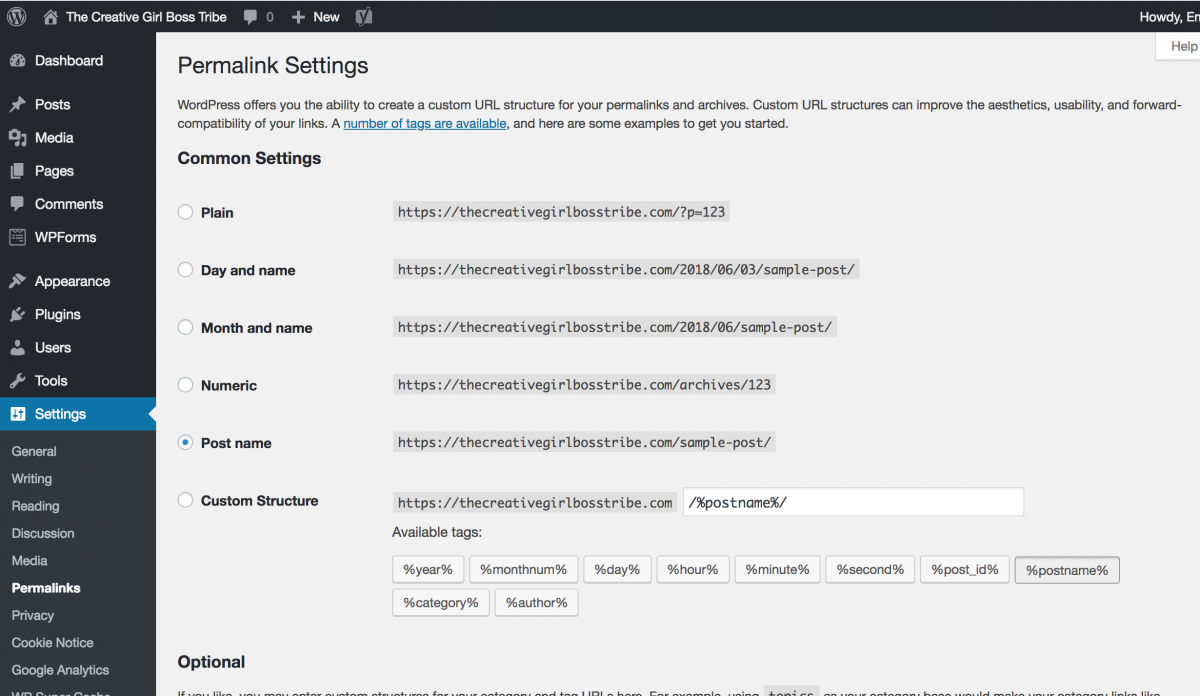
Click the button that says “post name”. It will have https://yourblogname.com/sample-post/ Click save and that's it!
Choose a Theme.
Now it's time to choose a theme for your blog. Of course, if you like the default theme they give you, you can keep that. You can choose to purchase a theme right off the bat but I personally don't because, one, it's an added expense, and two, you can be just as successful with a free theme. As long as your theme is responsive and gives your audience a good experience while on your blog, you're good to go. Go to your dashboard, click “appearance” on the sidebar, then click “themes.”
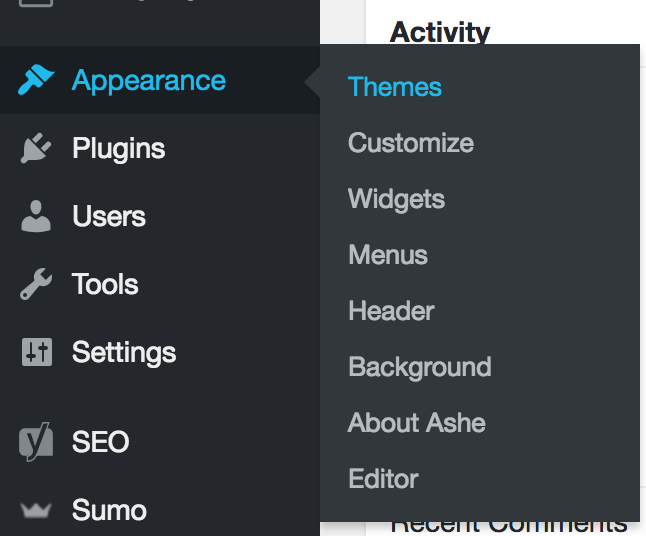
You can choose from any themes that you want that fits your brand and your blog! I personally like 17th Avenue themes, although there are many free choices on the WordPress theme market. You don’t want to get too stuck here, you can always change your theme whenever you want.


Write an About me Page.
The next step is to add an “about me” page. This is the page that tells your audience what they can expect from you as a blogger or business owner. Use this page to tell your audience what type of value they can get from you. Blogging is about your audience and providing value to them.
Use this page to also tell your audience who this blog is for. Are they stay at home moms with newborns? A woman that works 9-5 while also trying to build a side business? Are you writing for someone who wants to learn how to DIY their home decor? This immediately tells someone who clicks on your blog if they are going to get value out of your blog or not.
Remember, you want a targeted audience coming to your blog, not just anyone for fun. Next, tell your story, tell your audience why you blog about what you blog about or how you got into business or blogging. Resonate with your audience, they want to see that hey, you are a real person behind that keyboard!
Write a Disclaimers and Privacy Policy Page.
Please note, I am not a lawyer so do not take what I say as legal advice.
A disclaimer and privacy page tells your audience how you will use their information if you use affiliate links, Google Analytics and keeps you in compliance with FTC and GDPR Laws. Don't let this scare you or deter you from blogging. There are laws we all must abide by in everyday life, so why not just do it in blogging? I recommend using Termly to create these for free.
Again, I am NOT a lawyer and this is NOT legal advice.
How to Add New Pages to your Header
You want your audience to easily find the pages you've created above and to do that you have to go to your dashboard, click “pages” on the left-hand side then click “add new”.

You can then add a title to your page, About Me, About Us, About My Blog. Whatever you want it to be that fits what that page is actually about. I stick with the generic, About Me. You can then type in all of your information using the tips from above for your pages.

Once you are happy with the way the page looks, click on the blue “Publish” button.
Next, we need to create a menu for your “about” page to sit on.
A menu is just shown on the top of your blog and people can click on it to go to different pages on your blog. To create a menu go to “appearance” then “menus” on the sidebar as shown below.

Once inside “menu”, name your menu header or whatever you want it to be. I named mine “header” because that is where my menu is on my blog. Next, click on the left side it shows all of your recent pages that you have created.

To add your “about me” page to the header menu check the box that says “about me” or whatever you named your about page. Then click “add to menu”. Once you’ve completed that, click the blue “save menu” button at the right. Your “about me” page will show up at the very top of your blog. You can add as many pages as you would like using the same technique.

My Ride or Die WordPress Plugins
Plugins are basically an added function of WordPress.org. They help you do certain things on your blog. Like adding social share buttons, helping you build your website or showing you analytics. To add plugins go to your sidebar and click “plugins” then “add new” and you can search for any plugin you want! I like to keep my plugins simple and I don’t use very many but here are a few of the free plugins that I absolutely love and use for both of my blogs!
Yoast SEO: Yoast SEO is seriously the bomb.com! This plugin shows you exactly what you need to improve on every time you write a blog post! It shows you how well your post is looking, if you need to add more words, how SEO friendly your post is! I just love it! This plugin also makes it extremely easy to set up rich pins for Pinterest if that is something you want to do in the future! Love it!
Grow Social: I love Grow Social for social shares and it is quite similar to the Social Warfare plugin. Their customer service is incredible. (literally answered my questions while on vacation) I also find this plugin super easy to use and it works great for Pinterest because it has a special place to write your Pinterest captions.
Page Links To: This plugin allows you to create a blank page that when clicked on is redirected to a page off of your WordPress blog. I use this plugin for my courses that are hosted off of WordPress. This plugin just makes it so easy!
Google Analytics by Webkinder: This plugin lets me set up Google Analytics seamlessly! It also doesn't count you as a “visit” when you check out your blog or come in to write a new post.
Tasty Pins: Pinning directly from your blog is almost effortless with Tasty Pins. Tasty Pins was designed for easy pinning among food bloggers, but it’s so much more than that! It gives you better control over your pins, allowing you to customize the image specs, descriptions, and hashtags for better SEO. Best of all, this tool lets you create a separate description for Pinterest while keeping the alt-text optimized for Google.
Set up Google Analytics.
I know, I know, you're probably screaming at me right now, WHEN AM I GOING TO GET TO BLOG? But I promise we're so close! Setting up Google Analytics is the second to last step you need before starting to blog. Now, remember, you can actually blog and start marketing your blog before doing all of this. But, it's going to be a lot harder and more frustrating to do later on. Trust me. I've done that one too many times. This is why I'm having you get your blog set up BEFORE diving into blogging.
Analytics are imperative to your success as a blogger. This is how you will begin to understand your audience. Analytics tell you how many people visit your site daily, weekly, monthly. They also tell you where they came from, Pinterest, Google, social media. And they tell you which are your most popular posts!
Needless to say, analytics are important! First, we need to set up a Google Analytics plugin that will basically read the information on our blog and send it to the Google Analytics page. This plugin just makes everything a million times easier and it won’t count your views when you visit your own blog which gives a more accurate traffic number. Go to your WordPress dashboard and click on Plugins. Then click on “Add New”.

Search for the plugin, Google Analytics Webkinder. And click, Install then Activate! This will activate this plugin on your WordPress.org blog.

Next, you need to set up a Google Analytics account. Go to Google, and type in Google Analytics. Follow the instructions to set up your blog with Google Analytics. It’s pretty straightforward. Once you have your Google Analytics set up, you'll need to find your GA tracking code. They should give it to you right after setting up your Google Analytics account but in case you missed it, follow the instructions below. Log into your Google Analytics profile, and click on the gear-like icon at the bottom of the sidebar on the left.

Then click on Tracking Info then tracking code. It will have G- whatever your tracking code is. Copy or remember this code.

Go back to your WordPress dashboard and click on plugins, then installed plugins. Find the Google Analytics by Webkinder plugin and click settings. Where it says GA Tracking Code, type in your tracking code, press save.

That’s it! Now you have analytics all set up for your blog so you will be able to log into your Google Analytics page, see how much traffic you are getting, see which posts are doing the best and what your best traffic sources are! It may take a few days for Google Analytics to gather data from your blog.
You need Email Marketing and an Email List
Uffdah, we're just about to get to blogging but first, your email list. This is one of my biggest regrets. I believed I didn't need one. That I could just go on with my day without caring about it.
BIG MISTAKE. Your email list is one of the biggest assets you can have on your blog. You don’t want a whole bunch of traffic to come to your blog, read your amazing posts and then leave.
Heck no. You want to continue to build the relationship with them right? In order to do that, you need them to join your email list. But unfortunately, it’s not as simple as just putting a sign-up box on the sidebar of your blog that says, hey join my email list. You need more than that.
People guard their emails like they would a phone number. You need to give them more, an incentive if you will, for them to join. You will also need a professional email as well as an email provider. Okay, I know this is a lot of information but I’ll try to break this down simply. You can purchase a professional email from G-suite. It will look like, yourname@yourblogname.com. This not only looks professional but it also helps you stay out of your client’s spam folder. This costs $5 a month so it’s not expensive.
Next, you’ll need to sign up for an email provider. This will also help you stay out of spam folders, it lets you set up automation and makes sending emails even smoother. You can even create landing pages or sign up forms within your email provider that you can use on your blog!
The two email providers I recommend for beginners is Flodesk and MailChimp. Now, Mailchimp is a bit more complicated to use than Flodesk, but it's great for if you are not planning on using it too much to begin with as you get your first 2,000 subscribers for free.
Again, do your research and find which one will work best for you! To create an email incentive you can create, a checklist, an eBook, a downloadable PDF, an email series, a mini-course. Basically, the options are endless! The point of an email opt-in/incentive is to give your audience something that gives them a quick result and of course gives them value. Something like a checklist on knitting supplies for beginners is perfect because I know nothing about knitting and I don’t want to waste my time running around a knitting supply store…is that even a thing? But, creating a checklist or a list of what to buy is extremely helpful, valuable and gives your audience a quick result.
If health and wellness is your niche, grocery lists are an incredible incentive for your email list! You get the idea, provide value, a result and solve a problem. To create these checklists, PDFs, eBooks or whatever you choose, you can use a free program called canva.com.
Create Great Content Consistently.
Okay, woohoo, we are finally onto writing. It took us a while to get here but like I said, these are foundational pieces that will really help you be a successful blogger in the long run! And these things are much easier to set up within your first 30 days than trying to backtrack down the road. That being said, you can have the most gorgeous blog, the perfect email incentive, the best…everything but if you aren’t writing great content your blog will suffer.
In my opinion, there is one term you need to remember when creating content and that is, create great content consistently. Unfortunately, blogging isn't as easy as slapping some words on a page and calling it a day. Again, I've tried, didn't work. If you want quality traffic, you need quality posts.
So what makes content great?
- Solves a problem
- Utilizes keywords
- Answeres a question your audience has
As soon as you decide to blog for more than a hobby, your blog stops being about you. Your blog is now all about your audience and what they need. What do they want? And what are they getting out of your blog posts each time they come and read them? Each and every post should answer a question, use keywords so your audience can find your posts and solve a problem that your audience has. The gist? It's all about your audience!
Related Posts:
8 Hacks to Write the Perfect Post Everytime
How to Consistently Write Content Your Audience wants to Read
Top 10 Blog Posts to Have on Your Blog to Grow
Avoid Blocks of Text.
Next, you also want to make sure your blog posts are easy to read. It’s not a big block of text. This is something I’m still working on as well because I took a large number of writing classes in high school and we were always taught to write paragraphs. This doesn’t work so well in blogging. People don’t want to look at a big wall of text. We’re not in school anymore! So break up your paragraphs.
Is it odd at first? Yeah. But you get used to it.
The rule of thumb is to try and keep your paragraphs no more than four sentences long. There are no real rules for when to break up your sentences so just use your judgment. But I like to break them up when I’m trying to make a point.
Like now.
Also, use bolded text for things you want to stand out and when you are trying to make a point. This will also help break up your text and be more pleasing to the eye.
Create In-depth Posts at Least Once a Week.
Many questions I see are how long should your posts be and how often should you blog. The answer is, it depends.
Your posts should be as long as it takes to answer the question/solve the problem your blog post is about. Some posts are naturally going to be longer than others and that’s okay. But, the rule of thumb is to try and write posts over 1200 words. This will ensure you are providing enough value to your audience, answering their questions and solving their problems but it will also help you rank on Google.
Google loves in-depth content. And they want to show the most valuable content out there. Now I don’t mean you should just ramble on for 1000, 2000 or even 3000 words. Use your judgment and be as valuable as possible, then stop. The more in-depth and valuable posts you do write, the less you will have to write throughout the week. Because most of my posts are 1500-2000 words, I write one post a week on this blog.
If you are using WordPress.org for your blog I highly, highly, highly, recommend the Yoast SEO plugin. This plugin will actually tell you how well your blog post is doing readability-wise and with SEO. Overall it’s a great plugin and it’s free so use it!
It's time to Market.
I wish it was as simple as writing a super in-depth, keyword rich, fantastic blog post, hitting publish and then watching the views roll in but it's not. You need a marketing plan. So how do you find your audience and how do you get your blog posts in front of them to see?
The easiest way to find your audience is to think about where you'd be hanging out searching for content to read. Do you like Pinterest? Facebook? Instagram? Twitter? Most likely, if you've followed the steps above, your audience is on Pinterest but I'll go in depth into Pinterest in a minute. The point is, learn where your audience is at by testing it out.
If you are constantly on Facebook searching or scrolling and you find yourself clicking on articles to read, try Facebook. There are a ton of Facebook groups you can join that are niche specific as well! This goes the same for other social media platforms too.
Use Pinterest.
I am a little bit biased towards Pinterest but for good reason. Pinterest drives 80-90% of my daily traffic to my blog which tells me, my audience is on Pinterest and like I said, if you followed the rest of the steps, chances are your audience is too.
While Pinterest works and works really well, it's not magic. It takes a solid strategy so I'm going to give you five strategies you can utilize to drive traffic to your blog from Pinterest.
Read this post to learn how to create your own Pinterest strategy from scratch no matter your niche.
1. Pinterest is a Search Engine, Treat it Like One
I’ll say that again, Pinterest is NOT a social media platform and therefore doesn’t work like one. It is a search engine similar to Google so if you want to rank higher on Pinterest, you’ve got to use strategies that work on search engines. This means utilizing keywords everywhere. Your bio, your pins, your pin descriptions, your name, your boards and board descriptions, you get the idea, use keywords!
So what in the heck is a keyword? Keywords are terms that your audience is searching for.
How to Lose 10 Pounds in Two Months
Six Ways to Drive Traffic with Pinterest
These are just words that search engines pick up and see as valuable because they know a certain audience is looking for them. If you want to drive traffic with Pinterest, you’ve got to be using words that your audience is looking for. The theme is, serve your audience with your pin titles, if they can’t find your pins, they won’t come to your blog and no relationship will be built.
How do you find these magical keywords?
On Pinterest of course. Go to the search box at the top of Pinterest and type in a specific term. Pinterest will show you even more keywords you can use that your audience is searching for.
2. Use Aesthetically Pleasing Images
Not only is Pinterest a search engine, but it’s a visual search engine. This means that not only do you have to be using keywords, but you need to have eye-catching graphics to go along with it.
Think of your pin like a door. You have bright shiny twinkle lights with a giant sign that says free chocolate cake. Then you have another door that’s brown with a sign that says there’s quicksand behind it. Which door do you think your audience is more likely to open? Yeah, the big twinkly shiny one with chocolate cake! Make sure you are using pins that stand out, they are clean, the titles reflect what your audience is going to get if they open that door, and make sure they are branded to your business.
The titles that seem to do the best are ones that create curiosity while also answering a question.
Six Ways to Grow Your Natural Hair
The Number One Kitchen Gadget You Need This Summer
I need to know what that kitchen gadget is and I really want to learn how to naturally grow my hair, so I’m going to click on those pins and see what they’re all about.
Pinterest is specific about what size pins they want and they only want verticle pins. The size I use for my pins is 735px by 1102px and I use Canva.com to make them. Canva has the exact Pinterest template you need to create amazing pins!
3. Spend time on the Platform
I’m a huge advocate for Tailwind but I have learned that Pinterest also wants you to be utilizing their platform. Viewing your analytics, pinning a few pins manually here and there and checking out the trending section from time to time. This means I spend maybe 10 minutes maximum manually pinning on Pinterest. Frankly, I don’t have the time to be spending too time within Pinterest but manually pinning a few of my own pins as well as a few relevant pins from the smart feed shows Pinterest that I am an active pinner on their platform.
Just like anything else though, the key to Pinterest is consistency, and no one has time to sit on Pinterest manually pinning for hours at a time, so I schedule most of my pins to be pinned through Tailwind which is a huge time saver for me!
4. Increase your Reach with Group Boards
Group boards are one of the best things about Pinterest because they allow you to be seen by thousands and hundreds of thousands of people even if you are just starting out! Simply put, group boards are Pinterest boards that have multiple contributors, which means you can join these group boards and get the benefit of their followers. And most group boards have a large following which helps you quite a bit!
But you can’t just join any old group board and call it a day. The key to group boards is to find relevant ones that align with your niche. That means you can’t just join “Viral Pin, Pin All” group board and expect a ton of traffic even though they may have a ton of pins and followers. Pinterest has recently stated they prefer group boards that are specific. If you sell DIY kits and you join, “The Best DIY Group Board”, Pinterest will actually favour that board and will begin pushing your pins out for others to see. The point here is to be as specific as possible when searching for group boards to join. You also want to make sure they are utilizing keywords in their board titles as well as monitoring the board. If you notice a group board that is supposed to be about DIY and it has a bunch of food pins in it, I wouldn’t recommend joining because it’s not being monitored correctly and Pinterest will notice.
5. Pin Consistently
Unfortunately, there’s no set number of pins that guarantees you doing well on Pinterest. You could pin 50 pins a day and do well or only pin 20 pins a day and also do well. The key to Pinterest and driving the most traffic is to be as consistent as possible. But life happens. Sometimes there will be days you won’t even be able to touch the platform which can drastically decrease your reach and your traffic. For a few weeks in December of last year, I wasn’t pinning anything except maybe one or two pins here and there. My Pinterest reach dropped by over 100k in just a few short weeks and so did my traffic. But luckily, this is the age of the internet and you have tools that can actually pin for you at your disposal! Like I’ve talked about before, I’m pretty dang obsessed with a tool called Tailwind!
So why in the heck is Tailwind so special? Well first, Tailwind is actually an official Pinterest Marketing Developer Partner for Content Marketing. This basically just means, Pinterest trusts Tailwind which is extremely important in my book. Not only that, Tailwind actually pins my pins to Pinterest for me. They also pin other people’s pins that I’ve specified so I don’t have to be chained to my laptop trying to repin my heart out.
Tailwind saves me time, stress and overall peace of mind. I know my content is getting out there and I love the team behind Tailwind! If you want to learn even more about marketing your blog on Pinterest, check out Ana's eBook, The She Approach to Making Pinterest Possible.
How to Make Money from your Blog
Now that you have created incredible content and you know how to market it, it's time to learn how to make money from your blog. While I do recommend putting your focus on creating quality content in the beginning, you can start to monetize your blog right from the get-go if you want.
1. Display Ads. These are ads that are displayed on your blog and you get paid per click or sometimes per impression. You can utilize Google Adsense as a new blogger and move to a larger company like Mediavine once you have 50,000 monthly sessions. This is the simplest way to make money from your blog because you really don't have to do anything! But this source of income does depend on traffic and you need a decent amount of traffic to make money.
2. Affiliate Marketing. Affiliate marketing is one of my favorite ways to make money from my blog. You can become an affiliate for just about any company you can think of and each company has a different payout. Basically, you sign up to become an affiliate for a company you already use, link to their products and if people buy that product, you get paid.
Remember to only promote products that you actually like and use. Be genuine and tell your audience how it helped you. Did you save time? Money? You can find a list of our favourite affiliate programs here.
3. Your own Products. While this can be a bit down the road, you can make your own products at any time. This form of income has the most rewards and is the most flexible because you control it. It's your product! You can link to your own products within relevant blog posts or create an email opt-in with your paid product at the end. You can create ebooks, courses, email courses, basically whatever you think will help your audience the most and will be profitable.
4. Sponsored posts. You team up with a company and write about a particular product of theirs. Again, just make sure you've used these products and that your review is honest! You also want to make sure the product fits your niche.
I recommend using a few monetization strategies for your blog and see which ones are working the best for you and which ones you are liking the best!
The End.
I know this was a ton of information but I really don't want this to scare you. Four years ago I was just a girl that liked to write and now I get to write and actually make money from it. My blog is my business, this is what allows me to live freely. Spend time with my family, have vacations and have the freedom that I never felt I had with a traditional job. If you want a full list of every single resource I personally trust and recommend for bloggers, check out my resources page.
I've given you all the tools you need to start a profitable blog but at the end of the day, you just have to start. I've also laid out an entire post on what to do in your first 90 days of blogging that is extremely helpful. Check that out here.
Most Popular Posts:
Sharing is caring!
Great post. I wish I’d have read this before I started
Thank you, Phill!
Thank you for mentioning us in a great monetization post!
Mediavine is known for helping online publishers monetize their existing content through digital advertising that doesn’t slow down sites or destroy audience experience. But ads are just the beginning. Our mission is to create sustainable businesses for digital content creators. We are committed to providing education to publishers on a wide variety of topics from social media to SEO and helping them diversify their income streams with our influencer marketing department and other educational resources (like your post!)
As you wrote, our threshold to work with a site is 25k monthly sessions and we’re here to answer any questions at publishers@mediavine.com.
Thanks again!
~Jenny, Mediavine Marketing Associate
Thank you so much, Jenny! Thank you for clarifying and explaining all that Mediavine can do for our blogs!
Thanks for sharing your thoughts. I really appreciate your
efforts and I am waiting for your next write ups thank you once again. https://iworldcup2018.com
Thank you!
This was everything! I honestly have been looking at so many different sources to get things started for my blog and you literally tell everything! I love this! Thank you so much for this. I’ve been so hesitant about getting things started, but this made me feel so much better and comfortable about things.
I’m so glad to hear you found this post so helpful, Ashli! I completely understand running around and trying to read as much information as you can but it does become overwhelming! I hope everything goes well with your blog and if you ever have any questions don’t hesitate to ask!
Hey just wanted to give you a brief heads
up and let you know a few of the pictures aren’t loading correctly.
I’m not sure why but I think its a linking issue. I’ve tried it
in two different web browsers and both show the same
results. http://www.arukikata.co.jp/redirector.php?url=http://www.mbet88vn.com
Thank you for letting me know! I’ll look into it and get it resolved so the images load correctly!
Thanks for sharing! I’m going to have to jump on the tailwind train soon!
Glad you enjoyed this post, Natalya! I love Tailwind for how much time it saves and I really do think it’s worth it!
Thank you so much for the Post it was full of very pertinent information I have been overwhelmed with information to the point that I was scared to even venture out to start a blog now after reading this post I feel more confident and feel like I can actually do this I’m still very hesitant I’m scared I won’t have enough to say to actually keep blogging week after week that’s the only thing that really is holding me back is it hard to find get hard to find content to write about week after week month after month I’m concerned that there’s only so much that can be said about a subject without being redundant and repeating yourself very hesitant and scared
I completely understand the way you are feeling, Sabrina. I used to feel that way too and the easiest way to ensure you are continually posting blog posts your audience wants is to look at what’s working in your niche. Are there certain posts that your audience is resonating with? Can you go more in-depth on a certain topic within that post? It’s all about listening to your audience, trust me, they’ll tell you what they want you to write more of and vise versa. Finding topics to blog becomes much easier once you just start! And if you get stuck you can always go to Google or Pinterest for inspiration.
Admiring the hard work you put into your blog and detailed information you offer.
It’s awesome to come across a blog every once in a
while that isn’t the same old rehashed information. Fantastic read!
I’ve bookmarked your site and I’m including your RSS feeds to my
Google account.
Thank you so much, I really appreciate that!
Marvelous, what a website it is! This blog provides useful facts to us, keep it up.
Thank you!
Hi! Do you know if they make any plugins to help with SEO?
I’m trying to get my blog to rank for some targeted keywords but I’m not seeing very good success.
If you know of any please share. Kudos!
The only one I personally use and enjoy using is called Yoast SEO which you may already be using. But I personally don’t use many plugins at all. For SEO I do use BuzzSumo, I also use an extension called Keywords Everwhere that gives you a break down of search volume for any keywords you type into Google.
Hi there would you mind letting me know which hosting company you’re utilizing?
I’ve loaded your blog in 3 different web browsers and I
must say this blog loads a lot faster then most. Can you recommend
a good web hosting provider at a fair price? Thanks a lot, I appreciate
it!
I personally use SiteGround and use it for both of sites and find their prices to be more than fair for their high quality of service!
Hey Emily,
I just need to say wow such an awesome and informative post. The best one I’ve read so far about how to get started, and I did read a lot lately as I’m about to get started lol. It’s great to see all the informations in one post and all the resources and steps which need to be done. Thank u again and it was very helpful.
Xo Lana
Lana,
Thank you so much for your kind words! I really appreciate it and I’m so glad you found this post so helpful! I completely understand how overwhelming blogging and be and reading about blogging is even more overwhelming. Good luck with starting a new blog! It’s going to be a fun journey and if you need any help, advice, etc don’t hesitate to ask!
Excellent post. I was checking constantly this blog and I am impressed!
Very helpful information particularly the last part 🙂 I care for
such information a lot. I was looking for this particular
information for a long time. Thank you and best of
luck.
Thank you! I’m glad you enjoyed this post about starting your blog and found it helpful.
Wow, amazing blog structure! How long have you been running a blog
for? you made running a blog look easy. The full look of your web site is fantastic, let
alone the content material!
Thank you! I’ve been blogging on and off for almost five years.
Hello, I enjoy reading all of your post. I wanted to write a little
comment to support you.
Thank you!
Hey there! I understand this is kind of off-topic however I had to ask.
Does managing a well-established blog such as
yours take a large amount of work? I am completely new to running a blog but I do write in my journal everyday.
I’d like to start a blog so I can share my experience and views online.
Please let me know if you have any recommendations or tips for brand new aspiring bloggers.
Thankyou!
[…] you’ve made the decision to start a blog. It’s an exciting time! Starting a blog could be the gateway to numerous opportunities for you, allow you to create your own brand and help […]
[…] someone who is so familiar with the industry, and more importantly, someone who actively teaches how to monetize your blog, I felt it was time to not only teach, but actively do. Even if it’s just to back up the […]