
Showit SEO tips That Will Quickly Boost Your Traffic
Table of Contents
ToggleSharing is caring!
Reading Time: 2 minutes



If you came across this article because you’re curious about Showit and want to find out what the fuss is about or are hoping to implement some SEO strategies that will boost your traffic, you’ve come to the right place. WordPress, Squarespace, and other well-known platforms have all consumed the majority of the market for website hosting platforms, but Showit has proven that they’re a rising contender.
What is Showit?
Showit is a relatively new website building platform that allows you to get creative with your design through their many layouts, designs, and essential functions. Initially, the platform is created mainly for photographers. However, many other business styles have found unique ways of benefiting from the many features that Showit offers, including great SEO capabilities.
If you’ve begun the journey on Showit and need help driving traffic to your website, here are a few SEO tips that will quickly boost the traffic for your website:
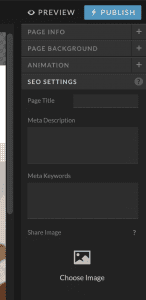
Spend time perfecting your page titles.
The title of all your pages, not just your blog, are essential for ensuring Google picks up on your keywords and delivers your website to viewers on SERPs (search engine results page). Make sure the title isn’t too long as Google will cut it off, and it won’t be fully readable; a short sentence is enough. If you’re using a WordPress plugin, you will be able to see a preview of the Google search result before publishing.
Make sure your Meta Description accurately describes the page
It can be tempting to copy and paste your first sentence into the meta description area; however, you may notice that the SEO feature is signalling to you that it’s not strong enough. Always include your keywords and phrases, maybe a synonym of them, as well as ensure that it’s exciting and engaging enough to get viewers to click (sounds difficult, I know, but it is entirely do-able).
Don’t worry about the SEO Keywords section.
I know, it may feel like you’re going to create the opposite effect. However, Google has said that they don’t care if there are keywords added into these SEO sections known as “meta keywords tags” it could do worse to your website than good. It’s an outdated section that they are planning to remove in future revisions of Showit.
You can also improve your Blog SEO separately
One of my favourite things about Showit is that the blog function links in with WordPress. This meaning you can use the Yoast plugin to boost your pages even more. You can read all about Yoast SEO here!
The biggest thing to remember when attempting to build your ranking on search engines is that patience is essential. You’re not going to see results instantly, in part because it takes Google sometimes up to a week to index your new page and because you’re going to need to put much more hard work into it than that. I do, however, believe that if you keep working at building valuable content that means more to you than just SEO, you’ll see an increase in client relationships as well as finally making it onto that first page of SERPs.



Most Popular Posts:
Sharing is caring!
This helped me a bunch.
[…] you have an existing blog site, you can keep using the domain and retain your SEO and website traffic. There’s no need to use a different domain, just submit your login to Showit […]
[…] it’s essential to keep everything from the product description to the website copy optimized for SEO. That means adding your primary keywords into your text and visual content so your website appears […]
[…] backend, you'll be presented with blank fields that you need to fill with targeted texts to boost SEO. These are the […]