
Showit SEO
Table of Contents
ToggleSharing is caring!
Reading Time: 6 minutes
Showit is a website builder known for its beautiful, on-brand templates that require no code to set up. The platform gives content creators absolute creative freedom over the website design and layout with its easy drag-and-drop feature. Because of its valuable features and attractive templates, Showit has become a favourite among lifestyle bloggers, influencers, and newbie bloggers.
A lot has been said about Showit's gorgeous collection of page templates, but what about its SEO capabilities? Is a Showit website good for SEO? How will a Showit website boost your search rankings, and most importantly, what can you do to dominate the searches with your Showit website? We'll answer all these questions with this guide:

Showit SEO: Will it Boost Your Website Rankings?
As long as your Showit website is well-optimised with your primary keywords, its rankings will improve in the searches. Like WordPress and other website builders, Showit offers many optimisation features to boost your rankings.
Optimising your content as soon as you've built the website is a must. SEO is most effective when you're practising on-page and off-page SEO.
Your Showit subscription matters too! A website with its own blog site offers plenty of optimising opportunities, leading to a higher search ranking on Google.
Showit offers three packages to choose from:
- Showit Website: Free
- Showit + Basic Blog
- Showit + Advanced Blog
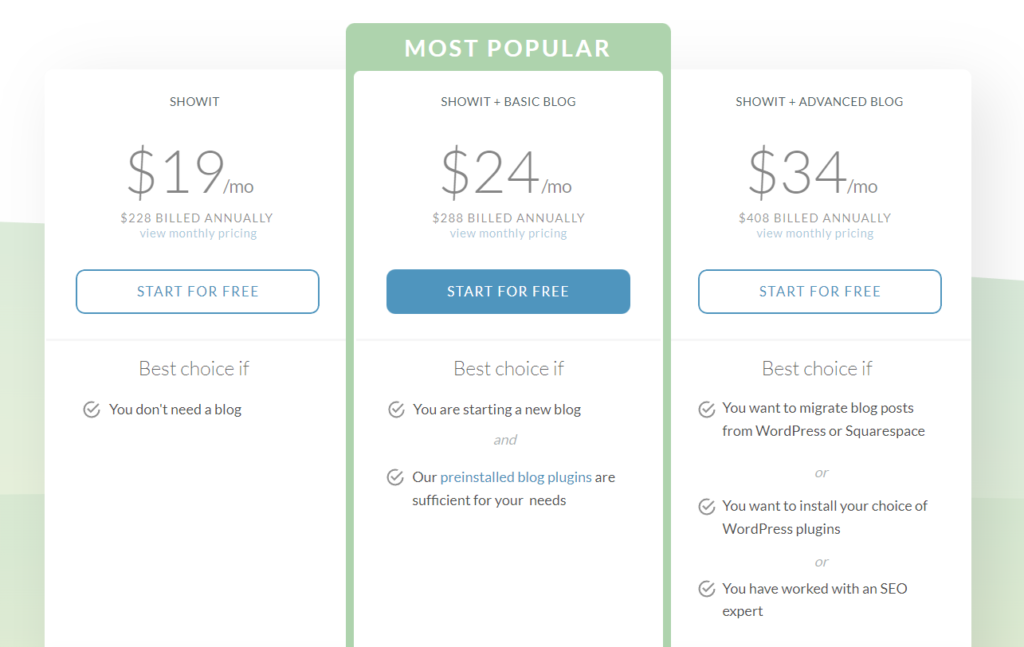
The most basic subscription is free and doesn't come with a blog site. It's geared toward entrepreneurs who do not want a blog site.
The second subscription comes with a basic website and blog site. It's a great package if you're new to blogging or want to migrate fewer than 50 blog posts from WordPress or Squarespace.
The third package features an advanced Showit website and blog site. It is designed for professional bloggers that get as many as 25K unique blog visits per month. The Showit + Advanced Blog package is perfect for professional bloggers.
Showit Subscription: Which one is Better for SEO?
At first glance, the basic blog seems like the best option among the three packages, but if you want to improve your search rankings, your best bet is the advanced blog package. The basic blog package doesn't come with its own FTP or database access. You can't add any plugins except those in the pre-installed plugin list.
The advanced blog package offers more SEO features too. The package gives you total control over your site's on-page and off-page SEO. You can add standard SEO plugins, giving you plenty of optimising opportunities.
SEO Settings on Showit
Knowing what SEO settings to focus on when optimising your Showit website is vital. By learning how to leverage these settings, you are laying the foundation of a strong online presence. On Showit, the 6 primary SEO settings are:
- SEO Title
- SEO description
- SEO Keywords
- Shared image
- Text tags
SEO Title
This is also known as a page title and is the title of a website page that users see on searches. It presents a summary of what the website page is all about. To improve SEO, be sure to:
Keep it short
Keep the character count to 50 to 60 characters, no longer than 70 characters, to avoid the text from being cut off in the searches.
Insert your primary keyword
This is important! Page titles are short, so while you should make the most out of every character, don't forget to add your primary keywords.
Be descriptive
The page title should be short but descriptive and unique. The titles should describe the content of the website page. You may use a blog post's actual title and then add your business or website name as the page title. Example: Shop Showit Templates | MyBlog
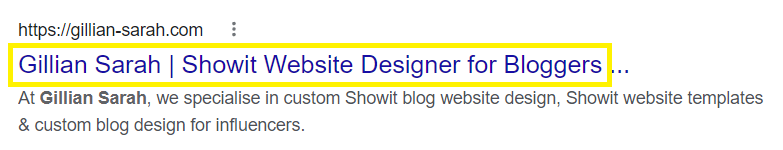
Local SEO
Don't forget to add your brand name and the location of your business to boost local SEO.
SEO Description
AKA meta description, is a short description of a website page's content. It's meant to inform people about the content of the page they are clicking on the searches. Because thousands of businesses are similar to yours, you must add keywords to your meta description to top the searches. Some tips to keep in mind when optimising your meta descriptions on Showit are:
Insert your primary keyword
The primary keywords and keyword phrases should always be added to the meta descriptions. But the meta description should read naturally, so avoid keyword spamming.
Keep it short
Ideally, keep the length of the meta description to 150 characters Write in a straightforward way using real sentences. The content should be short, conversational, and engaging to boost your clickthrough rate (CTR).
Keep it unique
Every blog post and every website page will need meta descriptions. Don't be lazy; avoid copy-pasting the same meta description for these pages. Google and major search engines can detect duplicate content and devalue websites that implement this. Each meta description should be unique.
SEO Keywords
On Showit's SEO setting section, there is a field that lets you add your focus keywords. However, experts say adding keywords in this section won't affect your overall SEO and may harm your ranking, so best to keep the field blank.
Shared Image
At the bottom of Showit's SEO settings is the shared image field, aka Featured Image. This is the image that will appear on social media when sharing a webpage's URL. We recommend adding your featured image to every post you create – website page and blog posts alike – so every post looks more attractive to readers once shared.
Rename the image files
You might think an image or media's file name does not affect your website's rankings, but it does! Make a habit of renaming every image file with descriptive text and avoid using a generic name like image_001.jpeg.
For example, if you're uploading a photo of a lemon cake for a wedding, change the file name to: [your keyword]-lemon-cake-wedding-IMG01.jpg.
Create unique, optimised image titles
When uploading an image, you need to key in the SEO title of the image on the “SEO title” field. Do not use the same SEO title twice. The image titles should be unique. Keep the title short, descriptive, and optimised with your target keyword.
Optimise the image description
Every image should have its own meta description. Again, keep the description short, descriptive, and optimised with your primary keyword. This will help Google and other search engines “see” the image for faster indexing. Write as if you're describing the image to a blind person.
Text Tags
You will find the Text Tags, aka header tags, in Showit's Text Properties section. Google's crawlers index these tags to determine the relevance of the content on a page or blog post. Text tags are added automatically to the text, and you don't have to add every text information manually.
What's important is to stick to the header tags' hierarchical system. The tags are arranged like this:
H1: Main heading or title
H2: Subheading
H3: Subheading under H2 subheading
P: Paragraph text
Div: Design elements (ex: branding elements like images, logos, etc.)
Nav: Navigation links
The main heading or title page is the most important because it ranks the highest. Sticking to the format above will improve a page's search rankings.
Best Practices: Optimising Content on Showit
How to implement SEO on Showit? Check out the following strategies below:
Implement SEO on every page
From the Showit website's backend, you'll be presented with blank fields that you need to fill with targeted texts to boost SEO. These are the following:
- Title
- Meta description
- Meta keyword
- Share Image
Whenever you create a blog post or a website page, these settings should be filled with optimised text to rank. This goes for the desktop and mobile versions of your website. Completing the SEO settings will help Google determine the relevance of your content on the searches while also assisting readers in knowing what your website page is all about.
Choose the text tags
From Showit's Text Properties section, click on the “Text Tag” field under the Advance section” to choose the most relevant tag. This can be automated if you have a type styles setup beforehand, which you can do in the “Design Settings” section.
To improve SEO even more, choose only one H1 for every webpage. The title tag must be relevant to the website page, optimised with a primary keyword, and has to be of proper length. Stick to the traditional heading hierarchical order for faster indexing. The text styles should be set to nav so search engines can distinguish these as navigational items.
Optimise images and media
It's crucial to insert your focus keywords on every image and media so search engines like Google can index and rank your site faster. Remember, search engine crawlers cannot read nor view images to determine their relevance to your content unless the media files' title and meta description are optimised with your primary keywords.
Mind the website design
When using a custom website design, check how the website's layers are laid out. The website layers should be organised in the order by which they appear from the top of the page so Google and other search engines can scan the HTML of the website. Some website designs require elements to appear above others, like a background image overlaid with texts or other graphics, which is the only exception to this rule.
Boosting your rankings on Google is easy with Showit because the platform offers a bevvy of optimisation options! Are you ready to dominate the searches? Let's get started on your first Showit website!
Most Popular Posts:
Sharing is caring!
[…] from reducing the file size of your images, make a habit of renaming your photos for better SEO. Use searchable file names so Google will feature them on top of the searches every time a reader […]