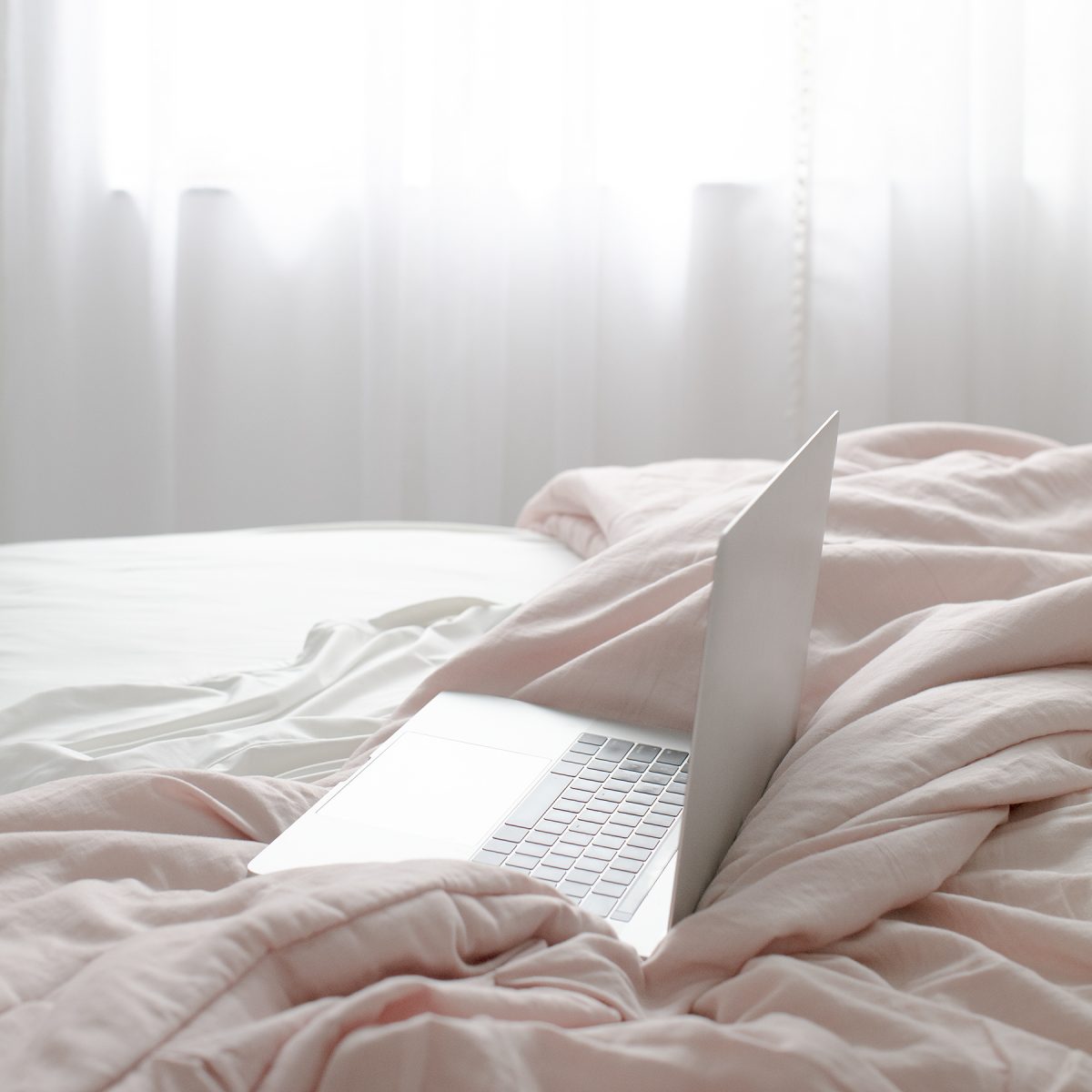
How to Write the Best Pinterest Descriptions To Boost Traffic
Table of Contents
ToggleSharing is caring!
Reading Time: 3 minutes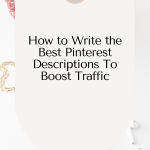
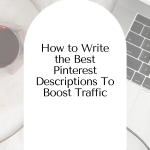
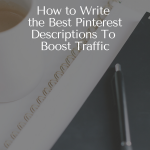
Let’s talk about Pinterest descriptions and what these can do to generate organic traffic to your website!
As you know, Pinterest has become the go-to place for gorgeous images, which users pin on relevant boards. And as a content creator, your job is to present beautiful images to catch attention and encourage re-pins. But here’s the thing: Pinterest isn’t just about the pictures. It’s about the descriptions too.
If you want more Pinterest followers, clicks, and sales, you need descriptions that deliver. You see, you’ll need to optimize the text with your primary keywords to boost online searchability, no different from other pieces of content you put out there.
With a strategic and effective pin description, more people will see your content and generate more clicks. When your pin descriptions are getting more attention, you’ll see a dramatic increase in your website traffic! So, how do you write the best Pinterest descriptions to drive more traffic? Here are some tips:
How to Write the Best Pinterest Descriptions To Boost Traffic
Know the Essentials
What does a strong Pinterest board description have to attract more attention? An effective Pinterest description should have:
- A primary keyword
- A strong intro
- A call to action
So think about ways to incorporate these essentials into a description. The description has to be engaging to make a great impression on people!
Think About the Readers
You need to see things from the perspective of the readers when creating these descriptions. What words or phrases will a pinner use to search for a photo on Pinterest? How will your image help the pinner?
It’s all about providing value, being helpful, and solving a problem. A strong Pinterest description should give what a reader wants. It’s all about the readers, not you. You want to give people a good reason to click.
Optimize, Optimize, Optimize!
We can’t stress this enough: the description should be optimized with your primary keywords so that the photo would appear in the searches every time a pinner searches for content similar to yours. That’s SEO for you.
It’s never a good idea to post a list of keywords, however. Pinterest analytics can tell if you’re simply stuffing a description with keywords. Also, adding a list of keywords on a description without any context will put off people, so write a good one with a warm, friendly tone.
Do a (Keyword) Research
You’ll need basic SEO strategies to strengthen your online presence, even in image-based platforms like Pinterest. So before writing a good description, you should learn what relevant keywords to use. This way, there is a higher chance of your photos appearing in the searches every time a pinner looks for topics similar to what you offer.
There are loads of free tools you can use for keyword researching, but we suggest using the Google Key Word planner. Google is the biggest, most popular search engine in the world, so it’s best to use its many SEO tools to boost your online presence. Once you have a set of keywords and keyword phrases, you can start writing the Pinterest descriptions.
Keep it Short n’ Sweet!
Now’s not a good time for a lengthy description because online users are impatient. They get bored real quick! Keep the description as descriptive as possible. The length should be ideal for quick scanning because pinners use their mobile phones or tablets most times. Start with a strong sentence or two to hook people in and finish up with a clear call to action.
Pinterest descriptions perform better when they're well-written and optimized. We hope that we’ve inspired you to improve your Pinterest descriptions for better results! Still not on Pinterest? It’s not too late to join in and enjoy higher website traffic with your images. Try it today and we bet you’ll notice the difference in terms of engagement and site traffic.
Most Popular Posts:
Sharing is caring!
[…] for content creators and greater details to followers. You can use this feature to insert your primary keywords and optimize your Pinterest content. There are five types of rich pins, these […]