
How to Write the Perfect Blog Post
Table of Contents
ToggleSharing is caring!
Reading Time: 8 minutesYou've got your blog all set up with your hosting and theme and your awesome blog name.
So you sit down to write but all you've done so far is count how many times that annoying blinking cursor blinks in a minute.
If you're wondering how to write blog posts, you're in the right place.
But I'm not just talking about any old blog post, I'm talking about the perfect blog post.
I realized I've written a lot about starting a blog from scratch, growing your traffic, how to use Pinterest and so on but none of that matters if your content just isn't there.
At the end of the day your words are your bread and butter, the meat and potatoes of blogging and without solid blog posts you won't get the traffic you want, you won't attract the people you want and your blog won't grow.
I'm taking a deep dive into the 8 components of creating the perfect blog post so that you can use this outline for each and every post you write.
disclaimer: this post contains affiliate links which means I may make a small commission at no extra cost to you if you choose to use my link. and if you do, I appreciate you!
If you want to take a deeper dive into blogging, grab my blog eBook, The Creative Girl Boss Guide to Starting a Profitable blog. I go over everything you need to start a blog from scratch and I'll be with you every step of the way.
How to Write The Perfect Blog Post
1. Get Clear on Your Goals
Before you sit down to type out your blog posts you need to be 100% clear on what your goals of these blog posts are.
Some posts are great for simply building traffic.
Others are great for affiliate marketing.
Maybe you want to grow your email list or just teach your audience something.
I'm not saying your posts can't have all of these things, you can but trying to fit affiliate marketing, list building, growing traffic, SEO and making sure the post is long enough can be overwhelming.
Pick two of your main goals for each post and stick with them.
For myself I always include value. Hands down, above all else, I know each and every blog post will teach someone something.
Then my next goal is affiliate marketing so I add appropriate affiliate links.
The point is, in the beginning, just chose two goals and stick with them because those will make the biggest difference.
As you get more comfortable writing and blogging you can add more goals to your list and include more things in your blog posts.
2. Research your Topic
The point of blogging, at least for most, is for your post to be read, to have that person to find it helpful and then share it with their friends.
In order to do that you can't just blog about whatever pops into your head.
Trust me, I've tried. Doesn't work.
You want to pick a topic that resonates with your audience, that provides immense value, solves a problem, motivates, inspires, essentially write to help your audience in some way shape or form.
And usually, this means doing a bit of research within your niche to see what people like and want to read.
Researching can mean searching Pinterest for topics in your niche and improving on them or writing your own take.
Looking at Google to get a feel for a problem in your niche or ask on social media for real advice on what people are struggling with and/or would like to learn and read about.
This is going to be different for every niche, so just find a topic that at its core, solves a problem in your niche and then put your own spin on it.
3. Pick a Headline & Keyword(s)
You want your headlines to be catchy and intriguing enough for people to want to click but you don't want to be spammy or clickbaity.
In your headlines, you also want to use keywords to ensure that your audience can actually find your posts whether that's on Google or Pinterest.
A keyword is simply a word or phrase that the people of the internet are searching for and they're words that search engines use to show you relevant content.
If I go to Google and type in stocking stuffers for kids…
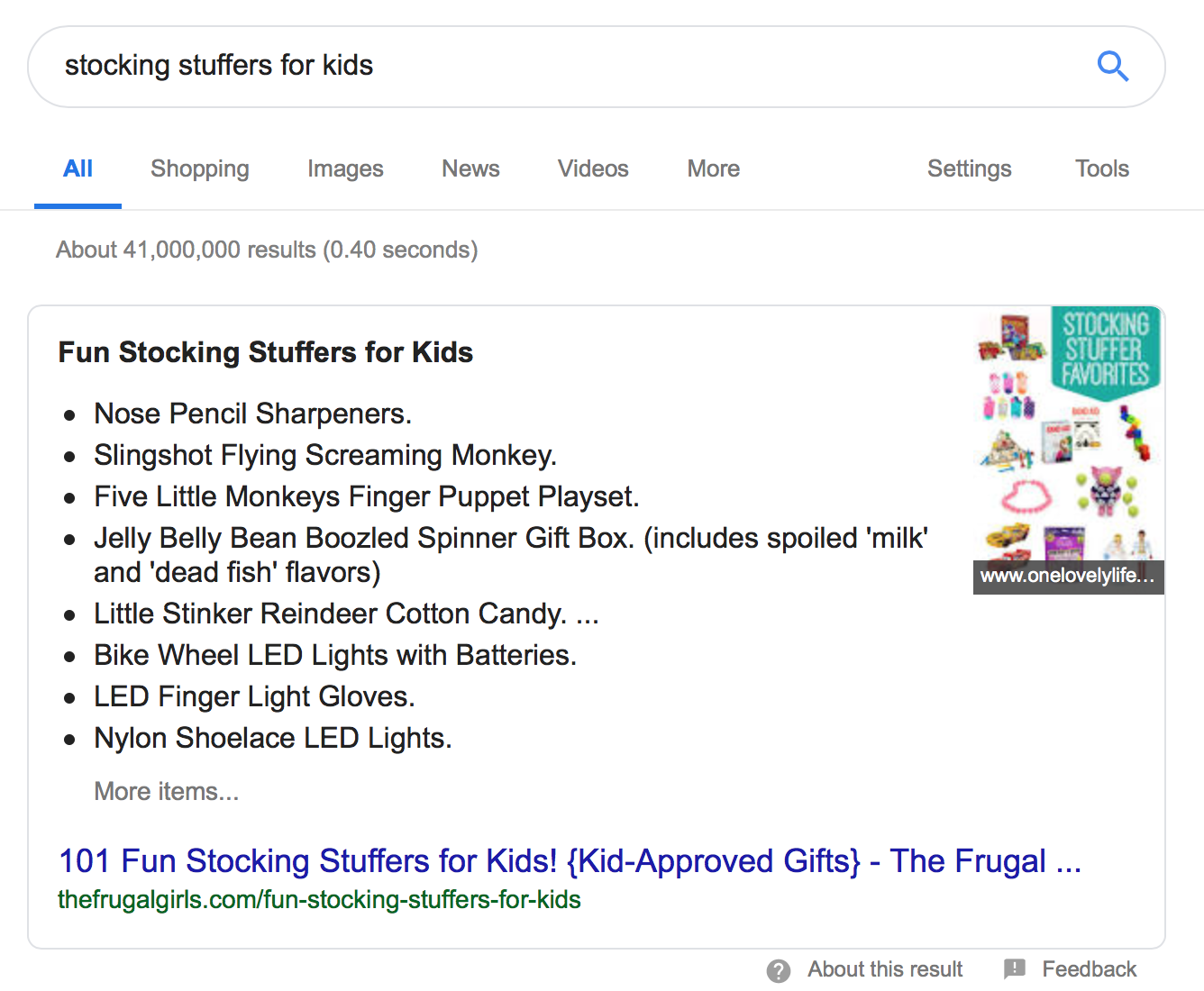
A blog post with 101 stocking stuffers for kids pops up first because they used that keyword in their headline and throughout their post.
The website that I use to pick my keyworded headlines is UbberSuggest by Neil Patel.
It’ll show you how often a keyword is searched for and how hard it is to rank for, meaning how hard is it to be shown on the first page of Google.
The keyword phrase, stocking stuffers for kids has a search volume of about 8k a month. But it's also a bit of a tougher keyword phrase to rank for.
There are no real set numbers you should be aiming for but just find a happy medium between search volume and rank difficulty.
4. Write an Intro
Blogging isn't like creative writing class in high school.
You don't have to write a big long introduction outlining exactly what you're going to be talking about.
But you do want to pull your audience in and give them an idea of what it is you will talking about within your post.
The point of every single sentence is to get your audience to the next.
If you can do that, you're golden.
You also want to use your keyword usually within your first sentence for SEO purposes and to readdress the problem you will be solved within your post.
I use the plugin Yoast SEO to help me make sure I'm using the correct keywords in certain places and I highly recommend you use it as well. It's free for all self-hosted WordPress users.
5. Create a Compelling Body
The body of your blog post is where you really need to throw out everything you learned in creative writing class.
Writing the body of a post is my favorite part because this is where you get to show your audience you know your stuff but it's also where you can lose people.
Besides the obvious provide value, value, value within this part of your post, also break it up with single lines of text.
To make a point.
Use headings and bolded text to keep your audience's attention.
You can also use appropriate images to break up the text and keep the interest of your audience.
Some niches will have more images in their blog posts like recipe blogs, fashion blogs or DIYs and others like this one won't have as many.
I tend to break up the body of my posts into lists or numbers because that's what works best for me but always make sure to use headings in H2-H4 to show there is a new section.
For SEO purposes, make sure you are adding in your keyword naturally throughout the body of your posts and in headlines.
This will help you rank on Google but never keyword stuff, meaning putting a dramatic amount of keywords in your post.
Just write them out naturally.
Add Links to Relevant Blog Posts & Gated Content
If you want your audience to stay on your blog longer, which I'm sure you do and you want to be providing the most value possible, which you do then link to other supporting posts.
You can link to your own posts which obviously helps you or you can link out to other resources that you think would be beneficial to your audience.
Also, link to any gated content or lead magnets that you are using to grow your email list.
Talk Like You're Talking to a Friend
Another point for the body of your post is to simply put your personality into it.
The body of your post is where your audience is going to get to know you, like you and trust you.
Just be yourself and really just feel like you're having a conversation with your friend and think, if my friend had this problem, what would I tell them?
Be Conscious of Length
How long should your posts be?
You're not going to like my answer but it depends.
It depends on your niche but the rule of thumb for SEO purposes is about 2000-2500 words.
The way I think of it is, just use your common sense and don't ramble on and on just to try and rank on Google.
Find a happy medium for your niche, SEO and user experience.
6. Conclusion & Call to Action
The conclusion doesn't have to be a big lengthy thing summarizing all of your main points, just summarize the big one and add a call to action to complete the post.
A call to action is literally telling your audience to do something after they've finished reading your post.
Maybe that's sharing your post on social media, joining your email list and/or commenting down below.
You can do this by asking a question or simply tell them what you want them to do.
7. Proofread
This is pretty obvious but I'll say it anyway.
Go back through and reread your post to make sure it flows, correct any spelling errors and make sure you actually like what you've written.
Your audience will be able to tell if you hated writing your post so make sure you like it.
As a trick to make sure I'm staying in the flow when writing, I don't proofread until the very end.
That way I can continually write without distraction.
If you're not a great speller like me, use Grammarly to pick out spelling and grammatical errors while you're writing.
8. Create Images for Pinterest
I realize not everyone is using Pinterest for their blog but hear me out.
I highly recommend creating images for your blog specifically for Pinterest regardless of if you are using it or not (even though you should be) because chances are your audience is using it.
Which means, having those images on your blog will only lead to more and more people sharing your posts on Pinterest which equals more traffic for you.
End rant.
If you are on Pinterest and using it to marketing your blog (which you should be), the final thing you want to do for your blog post is to add those click-worthy Pinterest pins to your blog post.
Depending on which social share plugin you are using you can add your pins either directly into your blog post or in a separate area.
I use Social Pug and add my pins to a separate area below my post like so.
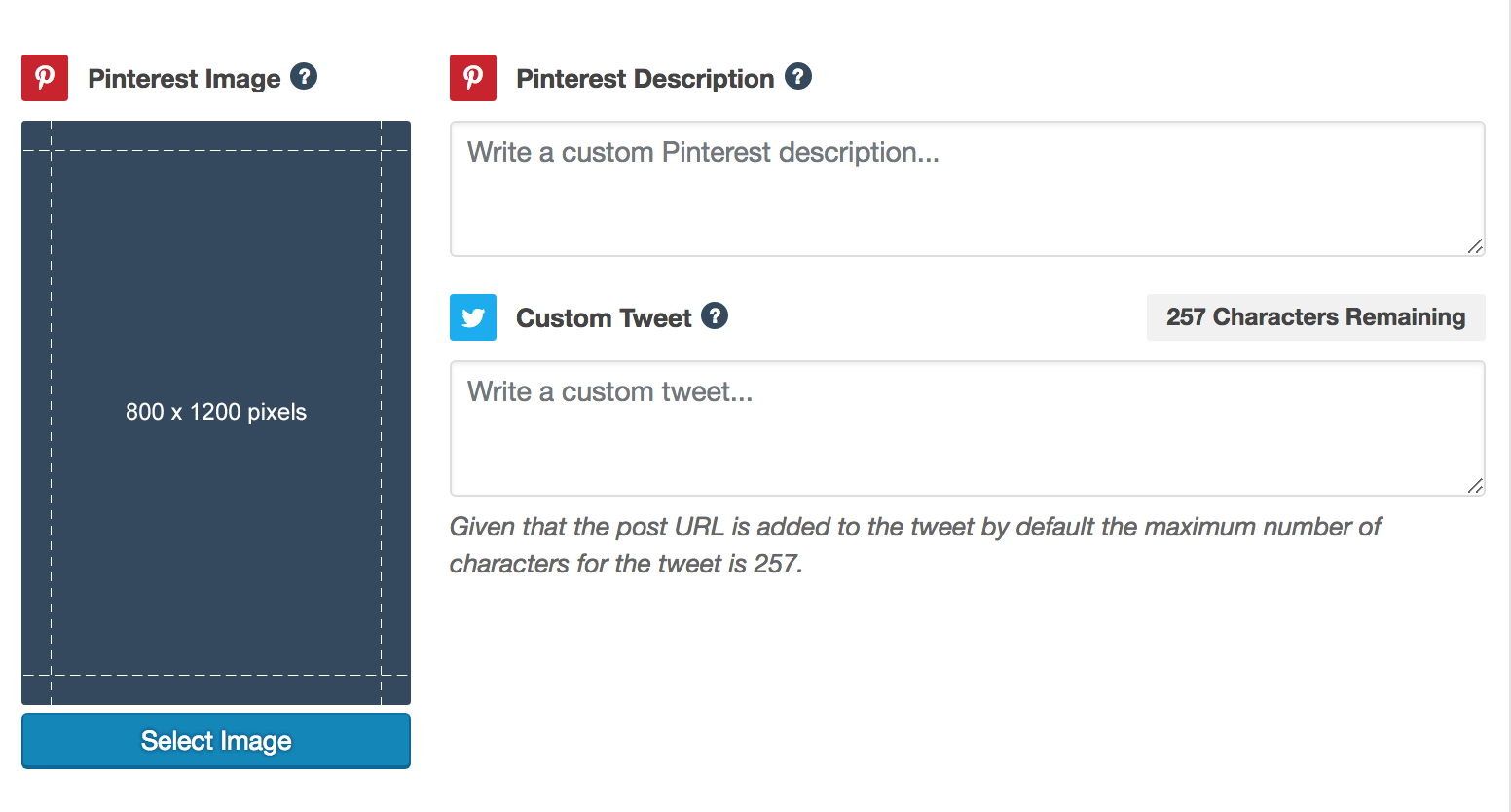
Remember to use the same keywords you did in your blog post and post heading in your pin descriptions.
This will help Pinterest better understand what your pin is about and will help you be seen more with the Pinterest smart feed.
If you'd like to learn more about how to use Pinterest for your blog read this comprehensive blog post that will help you set up your own Pinterest strategy.
BONUS: A Deeper Dive
As you already know there are quite a few components to being a successful blogger and writing your blog posts is only a small piece of the pie.
That is why I'm suggesting this course bundle.
The Dare to Conquer Course Bundle is a complete and comprehensive journey from building your blog, SEO, making money to Pinterest marketing. All in one package.
So instead of having to purchase multiple courses depending on where you are, Dare to Conquer is multiple courses put together to ensure you have just what you need no matter where you are in your blogging and business journey.
Check out Dare to Conquer here or read my full review on all the courses involved in Dare to Conquer here.
Payment plans are now available!
And If you have any personal questions, don’t hesitate to ask via my contact page.
Write your Heart Out
I've given you the steps now it's your turn to implement these strategies and starting writing those blog posts.
Remember, this all takes practice and sometimes you're not going to get it on the first try, but just keep working at it.
The best blog posts are those written from the heart so just write your heart out!
If you'd like to learn more about what to do in your first three months of blogging check out this comprehensive post.
Most Popular Posts:
Sharing is caring!
Great in-depth article.
Once, i asked Neil Patel about the length of a blog post. He said, one should never worry about word count. Rather, always write only as much as you need to write to explain the topic completely.
I didn’t Listen to him, but now I know what he was trying to say. And he was absolutely correct about it.
Thanks, Dibakar. Neil Patel definitely knows what he’s talking what when it comes to blogging and marketing and is a fantastic resource as well. I’m so glad you found my blog post so helpful!
Hey Emily,
Thanks for sharing this helpful and informative article.
I’m a beginner blogger and It really helps me a lot.
Thanks.
Glad you found this post so helpful! I understand. Being a new blogger can be overwhelming at times but stick with it, it’s very, very worth it!
Love your article because you explained everything I needed to know, including things that I forgot to do while I was composing a blog post.
[…] which will help you feel like you are making a difference. Share something inspiring on Instagram, write a blog post, email your list. Do something to keep your business in people’s mind. It’s much better to be […]
Blogging success involves various components, and writing is just one piece of the puzzle.