
Creating a Landing Page in Flodesk
Sharing is caring!
Reading Time: 2 minutes
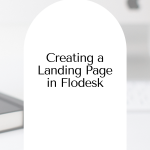
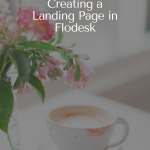
Flodesk is one of the most user-friendly marketing platforms out there and making your own landing page from scratch is almost effortless. Here’s a step-by-step guide how!
Flodesk is an email marketing platform universally loved by entrepreneurs and bloggers for being so effective and easy to use. If you'd like to give your online promotions a boost with email marketing, then we highly suggest checking out Flodesk.
Some of the most useful features that Flodesk offer include:
- Email templates
- Landing Pages
- Workflows
- Sign-up forms
- Audience segments
As you can imagine, Flodesk is so easy to use. You don’t need technical expertise to piece together a compelling email or landing page to attract new subscribers and keep old ones engaged.
… And speaking of landing pages, making one via Flodesk only takes a few minutes. If you’re a busy entrepreneur, any app that can do the job in half the time is worth its weight in gold. Flodesk is that and so much more. Here’s a step-by-step guide on creating a landing page on Flodesk:
Creating a Landing Page in Flodesk
Step 1: Go to Forms > Create New > Full Page (left category menu)
Step 2: Click “Customize” to create a new landing page.
Step 3: Choose an existing segment/s or create a new segment/s for the landing page.
Step 4: Start customizing the landing page in line with your branding. You can customize the copy, the color scheme, font style, image, etc.
Step 5: Click “Next” on the top ride side of the screen to go to the form preferences. At this point, you can choose to be notified each time a subscriber opts-in and completes the desired action.
Step 6: Click “Next,” and you're done. The landing page will be published online, and you can click “Copy” to get the unique URL that you can share wherever online – on your social media, on your website, on your copy, on your email, etc.
PRO TIP: Selecting the segments for the landing page is very important because this setting automatically adds new subscribers to the chosen segment once they opt-in. Any data that this setting generates, such as user behavior, analytics, etc., will be helpful for future promotions and workflows. On top of that, it will keep your forms organized.
Creating a freebie is also vital in gently pushing people in the right direction — subscribing to your awesome content. You can create a freebie delivery email by going to: Workflow > Create New > Choose an Email Template.
Select the trigger, choose the action whenever someone opts in, and then select or create a new segment. Customize the email template with your own copy, and then change the fonts and colors according to your branding. Add the freebie by clicking “Link” and uploading the file or adding a link to an external file. That’s about it!
Once your landing page and freebie email template are set up, you can start building your email list in as little as 30 minutes. How amazing is that? Go ahead, start creating your landing page and freebie email right now and enjoy an elevated experience in email marketing with Flodesk!
Grab a 30-day free Flodesk trial here
Most Popular Posts:
Sharing is caring!
[…] ways to approach this too, from sending out paper marketing personalised with customers’ names to creating unique landing pages designed to impress and encourage interaction with anyone visiting […]
[…] Creating a Landing Page […]