How to Create a Webinar Using Kajabi Pipelines in One Hour or Less!
Table of Contents
ToggleSharing is caring!
Reading Time: 4 minutesBloggers and entrepreneurs can engage audiences in a more personalised and interactive way with a webinar. A webinar is a video lecture, workshop, or presentation. With it, you can share your expertise with your followers in real time and cement your place as an expert in your niche.
If you're on Kajabi, creating a webinar will only take a few minutes. Kajabi is designed to help content creators develop and sell online courses, coaching, podcasts, and other exclusive content.
With Kajabi's Webinar feature, you can teach your members about different topics related to your niche. You are free to brainstorm and put together different pieces of webinar content as long as they align with the lessons. You can also invite viewers to attend the webinar, plan the event logistics, and determine what promotional strategies to implement to get more people to watch your webinar.
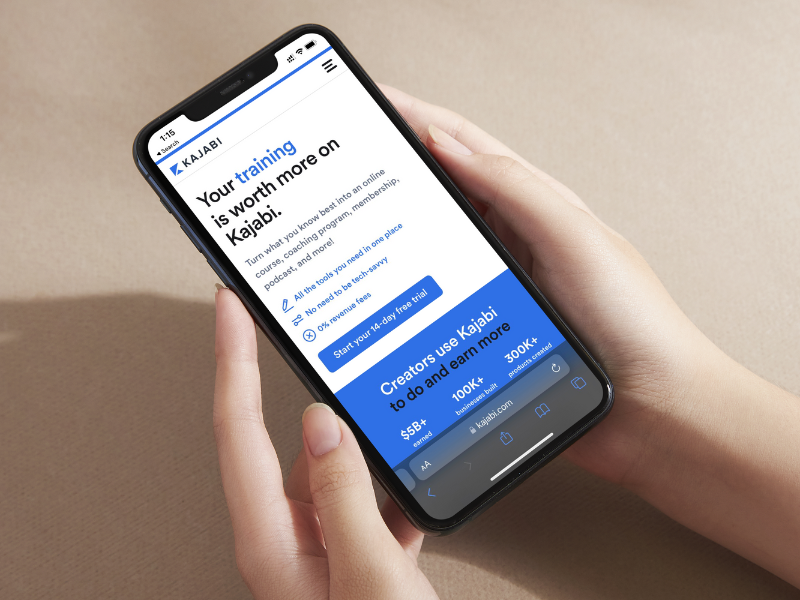
What is Kajabi Pipeline?
You must present your expertise engagingly to establish yourself as an authority in your niche. Conducting webinars lets you do just that and more. By presenting webinars, you can showcase your skills and make a meaningful connection with your subscribers.
Creating a webinar will require careful planning and flawless execution. That's where Kajabi Pipeline comes in. Kajabi has a preconfigured webinar pipe that enables content creators to set up a live webinar without writing a single code and hiring professionals.
Creating a webinar workflow can be time-consuming if done manually. With Kajabi's Pipeline feature, you can put together the premade templates, customise them with your branding visuals, and within 60 minutes or less, you are ready for a live webinar.
With the Pipeline feature, making webinars is quick and easy. The feature includes landing pages, forms, email sequences, and a checkout page that you can customise for on-brand marketing. The templates make the presentation engaging, so it's easy to convert attendees into sales.
Leveraging the power of automation gives cold subscribers the little push they need to move along your workflow. Ultimately, they will attend your live webinar and learn the value of your offer without manually walking them through the process.
A Step-by-Step Guide to Creating a Webinar on Kajabi
Kajabi integrates with Zoom to create a webinar. However, there are other platforms you can use, such as EverWebinar, or WebinarJam. You'll need the link to the webinar platform to use Kajani's Pipeline feature.
From the Kajabi dashboard, go to the “Marketing tab” and choose “Pipeline.” On the Pipeline page, scroll down and click the “Legacy Pipelines” button. From this page, scroll down and click “Webinar” then “Create Pipeline.”
After creating the pipeline, you can upload your pre-recorded webinar to the room by choosing the “Video Actions” button.
You can choose different video formats on Kajabi, but the best one to use is MP4. After uploading the webinar video to the Kajabi Pipeline, go to the “Event” section and toggle the option to “Repeat” the event. Set how often you want the webinar to repeat, then hit save. That's all there is to it!
Most users prefer Zoom for conducting webinars, and thankfully, Kajabi integrates into this app seamlessly. You can create an event for evergreen webinars and set specific times and dates for these events. But you'd have to go to Zoom's dashboard first to create the webinar and set up the event before linking to Kajabi.
To create a webinar in Zoom and conduct it within Kajabi via the Pipeline feature, here is a quick guide.
Step 1
Start by setting up a webinar in Zoom by logging into your Zoom account and scheduling a webinar. The Webinar feature in Zoom is only available for paid subscriptions.
When setting up a webinar in Zoom, don't require viewers to register so anyone can join the presentation. Record the webinar if you want to create a copy for future use.
Step 2
After saving the event, create a “Meeting” in Zoom by clicking “Schedule a Webinar.” Do not require registration, and check in the setting if the Host's video is on when the webinar begins. Turn on the Waiting Room. Hit the save button and scroll down to copy the Zoom webinar link.
Step 3
After setting up a webinar on Zoom, you can set up a live evergreen webinar on Kajabi. From the “Marketing Tab on the dashboard, go to Funnel > + New Funnel > Zoom Webinar Funnel. Click “Create Funnel then paste the webinar link. Set up the date, add an offer if there's one, and then hit “Generate Funnel.”
Once that's done, go to the “Event” section of the Funnel page and choose “Repeat this Event.” From here, you can set up how often you'd like to repeat the presentation and then save it.
Creating and presenting a webinar on Kajabi is easy; you can create a presentation right now and be done in just a few minutes. You can use the premade templates as is, or if you're tech-savvy, personalise the templates even more to match your brand.
Don't think twice about hosting a webinar – this is a terrific way of demonstrating your skills, making a deeper connection with your audience, and cement your position as an expert in your niche industry.
Most Popular Posts:
Sharing is caring!
PLEASE COMMENT BELOW