
How to Set Up Google Analytics for Pretty Links Tracking
Table of Contents
ToggleSharing is caring!
Reading Time: 3 minutes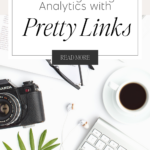

If you're an affiliate marketer, you know how valuable link cloaking is as a standard practice in online promotions. If services like .bitly and TinyURL are no longer enough to create attractive URLs, you can step up your marketing campaign with Pretty Links.
Apart from shortening links, Pretty Links helps improve SEO and click-through rates by building trust and creating on-brand, customized links. Customers who know where a link leads are more likely to click it and trust your brand. And unlike free link-shortening apps, Pretty Links comes with its own affiliate link management and analytics.
If you'd like to try Pretty Links, here is a step-by-step guide on setting up Google Analytics for tracking.

Why Use Pretty Links with Google Analytics?
On its own, Pretty Link's affiliate link management and analytics enable you to track the performance of every link you promote. The metrics let you create a more effective marketing campaign. By combining Pretty Link's affiliate link management and analytics with Google Analytics, you'll be able to:
Determine top-performing links: You can analyze and replicate the success of your top-performing links with underperforming links and create a well-rounded marketing campaign.
Get to know your core audience: Identifying your ideal customer is crucial to the success of your marketing campaign. Knowing who you are marketing your business allows you to identify their pain points and provide solutions. Gradually, you will earn their trust. Using Pretty Links and Google Analytics enables you to understand how your ideal customer interacts with different links on your website.
Conduct split tests for higher conversions: Split testing is an SEO process to check different variations of a website hosted on various links. Using two or more website page variants, you'll divide your website traffic between these links and determine the best-performing variation based on your conversion goal. With Google Analytics and Pretty Links analytics, you can conduct split testing for conversions, view the results, and adjust your affiliate marketing strategy accordingly.
Optimize promotion efforts: Collecting and gathering data from Pretty Links and Google Analytics enables you to develop a more effective marketing campaign. You're wasting less effort on ineffective marketing strategies and spending more time future-proofing your promotional campaign.
How to Set Up Google Analytics with Pretty Links for Tracking
Setting up Google Analytics on Pretty Links is easy. Here is a step-by-step guide how:
Step 1: Install a Tracking Plugin
If you have an existing Pretty Links account, install and activate the plugin and use a supported Google Analytics plugin for your WordPress site, like Google Analyticator, which Pretty Links recommends. From the WordPress dashboard, you have to integrate your Pretty Links account. Go to Pretty Links > Options > Link Options within your WordPress dashboard. Check the box next to the “Google Analytics” option.
Step 2: Create a Google Analytics Account
Create a Google Analytics account here if you don't have one already. Follow the instruction, and once you have an account, you can get the tracking code, which you will install on your website's backend to collect data for tracking and SEO.
Step 3: Install the Google Analytics Tracking Code
Get the Google Analytics tracking code and install it on your website. If you're on WordPress, search for the “Google Analytics Dashboard for WP” plugin, then add the tracking code to your website. If you don't have a CMS or content management system like WordPress, embed the tracking code on your website header.
Step 4: Setting Up Pretty Links for Google Analytics Integration
After installing the tracking code, you must prep your Google Analytics account for tracking Pretty Links URLs. Go to Admin > Goals > New Goal from your Google Analytics dashboard. Create a new goal, ex: Pretty Links, then choose the “Destination” goal type. Every time a visitor reaches a specific website page or clicks on a URL on your website, the data will be collected and tracked.
Now go to Conversions > Goals > Overview, and you can start checking out your goal's tracked results and make adjustments accordingly.
Step 5: Create Custom Reports
Creating custom reports lets you analyze, experiment, and combine dimension metrics to achieve your SEO goals. This can be made from the Google Analytics page, and the reports will be defined by the parameters you set yourself based on specific factors like web browsers, traffic source, location, etc.
To create a custom form, define the dimensions and metrics to utilize on your Google Analytics account and follow these simple steps. After completing the custom reports, it's just a matter of interpreting the data to determine where your site is currently and modifying your marketing campaign to reach your goals.
Using Google Analytics gives you valuable insights into maximizing your Pretty Links strategies and improving your website's overall SEO. Tracking the performance of your Pretty Links URLs enables you to achieve – and even exceed – whatever marketing goals you may have with every campaign.
Most Popular Posts:
Sharing is caring!
PLEASE COMMENT BELOW