
7 Things you should do to every blog post after you hit Publish
Table of Contents
ToggleSharing is caring!
Reading Time: 5 minutes
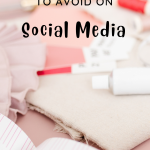


You wrote this incredible blog post, full of valuable information that you know your audience will absolutely love.
You sit back, pat yourself on the back and hit publish. That's it right?
Now it just falls into the wonderful world of the internet and your audience will see it, engage with it and share it without you having to lift a finger!
ERRT *that's you coming to a screeching halt*, Nope, doesn't work like that.
That is unfortunately not the case.
If you build it they will NOT come.
At least not right away.
When you are a new blogger, you have to show them that it's there! If you want to treat your blog like a business, then you have to market it like a business.
I'm giving you seven things to do after you hit that publish button because your information is valuable, so let's get it in front of people!
disclaimer: some of the links in this post are affiliate links which means I may receive a small commission if you purchase using my link.
If you haven't started your blog yet and aren't sure where to start, make sure to read my in-depth tutorial here.
1. Pin to Pinterest
This is the very first step I take after publishing any and all blog posts.
I pin it to Pinterest directly onto the most relevant board.
I then distribute it throughout the next week using Tailwind (free trial) and get the buzz going on the blog post I just spent hours writing.
Along with posting to Pinterest I also get my butt into Canva and start making multiple graphics for each blog post.
That's right, MULTIPLE graphics, with different pictures, different wording, and a different Pinterest description.
This helps me not only get more exposure on a single blog post but helps me populate Pinterest throughout the week without having to write five posts.
Pinterest is incredible for bloggers and is fantastic for gaining exposure and driving traffic to your blog.
You just have to know how to use it and as with anything else, if you want results you have to be consistent.
If you want to take a deeper dive into Pinterest marketing, I highly recommend checking out this free Pinterest course.
2. Post to all Relevant Facebook Threads
Facebook groups are an incredible resource for new bloggers.
Not only are they filled with like-minded people but most Facebook groups have dedicated promotion threads.
This means you can post to any relevant Facebook thread and get even more exposure on your blog.
This may mean getting it repinned multiple times so more people see it on Pinterest.
Getting more comments and click-throughs so it shows up more easily in search engines or even just getting a larger audience on your blog altogether.
Facebook groups are an incredible tool and one that can be used over and over again.
The key here is to stick with only posting to three or four threads a day otherwise it just becomes overwhelming and annoying.
Seriously though, after you click that publish button, make sure you are posting your blog post to at least one relevant Facebook thread, it makes a world of difference.
3. Post to all Social Media Accounts
Now that you've gotten the word out there in Facebook groups and Pinterest, it's time to post to all of your relevant social media accounts.
Let your followers know that you have created a super in-depth and awesome post for them to read and direct them to it.
Make sure to put a link in your bio to your latest post so your audience can easily find it and begin sharing it.
After you let your audience know that you have something incredible for them, make sure to give them a call to action and tell them what you want next.
A share, a like, a comment, whatever action you want, ask for it.
4. Send out a broadcast email to your List
Although the people on your email list will get special VIP information only for them, don't be afraid to let them know what you've been up to with your latest post.
Tell them you have a brand new blog post to go check out or better yet, summarize the post in a broadcast email to them and let them know where they can find the entire blog post if they'd like more information.
Not only will they be able to open the blog directly from their email inbox but they won't have to go searching for it and they're less likely to be distracted by other things on social media.
This is also a great time to engage with your list and give them a bit of story as to why you wrote the post.
Stories build relationships because you become human, not just “something” behind a computer screen.
5. Cut up and begin Repurposing your Post
That's right, cut up pieces of your blog that easily be reused across your social media.
This is most easily done with Twitter because small snippets are mostly used there.
You can also do this on Instagram because as we know, no one is really reading long paragraphs on social media anymore.
You spent the time creating this post, why not use it for more than one thing.
You could also take a small part of your post and elaborate on it in another post or even a live training or a youtube video.
Maybe, cut it up into a short Snapchat training or Live Instagram story.
Seriously, the possibilities are endless on what you can do to continually reuse one blog post.
Check out this post to learn even more steps you can take to reusing your blog posts.
6. Track Progress
This is so so important.
You need to know what's working AND what's NOT working in order to continually put out great content.
Using the google analytics tool you actually see which posts are doing the best, which posts are generating the most traffic and if those posts are getting found organically through search engines.
It's also important to look at which pins are being pinned the most, which posts on social media are doing the best and so on.
If you don't know what's wrong, then you won't be able to fix it.
Learning what posts your audience is getting the most value from will also give you insight on other posts to create or even other topics to go more in-depth on.
7. Reply to Comments
If you want to build a relationship and a community with your audience on your blog, you need to reply to comments.
This tells your audience that you actually care about what they have to say and it makes you more human.
You're not just some robot spitting out words into the computer.
Reading comments also helps you get feedback on your posts and see what your audience is searching for.
If there a consistent three questions asked, then you need to go into more detail on the subject.
Blogging is all about giving value to your audience and commenting back to them is only going to help you in the long run.
Now the next time you write a post, don't just walk away from it and hope that it get shares and likes on its own, spread it out, share it, post it, link it.
Most Popular Posts:
Sharing is caring!
Repurposing content is not something I’ve done before. Thank you for the advice, I hope it saves me time!
Glad you found this helpful, Jaime! Repurposing definitely saves a ton of time when posting and marketing on multiple social media accounts!
These are things I normally do except for the cut up one. Thus I will add to my list. Thanks.
That’s great, Jeanelle! Glad this helped a bit!
Great standard tips for beginners!
Thank you, Rebecca!! All things I wish I had known as a beginner!
Wow! I am just beginning to realize all there is to learn re: blogging Thank you for this list!
Wow! I am just beginning to realize all there is to learn re: blogging Thank you for this list!
Great! This is super helpful! Glad to see I’m on track with most of it!
Thank you, Lauren! Glad to hear this was helpful to you and that’s great that you’re on track!!
Great tips! I need to be better at comment replies!
Thank you, Tabbie! Commenting to replies can become overwhelming but I try to reply at least once a day so I get too far behind!
This is such great advice. As a new blogger, this is a valuable lesson. Thank you!
Thank you so much, Joe! I’m glad you found value in this post!!
I just followed the Facebook groups you mentioned, loved the post. Thank you!
That’s great!! Hope you enjoy these groups and find them really helpful!! Thank you, Whitney!
I have some work to do….. 🙂
Just pick one or two things that you really need to work on and put your focus on that. Trying to do everything at once can become overwhelming, so just take it one step at a time!
I do most of these regularly but never thought of cutting up – great advice!
That’s great!! Thanks, Amanda!
I need to get better about emailing my subscribers. These are great tips to maintain a consistent blog. I found sharing strategically goes a long way.
Thank you, Candy! I completely agree, a consistent and strategic strategy will go further than anything else!
I’ve pinned this to my blog resources board and I’m printing it out as a checklist to follow after I post! Thank you!
Thank you so much, Kate!!! I’m so glad you found this post really helpful!!
These are such great tips!! I need to focus on repurposing my content 🙂 Thanks!
Thank you so much, Jenna! Repurposing is such a lifesaver!!
I’m a brand new blogger and I’m pretty much following everything on your list but still not getting a lot of traffic through these mediums 🙁
I’m sorry to hear you’re not seeing the traffic that you want, Janet. Of course, there are many different factors that play into how much traffic a blog will get, niche, aesthetics of a blog, what you are writing about, SEO, etc. That being said, there are no “quick fixes” to blog traffic and if you are brand new it can take a few weeks or months to really begin seeing traffic. The best thing you can do for your blog is to focus on one thing at a time. If traffic is your goal, focus on one medium and really dive into how to drive traffic via that medium and be consistent for a few months. If you’re still not getting traffic, dive back into your blog and see if you can make it more “traffic friendly”. Can you add more keywords? Can you make longer blog posts? Hopefully these tips helped a bit!
These are all great tips even for seasoned bloggers.
Thank you so much, Jalisa!
Thanks, this is amazing, just what I need to know how to better use social media to promote. I am pretty new to all this so I was wondering, what is a facebook feed?
That’s great, Amanda!! Glad this was a big help to you! A Facebook feed or a “thread” as I talked about in the post is when you join a Facebook group and they have certain promo days, so certain days you can participate in promoting your blog or your Pinterest or your social media accounts. A Facebook thread is just the picture that is posted letting you know about the promo day and then everyone comments their blog link or their social media links. I hope that helped clear that up a bit!
One more question, you talked about creating images on canva, what is that?
Yes! I love Canva! Canva.com is a free website that you can sign up for to create different images for your social media accounts. They have different templates you can choose from depending on the social media account you are making graphics for. I use it mostly for Pinterest because they have a really easy to use Pinterest template! I’d recommend heading over to Canva.com and checking it out!
Thank you so much for this post. I am a new blogger- about 6 months in. I always appreciate any tips and tricks of the trade I stumble upon. Great advice!
You’re welcome, Brittney! I’m so glad you found this post helpful!! That’s fantastic! I hope you are really enjoying blogging! Thank you so much!
Awesome list! I do most of these things. However, I am horrible at replying to comments, though I read and appreciate every one of them. I will have to work on it!
Thank you, Lisa! It can be hard to comment back to every single comment at first but what I try to do is create set hours when I reply to comments so that I don’t miss any and can try to respond back in a timely manner!
i’ve never thought to cut up and repurpose the content, great idea! thanks for the inspo (:
Repurposing and reusing content is so helpful and saves a ton of time! I love it! Thank you, Jessica!
Oh I love these and of course he repurposing tip.
Thank you so much, Deborah!
I’ve been blogging for 6 years and since day one I have done all of this – PHEW! I am doing something right, LOL!
Haha! That’s so cool to be blogging for six years!!!
Great post! Repurposing my content is something I don’t really do that much. I want to start taking pieces of posts and elaborating so that I can go into more depth and also interlink them.
Thank you, Catherine! Yes exactly! It’s super helpful and this way you’ll never run out of content ideas which saves so much time!
Easy to follow and understand. Thanks!
Thank you, Gwen!
I have just recently started to repurpose my content and it’s an incredibly easy way to get traffic to your blog. As I also have a full time job so I’m always on the lookout for content and traffic hacks! Turning an email into a more detailed blog post is a quick and easy way to produce more content. Great post!
Thank you, Linsey! Yes!! Repurposing is seriously such a time saver especially when you work another job on top of blogging!
thanks for sharing this resourceful list! I believe if all bloggers just stay consistent on these channels they will be able to succeeed.
One thing which I would add is to use your current posts and knowledge to answer questions on quora and reddit. This is actually really helpful and will help you build a strong follwership
Thank you! Yes, you’re very right! Quora and Reddit are two really great places to also share knowledge and build a following as well as show you are knowledgeable in your niche! Thank you!
Hi Emily,
I saw your face in DTC the other day and just happen to come across your post on Pinterest! I need to start repurposing my content and get more active on Quora.
This is a great post and since you’re a fellow DTC member I’m going to share it to all my group boards!
Hey, Dawn!
Oh wow, that’s so cool that you’re part of DTC too! Dare to conquer was the best thing that ever happened to me. Thank you so much for stopping, leaving a comment and for sharing my post! I’m heading over to your blog as well.