
Understanding WordPress: Terms You Need To Know
Table of Contents
ToggleSharing is caring!
Reading Time: 4 minutes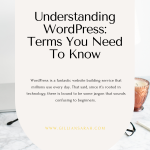

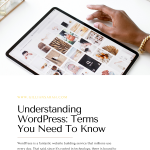
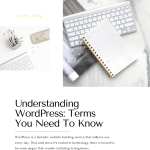
WordPress is a fantastic website building service that millions use every day. That said, since it’s rooted in technology, there is bound to be some jargon that sounds confusing to beginners. For this reason, we have broken down the key terms you need to know to succeed. So, read on and discover how rewarding (and simple) WordPress can be.
List of Terms & Definitions
To properly operate your site, you need to understand how its components function. Once you get the general idea of each section, you are sure to find the WordPress platform incredibly user-friendly. The main topics include:
Dashboard:
Your origin point on WordPress lets you quickly glance at posts, activity, as well as manoeuvring sections within the site.
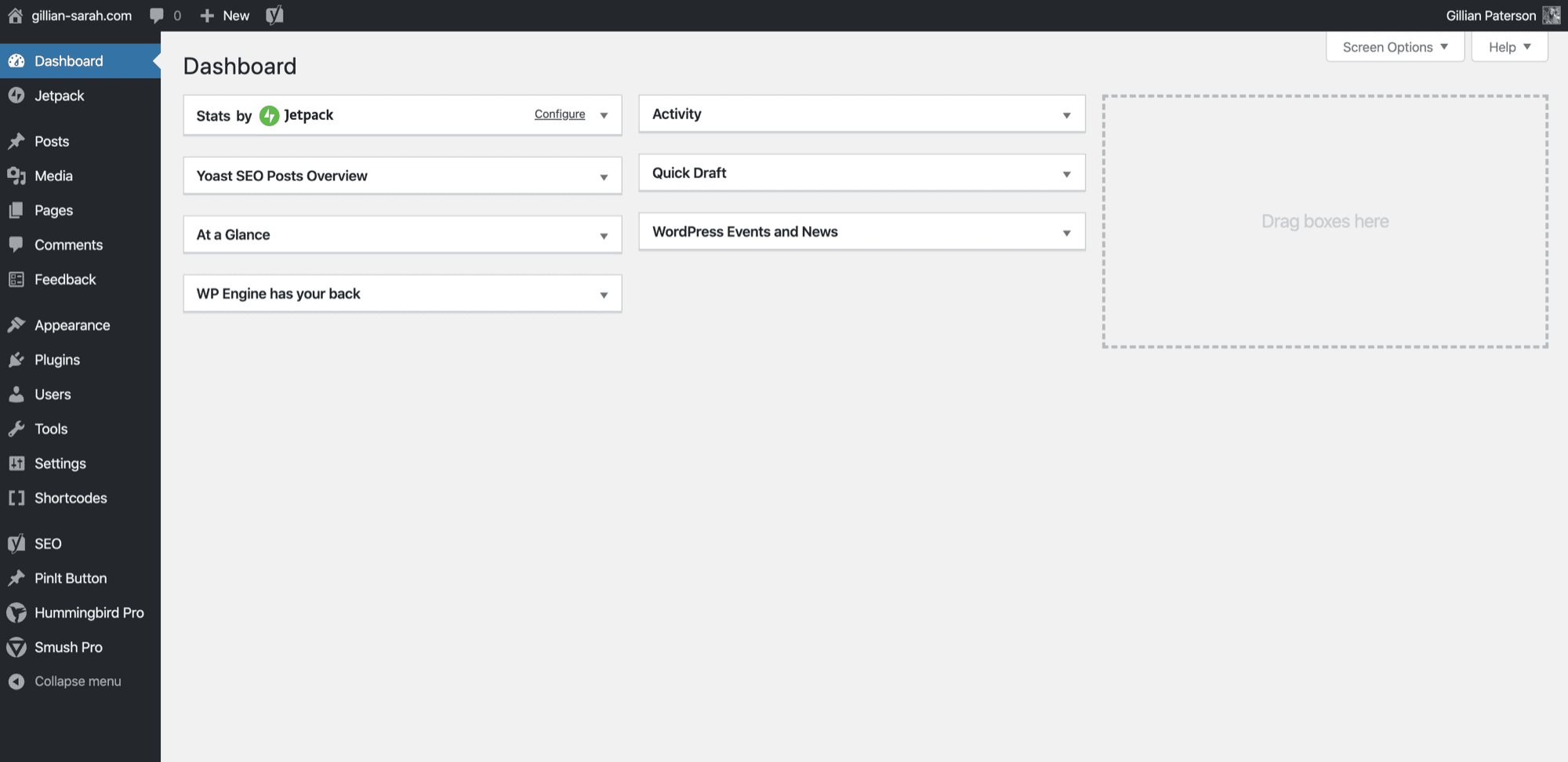
Toolbar:
Highlighting links to functions like post and page creation, and other useful features, this section expands as you employ more plugins.
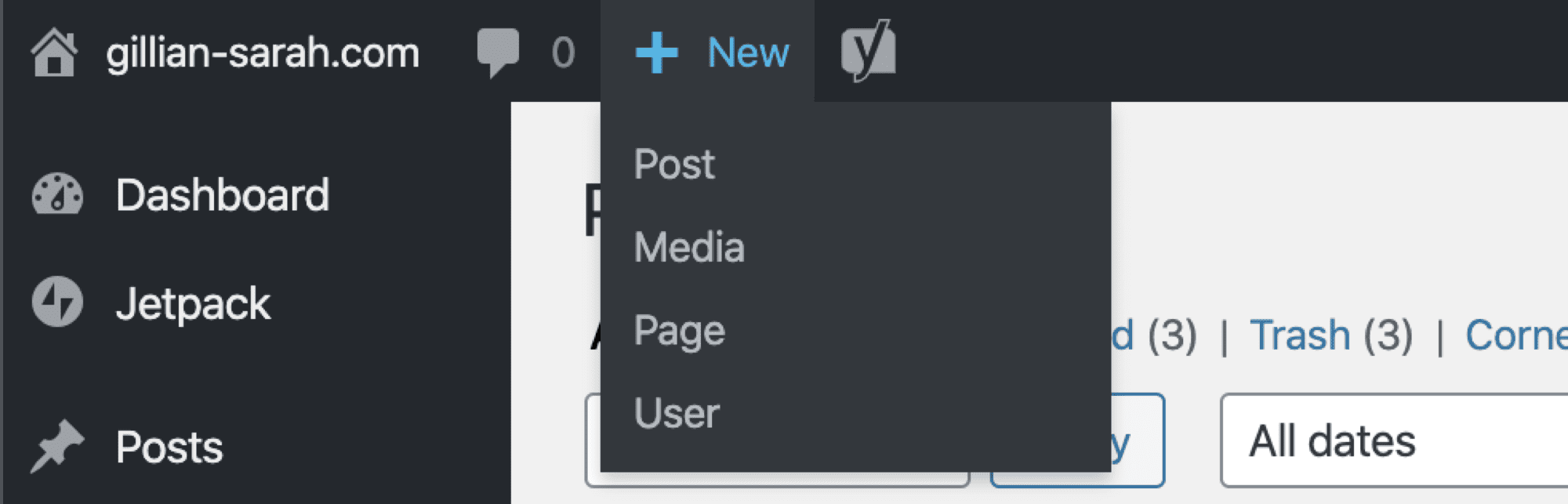
Media:
Keeping images, videos, and other uploaded material like pdfs, this section lets you manoeuvre this content (add it to posts, pages, etc.).You can also adjust captions and URLs in this area.
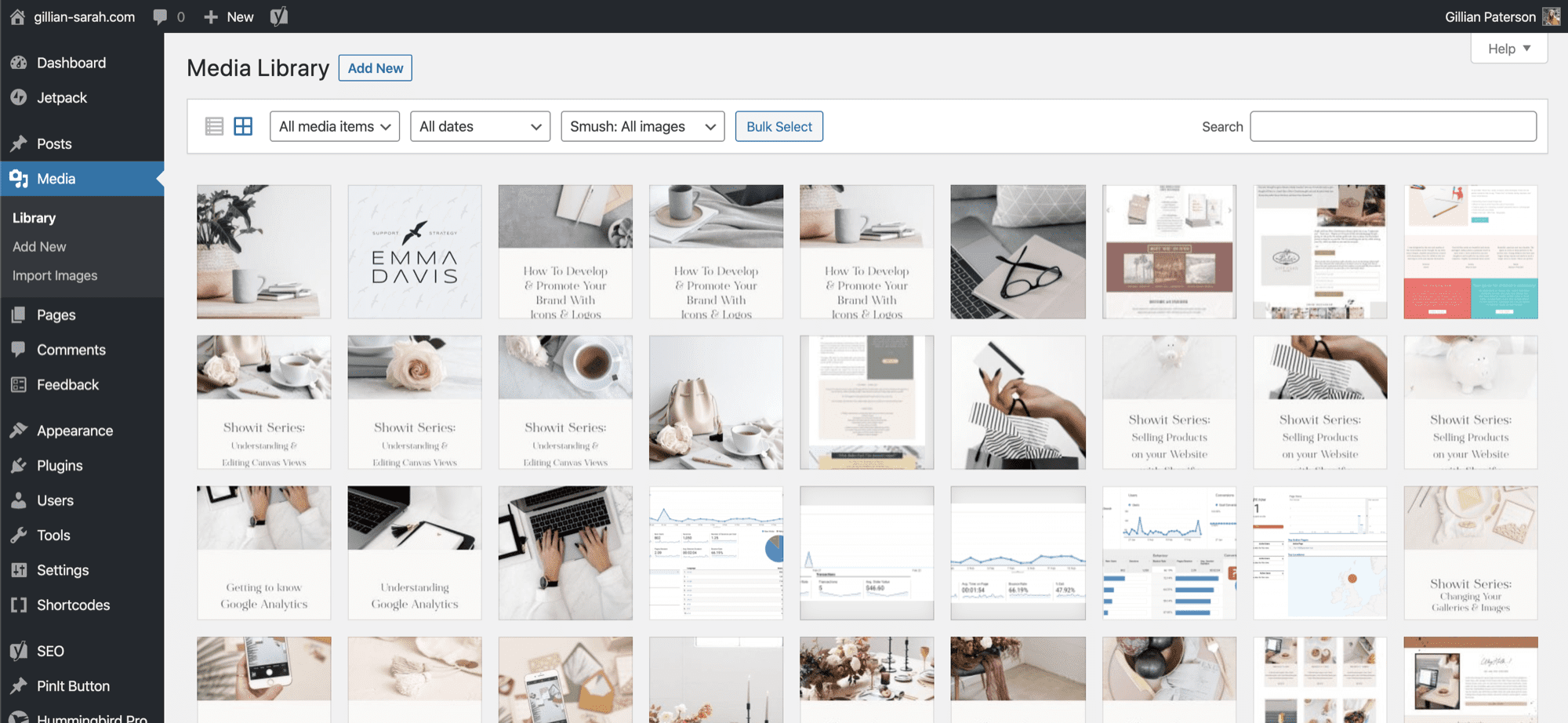
Posts:
Here you can store everything from drafts to active posts. This section is best used for updating content in keeping with your editorial calendar. Keep your eye on comments, date modified, author, and other notes.
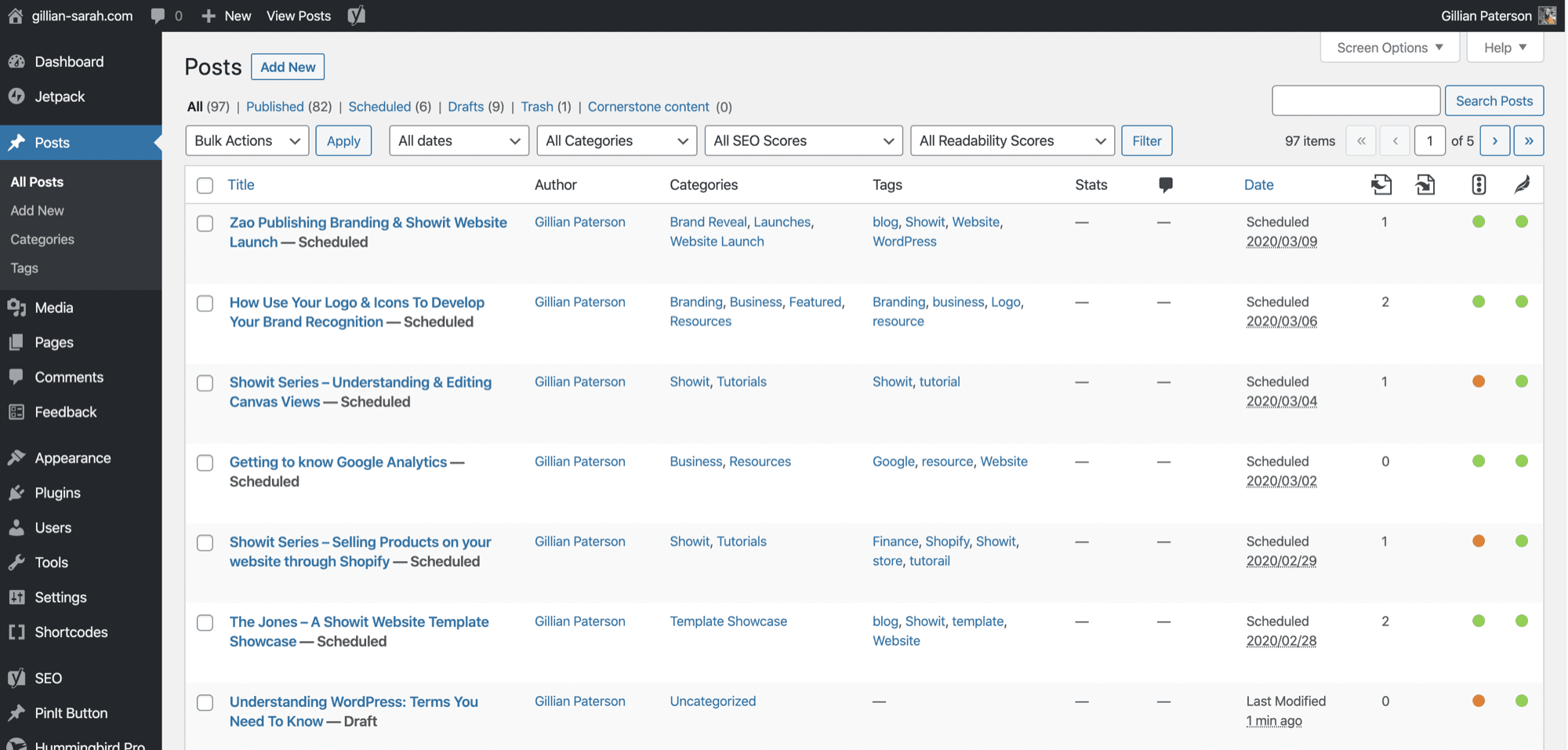
Comments:
See your feedback, and approve, reply, or delete comments as necessary in this area.
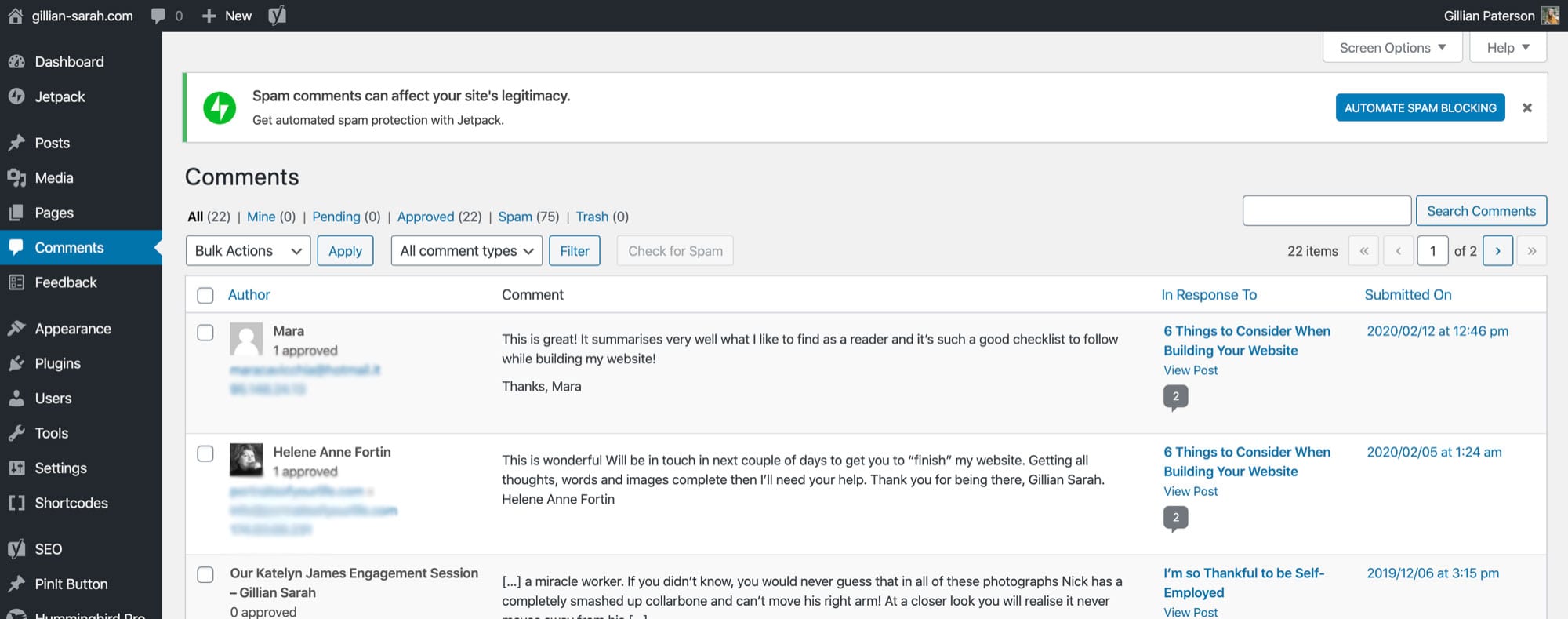
Pages:
Pages are where you create new pages as well as viewing and editing existing content. Note that pages are best for information that remains true, whereas posts use a material that shifts with the times.
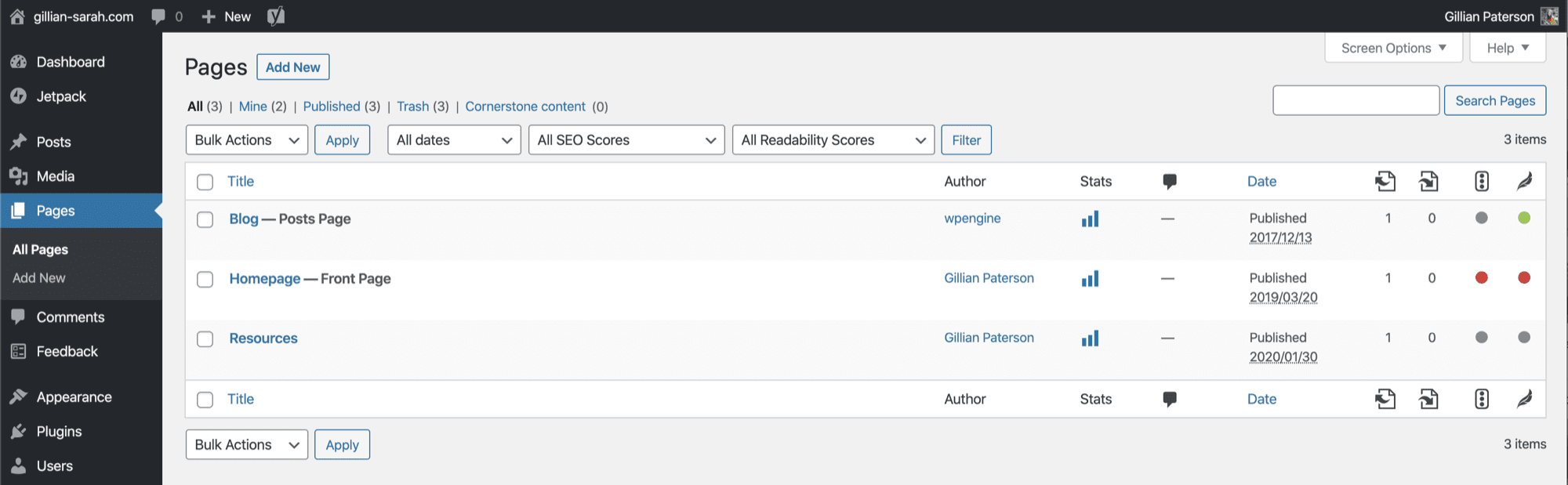
Appearance:
A broad spectrum section, this term includes:
– Widgets (set areas with things like icons)
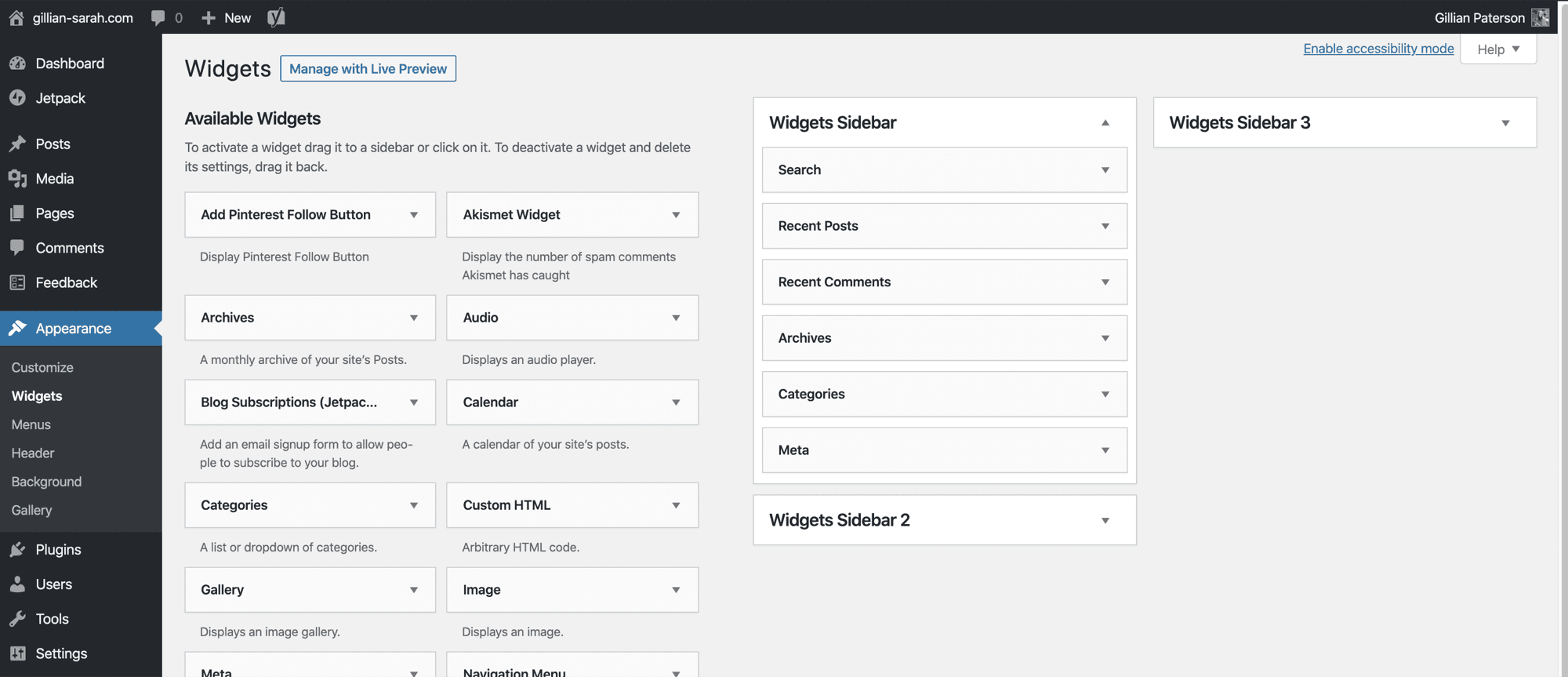
– Customisation (where you adjust font, colours, and layout)
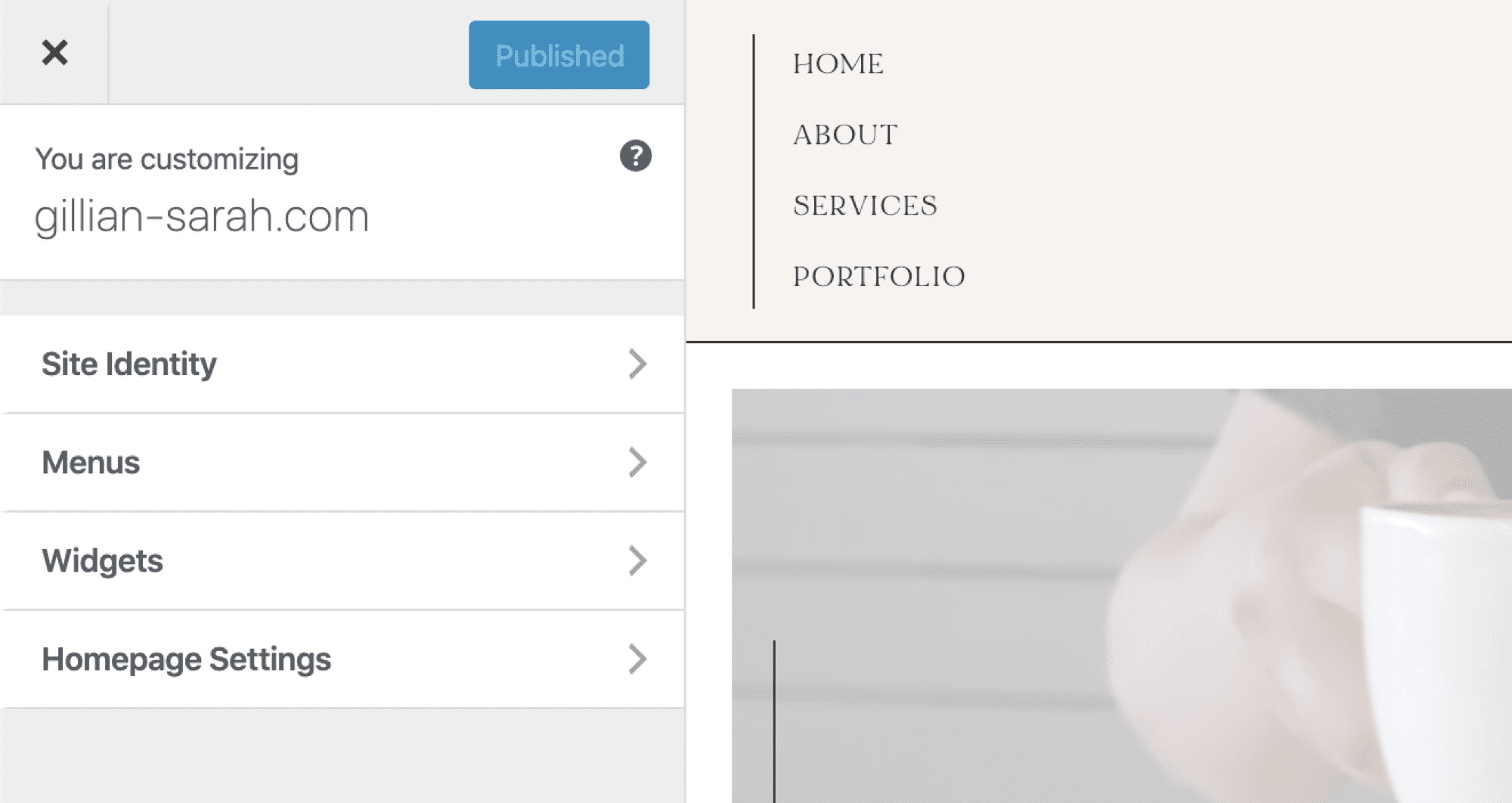
– Themes (the general style of the site)
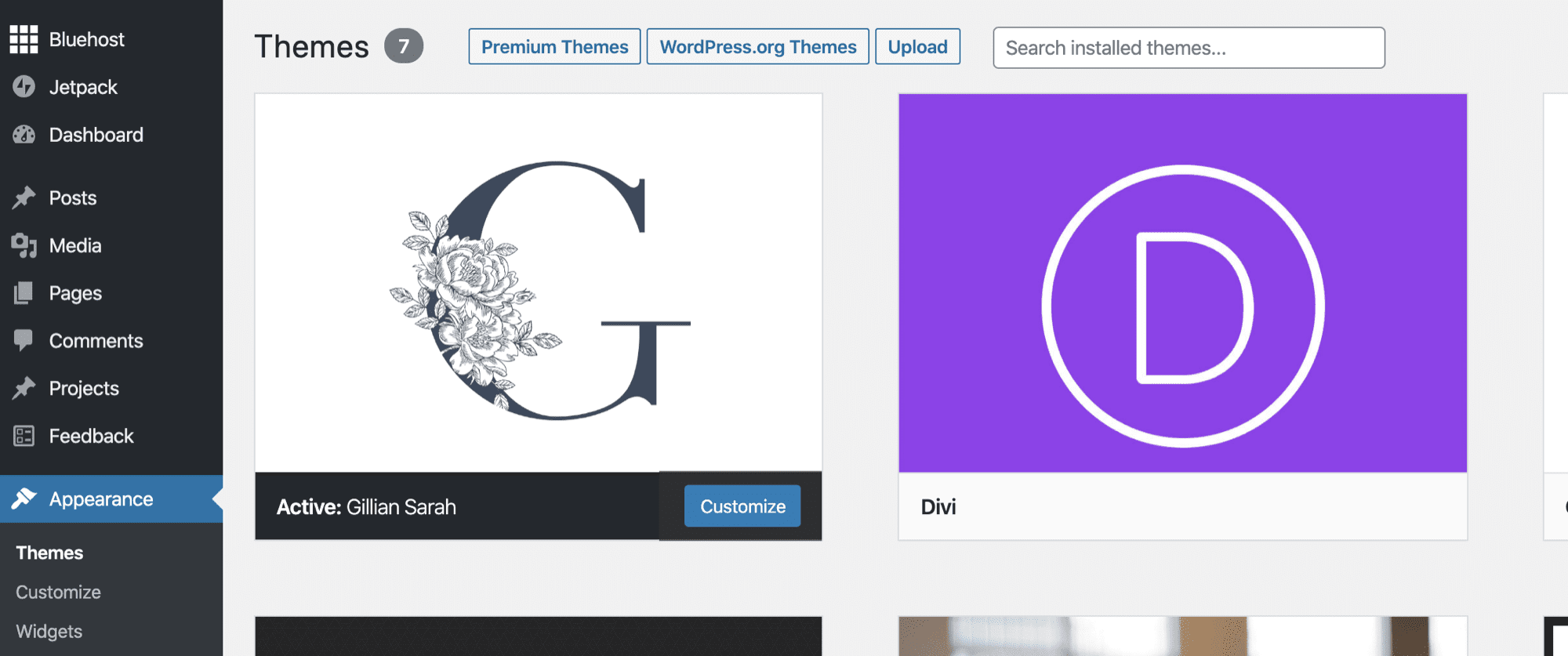
– Menus (where you control how your information presents)
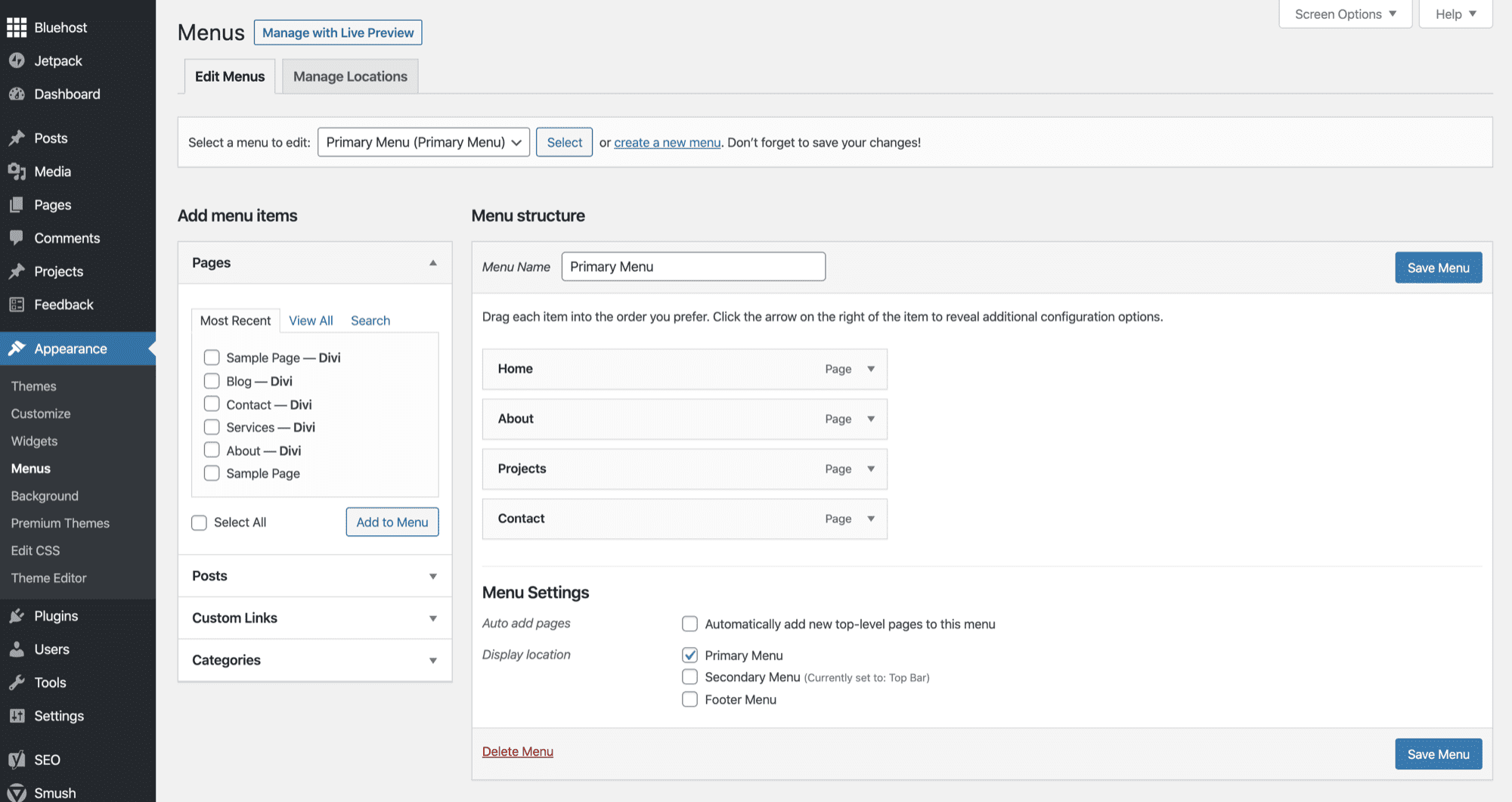
Tools:
In this zone, you are enabled to import content from old sites or move material between different hosting services
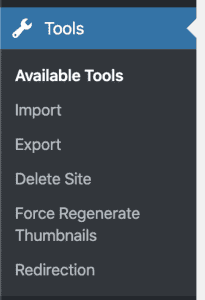
Settings:
In this area, you can adopt small things like time zone, date, comment settings, and make other minor adjustments.
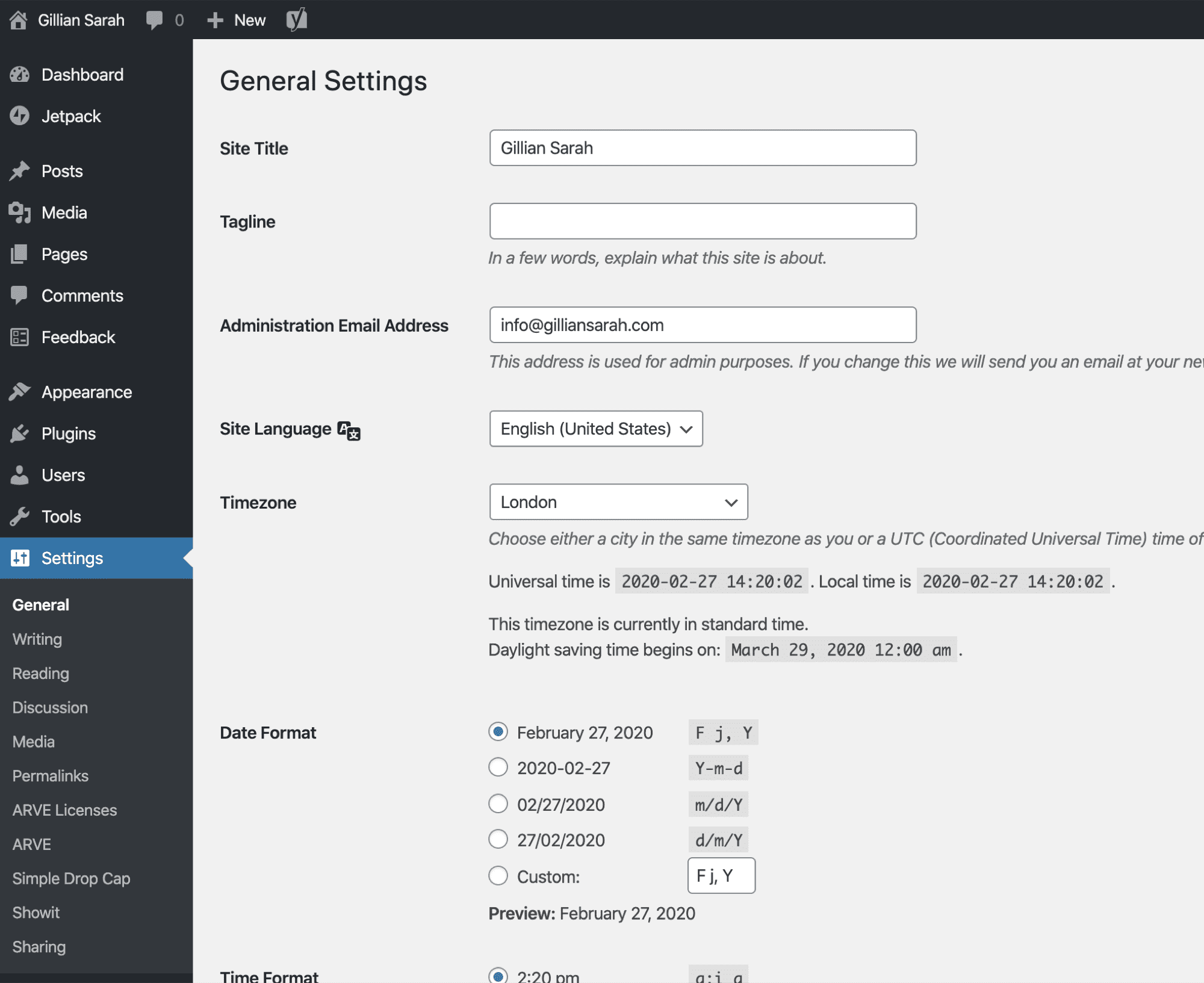
Permalinks:
This is the URL of your content (for pages and posts). Improve this to provide a sleeker appearance and a more professional look for your site.
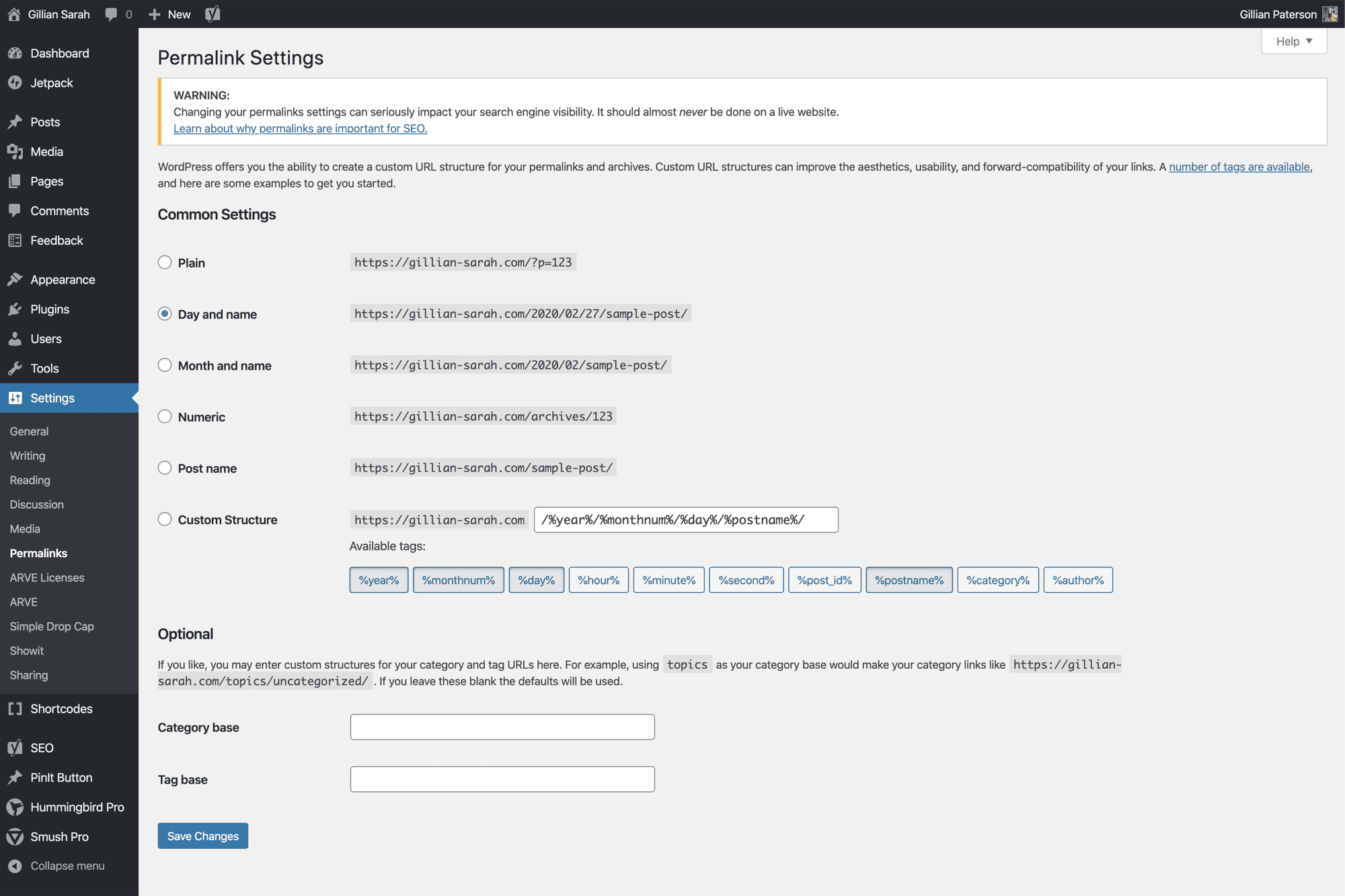
Plugins:
These add functions to the site, from forms to merchant abilities, themes to optimisation software. On rare occasions, they impact the performance of your website. Nonetheless, they give you access to analytics and the ability to monetise your site.
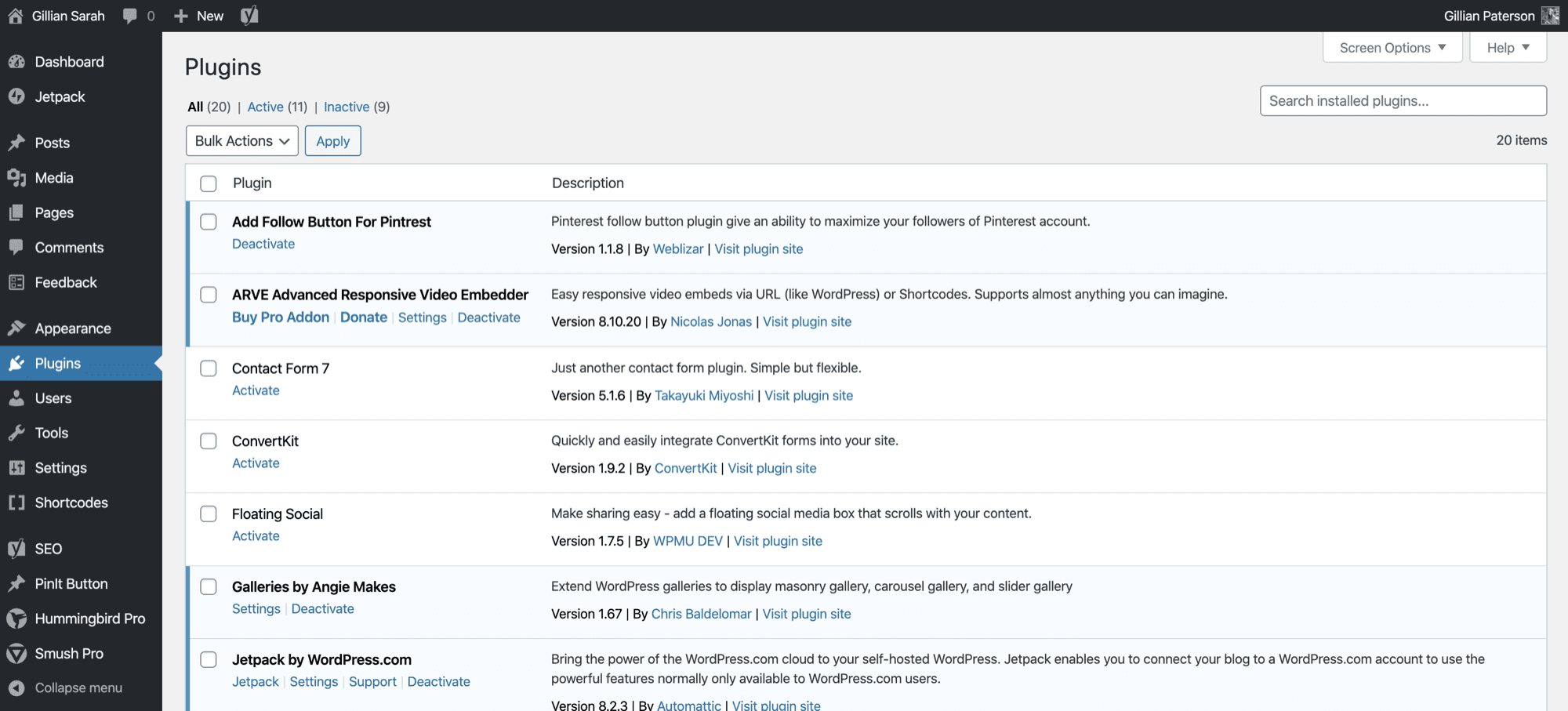
Users:
This section lets you manage those with access and adapt to user roles. Bear in mind that administrators have full access, whereas authors have the power to create. In this area, you can also tweak user names and their colour schemes.
A Final Note on WordPress
Just like everything else in life, WordPress has a learning curve. As long as you keep with it, do your research, and have patience, success is just around the corner. Using these key definitions, you can easily cut through the confusion of jargon and focus on the spirit of your website.
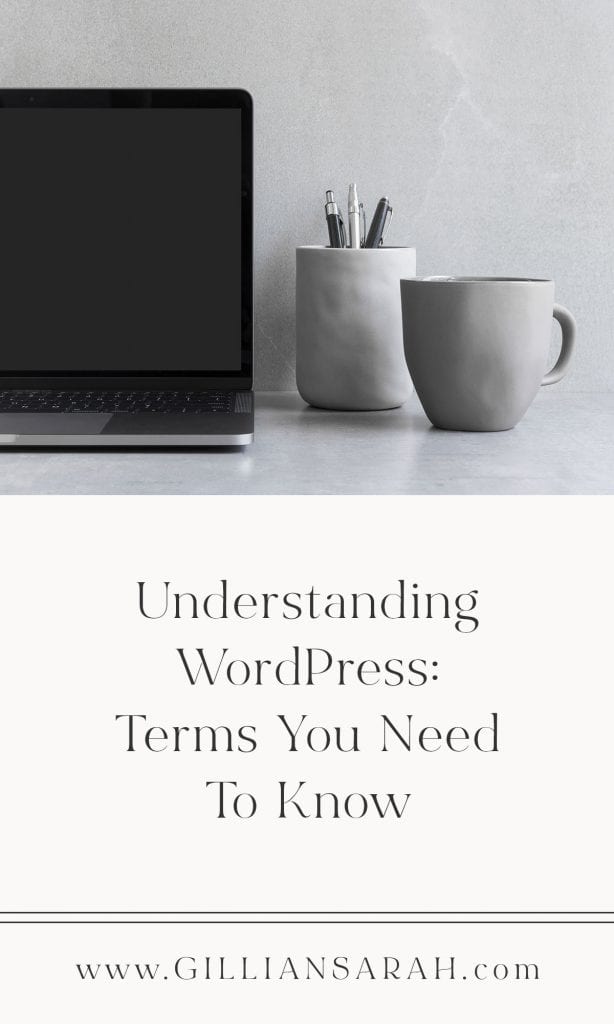
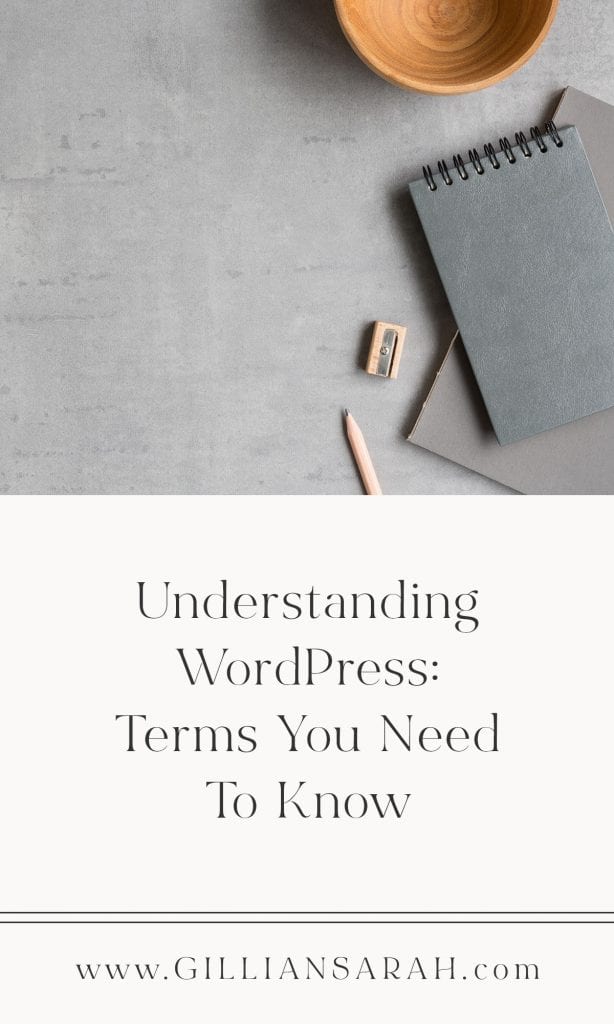
Most Popular Posts:
Sharing is caring!
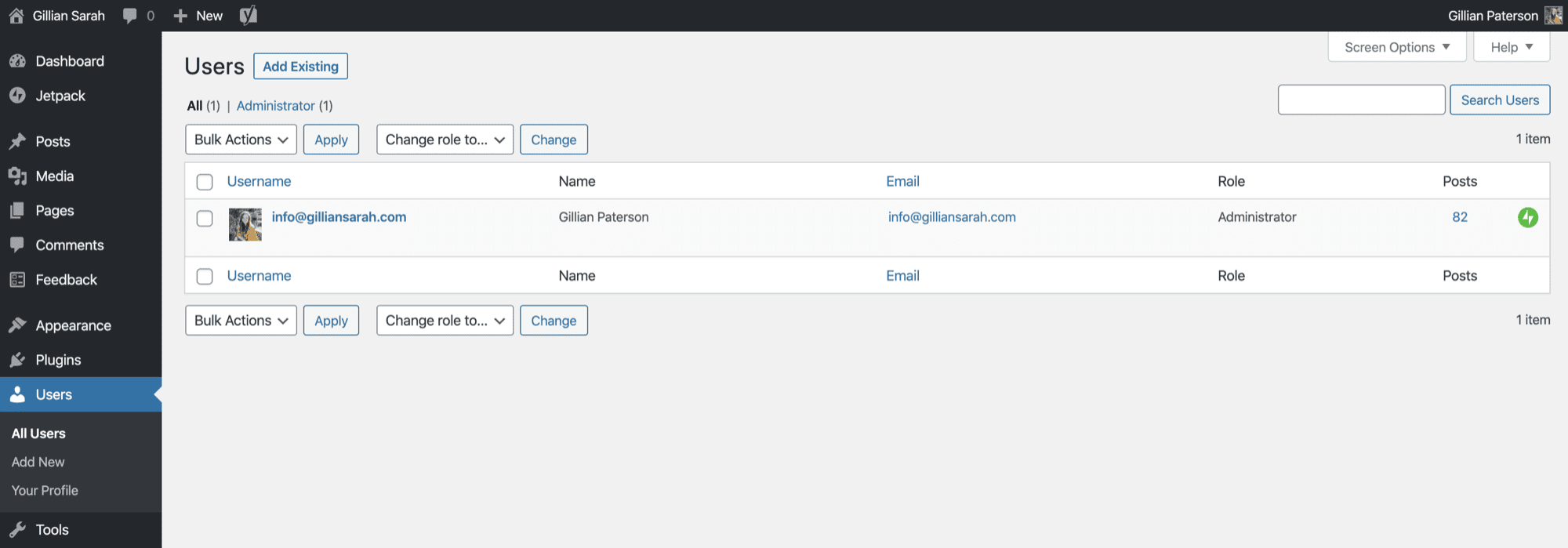
Excellent information and great presentation. Will be very useful for many people.