
Showit Series – Changing your Text & Content
Sharing is caring!
Reading Time: < 1 minute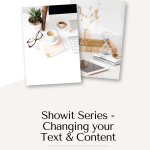
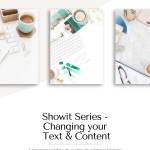


A 4 minute tutorial that walks you through updating and changing your text & content throughout your Showit template. Customising and setting up your own website has honestly never been easier!
IN THIS SHOWIT TEXT & CONTENT TUTORIAL, WE COVER:
- Locating individual items within a page canvas
- Changing your text
- Resizing text boxes
- Selecting multiple items at once
- Centring, aligning and distributing items on your page
- Navigating between canvas views
- Changing object colours
- Resizing on the mobile version
- Previewing your changes
Don’t forget to comment on this post with any future tutorials you would like to see created! We love to hear from you and want to make sure our content is as helpful for you as possible. So don’t be afraid to ask for what you are looking for.
*yes, I sat way to close to my microphone here and the sound quality is atrocious!*
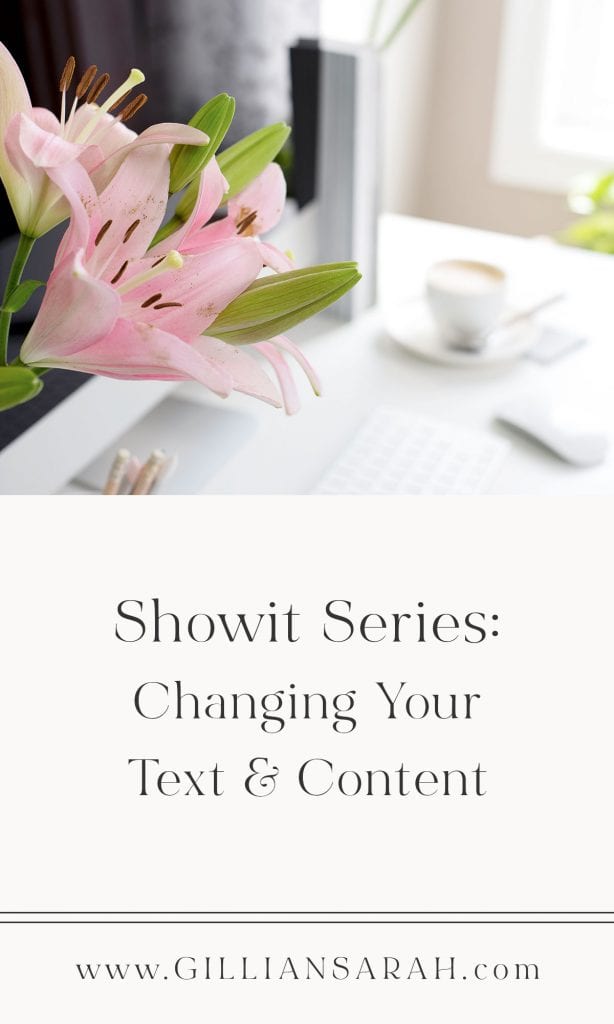
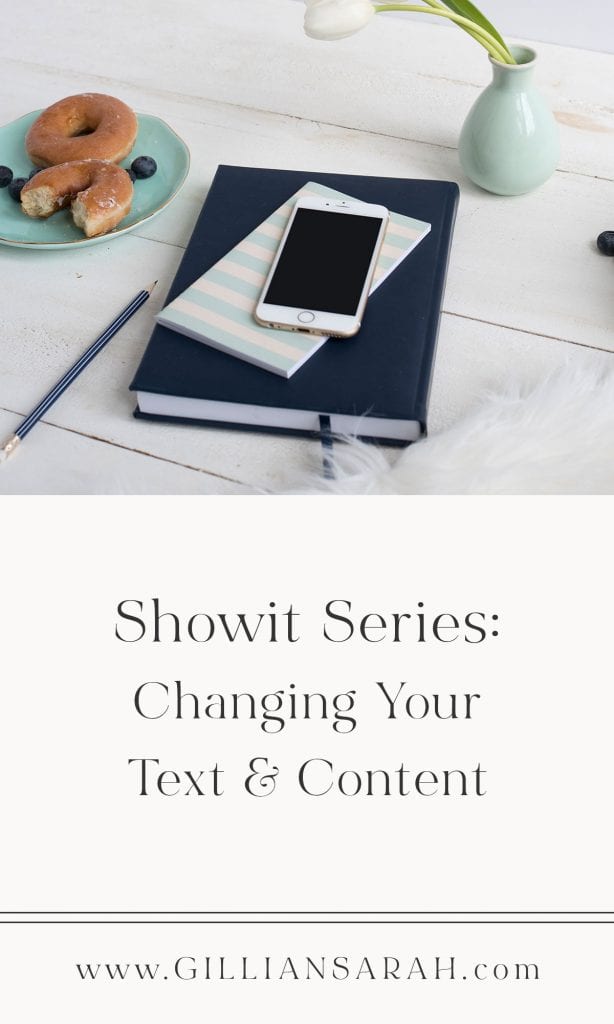
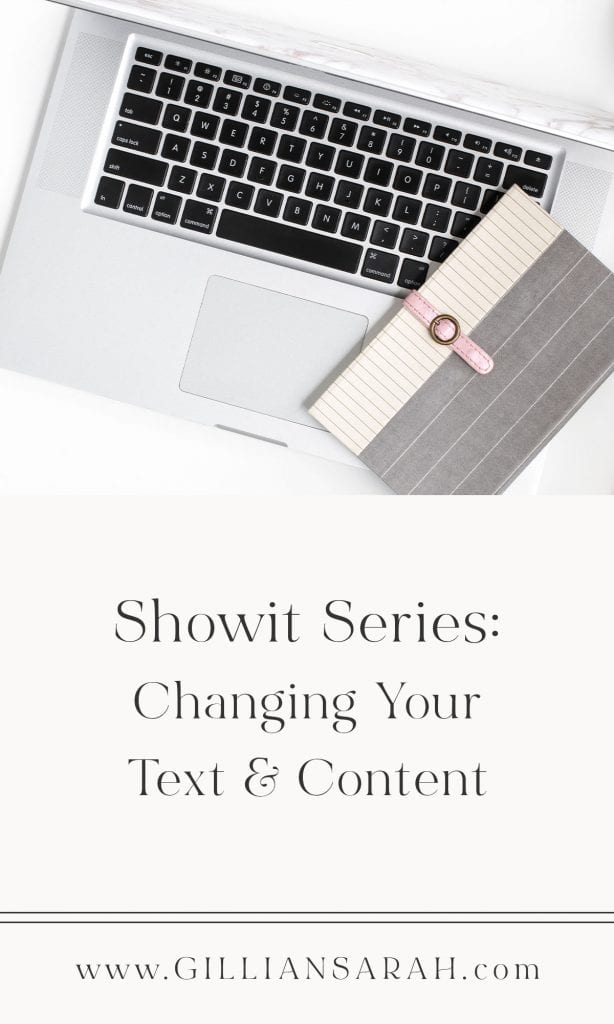
Most Popular Posts:
Sharing is caring!
PLEASE COMMENT BELOW