5 Most Popular Business Tools for Creative Entrepreneurs
Table of Contents
ToggleSharing is caring!
Reading Time: 9 minutes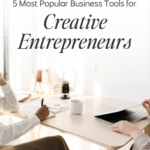
Content creation and business organisation platforms are crucial to a creative entrepreneur. While dozens of services offer advanced features, only a few can live up to the hype! Are any of these tools worth the money? Which tools should you invest your hard-earned money in? This guide compares the top 5 most popular freelance business tools, so you don't have to!

5 Most Popular Business Tools for Creative Entrepreneurs
The five most widely used business organisation platforms for entrepreneurs are:
Each of these business management platforms has its own pros and cons, and that's what we're weighing in on the guide below:
Dubsado
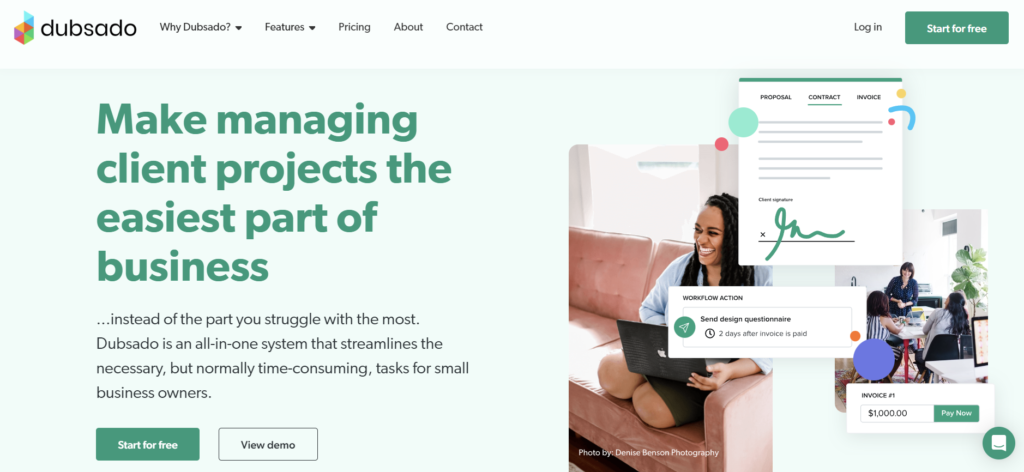
Dubsado is one of the newest business management platforms on the market, but it's amazing how it's been winning over entrepreneurs since it launched in 2016. Initially, Dubsado was a CRM tool but eventually transitioned into a complete freelance business management platform.
Dubsado goes beyond customer relationship management, enabling business owners to create and send important documents, manage bookkeeping and achieve financial goals. On Dubsado, you make:
- Contracts
- Invoices
- Online surveys
- Opt-in Forms
- Business forms
- Appointment schedules
You can manage dates, organise client work, and even track your time within the Dubsado workflow.
Price
Dubsado offers two packages, the Starter subscription at $200 and the Premier subscription at $400. While pricey, Dubsado offers an all-in-system – it helps manage almost every aspect of your business for you. It eliminates the need to use third-party plugins like Calendly or PayPal so you can manage your business on a single platform.
Pros
Efficient client management: Dubsado enables you to manage clients according to project types, status, or timeline. You can store client infos in one place and provide a portal for every client to interact with you one-on-one.
Advanced automation: If your business is ready for automation, you will love how easy it is to implement this on Dubsado. Via the workflows, you can set up projects, customise schedules, contracts, opt-in forms, surveys etc., and let Dubsado handle the auto-generation. Dubsado will set you free from repetitive tasks if you spend a considerable time sending emails to every client.
Seamless integration: Dubsado connects with different third-party apps with ease, including email providers like Gmail. In fact, Dubsado integrates directly with Gmail, and you have more customisation options from Dubsado's backend. Once integrated, it's as if you're sending emails directly from your Gmail inbox.
Provide branded user experience: Dubsado lets you customise all content, including invoices, proposal templates, contracts, and opt-in forms. You can add your brand logo, implement your colour scheme, and use your font for better branding.
Manage multiple businesses: You can create different business profiles under one primary profile and easily manage each one. Just log into your primary account, and from the dashboard, you can choose which business you'd like to work on first. Everything from your branded content to client portals is saved in every profile.
Cons
etting up an account, importing your forms, creating the workflows, and working with the canned email responses will take time. But once you get the hang of it, you can use Dubsado to automate most of your repetitive tasks and save time!
Flodesk
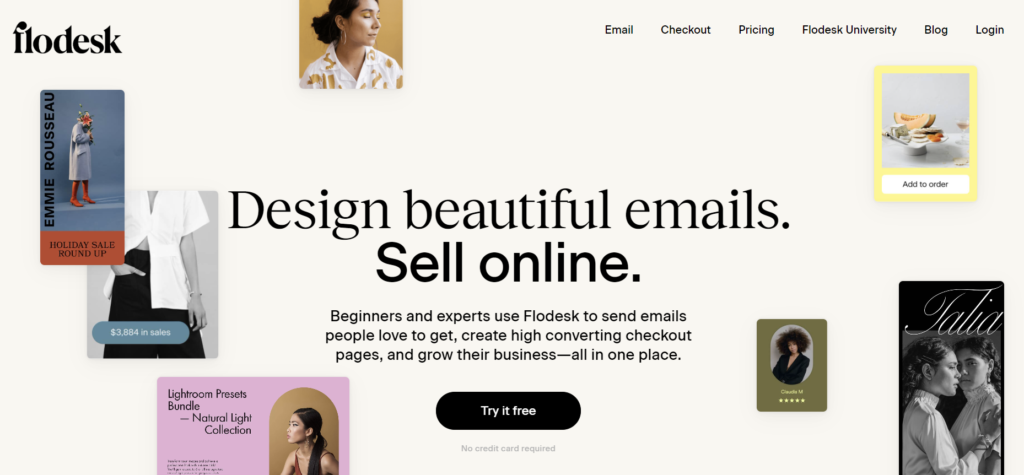
Flodesk is an online marketing and business management platform designed for content creators. With this platform, you can create on-brand marketing materials such as emails, website pages, and opt-in forms, as well as implement email automations. There are many services like Flodesk, but the way the templates are designed is unique to the platform. All the templates are well-designed and effective. With Flodesk, you can create the following:
- Branded content
- Branded emails
- Checkout pages
- Opt-In forms
- Email automations
With this tool, you can set up email automations, create workflows for specific parts of your email list via segments, and create various forms to drive more traffic to your website.
Price
Flodesk offers one unlimited plan that you can pay monthly or yearly. The most basic comes with either email or checkout features at $35 each. But for $59, you can subscribe for both features via its get everything plan.
Pros
User-friendly: Creating attractive webpages and opt-in forms is easy with Flodesk. This tool enables you to piece together emails without using codes. The interface is intuitive, and you'll be guided throughout the customisation process. The drag-and-drop feature allows you to craft an email that converts within minutes!
Affordable: Flodesk's known for its beautiful templates. There's no need to pay more for well-designed templates that convert. You're saving money on custom templates and earning more because of the on-brand designs! On top of that, Flodesk offers a 30-day trial, and no credit card is needed to sign up for the service.
Intuitive interface: You will love how easy it is to use Flodesk; the interface is intuitive and built with newbie content creators in mind. There are dozens of email layouts to design and customise. You can create content from scratch or modify a ready-made form with your brand logo and colour scheme. Options for customisation are very comprehensive!
Analytics: Measuring the metrics is essential in knowing your email marketing strategy's effectiveness. Flodesk makes this easier with its own data reporting tool. From the dashboard, you can check out how well-received your emails are. You don't have to be an expert to figure out the metrics; the data is laid out, so they're easy to interpret on your own. From the analytics, you can check how many people opened the email, who clicked the links, who unsubscribed, etc.
Cons
Flodesk lacks a mobile version at the moment. You can access your account via a mobile device but cannot create content. Access is limited to tablets, laptops, and desktops.
Notion
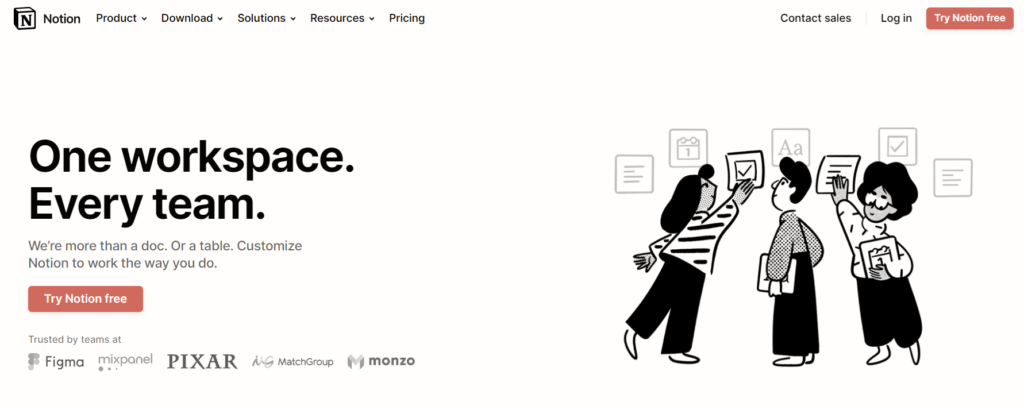
Notion is a business collaboration and project management tool. You can use Notion to write notes, brainstorm, share ideas, and manage projects or you can use it to run an entire company in a digital workspace. You can use Notion by yourself or add team members to collaborate with. You can use Notion for:
- Creating to-do lists
- Setting up custom workflows
- Taking notes
- Accessing productivity tools
- Project management
- Notion templates
- Real-time collaboration
Price
Notion offers 4 subscriptions: Personal, Personal Pro, Team, and Enterprise.
The Personal plan is free to use and lets you share a digital workspace with up to 5 guests. The Personal Pro subscription is priced at $4 and offers unlimited file uploads and an unlimited number of guests.
The Team subscription is $8, and it lets you add an unlimited number of team members + a collaborative workspace. Team members will have sharing permissions, and tools will be added to manage every guest.
The Enterprise plan has advanced controls to manage an entire organisation remotely. On top of unlimited team members and a collaborative workspace, the Enterprise plan comes with advanced security and control, a dedicated success manager, and an audit log, to name a few. You need to contact a Notion rep for the Enterprise plan's price.
Pros
Affordable: Notion is one of the most affordable business tools on the market. The free plan is good enough to manage an independent brand, and the paid plans give you more room to grow as a team. The platform also includes templates, lists, mood boards, and calendars to explore.
More setup options: It's incredible how many ways you can set up every Notion section. You can create and save documents and lists in one place. You can create subpages for website copies or client details. You can even embed from other sites and enjoy seamless integration with Google Drive, Loom, Twitter, and Framer, to name a few.
User-friendly: Notion is simple to use. Navigation is a cinch, and the interface is very beginner-friendly. The platform offers plenty of optimisation options, and the learning curve is not that steep. You'll only need to familiarise yourself with the commands, which should take less than a few hours to learn.
Accessible: Notion can be accessed using your mobile phone, tablet, or desktop. All the data you've saved on one device is saved to the rest of the device. You can also access the notes on every page and leave comments for your team members to check. This feature lets you organise tasks from your mobile device.
Cons
Notion comes with many options, which could prove overwhelming to the uninitiated. It's best to watch a couple of tutorials online and give yourself plenty of time to play with Notion's many tools to dig deeper into the platform.
AirTable
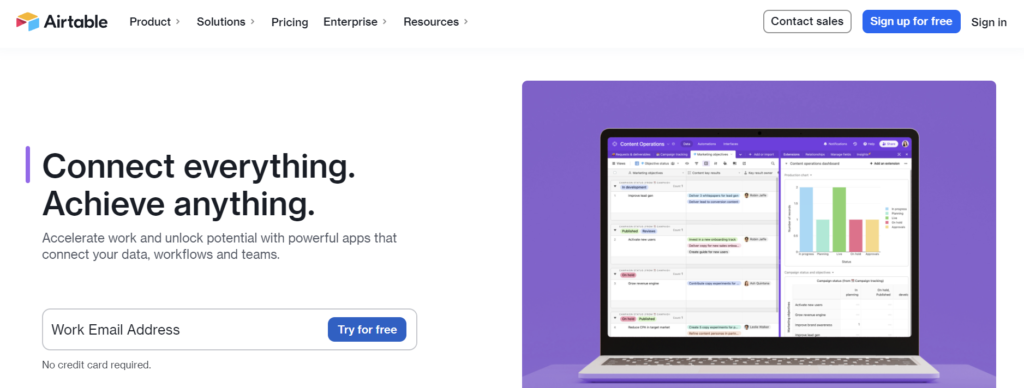
AirTable is a business management platform that allows you to streamline workflows and turn data into applications. This platform is designed for small to mid-size businesses and is primarily used for collaboration, business organisation, and team management within departments of large companies. Some of AirTable's key features are:
- Project tracker
- Content calendar
- Event planning
- Team management tools
- Spreadsheet-like feature
- Databases
- Pre-built templates
AirTable is designed to turn data into documents and manage your business workflows. The templates are customisable so that you can document with ease.
Price
AirTable offers 4 plans to choose from: Free, Plus, Pro and Enterprise. The Plus plan is $10, while the Pro is $20. For the Enterprise price, contact an AirTable rep.
The free option is best for indie entrepreneurs, while the Plus is meant for a small team of content creators looking to manage their own workflows. The Pro version is perfect for big teams and entire company departments needing connected apps for a smooth business process, while the Enterprise is designed for managing big departments and entire companies.
Pros
Customisable: AirTable lets you customise everything from the videos to the templates. If you love options, this is a great freelance business tool to try! Customisation can sometimes feel overwhelming if you are a beginner, and we suggest giving yourself time to get used to the controls before using AirTable.
User-friendly: AirTable is beginner-friendly. Essentially, you will create folders called “workspaces”, and within these folders are your “bases,” which are sub-folders or pages. Once you've familiarised yourself with these terms, creating workflows and adding your business information for efficient management is easy.
Drop and save files: Saving files is easier on AirTable; drag the file you want to upload, and you're done. This saves you time when uploading multiple files or if you're uploading photos for future content.
Cons
AirTable is not explicitly designed for business management. You'll need to find a better business management tool for complex projects. It's expensive, and the formulas for the spreadsheets aren't as intuitive as Google Docs or Microsoft Excel. Some essential tools offered by similar apps need to be included on AirTable's free or basic plans. You have to pay more to increase storage or bases.
AWeber

AWeber is an email and marketing management platform that lets you grow your email list, create newsletters, automate your email marketing tasks and track your marketing metrics. It's been in the business since 1998 and is one of the world's oldest, most reliable email marketing tools. Some of AWeber's key features are:
- Email list hosting
- Templates
- Autoresponders
- Marketing automation
- Analytics Reporting
- Landing page builder
As one of the world's first email marketing and business management tools, AWeber is widely used by businesses and entrepreneurs.
Price
AWeber has two primary plans, free and Pro. However, the Pro has different pricing structures:
- Hosting and emailing plan for 500 subscribers: $19.99
- Hosting and emailing plan for 501 to 2,500 subscribers: $29.99
- Hosting and emailing plan for 2,501 to 5,000 subscribers: $49.99 per month: $49.99
- Hosting and emailing plan for 5,001 to 10,000 subscribers: $69.99 per month: $69.99
- Hosting and emailing plan for 10,001 to 25,000 subscribers: $149.99
Pros
Free plan: You don't need to spend a small fortune on automation because AWeber comes with a free plan. This plan has limited features, but it's a great starting point for entrepreneurs who want to try email automation.
Template library: AWeber has a great selection of templates that suit different text content. Use these templates for emails, newsletters, blog broadcasts, and landing pages.
Multiple functionalities: AWeber offers a comprehensive list of features that businesses, big or small, will benefit significantly from. Use it to grow your list, automate emailing tasks, manage a business and boost the effectiveness of your marketing campaign with this all-in-1 tool.
Cons
AWeber has a free plan but as your business grows, so do the expenses. You need to spend more to unlock certain features and increase the capacity of your emailing plan. Also, the app cannot distinguish between subscribers and people who are no longer subscribe to your email list. This means even people who unsubscribed to your email list will be billable.
While AWeber comes with various text content and email marketing templates, the designs are outdated. It's hard to create on-brand text content when customisation is slightly limited.
Which Freelance Business Tool is Right for You?
The right business management tool depends on your needs. All of the freelance business platforms outlined above are stable and dependable. However, not all of them are designed specifically for business management.
AirTable though practical, isn't made for remote project management. The tools are limited to collaboration and streamlining workflows. Dubsado and Flodesk are two of the newest freelance business tools, and both have excellent reputations regarding functionality, reliability, and flexibility. AWeber is one of the first email marketing platforms and remains one of the best. However, it's pricey, and the template designs aren't as flexible.
Most Popular Posts:
Sharing is caring!
[…] an introvert shouldn’t stop you from becoming a successful entrepreneur. Here are ways to thrive in business if you are an […]