
How to Set up a Successful Blog
Table of Contents
ToggleSharing is caring!
Reading Time: 8 minutesAs you know, I love writing and I've been writing since I was kid.
Heck, I can still remember my first journal, it had a light purple cover with a butterfly on the front and a dark purple spine.
The cover was kind of a fuzzy maertial.
It even had a black string around it to hold it shut.
I wrote and wrote and wrote for years.
I even wrote a sequel to Harry Potter, staring me as Harry's main love interest!
Needless to say, writing is everything to me.
But more than that, I love sharing my writing experience with others but not just the good parts, the bad parts too.
The tough stuff that no one talks about.
The times when no one is reading your blog and it feels like your world is crashing down.
Which is why I want to share with you how to set up your blog as well as write your first few posts.
Well actually, I'm diving into all that!
Let's do it!
Choose a Theme
First, log into your WordPress dashboard.
To do this, head over to yourblogdomain.com/wp-admin and log in.
First, we need to pick a theme for our blog.
WordPress automatically sets up a stock one for you that you can keep, otherwise, you can choose from any of the free or paid ones they offer.
Once inside, on the sidebar, click Appearance then Themes.
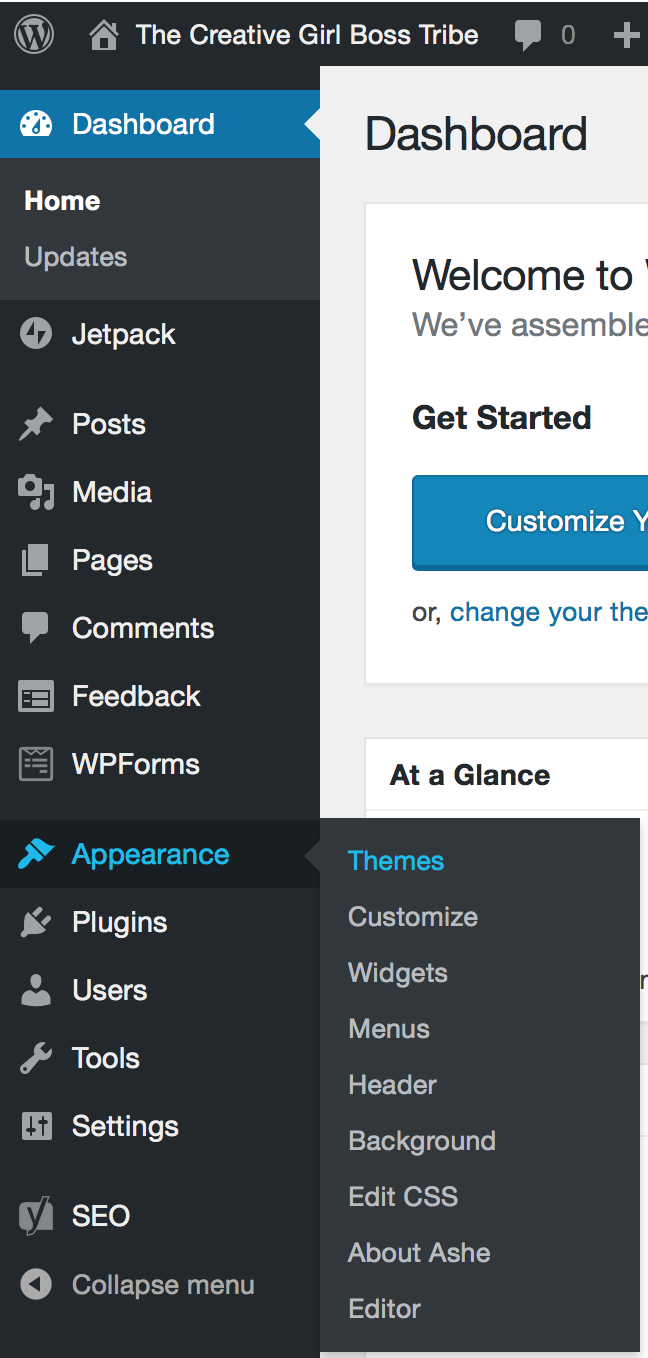
You can choose from any themes that you want that fit your brand and your blog.
You don't want to get too stuck here, you can always change your theme whenever you want.
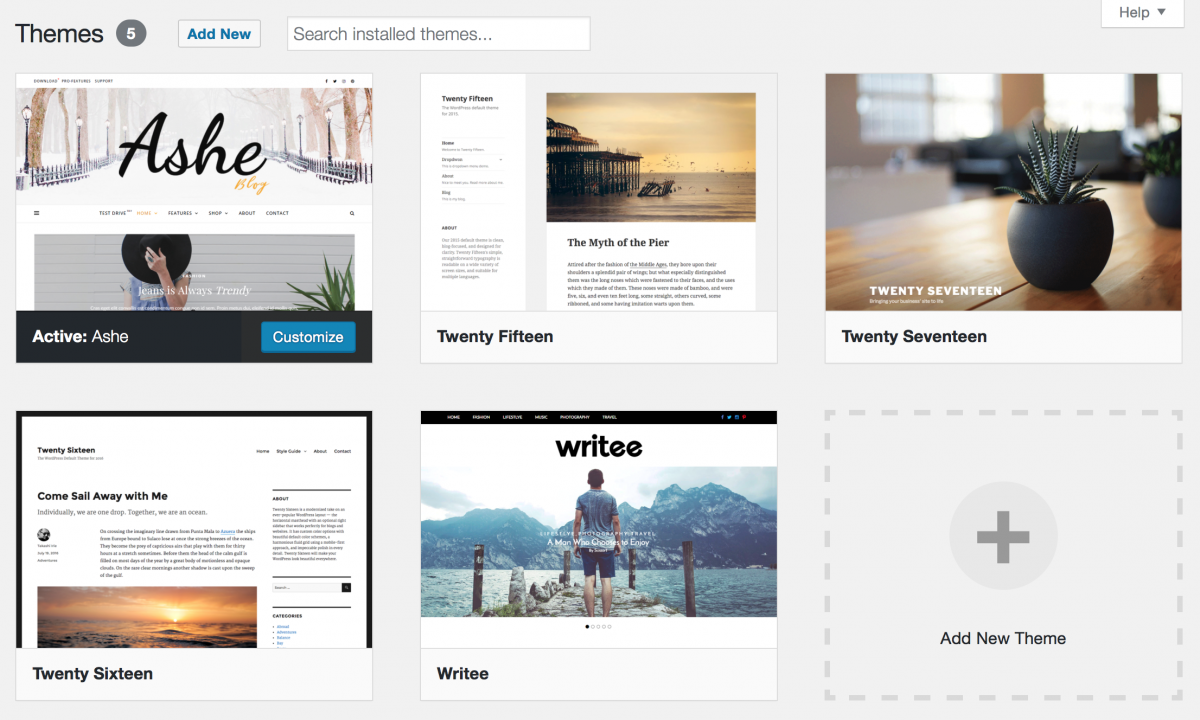
How to Write an About Me Page
The next step is to add an “about me” page.
This is the page that tells your audience what they can expect from you as a blogger or business owner.
Use this page to tell your audience what type of value they can get from you.
Blogging is about your audience and providing value to them.
Use this page to also tell your audience who this blog is for.
Are they stay at home moms with newborns?
A woman that works 9-5 while also trying to build a side business?
Are you writing for someone who wants to learn how to DIY their home decor?
This immediately tells someone who clicks on your blog if they are going to get value out of your blog or not.
Remember, you want a targeted audience coming to your blog, not just anyone for fun.
Next, tell your story, tell your audience why you blog about what you blog about or how you got into business or blogging.
Resonate with your audience, they want to see that hey, you are a real person behind the keyboard.
Write a Disclaimers and Privacy Policy Page.
Please note, I am not a lawyer so do not take what I say as legal advice.
Disclaimers and privacy pages tell your audience how you will use their information if you use affiliate links and keeps you in compliance with FTC and GDPR Laws.
Don't let this scare you or deter you from blogging.
There are laws we all must abide by in everyday life, so why not just do it in blogging? Here is a link to my privacy and disclaimers page.
Again, I am NOT a lawyer and this is NOT legal advice.
How to Create an About me Page
To add a new page to your blog, head over to the sidebar and click “Pages” then “add new”.
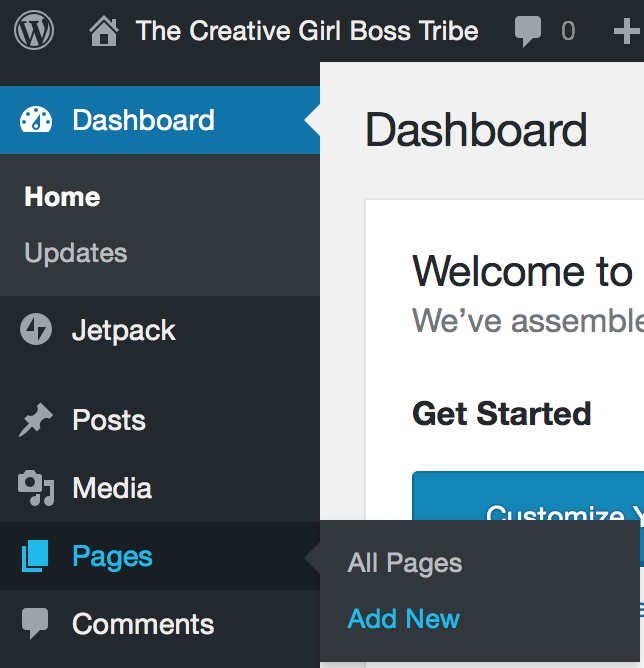
You can then add a title to your page, About Me, About Us, About My Blog.
Whatever you want it to be that fits what that page is actually about.
I stick with the generic, About Me.
You can then type in all of your information using the tips from above for your about me page.
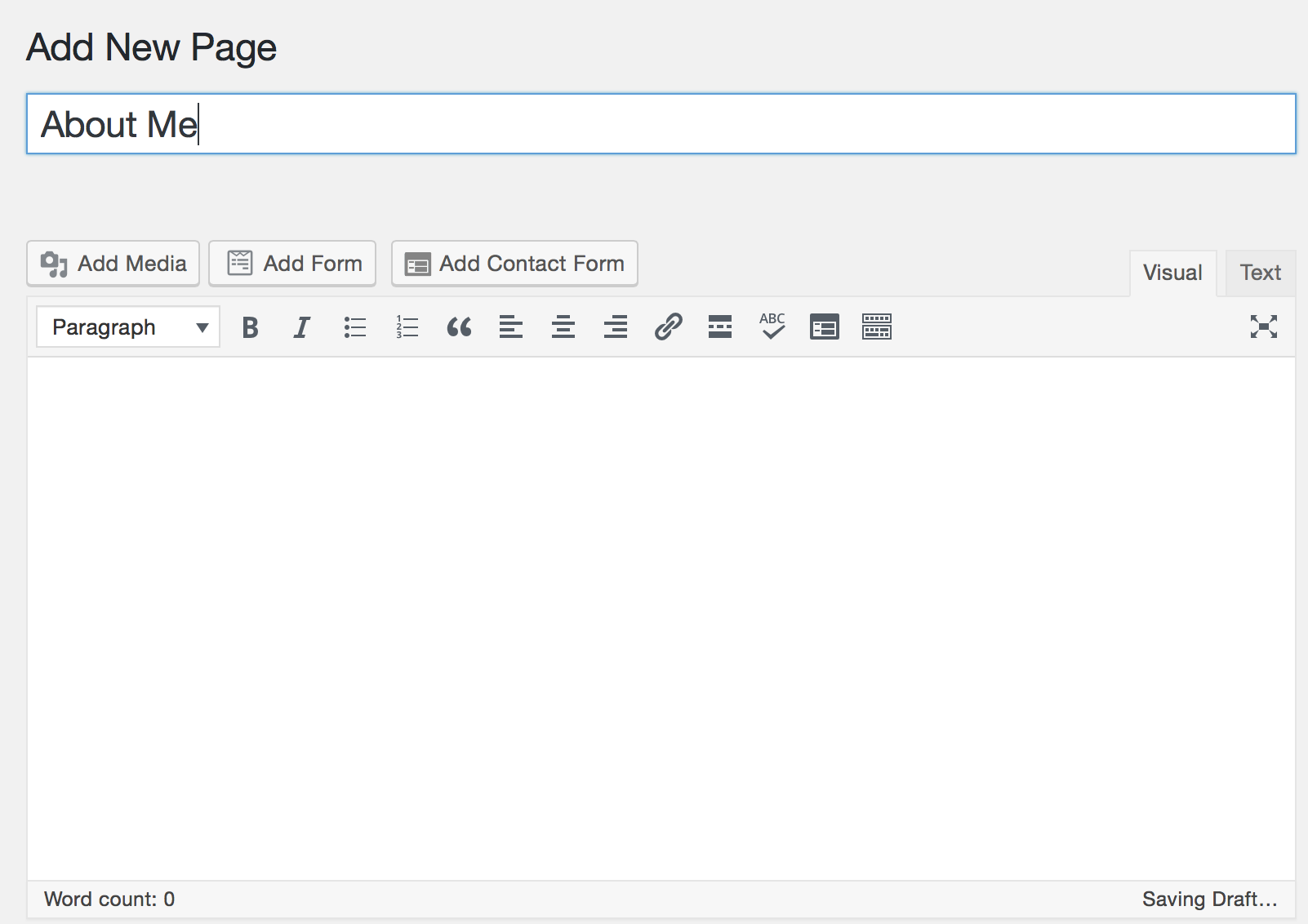
Once you are happy with the way the page looks, click on the blue “Publish” button.
Next, we need to create a menu for your “about” page to sit on.
A menu is just shown on the top of your of your blog and people can click on it to go to different pages on your blog.
To create a menu go to “appearance” then “menus” on the sidebar as shown below.
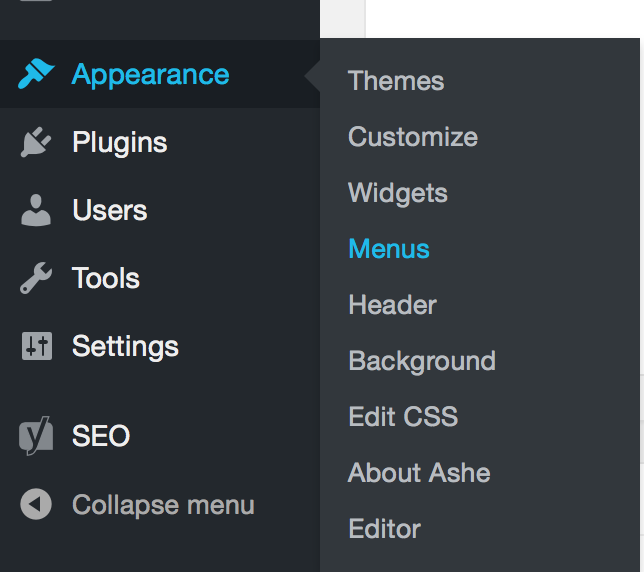
Once inside “menu”, name your menu header or whatever you want it to be.
I named my header because that is where my menu is on my blog.
Next, click on the left side it shows all of your recent pages that you have created.
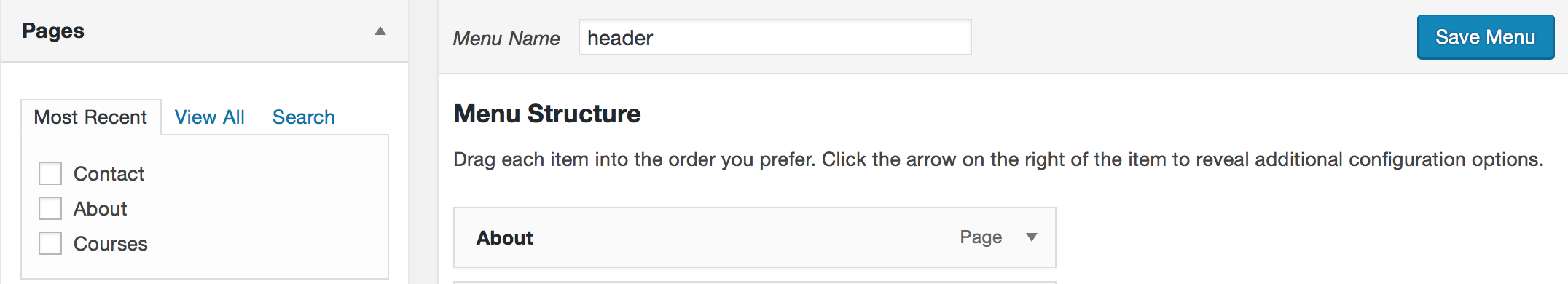
To add your “about me” page to the header menu check the box that says “about me” or whatever you named your about page.
Then click “add to menu”.
Once you've completed that, click the blue “save menu” button at the right.
Your “about me” page will show up at the very top of your blog.
You can add as many pages as you would like using the same technique.
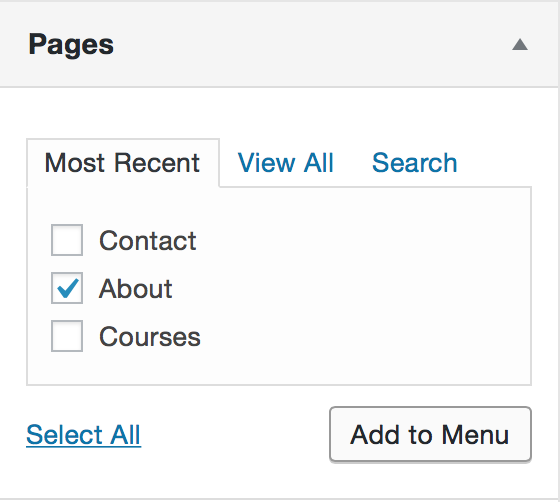
How to Write Blog Posts
We're finally onto blogging!
I know it seems like a lot of work up front before you even begin putting words to paper but I promise, once you get the backend of WordPress set up, and if you've been following along you have, all you have to do each week is write!
Before we get into a few of my best blogging practices, I want to show you where to write because if you've never used WordPress before it can look a bit confusing.
Go to your sidebar again, click Posts, then add new and that's it!
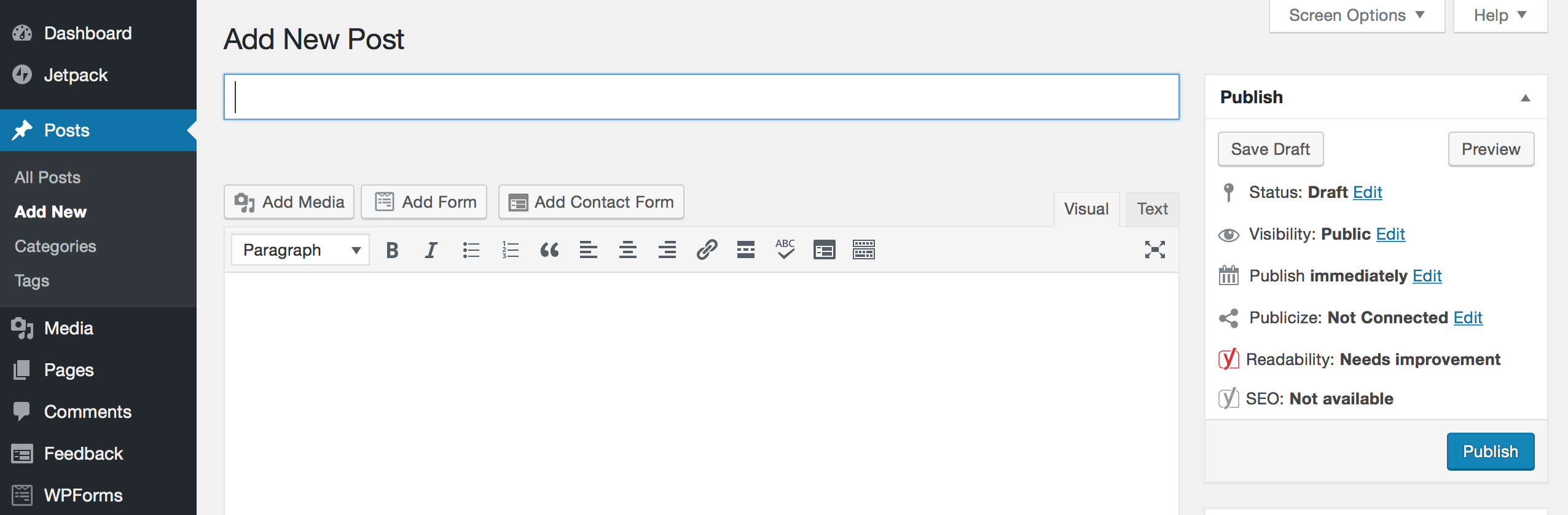
My Best Blogging Practices
1. Your blog is not all about you.
The most important thing to remember when writing a blog is to think about your target audience.
These are the people that are going to keep coming back to your blog time and time again.
What are their pain points?
What are they struggling with?
What questions do they need answers to?
You want your audience to take one look at your blog post and know it was made for them.
This is how you build a community of lifers. People that get massive value from you day after day.
To fully understand what your audience wants it may take a bit of research.
So use social media, outright ask your audience, use Facebook groups.
Find your audience and look at the questions they are asking.
Doing this will also help you know exactly what blog posts to write so you'll never run out of content!
2. Write like you are Speaking to a Friend.
When I first started blogging I was trying to sound just like everyone else.
I was trying to be overly formal and polished and frankly, it just came across boring and I hated it.
It wasn't even enjoyable to me because I couldn't be myself.
The easiest way to build rapport with your audience is to just be authentic.
Write as you talk, write like you're talking to a friend.
This will not only come across as more authentic but you will actually be able to attract people very similar to you which is who you want reading your blog, joining your email list and purchasing your products!
3. Utilize Keywords and Give Value
Look, you can do everything right but at the end of the day if your blog isn't providing value to your audience no one is really going to be interested in coming back
. Make sure you are providing as much value as you can in your posts.
This may be the first thing your audience sees of yours so you want to make a good first impression.
Like I said above, write about what they want, what they need help with, what they are asking for.
Lastly, utilize keywords.
Keywords are the terms that your audience is searching for.
If they can't find your blog posts, they can't get any value out of it.
To find keywords you can use a keyword tool on google, you can google other people in your niche and see what terms they are using or you can utilize Pinterest to find keywords.
Make sure to use keywords throughout your blog posts as well as the title. This will also help you be seen on Google and other search engines!
My Ride or Die WordPress Plugins
Plugins are basically an added function of WordPress.
They help you do certain things on your blog.
Like adding social share buttons, helping you build your website or showing you analytics.
To add plugins go to your sidebar and click “plugins” then “add new” and you can search for any plugin you want!
I like to keep my plugins simple and I don't use very many but here are a few of the free plugins that I absolutely love and use for both of my blogs!
Yoast SEO: Yoast SEO is seriously the bomb.com!
This plugin shows you exactly what you need to improve on every time you write a blog post!
It shows you how well your post is looking, if you need to add more words, how SEO friendly your post is! I just love it!
This plugin also makes it extremely easy to set up rich pins for Pinterest if that is something you want to do in the future! Love it!
Sumo: I love the sumo plugin for social shares!
You can use the free or paid version but I personally use the free version because it's simple.
Having social share buttons on the side of your blog allows your audience to easily share your blog posts without having to search for it.
Even If you are not on Pinterest or Twitter or whatever, your audience may be and if they can share your blog posts to those platforms, that means more exposure for you, your blog and your business! Win-win!
You can also use the paid or free version of Sumo! Sumo has a few more options for social share buttons and they also have an email pop up option!
Page Links To: This plugin allows you to create a blank page that when clicked on is redirected to a page off of your WordPress blog. I use this plugin for my courses that are hosted off of WordPress. This plugin just makes it so easy!
Google Analytics by Webkinder: This plugin lets me set up Google Analytics seamlessly! It also does count you as a “visit” when you check out your blog or come in to write a new post.
You have officially set up your blog on WordPress!
Now all you have to do each and every week is write and give your audience value!
I'm so excited for you!
Now go blog!
SaveSave
SaveSave
SaveSave
Most Popular Posts:
Sharing is caring!
Thanks so much for this thorough information! I started blogging about seven months ago, and there’s SO much to learn that it’s sometimes overwhelming!
Oh, I know!! There is definitely a learning curve with blogging but I just try and focus on one thing at a time!
This is a great tutorial. I don’t think I could’ve set up my site without a tutorial like this. It’s a wonderful resource for beginners!
Thank you so much, Kim!! I used tutorials like this as well when I first started setting up my blogs and they were so helpful!!
I bet new bloggers would find this helpful!
Thank you, Rebecca!
This is such a helpful post for someone who is just beginning with WordPress! I always have questions about how to start and I end up usually just doing it for them hahahaha.
Thank you so much, Meghan! Haha good idea!
This is one of the most thorough tutorials I have seen about blog writing. Great information.
Thank you so much, Kat! I really appreciate that!
What a very informative post! Thanks for sharing, will definitely recommend for my friends who need more information on setting up a blog.
Thank you so much, Shay! That’s great! I hope they find it helpful as well!
Some great advice! Thank you! 😊
Thanks so much, Angie!
Great tips! In a sea of information, this gets right to the point. So much to learn when starting a blog.
Thank you so much, Theresa! Oh yeah, there’s so much to learn when it comes to blogging and things are always changing!
I enjoyed reading this. I only wish
l had read it before setting up my blog. I really struggled. Still having a few problems will definitely return.
I’m sorry you run into some trouble with setting up your blog. There can be a lot to learn about blogging and unfortunately, writing is only one part of blogging! If you need help with something specific, feel free to ask!