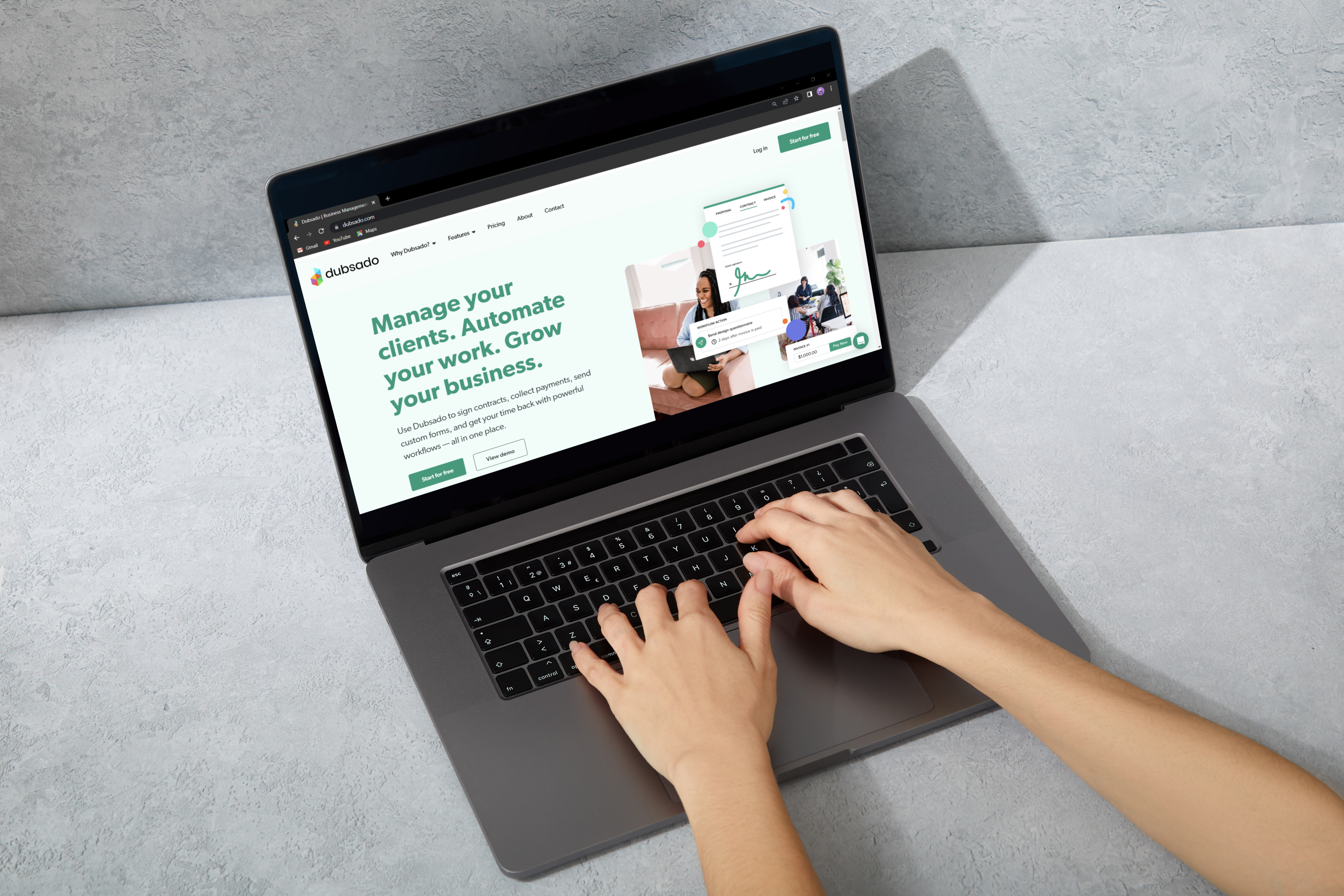
Getting to Know Dubsado’s Public Proposal Feature + How to Create Product Packages to Sell
Sharing is caring!
Reading Time: 3 minutes
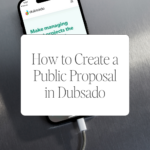

If you've always wanted to take your business up a notch by selling digital products, it's easy to do just that on Dubsado. In fact, you can offer a host of digital products using Dubsado and add a shop-like feature on your website without the complex setup. With Dubsado, you can wow your clients with fabulous offers, boost efficiency, run a service-based business smoothly, and increase revenues.
Dubsado is an all-in-one CRM that lets you create various forms, including lead capture forms, contracts, checklists, questionnaires, and proposals. The proposals feature lets you develop a streamlined process where clients can buy a package offered in your proposal, sign a contract, and pay the invoice.
From gift certificates to design templates and digital notebook pages to customised worksheets, you can develop a host of digital products in one easy setup using the Proposal feature. How? Here's a step-by-step guide on how:
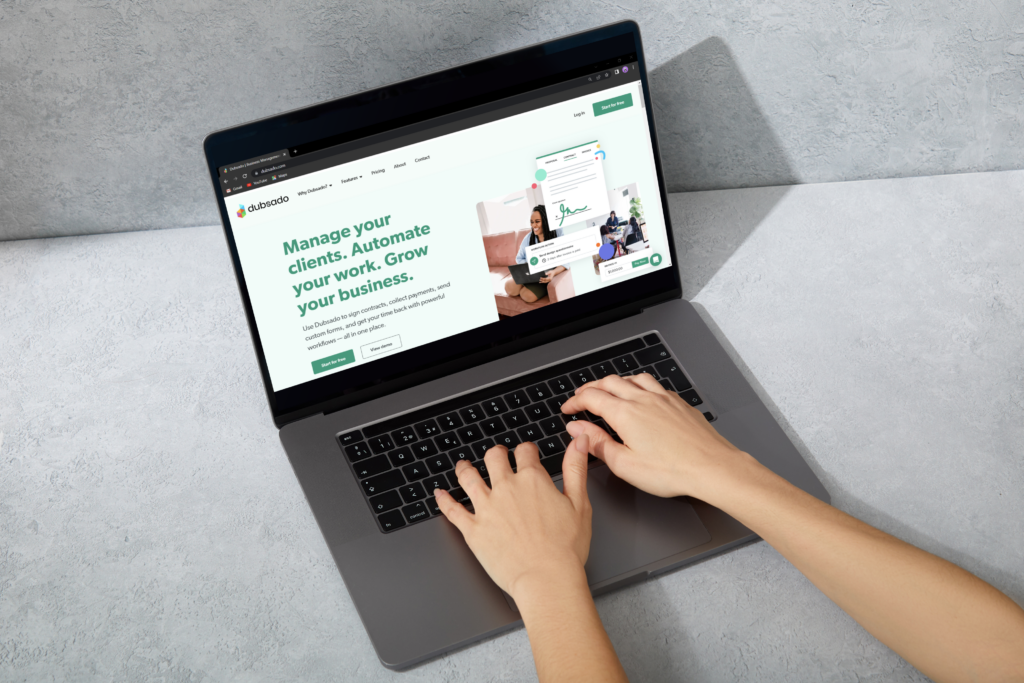
What is Dubsado's Proposal?
Dubsado's Proposal is a form that enables you to build a package to sell. You can incorporate this feature into a straightforward, 3-step Proposal + Contract + Invoice process to make money off your services.
You can build a proposal using Dubsado's drag-and-drop form builder within minutes. With just a few clicks, you're ready to accept and process payments to boot.
Dubsado offers two types of Proposals, private and public. To sell packages, you'll need to create a public proposal.
The Difference Between Proposals and Public Proposals
Unlike private proposals, public proposals can be posted on your website. You can embed a proposal link directly on your site or send a direct link to an item to a client for a quick checkout.
With a single link, a customer can choose the package they want to purchase, key in their information, and send the payment. This is done automatically so you can earn money while on autopilot.
Proposals can be set as a menu for pre-set packages so customers can simply pick the product they like or as several quotes that customers could accept or decline.
How to Create a Public Proposal in Dubsado
To create a proposal on Dubsado, you must make the packages first. These will be added to the proposal.
From the main menu, go to Templates> Packages. From here, you can create a package and add infos such as product description, discounts, categories, etc. You can always use this infos later.
Once that's done, you can start adding the packages to the proposal. Go to Templates > Forms, then from Proposals, click the “+” icon. Add the proposal or click the template library to use a template. Add the “Container” element to add the package into the form.
From the container box, add the number of columns you like, then click the “+” inside the container box. Click “Package,” and a package element will appear in the column; then click “Select package” to add the package template. Repeat these steps until you've added all the packages you want to include in the template.
Customise the package using different design elements such as images, optional add-ons, price, etc. You can use Canva to create attractive images to go with the packages.
After customising the packages, you can edit the proposal form design by clicking “Form styling.” From here, you can customise the proposal by changing the font style and brand colours or adding custom CSS.
After customising the proposal, you can connect a contract and invoice to the form via “Form settings,” so you can accept payments after the customer signs the contract. Once that's done, you can save and test the proposal before sending it out or posting it on your website.
When you're ready to share the Proposal, click the share button, and you will get a short code that you can embed on your website or a link to share with a client.
Dubsado's Proposal feature, you can create attractive packages to sell as you expand your email list and grow your business. Are you ready to give Dubsado's public proposal a try? The possibilities are endless! Try it today and start making money off your online offers!
Most Popular Posts:
Sharing is caring!
PLEASE COMMENT BELOW