No Website, No Problem: How to Create a Landing Page on Flodesk without a Website
Table of Contents
ToggleSharing is caring!
Reading Time: 4 minutes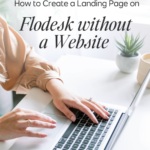
Contrary to popular notion, you don't need a website to create and publish a landing page. Some services will host landing pages for whatever purpose these may serve.

What is a Landing Page?
A landing page is an online page that enables you to collect user information through an opt-in form or some type of conversion form. The landing page features a copy that outlines your offer's key points. Users can type in their names and email addresses for more information or access a complimentary gift.
Back in the day, you need to hire a graphic designer to create and host a landing page. Thankfully, you don't need a professional to do this for you. Even better, you don't need a website to host a landing page. If you're on Flodesk, you can create landing pages of all kinds and publish them without needing a website. How? That's what this guide is all about!
What is Flodesk?
Flodesk is an email marketing platform that enables independent entrepreneurs and small business owners to create stunning, attention-grabbing emails. It's a service designed specifically for content creators who want to stand out and do away with generic-looking content.
With Flodesk, you can create on-brand emails, workflows for your business, and landing pages. You don't need a website to use Flodesk. Flodesk comes with different tools to create landing pages from scratch. But the easiest option is to choose a landing page template to customise. The landing page designs come in various layouts, so there's something for everyone.
If you've yet to launch a website, you have about 2 to 3 months to build hype and incite excitement among your core audience before launching it.
If you're excited to start, here is a step-by-step guide on creating a landing page on Flodesk:
A Step-by-Step Guide on Creating a Landing Page on Flodesk
Before going ahead with the landing form creation, it's vital to familiarise yourself with the process in which a user opts in. The process goes like this:
Subscribers view and read the landing page content. The subscriber decides to opt into the landing page. Subscriber is added to a specific Flodesk segment after subscribing. A particular workflow is triggered, sending freebies to subscribers and other email messages you want them to receive.
What is a Flodesk segment?
A Flodesk segment enables you to organise your subscribers into smaller, more specific groups. For example, if you are in the jewellery business, you can manage your email list by their specific preferences. For example, if you're a lifestyle blogger, you can break down your email list into those who prefer beauty, makeup, and fashion content.
Organising your subscribers via Segment enables you to target each group appropriately and avoid mixups. Through the Flodesk Segment, you can also import and export subscribers manually and trigger workflows and email sequences every time a subscriber is added to a list.
Now that you know how the opt-in process goes, you can start piecing together an attractive landing page that converts using Flodesk. Here's a step-by-step guide on how:
Step 1
On the top menu of the Flodesk dashboard, choose “Forms.”
Step 2
Click the “+” button and create a new form. On the left category menu, choose “Full Page.”
Step 3
Click on “Customise” to edit the design of the layout with your brand logo, colours, font, and visuals.
Step 4
Choose an existing segment or create a new segment for the form. This way, new subscribers will be added to this specific Segment when they opt-in. All the details added to the new Segment will be helpful for future marketing. Creating a new segment for the landing page helps organise your subscribers too. In fact, we recommend making a new segment every time you create a landing page.
Step 5
Click anywhere on the form and start personalising the design, particularly:
- Marketing copy
- Font style
- Colour scheme
- Banners or logo
To add your success message:
- Click the top right of the settings panel, then select your success message.
- Add a freebie delivery email so those who opted-in will receive your content.
- After customising the landing page, publish the workflow linked with your form's Segment to set up the automation properly.
Step 6
You want to be notified every time a subscriber opts in and completes the desired action. On the top right side of your screen, click “Next” to continue to form preferences. From here, turn the notification button on. You will receive a notification whenever a subscriber gets a success message or is directed to a different page.
Step 7
Finish up by clicking “Next”, and your landing page is done. You didn't write a single code, yet your new landing page is ready to be published online. Click “Copy” to copy the landing page's URL, and you can start pasting this online for marketing, like, adding it to a tweet or posting on your IG link in bio. After creating a landing page, you can start collecting email addresses.
Using Flodesk, creating a beautiful landing page that converts even if you don't have a website is possible! The entire process of creating a landing page only takes a few minutes. Are you excited to make your first landing page? Try it on Flodesk today!
Most Popular Posts:
Sharing is caring!
PLEASE COMMENT BELOW