
How to Create an Online Course with Teachable
Sharing is caring!
Reading Time: 4 minutesOnline courses are a great way to create passive income while serving your target audience with your knowledge!
They're extremely versatile too and everyone has a different teaching style which makes online learning even more fun!
But why in the heck should you even care about creating online courses?
Well, because they are gated content meaning, not just anyone can see your courses, you can charge a premium for them!
On average, instructors on Teachable make over 5,000 a month with their online courses!
Disclaimer: this post contains affiliate links which means I may receive a small commission if you choose to purchase using my link
Today, I'm going to take you step-by-step through the process of creating your online course on my favorite online learning platform, Teachable!
First things first, go to Teachable and you see will a page that looks like this —>
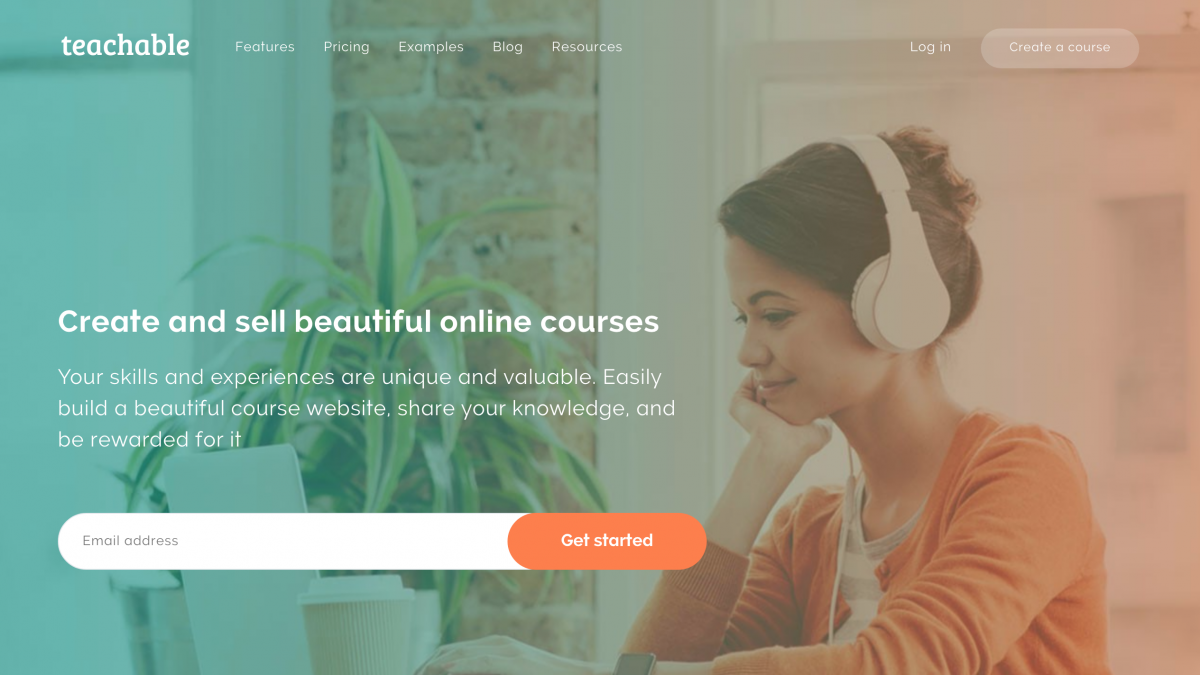
You can feel free to scroll through Teachable to sign up for webinars, check out other instructors amazing courses, check out payment plans or just begin creating your course!
You will then be taken to a page to sign in.
Enter your email and create a password. This is how you will get into your teachable school to visit and sell your online courses! Don't be like me and forget your password and have to reset it every time…
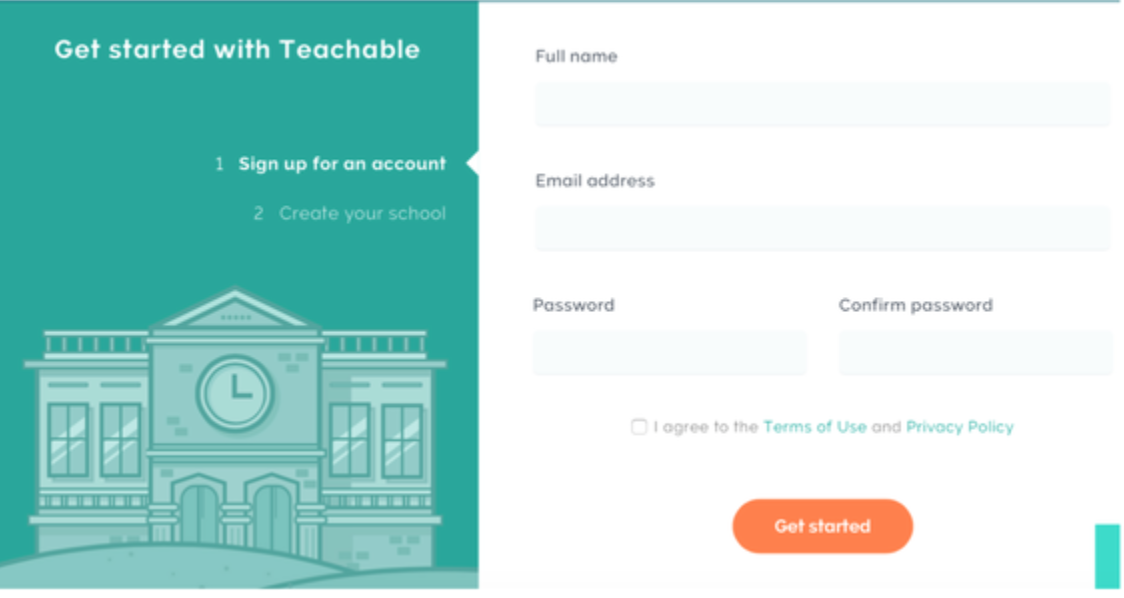
You will then be prompted to name your school.
Your teachable school is where you will host all of your courses.
You can also create a blog, an about me, whatever you want on your school.
Essentially, your teachable school is your website.
I would recommend naming your school what your business name is.
This way it's easy for people to identify who you are when they come to your website.
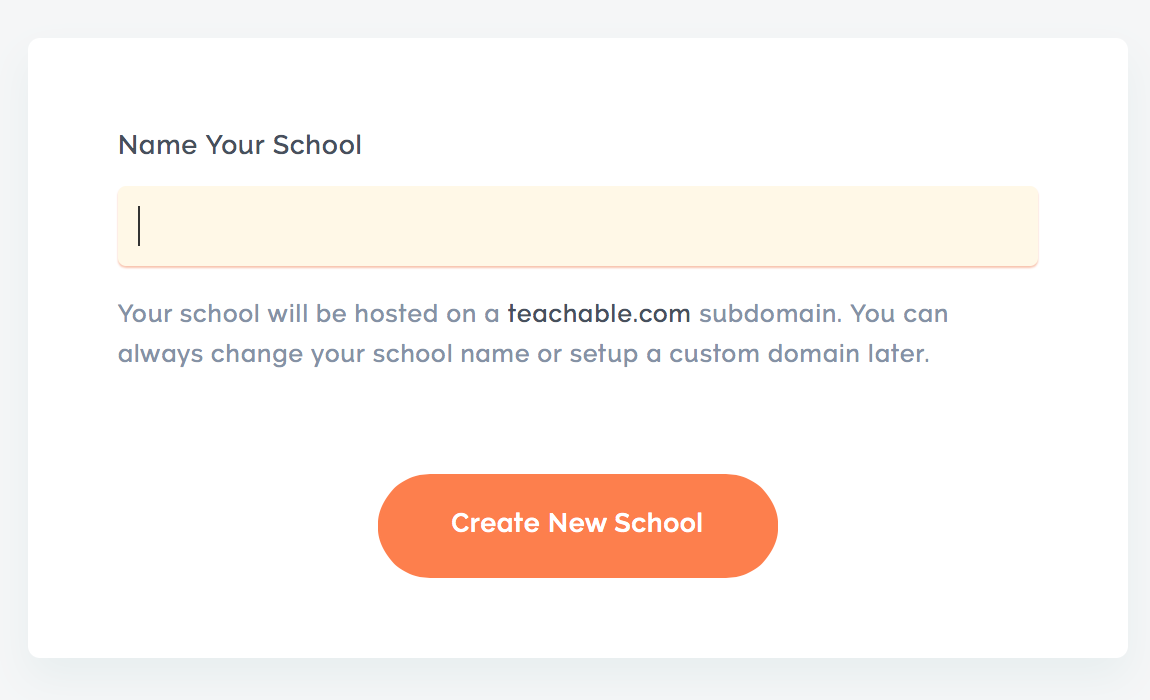
Once you create your new school you will be taken to a page as shown below.
This is your dashboard where you can see your income, how many students you have, you can email your students, edit your pages, edit and create your courses and upgrade your plan if you choose.
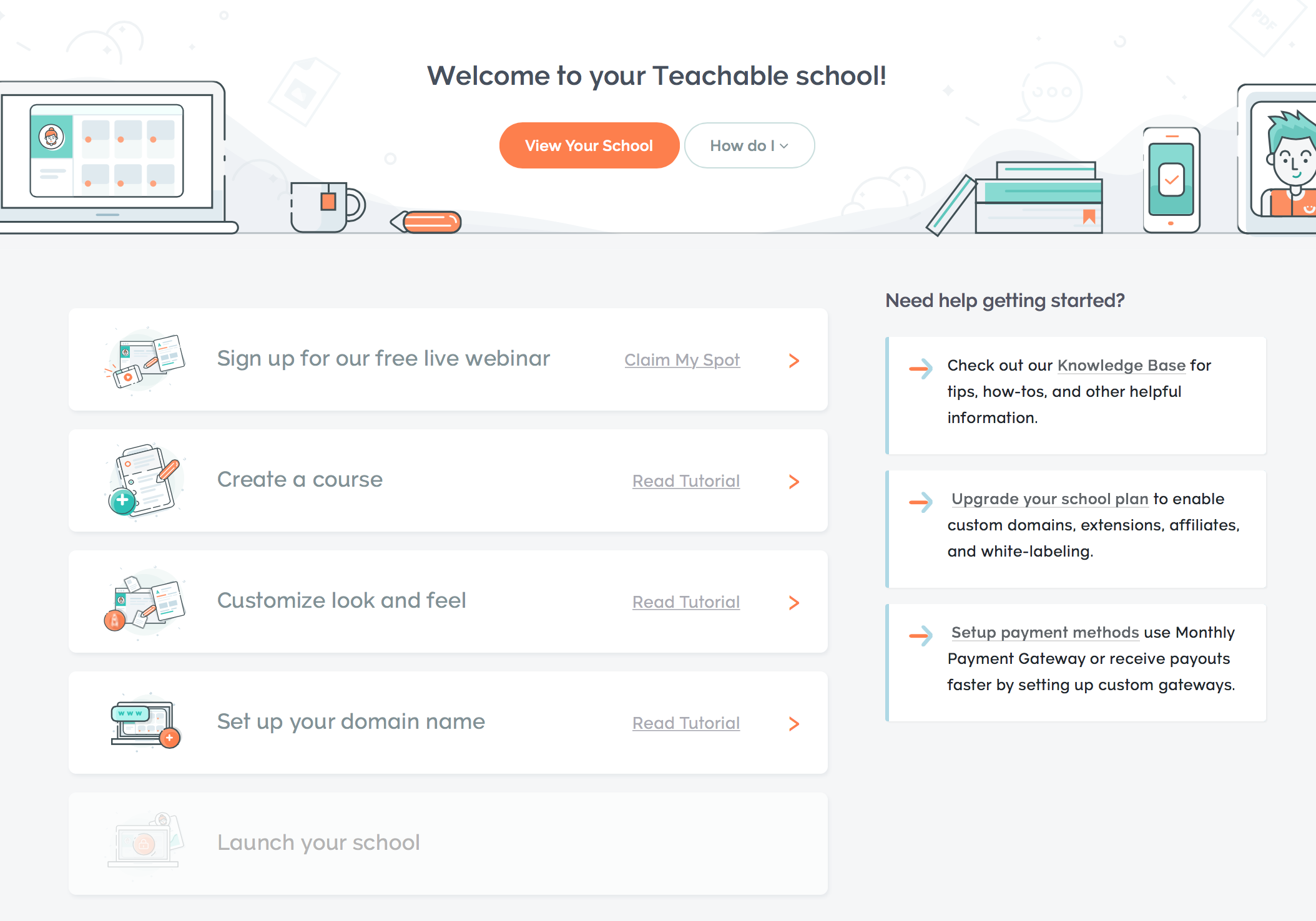
Create a New Course
To begin creating your course and adding your course content click on create a course and you can even watch the tutorial they provide if you need more instruction.
You will be taken to a page like this —>
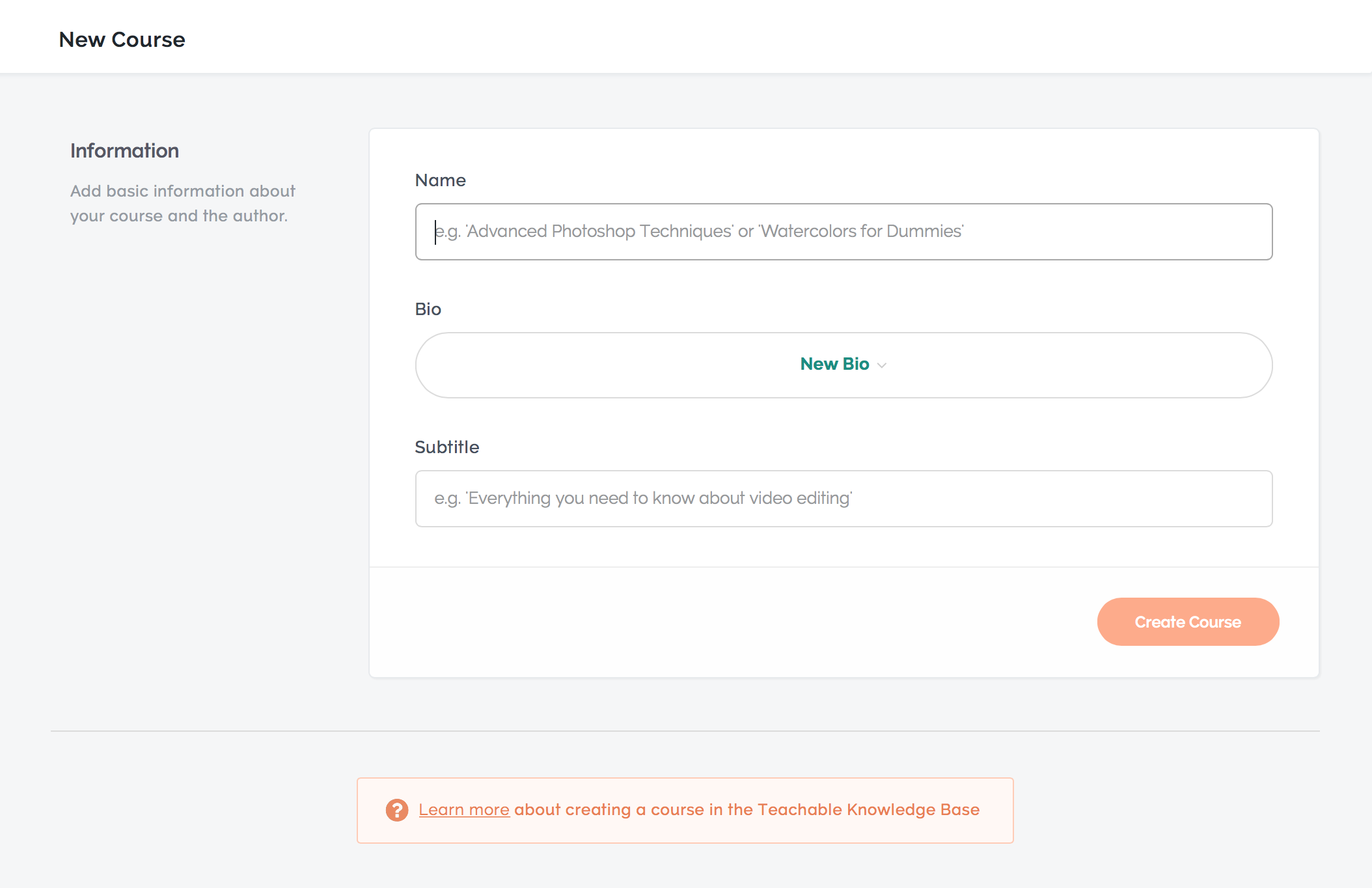
Fill out everything you need for your course.
This will be shown on the sales page of your online course.
You can easily go in and edit your course description, the name or subtitle of you need to by clicking on your course name, information then courses details.
Once you have completed the description, name and subtitle of your course click “create course”.
You will be taken to a page where you can begin creating the content for your online course!
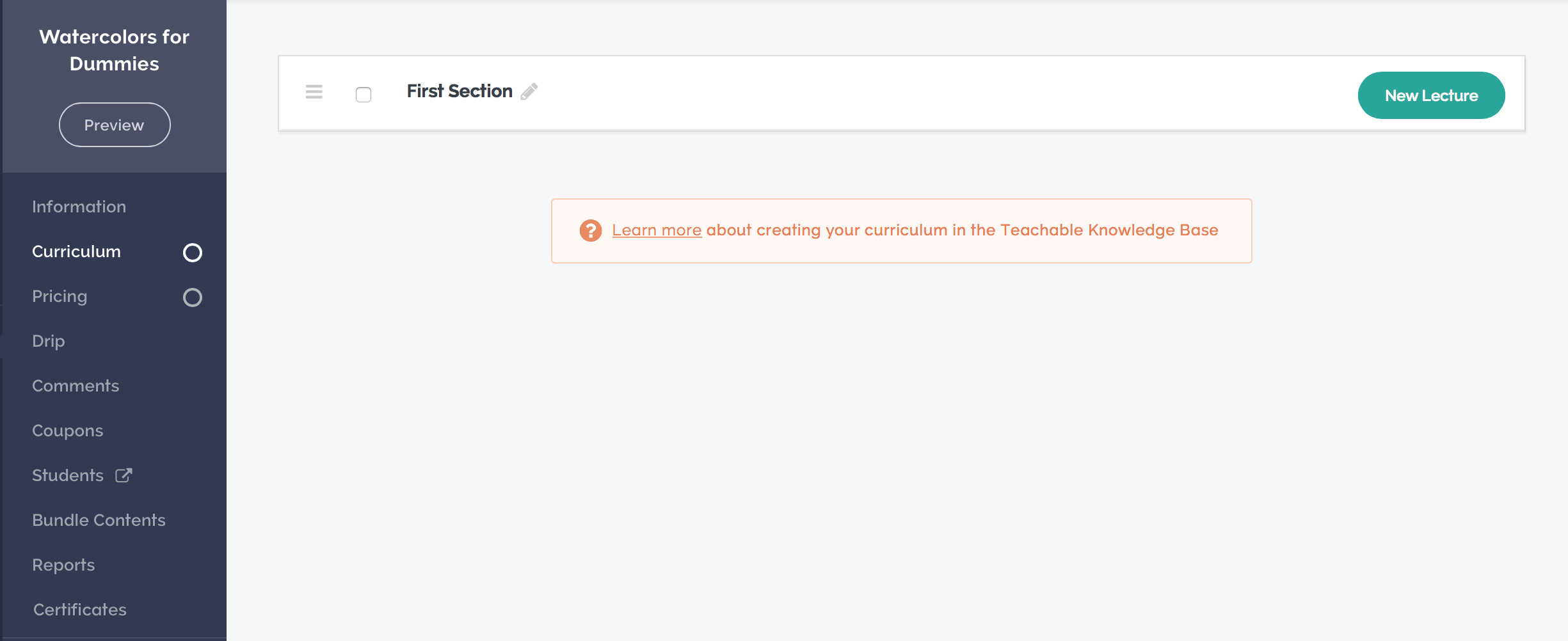
I am not the most tech savvy person…okay okay, I'm not tech savvy at all but I found this to be the easiest for me to do.
It's all drag and drop.
If you have all of your course content created it take less than an hour to set up your course.
And teachable has tons of tutorials, blog posts, youtube videos, whatever you need if you get stuck on something and need extra help.
Don't forget, Google is another great tool to use as well.
Sales Page
Sales copy is extremely important and teachable makes this so much easier for us.
They have blog posts on how to write your sales page copy and they have an easy to use drag and drop template as shown below.
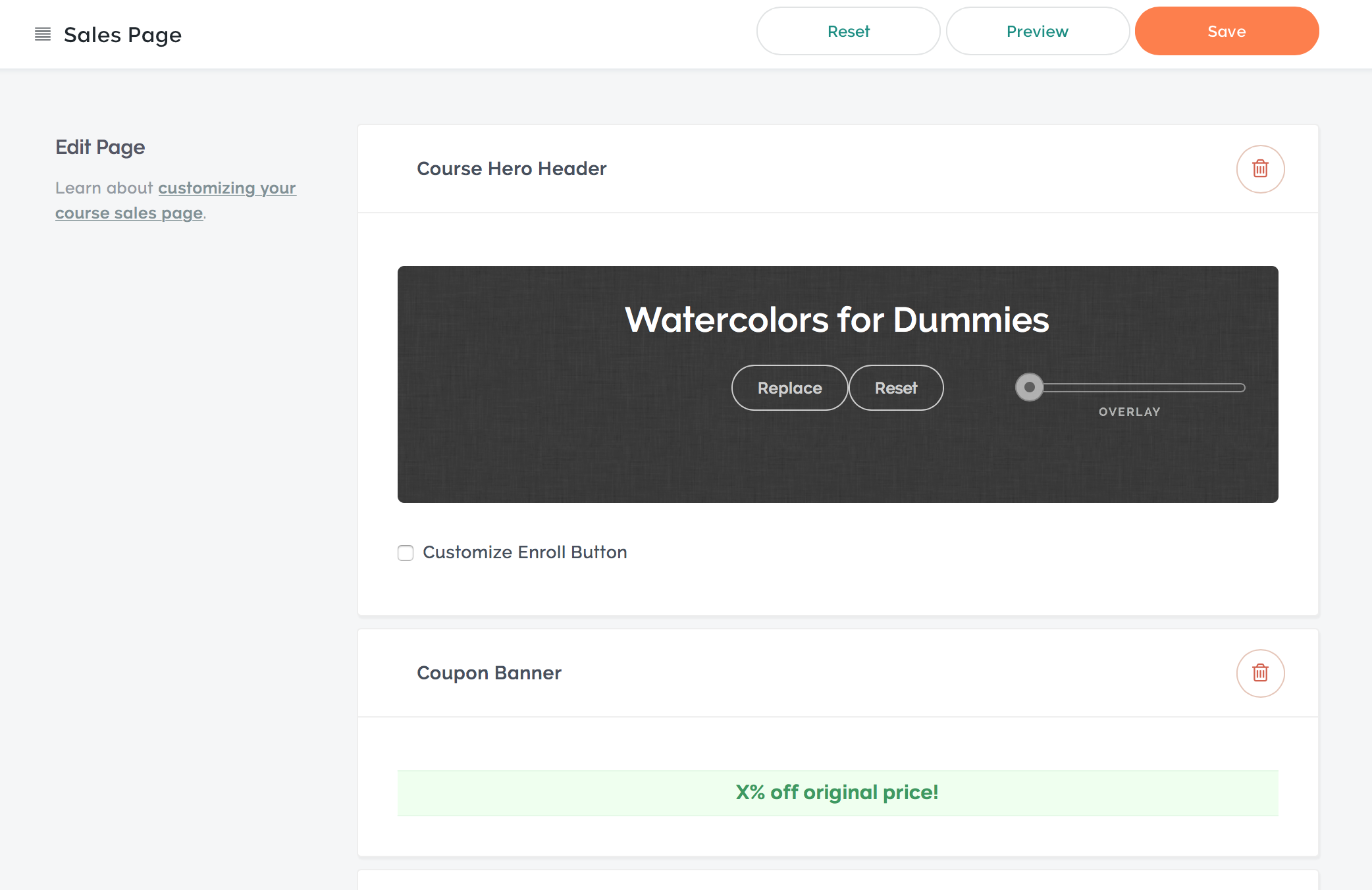
You can move the blocks around, add new blocks, delete them if you don't want them on your website, depending on how you want your website to look!
The next step is to price your online course.
If you are new to online course creation then pricing your course can seem daunting and confusing at first but don't worry, teachable's got your back.
I've linked teachable's blog post, “how to price your online course” for your reference.
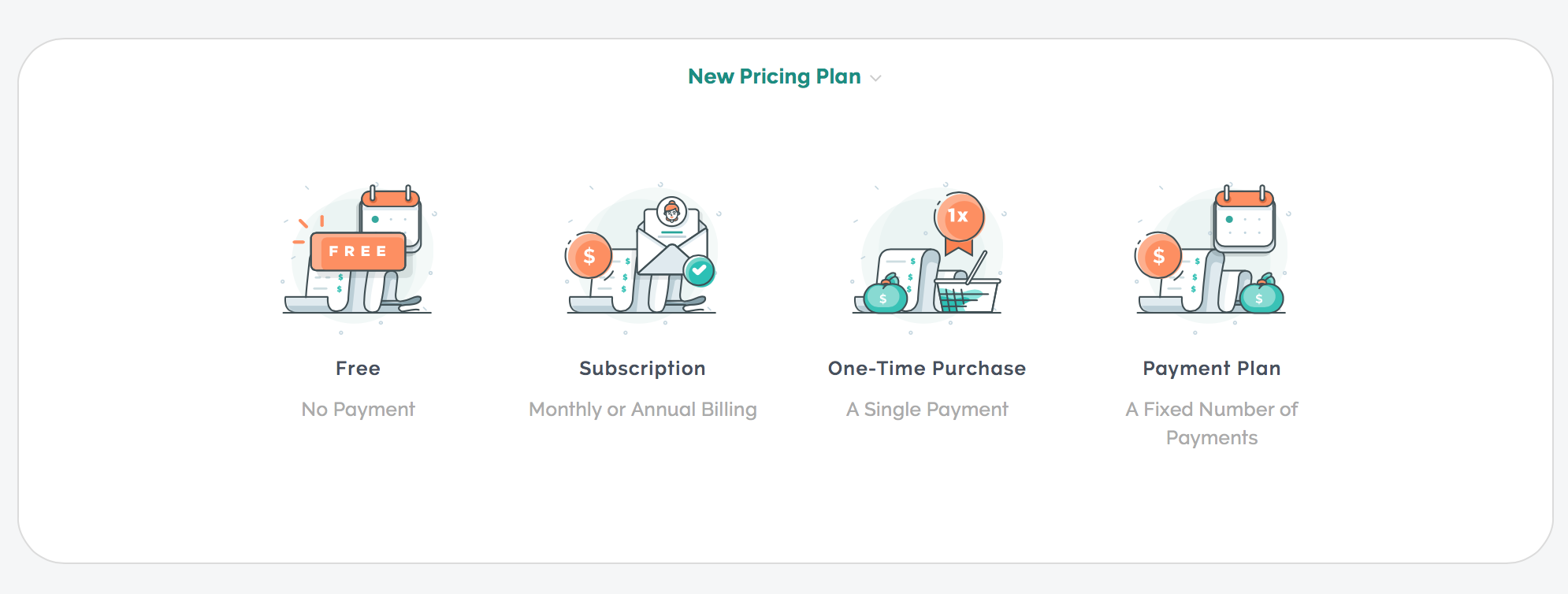
Once you have completed your course curriculum, your sales page and pricing your course, you can click publish at the bottom of your screen and your course will be ready to be purchased.
Your published courses will show up on the header page of your teachable school.
Most Popular Posts:
Sharing is caring!
Hi Emily,
Awesome post, thanks for sharing.
I couldn’t agree more with your recommendation of Teachable, it’s such a great platform with amazing earning potential for bloggers and course owners. I just wanted to expand on your post and say that it’s a great way to sell more than just online courses though. In fact, you can sell pretty much any type of digital product using Teachable, with eBooks being a great example. The fact that you can create dedicated sales pages and build a network of affiliates directly from Teachable itself makes it really good for this.
Thanks again and keep up the great work!
Jonathan
Thank you, Jonathan! I agree Teachable gives bloggers and course owners multiple opportunities to make money and boost their income through just about any avenue they decide to take. Thank you for stopping by and taking the time to comment!
How do you delete a course if created by mistake
Hey, Sharon. To delete a course, you go into your school dashboard, click on the course you want to delete and scroll down to the bottom where it will ask if you want to delete your course. Hope that helped!
Thank you so much! That was really helpful! I also watched a video on that topic which I can recommend as well: https://youtu.be/h-g2I8tSNck
Best wishes!
This is so much more “understandable” than other articles I have read. For some reason it’s really intimidating to consider joining when you don’t know how it works. I’m way less intimidated now. Saving your article (as my security blanket in case the fear returns).
[…] and colleagues. They may know someone who would be interested in taking your course. You can also reach out to influencers in your industry and ask them to share your course with their […]