How to Make Your Links Pretty and Memorable on PrettyLinks
Sharing is caring!
Reading Time: 3 minutesStaying on-brand means every design element of your website looks consistent and attractive. And we're not just talking about the visuals; it includes your links too!
When your business is design-focused, you want the proper tools to prettify your business links. One tool that could help you customize and even manage your business URLs is PrettyLinks. What is PrettyLinks, and is it truly a business essential? Let's find out with this guide:
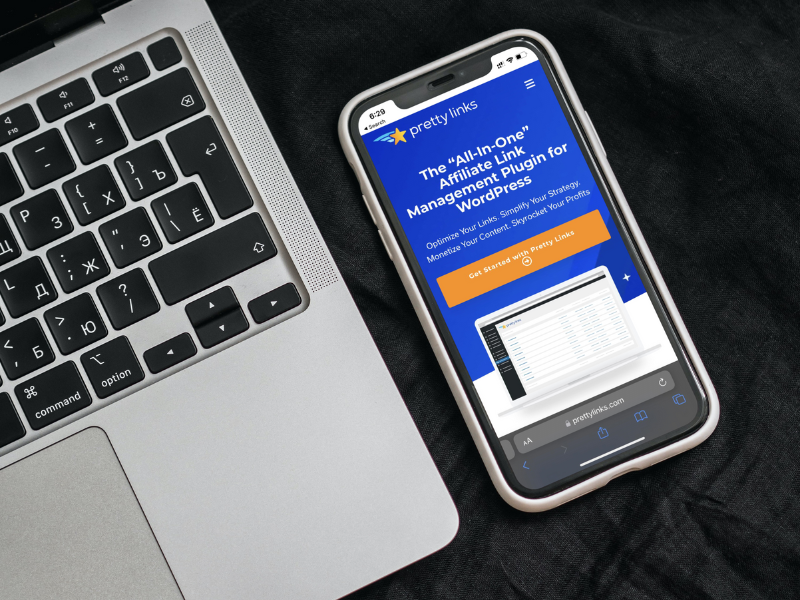
What is Pretty Links?
PrettyLinks is a WordPress plugin that offers URL customization, automation, and management. While Pretty Links is popular for its customization options, it has all the essential tools needed for your many linking needs. Use it to shorten, share, cloak, and even track affiliate links. You can do all these straight from the WordPress dashboard.
Pretty Links is a premium plugin that costs, but the lite version is free. Of course, the lite version only comes with stripped-down features, but the Pro version has loads of advanced features for serious affiliate marketers. If you're a total newbie, don't worry. Pretty Links is very easy to use.
Plans and Pricing
Apart from the lite version, the Pretty Links plugin has three basic subscriptions, these are:
Beginner: $79/per year
Features
- Use on 1 WordPress site
- Advanced redirect types
- Auto-create pretty links
- Auto-link keywords
- 1 year of support and updates
Marketer: $99 /per year
Features
- Use on up to 2 WordPress sites
- Advanced redirect types
- Auto-create pretty links
- Auto-link keywords
- Advanced add-ons (Coming soon)
- 1 year of support and updates
Super Affiliate: $149/per year
- Use on up to 5 WordPress sites
- Advanced redirect types
- Auto-create pretty links
- Auto-link keywords
- Advanced add-ons (Coming soon)
- 1 year of support and updates
- Priority support
As you can see, the premium subscriptions come with a host of automation, sharing, management, and conversion tools to supercharge your linking campaign.
The default link options will speed up link generation, while the customized reporting options enable you to perfect your marketing campaign for better results. Any of these paid services will benefit your affiliate marketing efforts. You can also use the social media network bar to encourage followers and readers to share pretty links directly from your posts and pages to theirs.
Getting Started with Pretty Links
Search for the Lite version on the WordPress plugin marketplace or sign up for a paid plan. Once you've found the plugin, install and activate it on your website, then register with your license key by going to: Pretty Links > Activate Pro from the WP dashboard. Copy+ paste the license key, then click “Activate.” After activating the plugin, you're ready to start prettifying your affiliate links.
4 Pretty Links Core Features
Pretty link comes with a bevy of features for managing and promoting affiliate links. But to get your marketing campaign going, focus on these core features:
Link Shortener
This feature is definitely the most popular because let's face it, there's nothing pretty about super long affiliate links. These clash with your branding! You can prettify your affiliate links by customizing them from the Add Link screen. You have different options to choose from but if you're shortening your links, select “Target URL box” and edit the slug. Finish up by choosing the redirection method, then hit “Create” at the bottom of the page.
Redirect
This feature lets you redirect customers to boost click-through rates and avoid link theft. On Pretty Link, all you have to do is add a new link. You'll be presented with several redirection types, including temporary and permanent redirection, meta refresh, and cloaked. Choose the redirection type you want, create the link, and finish with the “Create” button.
Link Automation
Pretty Links' automation feature enables you to automate different link tasks, including social media sharing within the plugin, and turn keywords into links. With this nifty feature, you will never miss an opportunity to promote your affiliate links and encourage readers to click, click, CLICK!
Link Management
If you're using several affiliate links, you have to track the performance of each one! Pretty Links' built-in link automation features are top-notch when tracking different links.
From the Pro Options drop-down on the Add Link screen, select the links you want to edit. You'll be given other options to manage your links, such as link expiration and keyword automation. You can also track links on a dedicated reporting panel by enabling the tracking feature in the Advanced Options drop-down on the Add Link page. From here, go to Pretty Links > Clicks on your WordPress dashboard. You will be given an overview of the clicks, even the referrers.
Stay on-brand by customizing your affiliate links with Pretty Links. The plugin comes with many useful features that will supercharge your affiliate marketing campaign. If you're curious, you can start with the free version, and when you're ready to elevate your affiliate marketing, go for the paid version and take full advantage of Pretty Links' amazing features!
Most Popular Posts:
Sharing is caring!
PLEASE COMMENT BELOW