Using DotCal to Schedule Calls in Your Business
Table of Contents
ToggleSharing is caring!
Reading Time: 3 minutesRunning a business takes a village, but some apps can help simplify or automate repetitive tasks to make life easier for us hard-working entrepreneurs, like scheduling appointments. Whether you’re managing an online store, an aspiring influencer, or a busy professional who’s still accepting appointments manually, you know how hard it is to schedule bookings and manage a weekly or monthly schedule on your own.
Having a booking page will save you the hassle of scheduling multiple appointments. That’s where tools like DotCal are most helpful. What is DotCal, and what can it do to manage your schedule? Read on to find out!
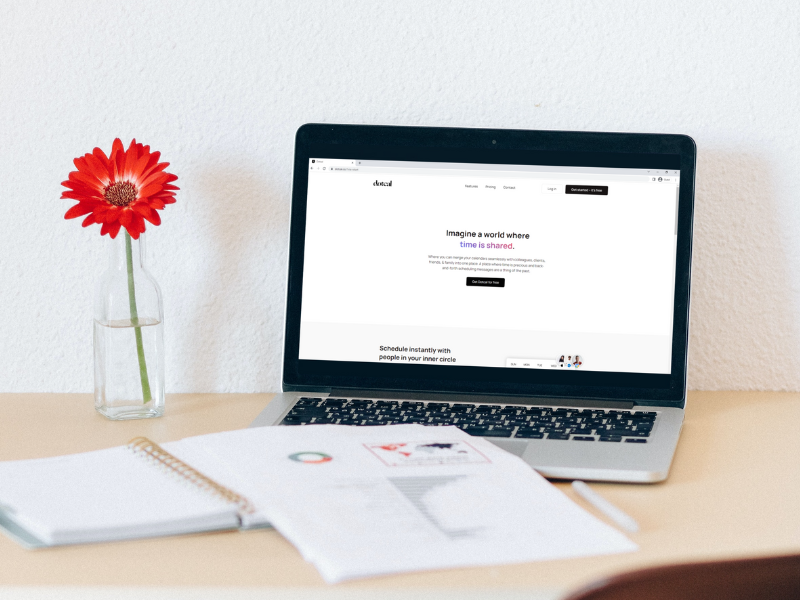
What is DotCal?
DotCal is a cloud-based calendar platform that lets you create a professional, on-brand booking page without writing a single code. It’s designed for busy professionals who require quick and efficient booking, event, and appointment management. It can be used to schedule business calls too!
When too many things are happening in your business, it’s hard to keep up with important dates. DotCal ensures you never miss any appointments. It enables you to set up a scheduling page, which you can send to clients so they can choose the most convenient dates for meetings.
With DotCal, there’s no need for a drawn-out back-and-forth email between you and your clients for booking. The app automates appointment confirmation with all your scheduling details added, including calendar links, providing clients with a smooth, efficient booking experience.
What makes DotCal unique is the customisation options. It’s the first design-centric booking platform, and if you want your website to match your booking page, this is the perfect service for you. The best part? Dotcal integrates seamlessly with your existing calendars so clients can check out your availability, including Google Calendar, Outlook, iCalendar, and many more.
DotCal Features
DotCal features automate time-consuming and repetitive tasks. Some of its features are:
Online Booking
With DotCal’s online booking feature, you don’t have to waste precious time going through the back-and-forth of scheduling. Your clients could check your booking page, choose the date that works for both parties, and confirm the date. That’s it!
Custom Booking Links
Because DotCal is a design-centric platform, customisation is a massive part of its service. That includes personalised booking links. With DotCal, you can share personalised booking pages and links to match. These will improve user experience and get a great impression from clients.
Meeting Templates
DotCal has a meeting template for weekly or monthly meetings. You can schedule appointments in style, no matter how big or small your team is! You can choose from DotCal’s free templates, customise each with your logo, and adjust the colour scheme to complement your website or blog site.
Appointment Reminders
This is one of the essential features of DotCal. If you’re busy or forgetful, you will certainly appreciate this feature! You will never miss a single appointment with its native appointment reminder feature.
Custom Embeds
DotCal enables you to add a booking page to your website, so clients don’t have to leave your site as they choose a date for appointments!
How to Set Up DotCal
Ready to accept an appointment, call, or event using DotCal? Here’s a step by step up guide on the setup:
Sign up
Create a DotCal account; it’s free. Key in your personal infos to create a profile – this only takes a few minutes to complete. From the backend, you can adjust the settings.
Create a meeting page
From the backend, choose a template. There are three premade meeting types on DotCal – 15 minutes, 30 minutes, and 60 minutes. Choose the duration and design of the meeting page. You can also schedule calls on the meeting page. Customise your chosen template with your branding elements – logo, branded visuals, font style, and colour scheme
Create an appointment booking page
- Choose a template and customise it with your branding elements.
- Integrate with the online calendar you’re already using.
- Get the customised embed link and copy + paste it to your website.
And there you have it; that’s how easy it is to set up your own meeting and booking page on DotCal without writing a single code. It’s amazing how useful this tool is, especially if you have a lot on your plate. Ready to try DotCal? Sign up here.
Most Popular Posts:
Sharing is caring!
PLEASE COMMENT BELOW