
6 Design Tips and Ideas for Better Visuals on Canva
Table of Contents
ToggleSharing is caring!
Reading Time: 4 minutes


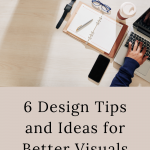

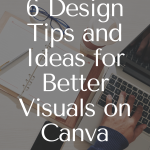
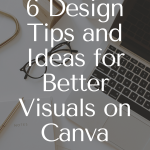
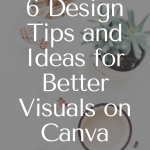
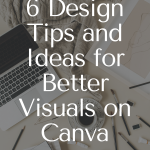
If you're a solopreneur building a solid viewership, graphic design is just one of the many skills you need to learn to market your business and grow your brand. Back in the day, graphic designing meant using complicated photo editing tools to create attractive visuals for promotions. These days, however, visual design is more approachable thanks to apps like Canva.

What is Canva?
Canva is a photo editing tool that lets you create beautiful, multipurpose images using a drag and drop design. With this tool, you can create eye-catching social media visuals, ebooks, brand logos, infographics, and various visuals quickly and easily. It's a terrific tool to use if you're still outsourcing your graphic design projects, spending thousands of pounds on graphic designs, or struggling to use complicated design programs.
Now say you’re on Canva; how do you make the most out of the app? What are some of the most basic design rules on Canva to improve your visuals? Here are some tips:
6 Design Tips and Ideas for Better Visuals on Canva
Use a Template for Consistency
Consistency is vital if you're building a strong personal brand. And it's easy to stay consistent on Canva when the app lets you save the design you made previously instead of starting from scratch. This will save you a lot of time because you’re a busy solopreneur juggling a million tasks at once!
The great thing about being consistent with your brand designs is that people will easily recognize your visuals anywhere. Whenever you make a post on your site or any social media channel, your most loyal readers and followers know instantly that it’s your brand.
Pick the Right Typefaces
With so many font styles to choose from, it's all too easy to overdo with the typefaces when creating marketing visuals on Canva. Using too many font styles in one image makes the content hard to read. Also, the entire content would look messy and off-brand. Don't fall into the rabbit hole; choose only a couple of simple fonts to keep your visuals tight and neat.
Try to limit the font styles to 2 to 3 and choose a minimalist style that’s easy to read and even easier to scan. Because most likely, your readers will scan your content on their mobile devices instead of sitting down and reading the entire thing. Canva offers a range of pre-selected fonts to go with your choice of templates, so it’s much easier to put together an eye-catching image.
Get the PRO Version
Canva comes in free and paid versions. The free version comes with stripped-down features. The basic features are fabulous, but if you want to supercharge your visuals and promotions, you gotta go with the paid version!
Canva PRO or Canva for work unlocks a host of advanced design features that will take your visuals to a whole new level! Some of its best features include a resizing tool that automatically adjusts the dimensions of the images according to the platform you're using within seconds. There's also the transparency tool that you can use for product mockups. All your visual assets – brand logo, color scheme, fonts, and images – can be stored in Canva Pro's brand kit for easy customization!
Check the Text Spacing
Make a habit out of checking the text spaces of your content, so the entire thing is easy to read. That includes inspecting and adjusting the spaces between characters and lines. Canva has its own spacing tool so that you can do this quickly. More white spaces make the content easier to read and appear neater.
Use a Style Guide
A style guide is a document to make your visuals look consistent, neat, and on-brand. If you're not using a style guide, your visuals might look all over the place, putting off followers.
It can be overwhelming to use a tool with as many customization options as Canva. To ensure you'll come out with gorgeous visuals, we suggest using a style guide. You can create your own style guide or look for inspos online. Whatever style guides you choose, be sure that it’s consistent with your branding to avoid confusion among your core audience.
Keep it On-Brand
Being on-brand with your visuals goes without saying, but when you’re presented with so many visual design options, you might want to try them all! But don’t! You might end up confusing your followers if you keep changing things up. We’re talking about your branding elements – brand logo, color scheme, font style, etc.
Canva has hundreds of premade templates for any marketing requirement, but you must stay consistent with your branding. Use the same brand logo, colors, and font style that you use on your website on Canva images. Keep your visuals cohesive so that people will instantly know it's from your brand.
Most Popular Posts:
Sharing is caring!
PLEASE COMMENT BELOW