
Quick Tips On How To Organise Your Business Using Trello
Table of Contents
ToggleSharing is caring!
Reading Time: 3 minutes

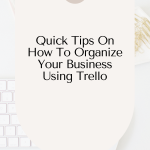
A team management platform like Trello is an excellent tool for organising all your tasks and assignments in one place. But how do you maximise this powerful platform to grow your business? Here’s how!
Are you looking for a simple yet intuitively-designed project planning and management platform to grow your business? While there are so many team management tools out there, some are very cumbersome to use. And if you are juggling a million things at once, the last thing you want is to waste precious time figuring out how to use a team management platform. A team management platform should make things at work more comfortable for you, not add to your burden!
Enter Trello – a simple, easy to use team management platform designed for small to medium-sized businesses.
What is Trello?
Trello is a free team management platform that's based on a “kanban” board. If you’re the type who’s into list-type navigation, you’ll love Trello. The Trello board consists of cards that you can arrange and rearrange to create, organise, and keep track of all tasks – not just your tasks but of your team members too! With these cards, you can see all the tasks that need to be done at a glance. Just drag and drop one list to the other.
Trello also works excellent when collaborating on projects with third party freelancers and subcontractors. You can use Trello to:
- Planning different projects
- Managing a team
- Brainstorming ideas
- Host training resources
- Manage workflow
- Create daily, weekly, and/or monthly to-do lists
- Bullet journal
Getting started with Trello
Trello is divided into three parts:
- Boards
- Lists
- Cards
Each board consists of lists, and each list consists of cards. You will add the information, tasks, web links, and other resources in these cards. You can choose a board for every project and manage different assignments from different clients under one account.
Growing Your Business with Trello
Trello comes with useful features to organise and track all of your tasks. To get the most out of this platform, here are some features to try:
Weekly Planner
If you have a lot on your plate, Trello's weekly planner is a great way of keeping tabs of every task – particularly regular tasks like content scheduling, graphic design, new blog posts, and so on. All of your weekly tasks are presented at a glance, which is very convenient if you are juggling so many things and losing track of certain assignments.
Editorial Calendar
Trello's editorial calendar lets you plan your content in an organised way. From brainstorming to scheduling, you can use the editorial calendar to designate dates for blog writing and publishing. You can also list potential topics for your blogs, and other ideas then set dates when you’d like to go ahead with the actual writing. This feature is handy for seasonal content like holiday posts, giveaways, etc.
To-Do List
If you're in between projects or you are juggling a multitude of tasks all at once, the To-Do list lets you create and label all your lists and present these at a glance. With the To-Do list, you can outline all of your daily, weekly, and monthly tasks, monitor ongoing projects and ensure that all assignments are being taken care of.
Client Project Board
If you're in between projects, the client project board lets you check all of your tasks and communication with each client at a glance. With this board, you can talk to your client instead of responding via email. You can map out projects, tick tasks off your list, and colour-coordinate your tasks to draw attention to your most urgent assignments!
Content Planner
If you're all about providing fresh ideas for your blogs, use the content planner to brainstorm content ideas as well as map out future blog posts. The planner is so flexible that you'll have no problem using a system that helps you come up with newsworthy topics to share with your readers.
A good team management platform is crucial in running a website – especially if you have or are a part of a team. With Trello, you have a robust platform that lets you get all projects organised, ensuring that your tasks are always completed in time. There is no limit to the things that you can do with Trello once you’ve learned how to use it!
Most Popular Posts:
Sharing is caring!
PLEASE COMMENT BELOW