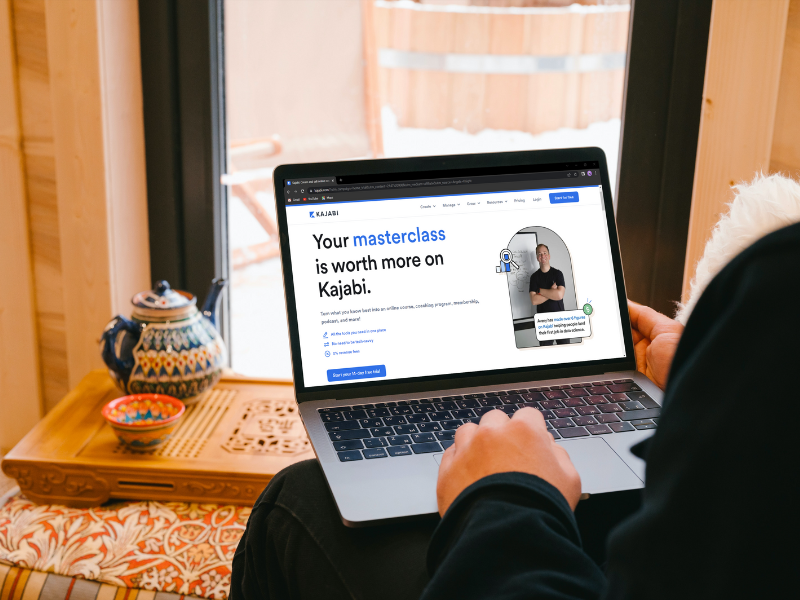
Is Kajabi Good for Blogging?
Table of Contents
ToggleSharing is caring!
Reading Time: 3 minutes


Content creation is the hottest trend online, and on the forefront is Kajabi, an all-in-one content creation solution. This easy-to-use platform is designed to give creators multiple options for creators to make money off their skills. It has a collection of tools that let content creators build, promote, and sell online courses, and that’s just the tip of the iceberg.
With Kajabi, you can offer memberships, create websites, build email marketing campaigns, run an e-commerce store, and post blogs. Kajabi is user-friendly, so you can make money off your next big idea without writing a single code. It can connect your site to a payment gateway and various CRM and email marketing software programs so you can start content creation immediately.
Best of all, Kajabi has a built-in analytical tool to determine if your marketing strategies are working. With its analytics tool, you can check your best-performing blog posts, enabling you to adjust your marketing strategies for successful promotions.
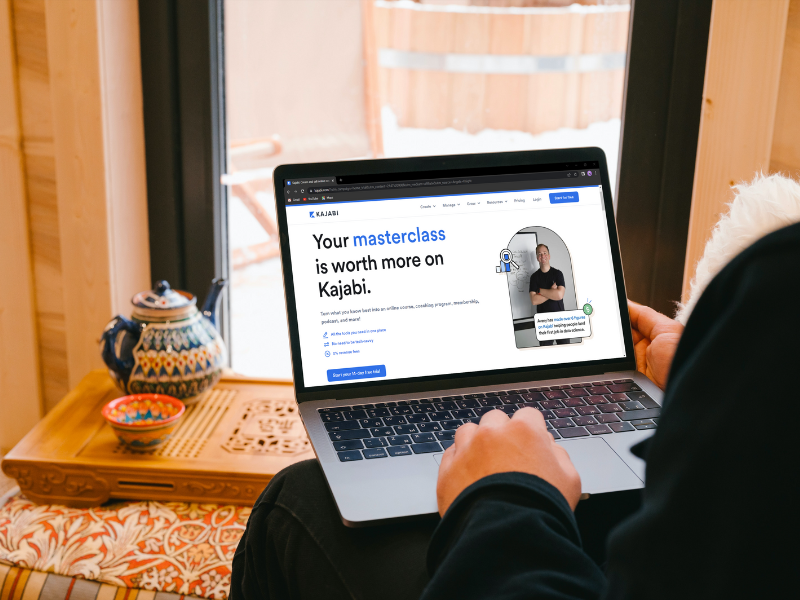
Key Kajabi Blogging Features
Blog Post Editor
Kajabi’s blog post editor is similar to a Google Drive or Microsoft Word document. If you’re familiar with these word-processing tools, you won’t have difficulty getting around the editor and publishing blog posts.
No coding is needed to use the blog post editor, but you’ll need to learn how to wrap texts around images, add embed codes, and use block quotes. All these are super simple to implement.
Blog Page Functionality
With Kajabi’s blog page functionality, you can add different content quickly to your blog posts. This can be set up on every post. If you need to customise the CTAs on every post, you must hide the default opt-in and custom or embed your CTA. If you have a primary CTA or opt-in text, you can post it on every blog post. The only catch is if you have to update all CTAs, you’d have to edit post by post manually.
Blog Categories or Tags
You can add tags to every blog post and keep all blog posts organised. Select an existing blog post or a new one from the back end. On the right side of the page, key in your tag title to search for a current tag or create a new tag from the Organization section of the blog post editor. Select the tag or click enter to key in the newly-created tag, then hit save. It’s that easy.
To display the categories on your blog site’s homepage:
- Go to the website page editor and select the “Pages” tab.
- Click the customise icon next to Blog, and under Sections, choose “Blog Listings.”
- Scroll down to the sidebar section, and check the “Show sidebar” on the desktop.
- Click “Add Content” and start building your blog sidebar.
- Customise the text showing the “Heading” and “All Categories Language.”
Why Use Kajabi for Blogging
Kajabi is packed with valuable features that will be helpful in your blogging journey. Here are just some of the many reasons why Kajabi is a popular blogging platform:
User-friendly interface
Navigating Kajabi’s interface is easy. Even a beginner with zero blogging experience can explore its menus and tools with no issues. Managing a blog is just as effortless, thanks to the user-friendly interface.
SEO optimisation
The analytics are especially helpful in building a successful marketing campaign. Much like WordPress, Kajabi has built-in SEO tools and simple analytics to track your best-performing blog posts. Key metrics like engagement, page views, etc., are on the backend.
Custom themes
Stand out with a tastefully-designed blog site with Kajabi. Kajabi offers a range of customisable themes for a professional-looking blog site. You can change the visuals, logo, font style and colour scheme for an on-brand blog.
Automation
You can schedule blog posts for automatic publishing at specific dates and times. With its automation feature, Kajabi will handle the publishing so you can focus on keeping your core audience engaged and eager for more awesome content.
Integration
Kajabi may be one of the newest blogging platforms in the industry, but it plays well with different third-party tools. Think social media, email marketing, and blogging plugins – you won’t have compatibility issues with Kajabi!
Monetisation
If you’re planning to make money on the side as a blogger, you will love Kajabi. The platform lets you sell digital products, including paid blogs and other forms of text content easily.
Kajabi is a user-friendly yet powerful blogging platform. It offers a full range of features for new and experienced bloggers. No matter the niche, Kajabi’s blog builder will help you attract followers and engage your core audience with a professional-looking blog site!
Most Popular Posts:
Sharing is caring!
PLEASE COMMENT BELOW