
How to Start a Blog: 12 Things to do in your First 90 Days
Table of Contents
ToggleSharing is caring!
Reading Time: 20 minutes



Have you ever wondered how to start a blog?
But I don't mean the behind the scenes here's how you physically set up your blog step by step.
I mean, how to set up a blog and what in the world to actually do with it.
The tools you need, what to actually write to bring in an audience and how to actually make it successful.
There are well over 152 million blogs on the internet today and I'm sure as I'm typing this 100 more have been created.
Most of those blogs are either spam or they simply won't last and another will take their place.
I don't say that to scare you.
I say that to remind you that your blog will succeed if you want it to.
I'm going to give you the tools and break it all down for you and show you how to start a blog and what to do in your first 90 days to ensure your success with blogging in the new year.
Let's start a blog!
disclaimer: this post contains affiliate links which means I may make a small commission at no extra cost to you if you choose to use my link. and if you do, I appreciate you!
How to Start a Blog: Month One
Starting a Blog from Scratch
Before you can begin writing your blog and doing all the fun stuff like building an audience and making money, you've got to actually build your blog first.
In month one our biggest focus is going to be on physically starting your blog from the backend. I know it's not the most glamorous but you've gotta do it.
1. Decide What You Want to Blog About
First things first, you're going to pick a niche or at least a general idea of what you're going to be blogging about.
I personally say general idea/niche because as you blog you may decide to go in a different direction, but for now, pick a topic and don't stress about this.
Technically, you can write about whatever you want but to help you here are seven of the most profitable and popular niches:
1. How to make money
2. Lifestyle (specifically, home decor, survival, travel, organization, gardening, homesteading)
3. Food (vegan & keto)
4. Beauty and Fashion
5. Personal finance
6. Health and Fitness
7. Personal Development
The point of your blog to provide value to a specific audience.
If you can do that, you will have a successful blog. Which is why I've given you the top 7 blog niches to choose from.
All of these types of blogs are highly valuable.
People want to go to a blog post, get an answer to a question they have, be better for it and move on with their day.
Action Step:
Pick a niche that you are fairly comfortable with and wouldn't mind writing about. You don't necessarily have to be hands down passionate, just enjoy the topic and know enough to provide value to your audience.
Related Posts:
2. Choose A Blogging Platform
This always seems to be a hot topic but I'm just going to get straight to the point, create your blog on WordPress.
And NOT WordPress.com, WordPress.org.
I know, I know, I've lost you.
Let's break it down.
WordPress.com- This blog can be free or become increasingly expensive as you grow. This blog is NOT self-hosted and is hosted through WordPress.com itself which limits your ability to scale and grow your blog.
WordPress.org (what I recommend)- This is a self-hosted site meaning you will need to purchase a host that includes a blog on WordPress. Having your own hosting gives you the freedom you need to monetize your blog, grow your blog and build it in any direction you want.
Simply put, a WordPress.com blog is like renting an apartment.
You have some freedom to maybe paint a wall or two but it's not really yours. It's more expensive in the long run and you're just borrowing it until you grow out of it.
WordPress.org is like owning a house.
Yes, it costs a bit more upfront but allows you to build the home of your dreams giving you the full freedom to do whatever the heck you want with it.
If you have any questions about this whole, WordPress.com vs WordPress.org thing and/or why you shouldn't just go with Wix or something like that please, read this article.
Action Step:
Choose your blogging platform. You don't have to spend any money just yet but just familiar with your options. I highly recommend going self-hosted with WordPress.org because it's going to save you time, money and frustration in the long run.
3. Register A Domain Name
Next up is to pick a domain name for your blog.
This is the website that people are going to go to see your blog, read your posts and interact with you.
The biggest thing to remember when picking a domain name is to try and avoid a name that looks or sounds similar to another domain.
This can be confusing to your audience and it’s just a good idea to choose something different than what’s already out there.
Keys to remember
- Choose a .com domain name. While other sites may use .co or even .net and do well, it’s just easier for you and your audience to remember and find a .com website.
- Avoid numbers or symbols in your domain name. Again, numbers and symbols are hard to remember and can make your domain look muddy.
- Make sure your domain matches the feel of your blog. If you write about home decor, your domain could be decorgenius.com or homedecorfinds.com.
- If you can’t decide on a domain name, use your name as your domain name.
Once you’ve chosen your desired domain name it’s time to register it.
This usually costs about $10-$15 a year.
While you can register your domain with your hosting company, for added security, I’d recommend registering your domain with a separate company like Hover.com.
Action Step:
Pick a domain name that you are happy with for your blog but remember, don't overthink this. It can be as simple as yourname.com. Once you picked one, register it.
4. Set Up A Blog Host
Things are starting to get serious up in here and it's now time to choose a host for your blog.
I'm just going to be honest, your blog is going to cost some money.
There are not many things you need to buy for your blog but I do highly recommend buying your host.
Your host is extremely important and putting down some money for your blog is only going to boost your return in the long run.
There are a plethora of hosting sites you can go through such as SiteGround, Bluehost, WP engine…the list literally goes on.
You can do your own research and find the host that you feel fits you best or you can follow along with my tutorial down below.
My personal favorite host is SiteGround
I have also created a video tutorial below for you so that you can get your blog set up with SiteGround in less than 10 minutes.
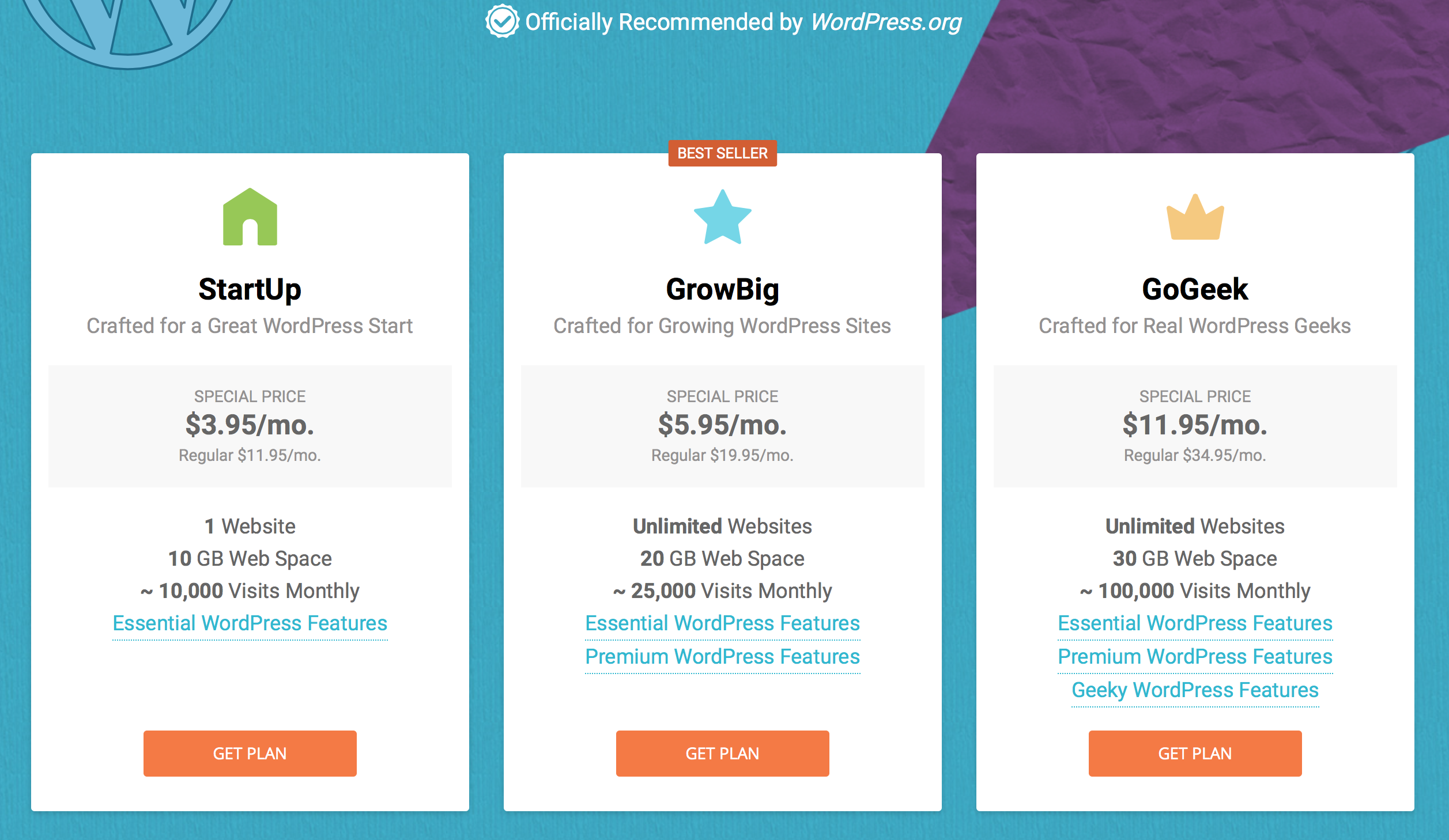
I highly recommend signing up for SiteGround's StartUp Plan or their Grow Big plan at the beginning and as you grow you can change plans.
*Side Note: Your host will ask for a domain name, if you have not registered a domain name yet, you can register it with your host. Again, this is up to you but the recommendation is to keep your host and domain name separate.
Action Step:
Sign up for blog hosting. Don't worry, the tech side isn't as scary as you think. If I can do it, you can do it. As I said, I highly recommend SiteGround.
But you can also check out Bluehost, WP Engine and the other hosts that are floating around the internet.
5. Get Familiar With WordPress
The tough, techy stuff is all out of the way and it's now time to get familiar with your brand new WordPress blog.
Come on, get excited, this part is fun!
Once you've gotten a feel for how WordPress works, there are three things I recommend doing before you begin blogging.
We are going to be changing the permalinks of your blog posts so the date isn't it in the URL, choosing a theme, going over a few plugins and adding a disclaimers and privacy policies page.
A. Changing Permalinks
Go to the WordPress dashboard, click “settings” on the left-hand sidebar then click “permalinks”. You will be taken to a page as shown below >>
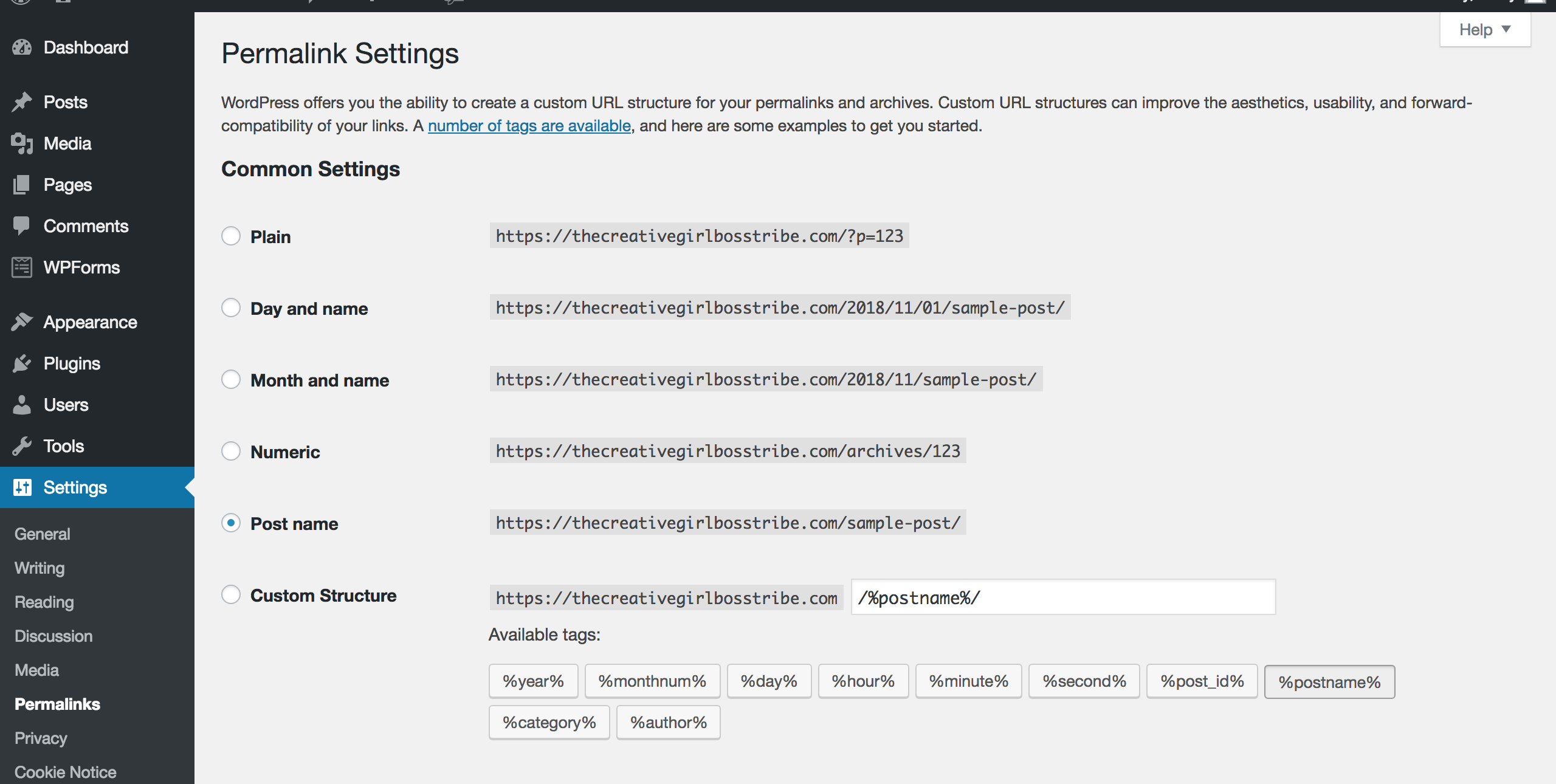
As a default, your posts will be set to “month and name” meaning they will show the month/date you wrote the post as long as the post name.
This is not good for search engines like Google.
Change this to, “post name.” As shown above.
And your URL will simply show your blog name plus the name of the post.
B. Choose a Theme
Themes are also a pretty spicy topic when it comes to blogging and the fact of the matter is, all your really need when you are first starting out is a clean blog theme that gives your audience a good user experience.
Once you get more familiar with blogging you can most definitely purchase a theme or if you so choose, you can dive right into a paid theme right off the bat.
The theme/framework I recommend and many other bloggers recommend is the Genesis Framework and a child theme combination. This combo is recommended because it's the cleanest looking, the most useful and overall is the best option if you choose to purchase a theme.
You can check out Genesis Framework for yourself here and even browse the theme/Genesis Framework I've recommended below. This doesn't even scratch the surface of all the themes you can choose from so if you want to check out more themes you can do so here.
If you don't want to purchase a theme now (I completely understand) you can use a free WordPress theme which will work just fine for now.
Remember, you don't have to have “all the fancy things” to have a successful blog, they are useful and helpful but it's simply your choice and I like to give options.
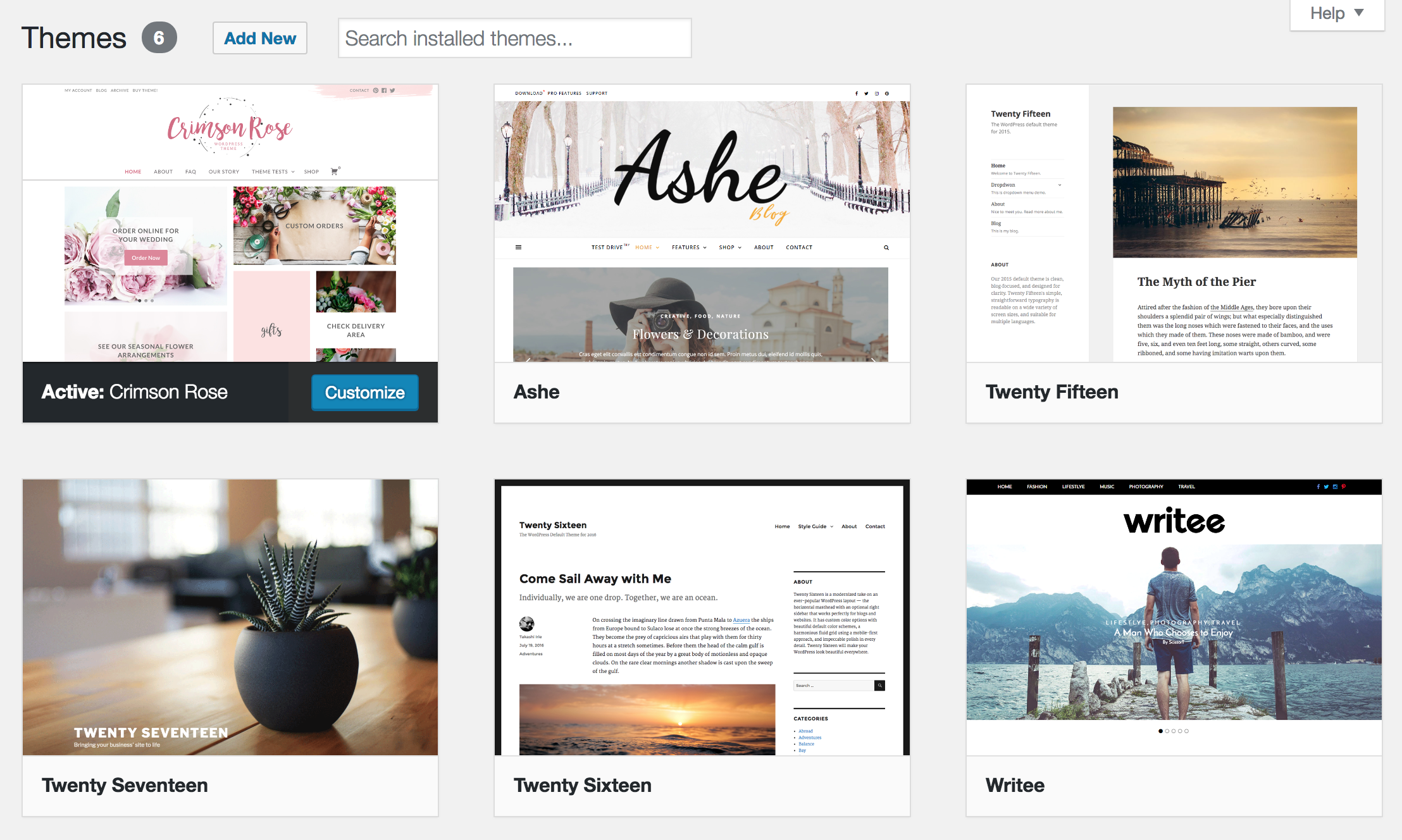
There are a plethora of themes to choose from. Just choose one that fits with the fit and feel of your blog.
Don't go overboard with this and don't stress too much about it.
C. Write a Disclaimers and Privacy Policy Page.
Please note, I am not a lawyer so do not take what I say as legal advice.
A disclaimer and privacy page tells your audience how you will use their information if you use affiliate links, Google Analytics and keeps you in compliance with FTC and GDPR Laws.
These are laws we must all abide by in the United States. I'm not sure what the laws are like elsewhere so if you are outside of the US please research your specific blogging/website laws.
Don’t let this scare you or deter you from blogging.
There are laws we all must abide by in everyday life, so why not just do it in blogging?
Here is a link to my privacy and disclaimers page.
Again, I am NOT a lawyer and this is NOT legal advice.
D. WordPress Plugins
Just another reason I love a self-hosted WordPress site, plugins.
Plugins basically just help you do things on your blog and make your life just a little bit easier.
While plugins are a great tool, it's best practice not to have too many as having too many can possibly slow down your site.
And there's only a few that I recommend having on your blog anyway.
To add plugins go to your sidebar and click “plugins” then “add new” and you can search for any plugin you want.
Social Sharing Plugin: This is essential to have your blog to have people share your posts.
You can use a free plugin if you want but I personally chose to use a paid plugin called Social Pug.
I like Social Pug because they are super easy to use, their customer service is phenomenal and they have a specific place for Pinterest descriptions.
Google Analytics: It's so important to be tracking your visitors because you need to know what types of posts are working and what isn't working.
The plugin I use for this is called Google Analytics by Webkinder.
This plugin lets me set up Google Analytics seamlessly. It also doesn’t count you as a “visit” when you check out your blog or come in to write a new post.
You also want to create a Google Analytics account. It's 100% free and is littered with the information you need.
Blog Format & SEO: SEO or search engine optimization is just a fancy way of saying, how easy it is to find your blog posts on search engines like Google or Bing.
As a beginner, it can be tough to figure out which keywords to use and how long your posts should be.
As a guideline, I use a plugin called, Yoast SEO.
This plugin shows you exactly what you need to improve on every time you write a blog post. It shows you how well your post is looking, if you need to add more words, how SEO friendly your post is. I just love it!
Yoast SEO also makes it extremely easy to set up rich pins for Pinterest if that is something you want to do in the future.
Action Step:
Get familiar with your brand new blog and complete the steps I've laid out above. I know it seems like a lot but these steps are very important.
Related Posts:
How To Start A Blog: Month Two
Content, Content, Content & Marketing
Now that all of the backend parts of blogging are set up and you're ready to actually start blogging, month two is all about creating content.
And of course, we want people to see that content so we're going to be focusing on marketing as well.
6. Create an Action Plan
While, yes, we're going to get into writing really soon the next step is to create a plan for your blog and really understand who it is you're talking to.
This will help you stay on track, resonate with your audience right away and help you build a community.
A few questions to ask yourself before you begin writing are:
Who are you writing for?
What problem are you solving?
What makes you stand out? What is your story?
Why are people coming to your blog?
Blogging is all about solving a problem for your audience and the more questions you can answer for them within a blog post, the more likely they are to come back to your blog, join your email list and become a valued customer.
Understanding exactly who you are writing for will help you feel more genuine in your posts because it will feel like you are talking directly to this person.
Pretend you are talking to a friend about a specific problem.
This method works regardless of your niche.
In this stage, you can also create a blogging schedule for yourself to help you stay on track and be consistent with blogging.
Action Step:
Get a clear understanding of who it is you are blogging for and what value you are offering them in each post. Also, take this time to create a blogging schedule for yourself.
Related Posts:
- How to Create a Blogging Schedule
- What to Actually Focus on as a New Blogger
- How to Set Big Blogging Goals
7. Write Your Heart Out
You can have the most gorgeous blog, the perfect email incentive, the best…everything but if you aren’t writing great content your blog will suffer.
So what makes content great?
Great content solves a problem, has keywords and answers questions that your audience has.
That’s the main point of great content and you want to have a solid mix of all that within each post.
Remember, it’s not about you, it’s about your audience.
What do they want?
And what are they getting out of your blog posts each time they come and read them?
Next, you also want to make sure your blog posts are easy to read.
I'm just going to say this right now, if you ever took a writing class in high school or college, throw everything you learned out the window.
Okay, okay, not everything.
But, frankly, blogging is very different from formal writing.
Sentences are broken up more.
There's bolded text in the middle of sentences and there aren't really any paragraphs.
This just makes your blog easier to read.
Big walls of plain text just don't get our attention anymore.
The rule of thumb is to try and keep your paragraphs no more than four sentences long.
There are no real rules for when to break up your sentences so just use your judgment.
But I like to break them up when I’m trying to make a point.
Like now.
Also, use bolded text for things you want to stand out and when you are trying to make a point.
This will also help break up your text and be more pleasing to the eye.
A. How Long Should Posts Be?
The next question becomes, how long should my posts be?
The answer is, it depends.
Your posts should be as long as it takes to answer the question/solve the problem your blog post is about.
Some posts are going to be longer than others and that’s okay.
But, the rule of thumb is to try and write posts over 1200 words.
This will ensure you are providing enough value to your audience, answering their questions and solving their problems but it will also help you rank on Google.
Google loves in-depth content.
And they want to show the most valuable content out there.
Now I don’t mean you should just ramble on for 1000, 2000 or even 3000 words.
Use your judgment and be as valuable as possible, then stop.
Writing that much is going to take practice but once you find your rhythm, you'll find it's fairly easy to do.
A trick you can use is simply just writing 500 words a day or 250 words a day.
In three days, you already have a 1500 word post.
B. Use Keywords That People Are Searching For
Keywords are just words that search engines use to find relevant content on the internet.
When you go to Google and type in, why do dogs sleep so much, what pops up?
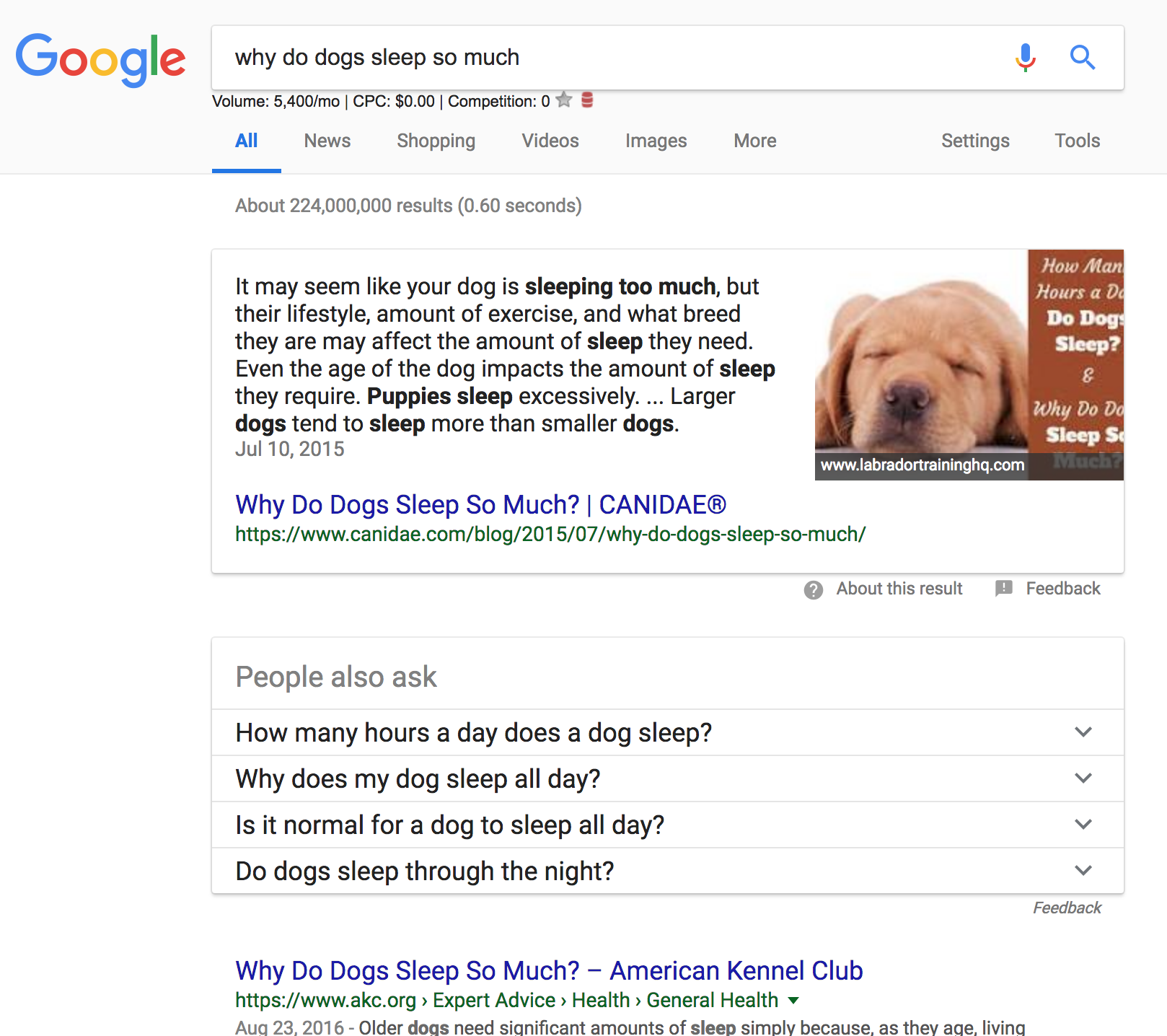
A blog post that tells you why the heck dogs sleep so much.
That tells you that this person used keywords in their URL as well as throughout their post that people are searching for pertaining to dog's sleeping habits.
I have found the best place to find keywords to use is a website called UbberSuggest by Neil Patel.
It'll show you how often a keyword is searched for and how hard it is to rank for, meaning how hard is it to be shown on the first page of Google.
You want to look for keywords that people are actually searching for.
Trust me, it doesn't matter if you're on the first page of Google if no one is searching for those keywords…yeah..me..that happened to me.
Action Step: Begin writing and just write and write and write. Of course, you want great content but if you're new to writing, you just have to start.
You also want to begin searching for keywords you can use in your posts. Remember not to keyword stuff which means plastering keywords literally all over your posts. You are writing for humans first.
Related Posts:
- How to Write the Perfect Blog Post
- How to Create Content People Want to Read
- Top 10 Blog Posts to Have on Your Blog to Grow
- What is Evergreen Content and Why Do You Need It?
8. Marketing, Marketing & More Marketing
Once you get in the swing of writing content and writing content that you're happy with, you've got to market and get your posts out there.
Because your blog is so new, no one even knows its there yet.
So you've got to show them.
This can sometimes be the scariest part for bloggers because it's like finally lifting off the vail and showing the world what you've been feverishly working on.
But you've got to do it.
First things first, you've got to get on Pinterest.
Seriously.
Pinterest works incredibly well if you use it correctly.
And if you’re in any of those money-making, highly valuable niches that we talked about then you already know that those niches are doing really well on Pinterest.
Because Pinterest is a search engine, it'll give you the tools you need to practice SEO and search engine strategies so you're better at it when it comes to Google.
There are three big strategies when it comes to Pinterest.
Being consistent, creating pins people want to click on and learn more about and making a profile that serves your audience.
A. Pinterest Profile That Serves
Let's first talk about setting up a profile that serves.
This means creating a business profile. Yes, it's free and super easy to do.
Then you must create boards that will benefit your audience and make sense for your blog.
If you are in the personal finance niche then your boards would focus around, getting out of debt, making extra income, balancing your credit cards, wise spending tips, learning how to budget, etc.
You also need to be using keywords basically everywhere in your profile including your name, your description, your board titles and descriptions and on your pins and pin descriptions.
Related Posts:
- How to Get the most ROI with Pinterest
- 12 Pinterest Mistakes Hurting your Traffic
- 21 Hacks to Boost your Blog Traffic with Pinterest
B. Pins That Resonate
The whole point of your Pinterest pins is to be so enticing that people just have to click through and read the post and then they become raving fans of your blog.
Well, you can't just slap on a couple words with a dull image and call it a day.
I use canva to create all of my pins for Pinterest because they give you the correct dimensions and it's all drag and drop.
Think about what types of wording makes you click on something.
Sticking with the personal finance theme, let's say your post is about Christmas shopping and saving money during the holidays.
The text on your pin could be, 8 Genius Tips to Stay On Top of Your Holiday Budget.
I want to know those tips!
I love using the Advanced Marketing Institute Headline Analyzer for making pin headlines because it gives you a score based on emotions.
How much emotion someone would feel reading those words.
Related Posts:
C. Consistency
The key with building a solid profile on Pinterest and driving traffic back to your blog is consistency.
This is one of the things that Pinterest looks for when deciding which posts to show in their smart feed.
This means pinning your own blog posts and supporting blog posts from other bloggers every single day or at least the majority of the week.
The easiest way to do this that will save you a massive amount of time and frustration is Tailwind.
Tailwind (free trial) is an approved Pinterest partner and actually pins your pins for you.
All you have to do is set it up with whatever pins you want and Tailwind will do the work for you.
Action Step:
Start marketing your blog and getting it out into the world.
You can use any social media you want but make sure you are using Pinterest.
Pinterest is one of the best places to begin driving traffic back to your blog and it can even help you rank on Google.
I've created a super in-depth and comprehensive blog post all about Pinterest to help you with your Pinterest marketing that you can read here.
Related Posts:
- How to Use Tailwind to Skyrocket your Blog Traffic
- How to use Tailwind's Smart.Bio to Drive Traffic
- 7 Ways to Use Pinterest to Grow Your E-Commerce Business
9. Build Up Your Email List
Your email list is one of the biggest assets you can have on your blog.
You don’t want a whole bunch of traffic to come to your blog, read your amazing posts and then leave.
Heck no.
You want to continue to build the relationship with them right?
In order to do that, you need them to join your email list.
But unfortunately, it’s not as simple as just putting a sign-up box on the sidebar of your blog that says, hey join my email list.
You need more than that.
People guard their emails like they would a phone number.
You need to give them more, an incentive if you will, for them to join.
You will also need a professional email as well as an email provider.
Okay, I know this is a lot of information but I’ll try to break this down simply.
You can purchase a professional email from G-suite.
It will look like, yourname@yourblogname.com.
This not only looks professional but it also helps you stay out of your client’s spam folder.
This costs $5 a month so it’s not expensive.
Next, you’ll need to sign up for an email provider.
This will also help you stay out of spam folders, it lets you set up automation and makes sending emails even smoother.
You can even create landing pages or sign up forms within your email provider that you can use on your blog.
The email provider that I highly recommend is ConvertKit simply because it's so easy to use, they have great features and their customer service is incredible (very important to me).
ConvertKit, like most email providers, has a bit of a learning curve at first, but it has a free 14-day trial to see if you even like it or not before making the leap.
Again, do your research and find which one will work best for you.
To create an email incentive you can create, a checklist, an eBook, a downloadable PDF, an email series, a mini-course.
Basically, the options are endless.
The point of an email opt-in/incentive is to give your audience something that gives them a quick result and of course gives them value.
Something like a checklist on knitting supplies for beginners is perfect because I know nothing about knitting and I don’t want to waste my time running around a knitting supply store…is that even a thing?
But, creating a checklist or a list of what to buy is extremely helpful, valuable and gives your audience a quick result.
If health and wellness is your niche, grocery lists are an incredible incentive for your email list.
You get the idea, provide value, a result and solve a problem.
To create these checklists, PDFs, eBooks or whatever you choose, you can use a free program called Canva.
How to Start a Blog: Month Three
Month three is all about making little tweaks and changes to your blog to drive even more traffic and start a monetization strategy that works.
10. Update Old Blog Posts
In month three of blogging, you're getting a pretty good feel for blogging in general and you're going to be more comfortable overall.
This is when I like to start going back through old blog posts no matter how cringe-worthy they may be and improve them.
Maybe you learned a new strategy that's easier now, or you created new posts that will add to those older posts that you can link.
Adding links to relevant blog posts can help your posts become even more valuable and will help keep your audience on your blog for longer.
You also want to make sure any links you did use in blog posts are still relevant.
Basically, just go through your blog posts and make sure they are all up to date, relevant and valuable.
Action Step:
Take a dive into your analytics and see which posts are bringing you the most traffic. Make sure those posts are up to date, the links are all still working and add new links to any new posts you've created that could help your audience.
Related Posts:
11. Monetize Your Blog
Time to make some money from all your hard work.
Can you monetize your blog on day 1, day 45, day 1,000 or even never?
Sure.
Do you.
The reason I put monetizing your blog in month 3 is that I tried to use affiliate links and all that in my posts right off the bat and found one, I had no idea what I was doing, I was even more overwhelmed and I wasn't putting the focus where it should be.
On my content.
If you are ready to monetize your blog and start making some money blogging, there are a few ways to do this.
A. Affiliate Marketing
The really fun thing about affiliate marketing is that most companies and products you already use and love have affiliate links.
An affiliate link is simply a link you are given after signing up to be an affiliate that if someone clicks on and uses, you make a small commission from.
You can use sites like ShareASale and Awin that have hundreds of products and companies to choose from to be an affiliate for or even join the Amazon Associates program!
The biggest thing to remember about affiliate marketing is to disclose your links in your post to let your audience know you make a commission off of them and only use products you actually love and have used yourself.
Trust is everything when it comes to affiliate marketing.
Related Posts:
- How to Make Your First Affiliate Sale (no matter your niche)
- Best Affiliate Programs to Make Money
- How to Write a Profitable Affiliate Post
- How to Make Passive Income with Gift Guides
- Top 5 Types of Affiliate Posts that Convert
B. Ads
You can also make money through ad companies like Google Adsense (no monthly sessions or pageview requirement to join) and Mediavine (min 25,000 monthly sessions).
This is the most “passive” because you’re simply putting ads on your site, but I do recommend waiting a little bit on this one because you really need a lot of traffic to really bring money from ads.
The thing to remember with ads is to make sure you are flooding your blog/posts with too many ads as this can turn off your audience.
C. Sponsored Posts
Similar to promoting affiliate products, sponsored posts are posts that are paid for by the company you are talking about in your post.
Basically, you write a review of a particular product and get paid.
Again, just make sure this is product/service that you have actually used and enjoy.
You always want to make sure you are being genuine with your audience when suggesting a product to them.
You also want to remember to disclose within each sponsored posts that it is a sponsored post.
This is to be transparent with your audience as well as abide by certain ad laws.
D. Your Own Products or Services
This is one of the best ways to monetize your blog because you have full reign over the payments and you already know you love these products and services because you made them.
Making your own products and services is the most rewarding but it is the most time-consuming.
It’s up to you if you want to start monetizing right away or not but I do recommend adding affiliate links to posts or sponsored posts.
You never know when a post will go viral and you don’t want to miss out on making some extra money from your blog.
Action Step:
Test out different monetization strategies and see which ones work best for you and your blog.
When it comes to making money from your blog, the possibilities are endless.
Check out this post for even more ways you can make money blogging.
12. Rinse & Repeat
I don't have a lot of steps in month 3 because you're going to be doing a lot of rinsing and repeating from month 2.
Write an in-depth, valuable post, market it on Pinterest and/or social media.
Do it again.
Use month 3 to go back into old posts, improve your writing and make tweaks here and there from what you've learned other the past two months of blogging.
If you find something just isn't working whether that's with monetizing your blog or not getting enough traffic, try something else.
Tweak your strategies until they do work.
Ready to Build a Sustainable and Consistent Six-Figure Business?
All of the strategies I've laid out above are fantastic for creating some passive income on the side but what if you're ready to take it to the next level.
What if you're ready to make $50,000 or better yet, $100,000 a year?
It's completely possible but with the information out there today it's like trying to piece together a puzzle without the picture on the box.
It's confusing, frustrating and you end wasting time.
A lot of it.
That's where The Odd Noodle Business Odyssey comes in.
The Odd Noodle Business Odyssey is a ten-day event that breaks down the exact steps to building a successful, sustainable, and consistent six-figure business.
These are REAL strategies, no just a bunch of fluff.
Oh yeah, and it's 100% free.
Click here to sign up for the free 10-event and start building your successful business today.
Most Popular Posts:
Sharing is caring!
Wow,wow lemme say you are God sent.I was praying to God this afternoon to reach me how to blog and honestly after I had called on him I got this pin.Thank you thank you.God bless you so so much
I’m so happy to hear that! I’m so glad you were able to find my how to start a blog post and got so much information out of it! Thank you for stopping by and taking the time to comment!
Helpful information
Thank you!
I think I’ve rad through this post more than a dozen times because it’s just so great! For months after having my baby I contemplated being a stay at home mom and blogging but the fear of doing it and not knowing where to begin gave me some serious anxiety but thanks to your blog post I finally started planning and my blog will be up and running with post and all the nitty gritty stuff before the New Year ! You’re so awesome and you rock !!! Keep doing what you do !!!
Shine Rock Star!
Miriska, your comment just made my day! I’m so excited for you to start a blog and be a stay at home mom! That is so exciting and congratulations! Thank you so much for stopping by and taking the time to comment on this post, it really means the world to me and good luck with your blog! So exciting!
This is a great post. There is so much terrific information.
Thanks,
Al
Thank you so much, glad you enjoyed this how to start a blog post and found it helpful!
This is the most informative, thorough, well-written post I’ve read on setting up a blog. I very much enjoyed your writing style. I’m just getting started on my own blog and I appreciate the time you put into this. Thank you!
Thank you so much, I really appreciate that! The goal of this, how to start a blog post was to really show you the actual steps needed to start a blog that lasts online and I’m so glad you found it helpful! Thanks so much for stopping by and taking the time to leave a comment!
Thank you for this information! It’s so helpful! I’m on month 2 but need to make some changes. This post has helped me figure out what I need to change!
That’s so fantastic to hear, Christy! I’m so glad you found this, how to start a blog post helpful and are able to implement some changes to your own blog. Good luck with your blog! And don’t hesitate to ask if you ever have any questions.
Absolutely amazing! I have been looking at posts similar to this for 2 weeks. This one is by far the best!! Thank you so much for the thought and energy you put into this. I plan to launch my blog in January (after winter break amd after creating a good amount of content) and this is definitely the post that I will be referencing to the most!
Thank you so much, Ayla! I am so glad you found my how to start a blog post so helpful! Congratulations on starting your blog, it’s going to be really fun and if you ever need anything don’t hesitate to reach out! Thanks again for stopping by and taking the time to comment!
I cannot thank you enough for the blog post.Really looking forward to read more. Awesome.
Thank you I really appreciate that.
Oh my god this post is amazing flooded with information thank you so much for sharing . This is just incredible.😊😊😍
Thank you so much! Glad I could help.
Wow! Awesome blog post 🙂 . Thanks a lot.
Thank you! Glad you found this post so helpful!
Thanks for sharing. I actually created mine with siteground and they have been the best.
I once had issues with HostGator though.
I agree SiteGround has been the best hosting service for me as well as I’ve also had many, many problems with other hosting companies.
Hey there! Do you know if they make any plugins to help with SEO? I’m trying to get my blog to rank for some targeted keywords but I’m not seeing very good results. If you know of any please share. Many thanks!|
Hey, Vennie! The only plugin I use for SEO is Yoast SEO which helps you pick out which keywords to use and even gives you a spot for a meta description for Google. Hope that helps a bit.
This piece of writing is really a good one it helps new internet visitors, who are wishing for blogging.|
Thank you Rochelle, I appreciate that!
I was excited to find this website. I want to to thank you for your time for this particularly fantastic read!! I definitely enjoyed every bit of it and i also have you saved to fav to check out new stuff on your web site.|
Thank you Sidney!
This post was SO informative, and just what I needed to learn the next steps to take with my new blog! Thank you!
[…] Create A Blog– Ok so creating a blog isn’t going to automatically make you money, it’s going to require some effort, however, if you’re planning on short term traveling on a regular basis, blogging about your travels and then taking advantage of tools such as affiliate marketing could be a decent earner. […]
[…] Learn more about HOW to start your blog here! […]
[…] If you haven't started a blog yet, this is your time to start one! Pinterest is an incredible traffic driver but you have to have a solid foundation in place first. Check out this super simple step-by-step guide to setting up a blog and what to do in your first 90 days to make it… […]
[…] course, I'm going to recommend starting a blog because it's evergreen, it's yours, you don't have to worry about algorithms deterring your […]
[…] If you haven't started a blog yet and would like a step-by-step tutorial on not only how to set up your blog but what to do in your first 90 days, check out this post, How to Set up a Profitable Blog […]
[…] And if you're not read this. […]
[…] If you want to learn more about blogging and how to start a blog, go here. […]
I will be back here again to share my progress
[…] course, I’m going to recommend starting a blog because it’s evergreen, it’s yours, you don’t have to worry about algorithms […]
[…] you need to do is create a blog, write high-quality content on a regular basis, and market your blog well. You can also sell […]
[…] there. I'm talking 6,000+ word articles that go in-depth on high-value topics, like this article on what to do in the first 90 days of starting your blog. These articles are honestly gold mines and so rare to find for sale. I knew this blog had to be […]
[…] A blog is a great way to start making money from home in 2022. If you’re interested in sharing and blogging about your interests and hobbies, then it’s a great opportunity to make money. Blogs can attract advertisers, and if your blog is popular enough, you might get paid for every click on an advertisement of theirs. […]
Hey Dear,
Thank you for sharing this, I did not know about blogging at all until I have read your post, it is very inspiring!
Am gonna start my blog right away!
[…] If you do not have a blog yet and would like to use this avenue to make money with Pinterest (my number one choice) read this post. […]
[…] you're new to the blogging game or have dabbled around in the blogging world a bit, chances are you've heard through the very large […]
[…] If you haven't started a blog yet, start here. […]
[…] If you do not have a blog yet and would like to use this avenue to make money with Pinterest (my number one choice) read this post. […]
[…] If you haven't started a blog yet, check out with post with 12 things to do in your first 90 days of blogging. […]
Hi, thanks for sharing a post
i just started a blogging again after failing one time
i just moved to wordpress from blogger
hoping for best this time
but it’s going very hard to generate traffic..
is there any tips for newbie for generating traffic