
How to Keep Your Flodesk On-Brand
Table of Contents
ToggleSharing is caring!
Reading Time: 3 minutesFlodesk offers affordable, transparent pricing that scales with your subscribers. Get 25% off your first year with my code GILLIAN at this link
The secret to successful branding? Consistency! From your website to your newsletter, email to visuals, all the things you put out there to market your business should be on brand! If you’re a Flodesk user, you’re in luck – staying on brand is virtually effortless.
Creating and sending thoughtfully designed emails via Flodesk is a sure-fire way to impress your subscribers. The service offers an array of templates to customize. Here are some of the best ways to customize Flodesk to stay on-brand:
5 Tips to Staying On-Brand on Flodesk
Add Your Logo
If you’re a new user, adding your brand logo is a must before sending your first email on Flodesk. Upload your logo under Account Settings > Branding. By saving your brand logo, Flodesk will pull the visual on every email template automatically.
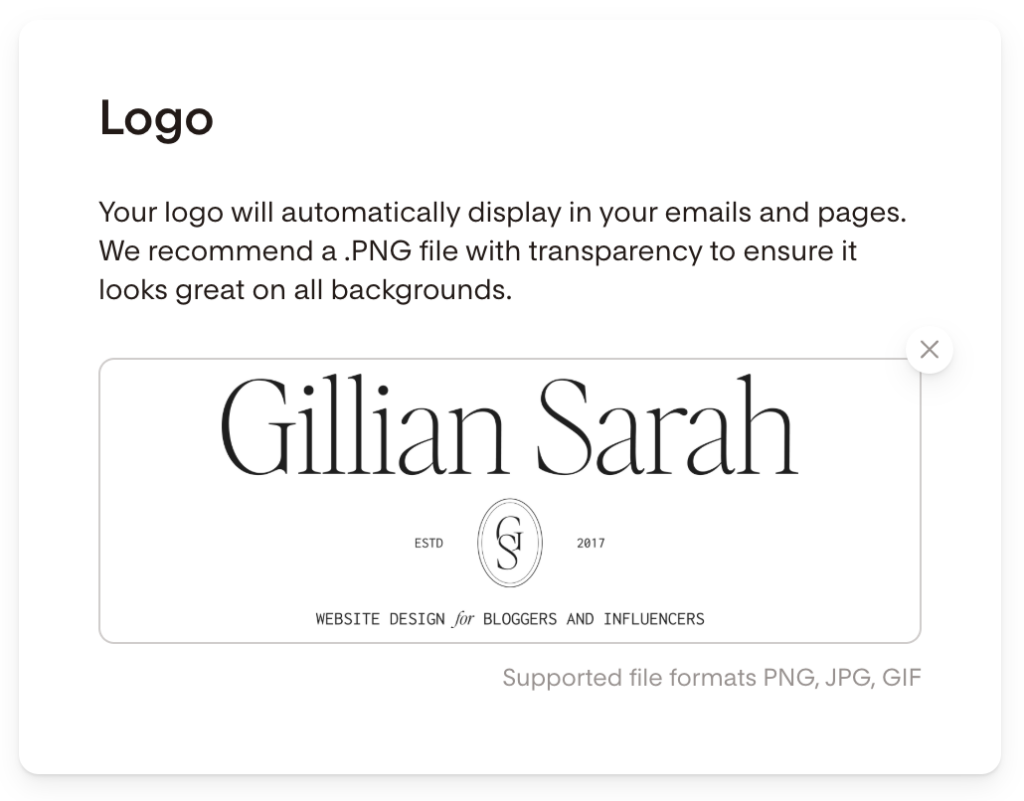
You can only upload one logo on Flodesk, so if you have alternative logos or markings for emails, you’ll need to re-upload each one. If you want to show your alternative logo in one of your emails, just add an image block to the email and upload your secondary brand logo.
Customized Opt-In Page
There are three opt-in form formats on Flodesk: pop-up, inline form, and full-page form. Pop-ups are the most popular, but a dedicated opt-in page gives you plenty of opportunities to present customized content.
A dedicated opt-in page is easy to put together on Flodesk. And this goes no matter what business platforms you use, such as Shopify, Kajabi, Teachery, or Squarespace! Here is the step-by-step guide to creating the opt-in form on Flodesk.
Add Your Brand Colors
Strategic use of colors across your website, social media channels, and emails provides a customized user experience. On Flodesk, you can add your brand colors under Account settings > Branding.
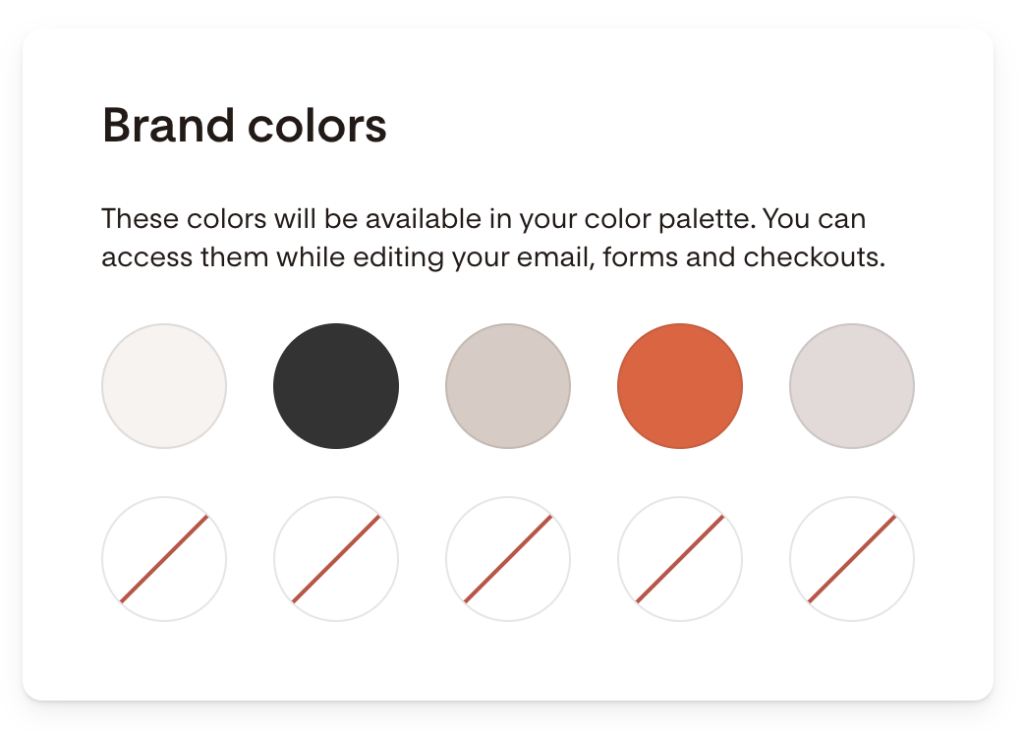
Choose your color palette, and be sure that the color scheme is the same as the one you use on your website. You can access the color palette as you put together an email or newsletter on Flodesk. You can also use hex codes to update the text and background colors.
Customize the Links
One of the easiest ways to customize your opt-in page is to shorten the links. There are free link-shortening apps out there, the most popular being Bitly (with the ubiquitous bit.ly domain). Choose the one you like; a paid service isn’t necessary unless the budget allows it. Services like Grow, Switchy.io, Exe.io, Shorte.st, and Adf.ly come with a host of smart features.
Invest in On-Brand Visuals
Consistency is everything when building a brand, and this can be achieved by giving your emails and marketing materials the same look like your website. Investing in high-quality images and graphics will definitely go a long way when you want to build an instantly recognizable brand.
You can pull free images on galleries by Pexels or get paid membership from platforms like Elevae or HauteStock (use code “gillian” for 15% off your subscription). Use photo editing tools like Photoshop or Canva to customize stock images for your Flodesk email or newsletter.
When it comes to keeping your Flodesk on-brand, the goal is to not copy your website completely for email. It’s about providing the same on-brand experience to subscribers – right in their inbox! By adding branding elements and touches that are unique to your brand, including the same tone, you can provide a similar user experience outside of your website.
Flodesk offers affordable, transparent pricing that scales with your subscribers. Get 25% off your first year with my code GILLIAN at this link
Most Popular Posts:
Sharing is caring!
PLEASE COMMENT BELOW