
How to Go Viral with A/B Testing
Table of Contents
ToggleSharing is caring!
Reading Time: 7 minutesRaise your hand if you want to go viral.
I'm just going to assume that everyone raised their hand.
Well, you're in luck because today I'm diving into how to boost your chances of going viral with one simple hack.
Split testing.
I know it's not as glamorous as you thought it was going to be but hey, it works.
And the platform I'm going to be focusing on?
You guessed it, Pinterest.
Because in case you haven't heard, Pinterest is amazing for boosting blog traffic, building an email list, growing your audience and oh yeah, it's all free.
Get on Pinterest and let's get going to the good stuff.
*Some of the links in this post are affiliate links which means I may receive a small commission if you choose to use my link to purchase a product or service from that particular link.*
If you want proven strategies to boost targeted traffic to your blog, grab my free Pinterest Strategies Checklist with 17 proven strategies to grow your traffic today!
You've created amazing pins to go with your blog posts, you've pinned them to Pinterest and sat back and waited for the comments and views to roll in.
And WHOMP WHOMP…
Not as much traffic as you thought.
So you just keep sharing it hoping more people will show up on your blog's doorstep, but again, not a lot of traffic.
Good, you're in the right place!
We've all had this happen to us, we think we've created a pin that everyone will love and then they just don't.
Or just not as many people do as you thought.
And that my friend, is where A/B testing comes in.
What is A/B Testing
A/B testing used to sound like a really complicated process so I just didn't do it.
Big mistake.
A/B testing has the potential to tell you exactly what your audience is looking for and what they want.
A/B testing is taking two pieces of content that are slightly different and comparing how high the desired conversion rate is for each.
In this case, creating multiple pins for the same blog post to see which ones work the best with your audience.
The reasoning behind A/B testing is to see what your audience is really into to.
What are they most likely to click on?
What colors get you the most click-throughs?
And best of all, what wording is speaking to your audience?
Before you begin creating different pins to test, think about the conversion you are looking for.
Do you want a pin to go viral?
Putting a list on the graphic of the pin has a high virility rate but the click-through count is lower because all the information is on the image.
Do you want people to click through and read your post?
Create an engaging and exciting title.
A/B testing works wonders on Pinterest and is actually quite simple to do.
How to A/B Test
For each blog post create multiple pins using different graphics and/or different wording.
Post on Pinterest over a period of time and compare the two.
Let's take a look at two different pins that are going to the same blog post.
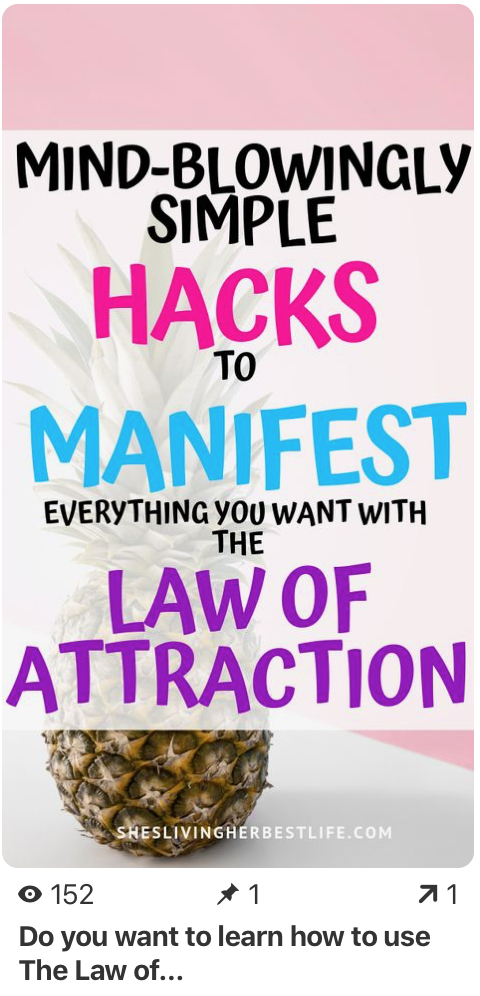
The first pin I created only got 1 click to my blog post in a 30 day period. That's not great at all.
This tells me that this pin just wasn't for my audience.
Maybe it was simply the image that my audience didn't resonate with.
So I created a new pin as shown below with brighter colors and a better image but the same wording.
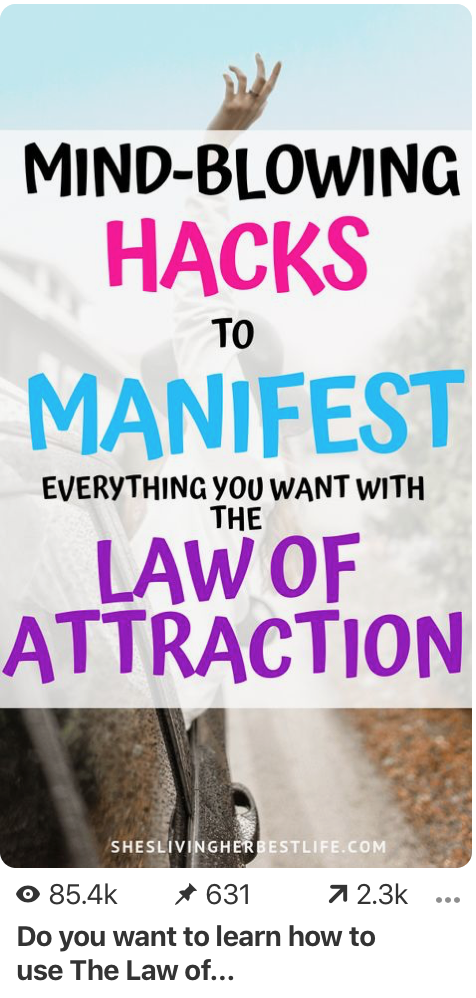
This new pin actually went viral (for this new blog) and got 2.3k clicks back to my blog.
So, my audience likes the brighter colors, they seemed to resonate with the image more and maybe found this pin easier to read.
I also changed up the description for this pin to make it more keyword-friendly.
Because this particular pin did well I will make more pins similar to this one and see how they do.
Create & Test Multiple Pins
You can create and test as many pins as you would like but the whole point is to keep things simple and focus on creating the pins that give you the desired conversion.
If you want a pin to go viral, you can't just stick one pin on Pinterest and hope for the best.
Try different colors that are in line with your brand, try different wording or maybe even a different graphic.
I like to change one or two things on a pin that is doing poorly and try that.
That way I can get a better feel for what actually works.
This means I may only change the background image and leave the same text overlay on the pin. Or I'll change up the description to see what works the best.
Make small changes to figure out what your audiences wants.
You also need to be pinning multiple times a day.
A/B testing on pins can be as simple as changing the wording, adding or subtracting a word or moving where the words are placed.
This does require a little bit of trial and error, but if you are a newer blogger and don't have a ton of blog posts to post on Pinterest but you're trying to grow your blog, then this is perfect for you.
Check out this post for more information on how to create click-worthy pins to increase your traffic.
This can also be done when looping pins.
Looping means to re-pin old pins and put them back onto the boards you've already pinned them to.
This can help show off your old blog posts as well as A/B test different pins for the same blog post and of course boost the possibility of your pin going viral.
You have to be pinning multiple times a day to grow your Pinterest profile and to get a good grasp on how your pins are working!
The best way to loop your pins and create A/B tests is to pin multiple times a day and as high as 20-30 pins a day.
Remember, there is no set rule for how many pins to pin to Pinterest in a day.
Find what works for you.
That being said, to help save you time and ensure you're not stuck on Pinterest all day long, you can use Tailwind.
Tailwind actually sets up the optimal times for you to be pinning based on when your audience is most likely to be on Pinterest and creates a schedule for you based on how times a day you would like to be pinning.
I started using Tailwind for my new blog April 1st…can you tell when Tailwind kicked in….
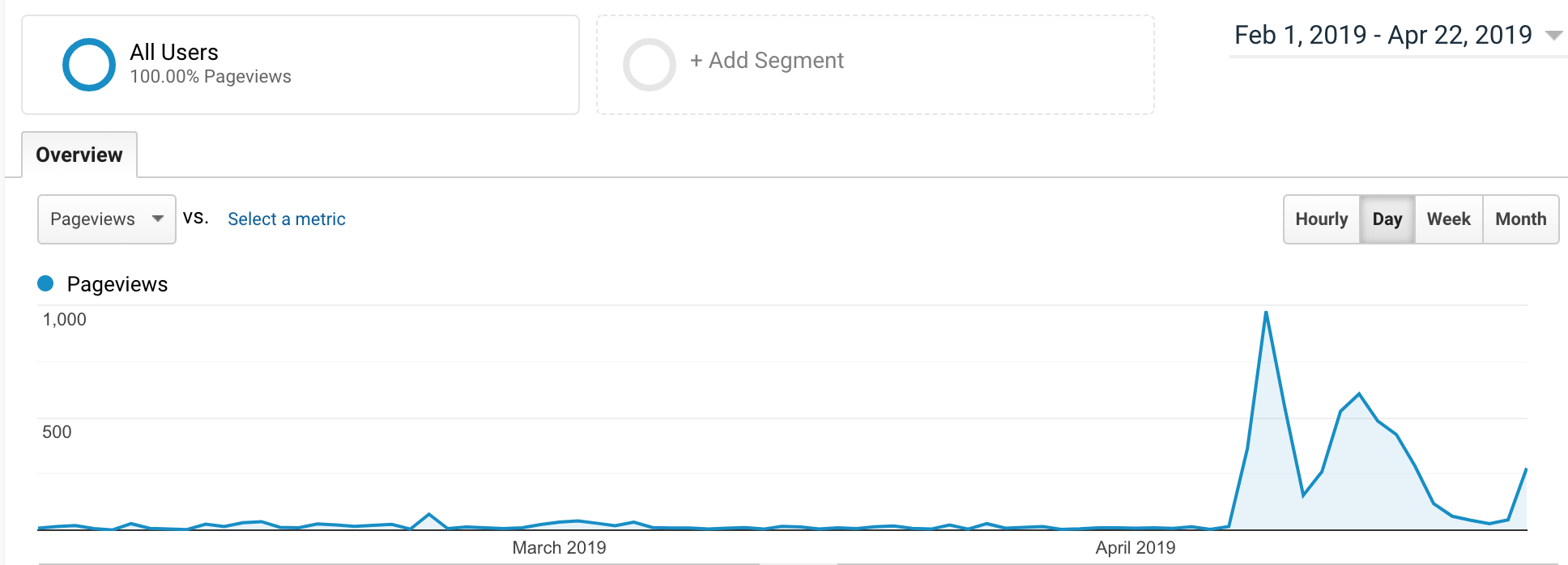
All you have to do is create your pin-worthy images and schedule them to the Tailwind app.
I personally like to use the free website, Canva.com for ALL of my Pinterest pins.
You can also very easily loop and A/B test your pins in Tailwind.
Just create your second pin with different wording, different colors or whatever you choose and schedule that pin into Tailwind.
Tailwind shows you which pins are performing the best and you can easily link your google analytics page to Tailwind to see how much traffic you are getting to each blog post.
This will ensure that you are getting the desired traffic to your blog, you are getting a bigger grasp on what your audience is attracted to and you are building an even bigger audience.
Learn more about Tailwind and how to use it here.
Other Ways to Go Viral
There are, of course, many other ways to boost your chances of going viral on Pinterest.
Image Size and Quality
You must have a vertical image that is at least 600×900.
This is the desired image size for Pinterest and its users and this size gets the most repins and has the highest potential for going viral.
Not only that, make sure you have a high-quality graphic to go along with it!
Blurry images, poorly lit images or images that are just not aesthetically pleasing do not do well on Pinterest.
Pinterest is a visual platform, so the pictures you choose matter!
Be Original
Generic photos or stock photos that are overused on Pinterest don't get noticed as much as original or unique photos.
This also goes for the wording you use on the Pinterest graphic.
Use words that excite your audience, speak to them, make them laugh.
Do your best to make your pins look and feel like you and your brand.
These will stand out much more than pins that all look the same as everyone else's.
If you're looking for stunning photos to use on your blog check out these two sites, Ivory Mix Stock Photo Shop and She Bold Stock.
I use their stock photos for all of my pins and LOVE them!
Don't leave the Description Blank!
If you want to be shown higher in the Smart Feed which is Pinterest's way of showing certain pins to certain people then, you have to give as much information as possible about your pin and what your pin is about.
Leaving the description blank doesn't help you to rank higher in the Smart Feed.
Make sure to create a catchy description of your pin and what readers can find once they click on it! Also, use a call to action to help boost clickthroughs.
A call to action tells your audience what to do, like “read now or pin for later.”
“Share with your friends.”
Pin Quality Pins
That's right, the pins you pin matter, A LOT!
Your followers and the Pinterest Smart Feed know when you've been pinning pins that either go to a dead link, have a poorly written post or go to a spammy page.
This really hurts your chances of your own pins going viral because people aren't going to trust your judgment when it comes to pins.
Just pin quality pins and you'll be all good.
Have Someone Else Create Pins for You
The world of Pinterest is an ever-changing abyss that no one really can figure out.
And frankly, you don't have the time to be creating pin after pin after pin, trying to put the pieces of the puzzle together and just hoping they will work.
You've got a blog to run!
That's how I can help.
I offer Pinterest Pin Services to create pins for you so that you can put your focus on what really matters, serving your audience.
While I create and test pins for you to see what works and what flops.
You can learn more about my services here.
Value, Value Value
At the end of the day, you have to be providing value to your audience through your blog posts as well as your Pinterest pins.
Make them so enticing people just have to click on them.
And then when they get to your posts, they are given so much value they stick around and share it.
Are you using A/B testing as part of your Pinterest strategy?
Don't be shy, comment below and share with a friend!
SaveSave
Most Popular Posts:
Sharing is caring!
Solid advice here. Quite eye-opening to see that just changing the image made such a difference to C T R
Thank you Adam, I appreciate that! It is very interesting to see just how big a role making small tweaks can play when it comes to converting an audience. Especially with Pinterest.
[…] to test out what my audience likes and to up the chances of my pins being seen, potentially going viral and driving that traffic back to my […]
. A/B testing on Pinterest may not sound glamorous, but it’s a hidden gem in boosting pin performance.