
Bookkeeping with Dubsado: Track and Grow Business Finances
Table of Contents
ToggleSharing is caring!
Reading Time: 3 minutes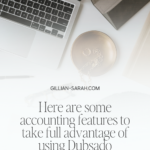
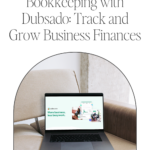
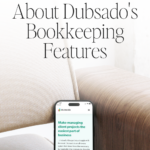
If you're managing a small business, you're running the whole show alone. And that includes handling your finances.
Monitoring your finances is a critical part of building a successful business. You must know where the money comes from, what expenses you must take care of, and how much profit you earn from your business. This goes regardless if your business is your primary source of income or a side hustle.
If your business has grown and spreadsheets are no longer cutting it, perhaps it's time to set up your finance monitoring with a business management platform with basic accounting features such as Dubsado.

About Dubsado's Bookkeeping Features
Dubsado is a business management platform for small business owners. It's primarily used for client management and workflow automation. However, it can be used for organising business finances with its bookkeeping features.
With Dubsado's bookkeeping features, you can:
- Set monthly or annual financial goals
- Create account charts to organise expenses
- Track your income
- Create and export a profit and loss statement
- Monitor outstanding invoices and send invoice reminders to specific clients
Dubsado's basic bookkeeping tools are enough for small businesses to track and organise their finances. But for big businesses, you'll need a third-party app developed specifically for accounting business finances.
Dubsado Accounting Features
With Dubsado, you can stay up to date on your finances and monitor lead generation metrics. Here are some accounting features to take full advantage of using Dubsado:
Project sources
This feature lets you add different sources to a project. You might've scored a referral via Instagram, Pinterest, or your blog site. This feature enables you to identify the most popular sources among your target audience. With this data, you can improve your marketing campaign, customise your promotional strategies, and attract more leads.
Project breakdown
This feature presents in-depth financial reporting of any booked projects connected to the project sources. It features a colour-coded spreadsheet to track the timeline of every project in the last 365 days, but you can customise the date range. You can search for specific breakdowns by year to date, in the previous month, or the last 3 months.
Invoices
Dubsado's invoicing tool lets you create and send professionally designed invoices on autopilot. Personalise the invoice templates with your logo and branding, specify payment terms, and track the status of invoices. The tool also filters the invoices, tagging overdue or unpaid ones. You can also search invoices by date, check the total dollar amount, check the schedule applied, and check every transaction processed by the platform. You can also export the invoice data as a CSV file.
Transaction
Dubsado records every transaction in a project. In the transaction tab, you'll find a list of revenues and expenses of every client. From here, you can check the date, client name, category, payment description, and spent and received amounts. You can also customise the search to check for specific projects and export the transaction data as a CSV file.
Chart of Accounts
With the Chart of Accounts feature, you can create business accounts, assign account numbers and keep every account organised. Dubsado will record all income and expenses by category. The platform can split payment amounts across income categories. Every transaction will be recorded in a file that you can export.
Reports
If you need a detailed list of all the expenses and income processed through Dubsado, you can check the data using Dubsado’s Reports tool. This tool presents income, expenses, and data profit and loss statements in colour-coded charts and graphs. These reports can help you assess your business's financial health and make informed decisions.
While Dubsado is primarily used as a CRM, it comes with helpful bookkeeping tools for easy financial monitoring for small businesses. The platform integrates seamlessly with other accounting software programs like Quickbooks Online and Xero for more comprehensive financial reporting and management features.
If you're interested in using Dubsado to track your business's financial status, we highly suggest exploring the Reporting section on the Dubsado dashboard. From the Reporting tab, you can create invoices, monitor all transactions, create a chart of accounts, and get access to the reports.
Most Popular Posts:
Sharing is caring!
PLEASE COMMENT BELOW