
How to use Tailwind to Skyrocket your Blog Traffic
Table of Contents
ToggleSharing is caring!
Reading Time: 12 minutes
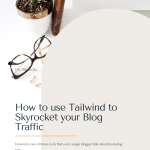


Tailwind is one of those tools that every single blogger talks about (including me).
Most of them sware by it…
Including me.
You can't really hear anything about Pinterest without also hearing something about Tailwind right? I mean they basically go hand in hand.
And Pinterest is my JAM in a mouth-watering peanut butter and jelly sandwich so if you're not using Pinterest for growing your blog…you should probably do that right now.
But uh, does Tailwind really work? Is it really the holy grail of Pinterest marketing?
Blogging in itself is already a challenging and at times, a time-consuming task and it's tough to know which tools you should actually invest in.
Although I'd been using Tailwind for two years now for multiple blogs I still wanted to see for myself how well it worked for a new blog and a brand-spankin' new Pinterest account.
I created a 3-month case study of my own and the results were mind-blowing.
I don't want to leave you hanging for too long so I'm just going to dive into the strategy I used for Pinterest marketing and how I took my blog from less than 600 page views to almost 6,000.
disclaimer: this post contains affiliate links which means I receive a small commission if you use my link at no extra cost to you.
*Grab a free trial of Tailwind right here*
Blog Traffic Before Tailwind
I'm just going to dive into the screenshots of what everyone wants to see, traffic numbers, then I'll go into the details of the case study, what I did and didn't do and the “rules” of this study.
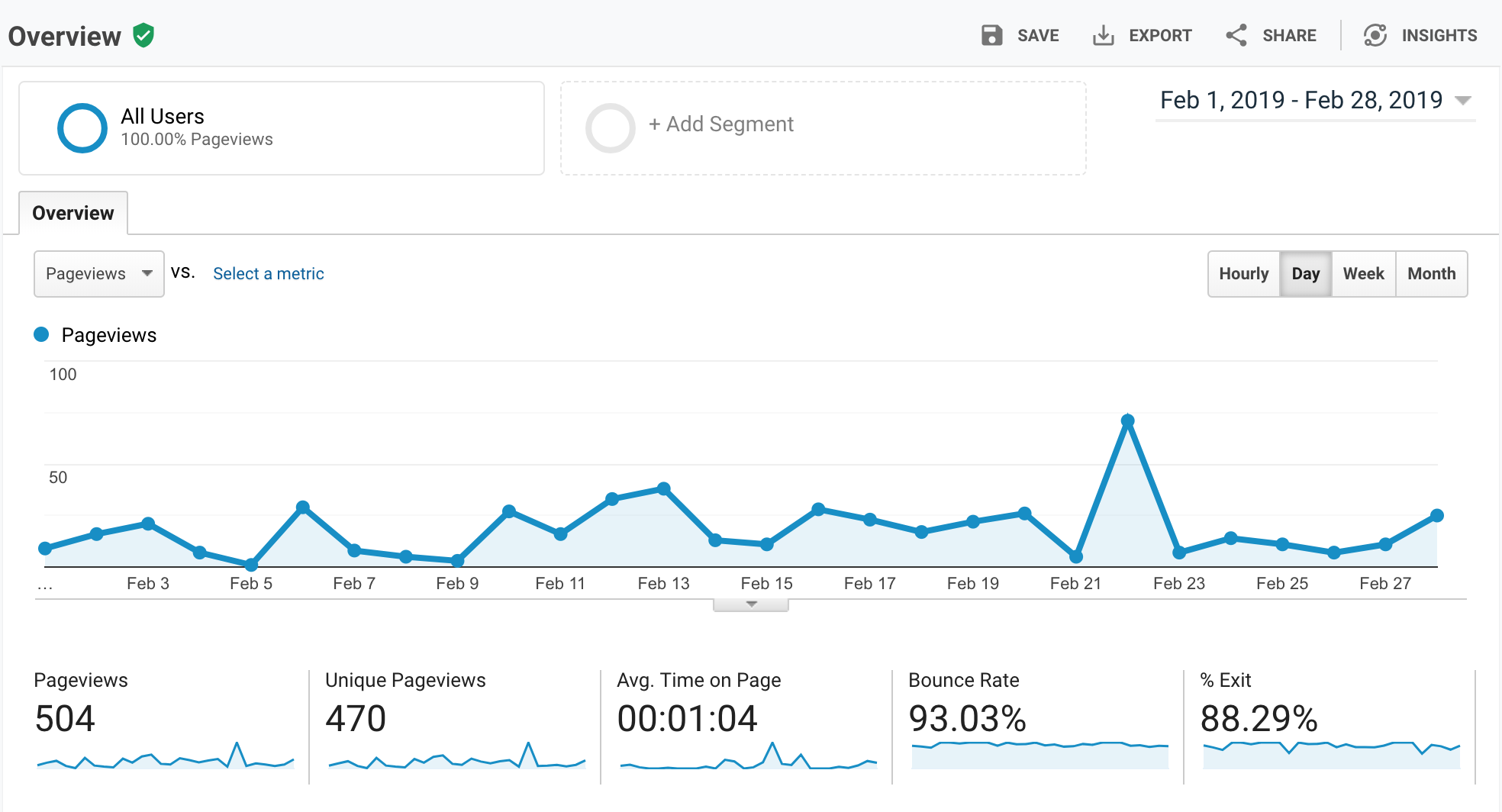
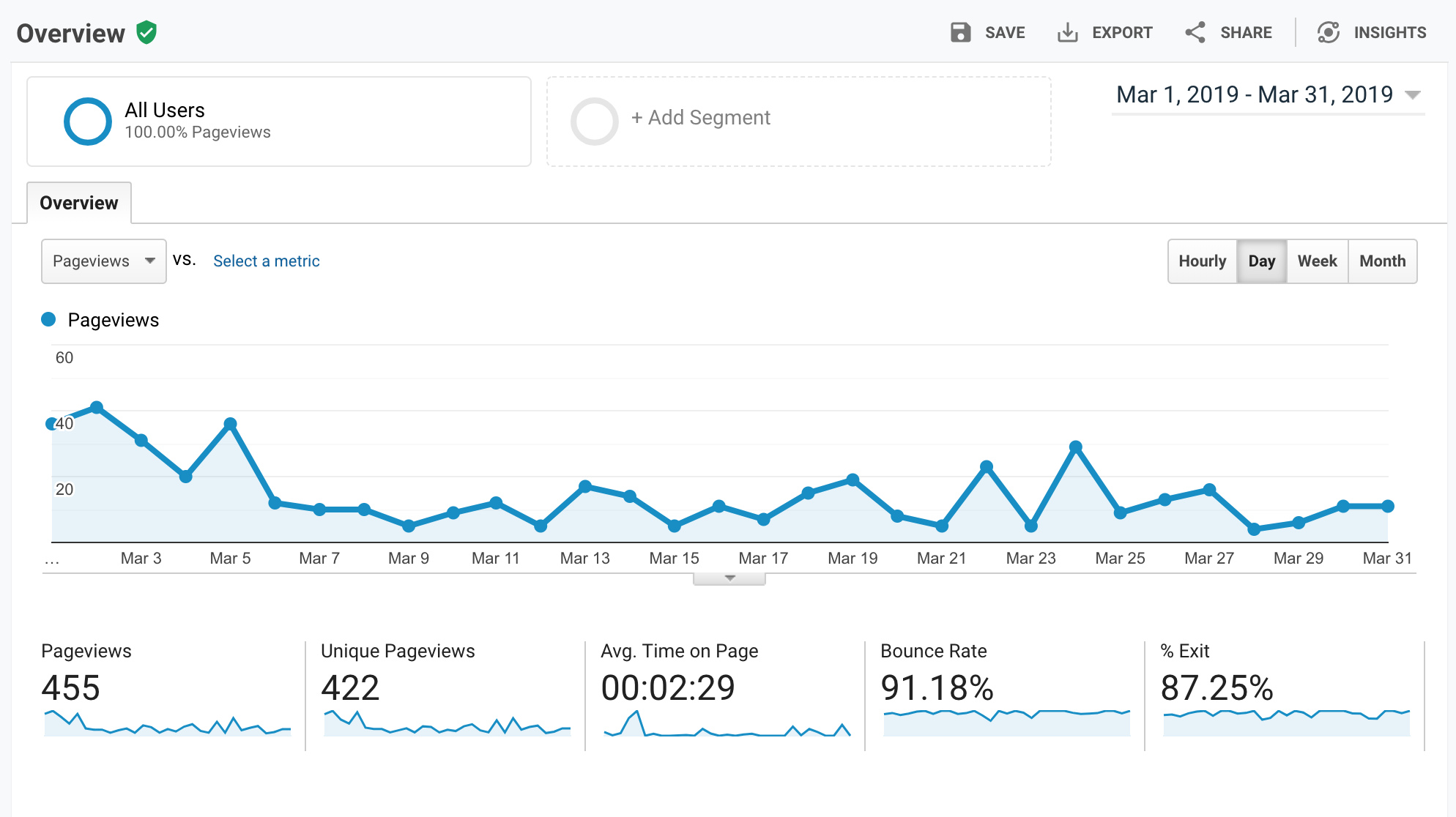
As you can see, my blog traffic for both the months of February and March was quite low getting a mere, 500 pageviews.
Please also note this was a newer blog so these page views also reflect that.
Blog Traffic After Starting Tailwind
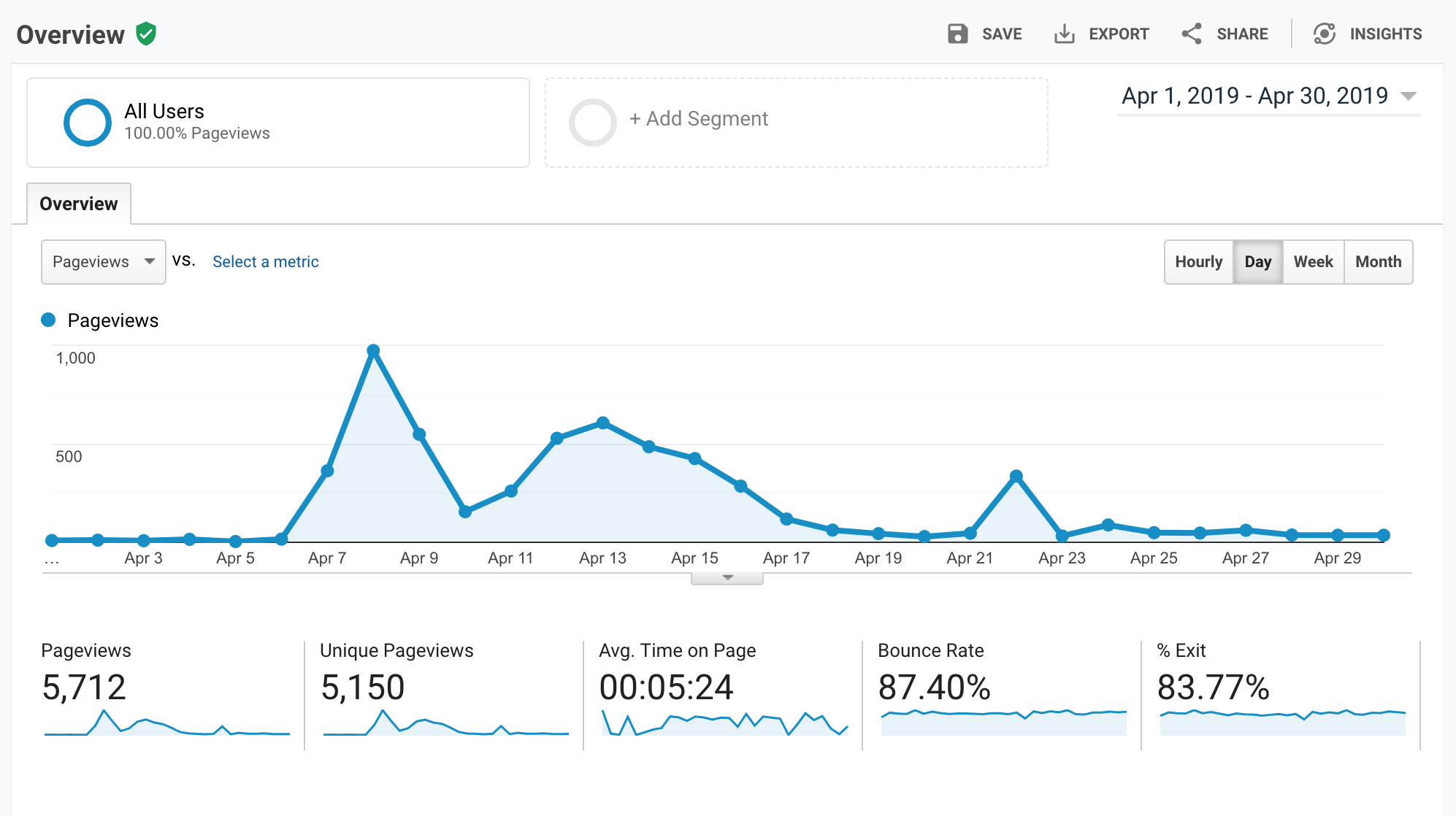
It took about a week but once I started using Tailwind, my blog traffic exploded going from a combined 959 page views in the first two months of manual pinning to 5,712 page views once I started using Tailwind.
I am so excited that I’m witnessing great results after using tailwind on my new blog but, Tailwind also publishes the Typical Results of Tailwind for Pinterest Members every year, so you can learn what the average growth rate looks like for their members.
I ended up having two blog posts go viral (at least for a newer blog like this one) which greatly spiked my traffic and I had a few other blog posts send a few more spikes in traffic throughout the month.
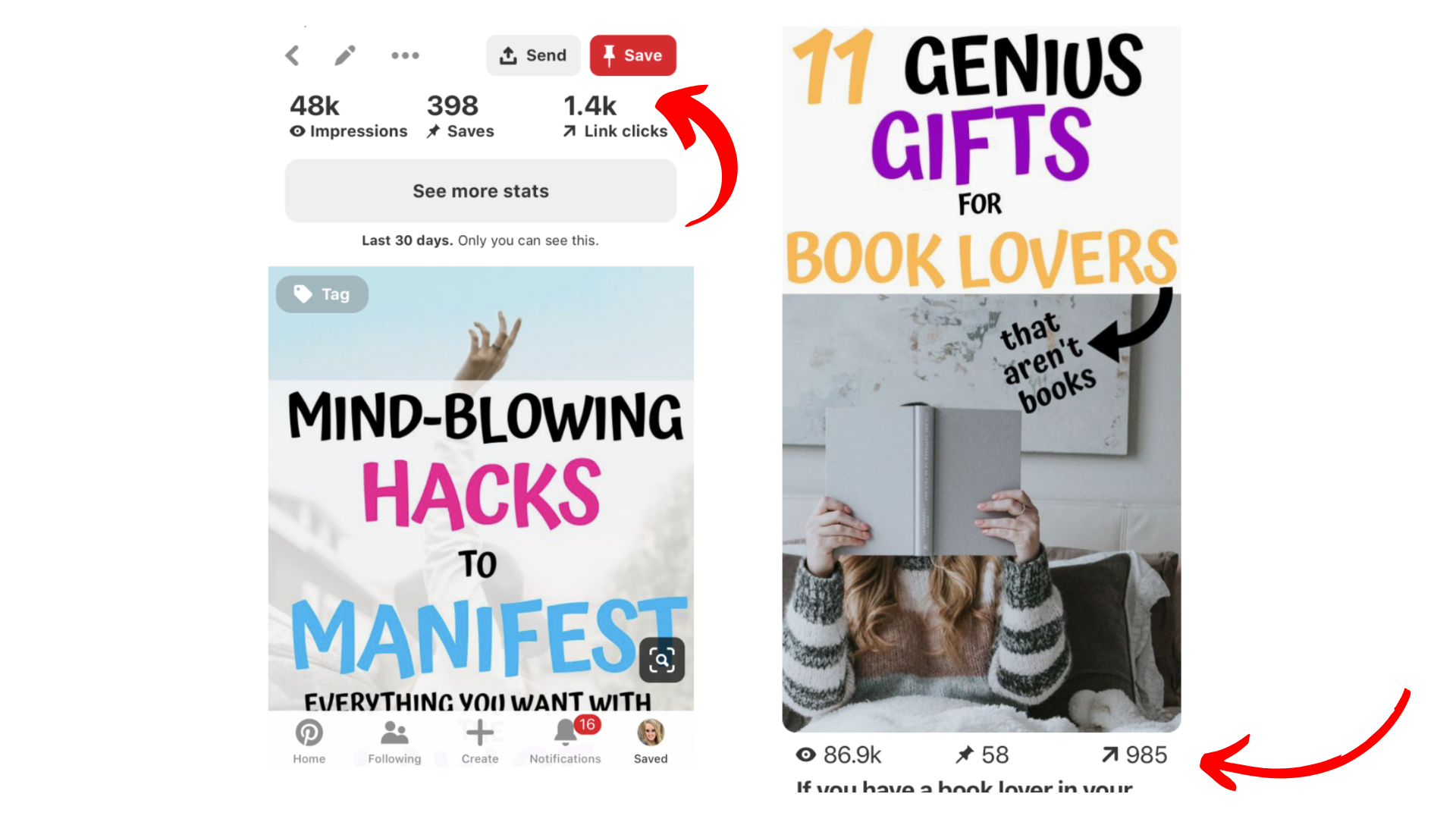
Needless to say, my blog traffic increased by over 1,100% in one month with Tailwind.
Rules of My Case Study
Now that I've gotten your attention and you're just as shook as I am I want to dive into the specifics of my case study and then share with you the exact strategy I used from start to finish.
1. I only used Pinterest for marketing
During the three months that I was testing out Tailwind, I only used Pinterest to market my blog. Which means, I didn't promote my blog anywhere else such as social media sites. I really wanted to give my full attention to Pinterest to see what the outcome was.
2. I created a brand new Pinterest Account
Over the past few years, Pinterest has changed…a lot and quite often.
I really wanted to see what Pinterest was like for a newer blog with a niche that I was personally unfamiliar with and with a brand new account.
While the blog itself isn't brand new, it was a blog I had used before but had since abandoned it and it was getting zero traffic over the past few months simply because I had let it go. I also changed the domain name of it starting February first.
3. I could Only Write Up to 8 Posts a Month
I wanted this experiment to be sustainable and not unrealistic.
I decided to only write up to 8 posts a month to ensure this was doable to other people as well as myself. We all know writing 20 posts a month can add a huge spike in traffic but the point is to be as consistent and sustainable as possible.
Pinterest Marketing Strategy
Month One & Two: Setting up Pinterest & Manual Pinning
In the first month of my case study, I focused solely on setting up my Pinterest account and making it as SEO and user-friendly as possible.
1. Made a Business Account
The very first thing I did was to create a Business account on Pinterest.
Business accounts are free, they look more professional especially if you are using Pinterest for your blog or business and they give you a lot more analytics and information you can use to tweak your strategy.
And they’re free…so use them.
2. I Utilized Keywords
Pinterest isn’t the best place to “get cute” and make up fun names with a bunch of numbers and whatever.
Because it’s a search engine people have to be able to find you and Pinterest also looks at keywords in your profile to understand you better.
Use 2-3 keywords that pertain to your blog in your Pinterest name as well as in your description.
Tell people what you’re all about.
Right now Pinterest only allows for 30 characters or so on desktop but you can create a longer profile name if you use the Pinterest app on your phone.
3. Use A Image for Your Profile Picture
This is more for humans because nobody wants to follow a profile with no image at all.
We just assume it’s spam even it’s not.
You can either use an image of yourself or your logo it’s up to you but for me personally, I like to see the person behind the blog so I’d vote for an image of yourself.
4. Claim your Website
The whole point of using Pinterest is to drive people back to your blog and you can’t do that if you don’t have a website available for them.
Claiming your website also shows Pinterest that you are in fact a real blog/website and not just some spammy site.
Overall, it makes you look more authentic and real.
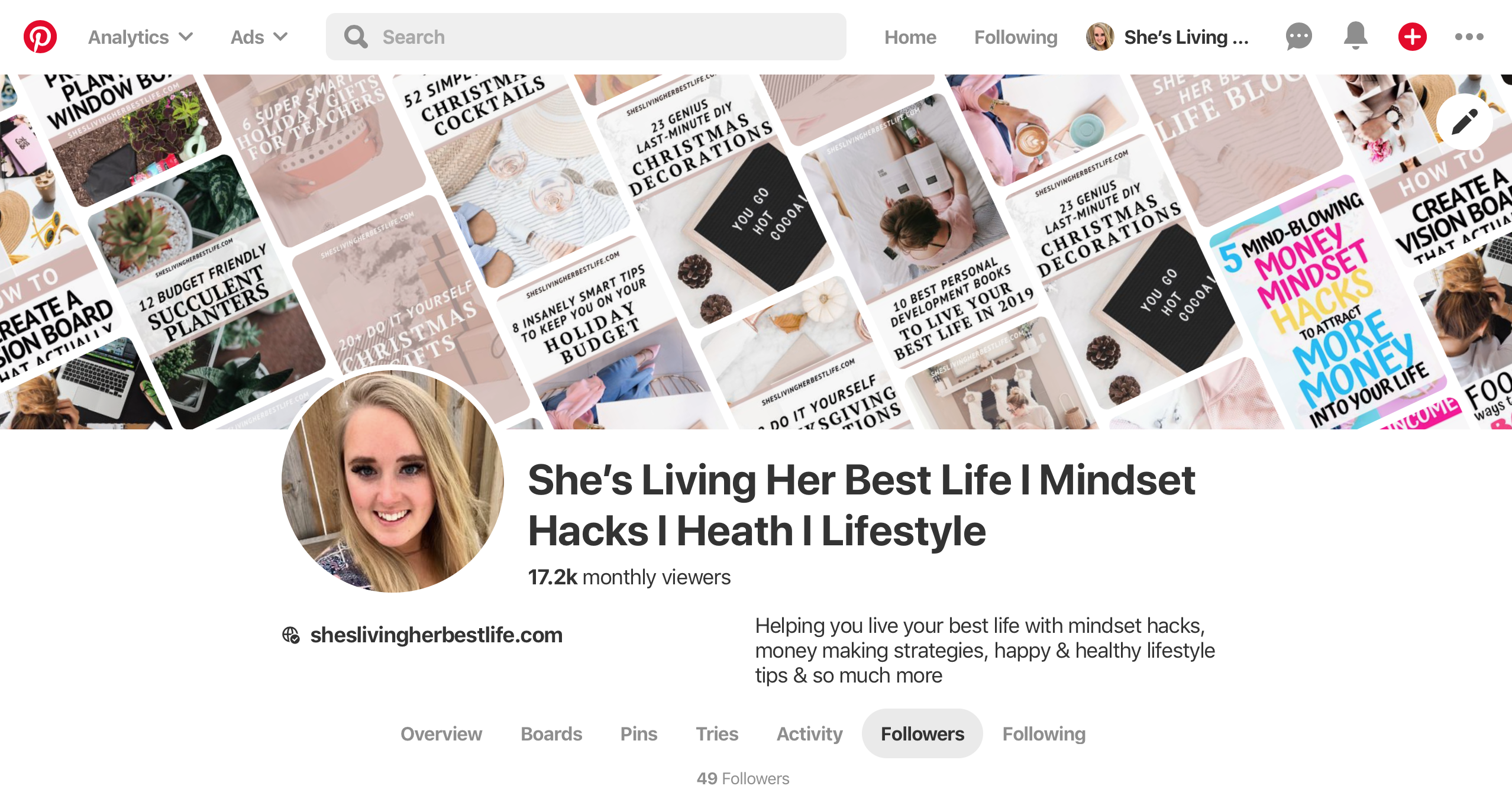
Once my profile was set up and user-friendly and also super easy for my target audience to find, I started creating boards that were, yes, you guessed it, SEO and user-friendly.
Creating the Right Boards
Pinterest boards are what your pins live on. They tell Pinterest as well as your audience what you’re all about.
If you have a bunch of random boards with three pins, no one is going to follow you or go to your site and Pinterest probably won’t show your pins to anyone because they’re not relevant.
I started with creating about 10 boards that all pertained to my niche, personal development, and I made sure that I had enough blog posts of my own to go onto each board.
As the months went on, I created even more keyworded boards from my original boards. Such as, from a general board titled, Personal Development and Self-Improvement, I created another board titled Mindset, Money Mindset, Law of Attraction, etc.
1. Keywording Boards
Yes, Pinterest is all about keywords which mean, your boards need to be keyworded too.
Do not get cute with your board names.
This doesn’t work at all.
You need to make your boards searchable.
For my boards what I like to do is think broad then scale it in.
So let’s say my niche is gardening. I’d create a board titled gardening. Then scale it down to gardening for beginners. Then continue scaling to vegetable gardening tips.
Look at what you blog about, what blog posts you have and create boards that pertain to those topics.
The easiest way to find keywords is to simply type your niche into Pinterest and look for the keywords that pop up.
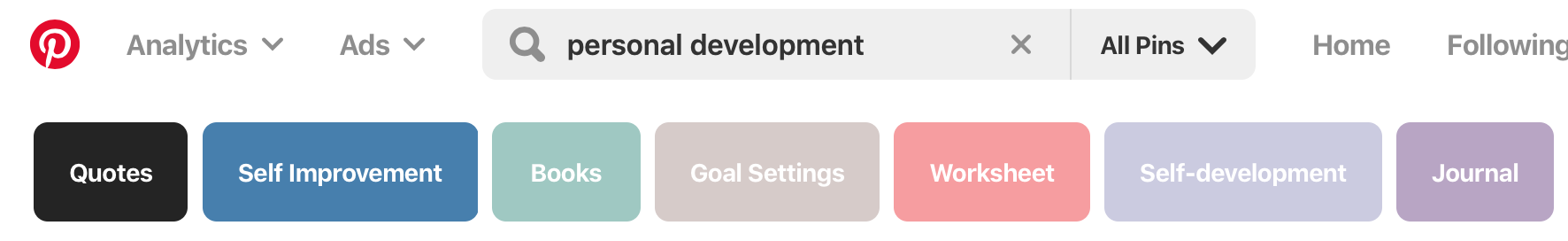
You can also look at others in your niche for a few board ideas.
2. Keyword Board Descriptions
Pinterest needs all the help it can get to understand what your boards are about so they can appropriately show your boards in search.
To help them out you need to be adding keywords to your board descriptions just as you did with your Pinterest profile.
Tell Pinterest what your board is about.
Avoid keyword stuffing as in, only writing a bunch of keywords in your descriptions.
This may have worked years ago but it doesn’t now and comes across as spammy to both humans and Pinterest.
3. I used Group Boards
Group boards used to be the big thing.
The best way to drive traffic.
Notice I said, “used to be”.
Pinterest caught on and realized we weren’t using group boards as they were supposed to be used and doesn’t seem to show those pins as much.
That being said, I still chose to use group boards to grow my traffic. I found a few NICHE specific group boards to join.
Meaning they are very specific to my certain topic.
I only joined 8 group boards in 3 months and I chose to put a much larger focus on creating my own boards.
Starting a blog has been a game-changer for me. It has allowed me to work from home, reach an amazing audience of people and fulfill my dream of teaching. But blogging isn't all rainbows and butterflies. There's a lot to learn but if you want to learn exactly how to start a blog that turns into a sustainable and scalable business.
Manual Pinning Strategy
In the first two months of my case study, February and March, I was only pinning manually, which meant I spent a lot of time on my phone and in the Pinterest app.
I was creating new pins every week for old blog posts and I was writing about 4-5 posts a month for the first two months.
I pinned about 10-15 pins total every day, 7-10 my own and 3-5 support pins of other people to avoid looking spammy to Pinterest.
You may be thinking I didn't pin enough and that's why my traffic numbers were low, but stay with me, I kept the numbers the same once I started using Tailwind.
There were days on the weekend when I didn't get on Pinterest at all because you know, living life and all and I found it very difficult to be as consistent as I wanted to be.
Tailwind Marketing Strategy
Month Three: Focusing on Content, Tailwind & Fresh Pins
By month three, which was April, I was so excited to start using Tailwind and really see what it could do for me and to honest, manual pinning is not my jam and requires way too much time for my liking.
1. Set up Tailwind Schedule
First, of course, I signed up for Tailwind, which you can do here as well and a free trial on me.
I wanted to keep everything as consistent as possible and because the first two months of this experiment I pinned 10-15 pins a day, I created a Tailwind schedule that also only pinned 10 pins a day 7 days a week.
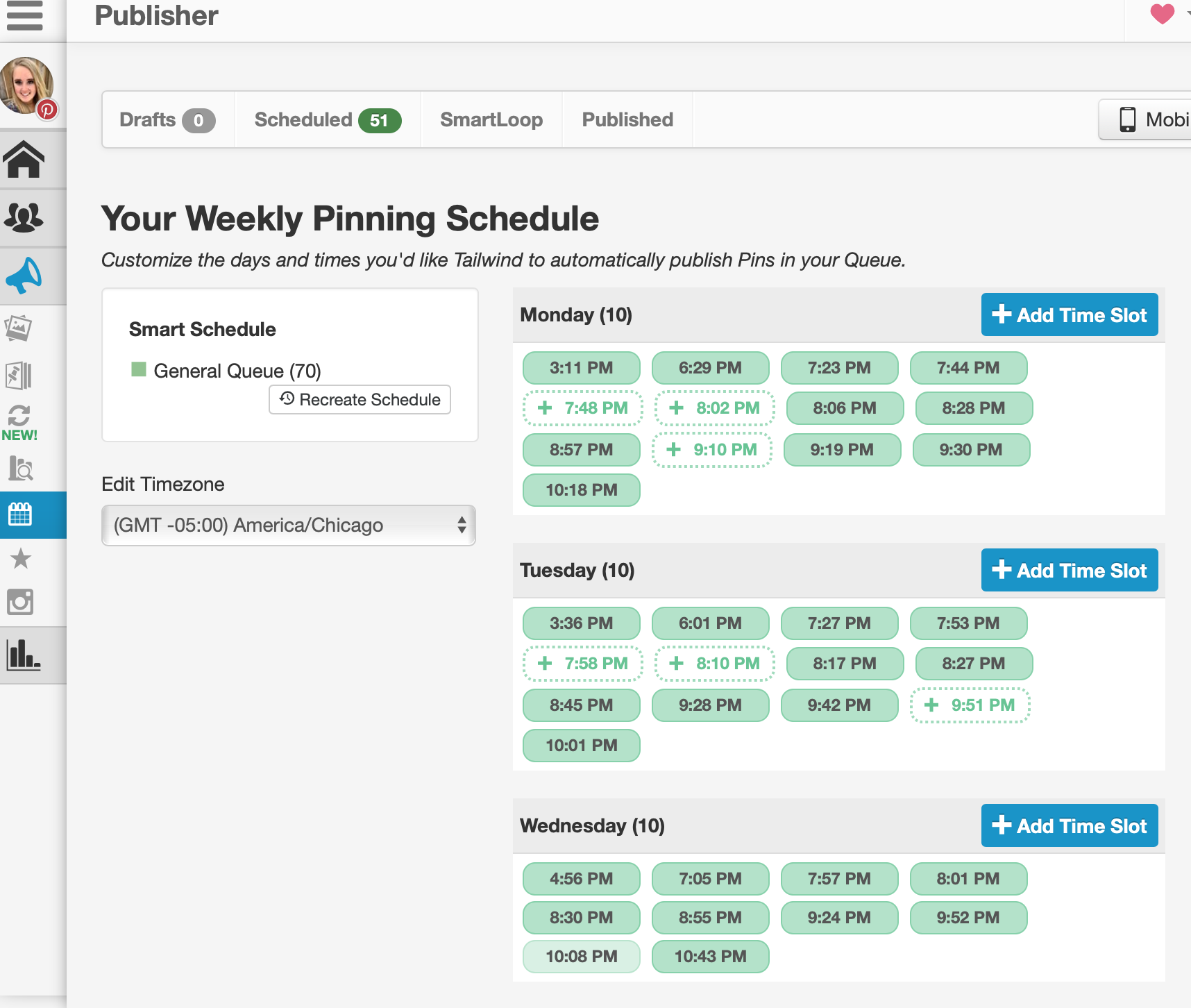
I scheduled 7 of my own pins and 3 of other people's pins or supporting pins. Again, to make sure my account didn't look spammy and I want to my Pinterest account to be a value to my audience.
2. Creating High-Quality Content
Technically, creating high-quality content that serves your audience should be on the top of your list and it was on the top of my list as well but I wanted to mention here as well.
In the month of April, I wrote 6 blog posts.
I made sure these posts were what my audience was looking for, I made sure they were in-depth and valuable and they were long enough for SEO purposes.
Content is going to play the biggest role in marketing.
You can have the best Tailwind strategy or marketing strategy in the world, but if your content isn't great, your traffic will suffer.
3. Creating Fresh Content without Burning Out
On multiple occasions, Pinterest has stated that their algorithm prefers fresh content.
This freaked a lot of bloggers out including myself because we thought that meant we had to be writing brand new pieces of content all the time.
But luckily that is not the case.
While yes, Pinterest does like brand new blog posts they also like new pins that have never been on Pinterest before, new images, new pin descriptions and so on.
This is what I played with for all three months, creating new pins for old blog posts.
Every week I created new pins for my blog posts that I knew were doing well, based on my activity tab on Pinterest and Google Analytics.
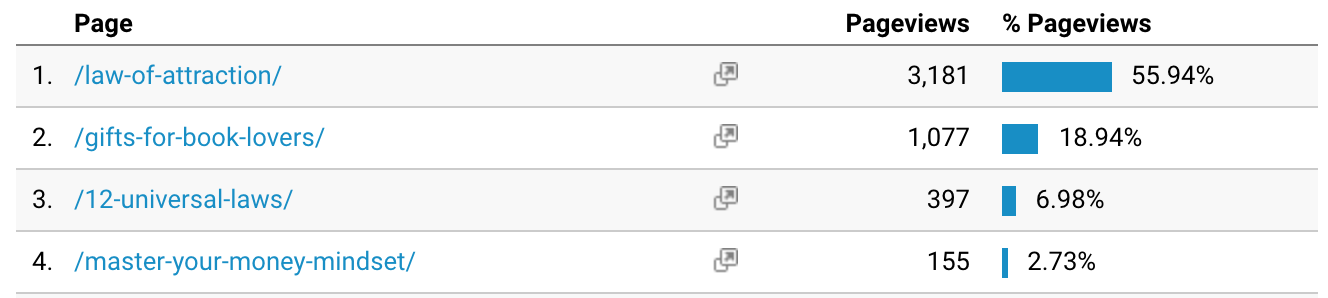
With the blog posts that were doing well, I would create 5-6 new pins to put out onto Pinterest all onto relevant boards over the course of a few weeks.
Here's an example of two pins that led to the same blog post. I created both pins in Canva and posted them to the same board over the month to see which one would do the best.
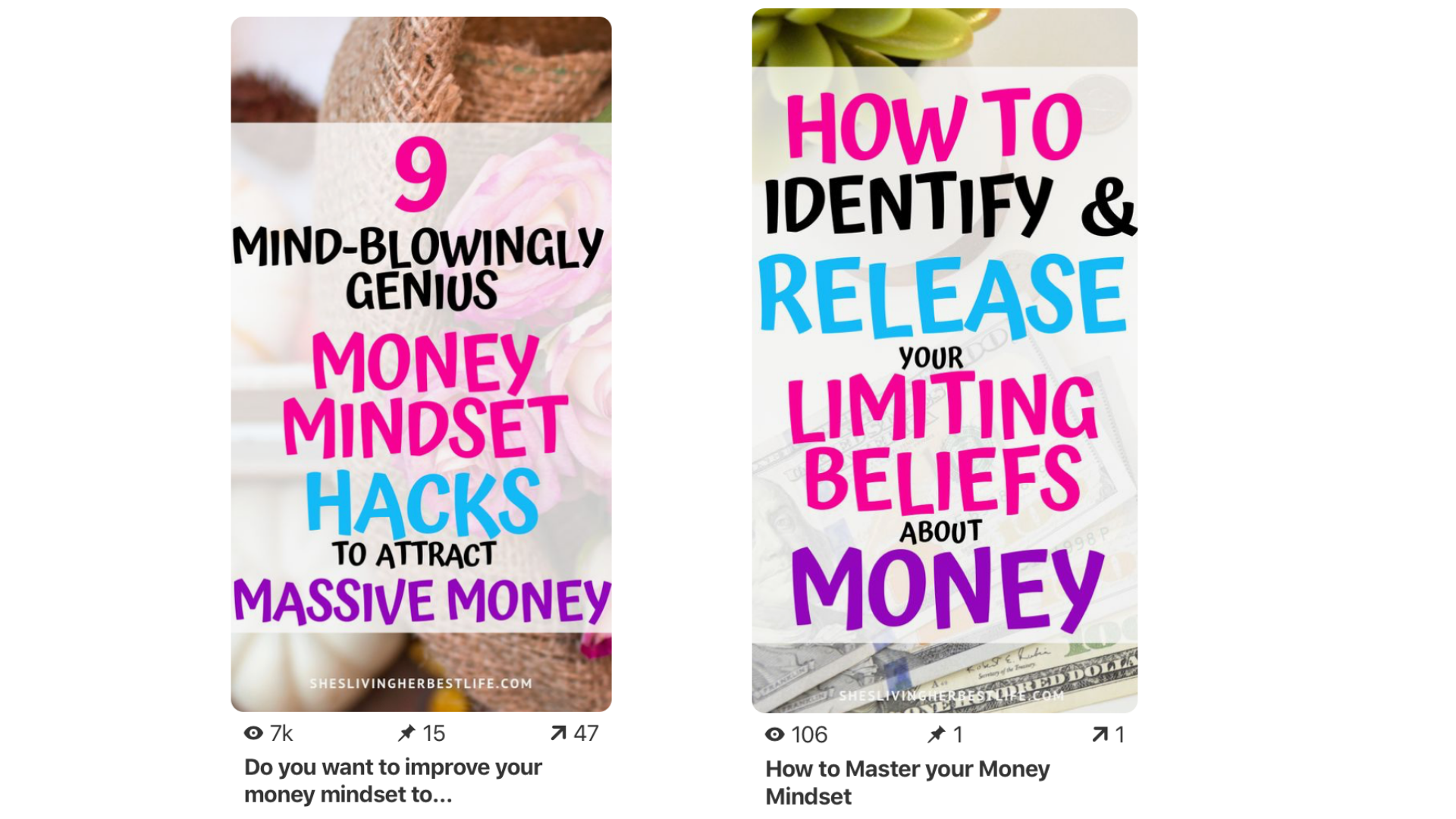
This is called A/B testing and is one of the best ways to figure out which types of pins, styles, colors, working, will resonate with your audience.
Creating new pins like this is also a great way to consistently have enough content to fill up Tailwind and Pinterest without having to burn yourself out by writing a million and one blog posts a week.
4. How to Create Click-Worthy Pins
The whole point of creating pins for Pinterest is to get people to click on them and go read your blog post.
In order to do that, you need to be creating the right pins.
Here are the best strategies to follow when creating pins for Pinterest:
1. Pin Image Size
Although there seems to be a debate on what Pinterest actually wants, Pinterest has come out and said they are looking for pins with the 2:3 ratio.
Which basically just means 600×900, 735×1102, 1000 x 15000.
I use a little bit longer pins right now and that's working for me but you really just need to stick with the 2:3 ratio.
Don’t worry, you can easily create these sizes using a free website called, Canva.
2. Use Graphics and Text that Match
When you create a pin in canva, make sure to use images for your pin that actually match what your blog post is about.
This is not only helpful for Pinterest to discern what your post is about but also for your audience.
If you post is about business, use business photos, if your post is about dogs, use a dog photo.
It’s simple but can make a huge difference.
I’ll be going into more of which pins do better in a bit.
For incredible Pinterest graphics that will help you stand out, I use and recommend, Ivory Mix (500+ free stock photos) and/or She Bold Stock (30 free stock photos)
3. Write Quality Pin Descriptions
Just like everything else on Pinterest, your pins need high-quality descriptions with keywords.
Take a look at the keywords you used in your blog post, find the keywords that your audience would be looking for pertaining to your blog post/pin and write out a description for humans.
Don't keyword stuff.
Focus on writing your pin descriptions in a conversational tone.
My Exact Tailwind Strategy
2. Set my schedule to 10 pins a day, 7 my own, 3 other people's (this is not a magic number, nor is there a magic number, this is simply what worked for me)
3. Created 1 new pin for each blog post that was doing well that week based on Google Analytics and Pinterest Activity tab and scheduled my pins to Tailwind to all relevant boards including group boards
4. Filled in the rest of my weekly Tailwind schedule with other people's pins from Pinterest.
5. Consistently wrote new blog posts and scheduled them to Tailwind as well (no more than 8 posts a month).
6. I created a few new boards that were niched down to add my pins to.
That's it.
That's all I did.
I followed the rules of Pinterest, I appealed to their algorithm by pinning consistently, pinning fresh content and creating new blog posts and the results speak for themselves.
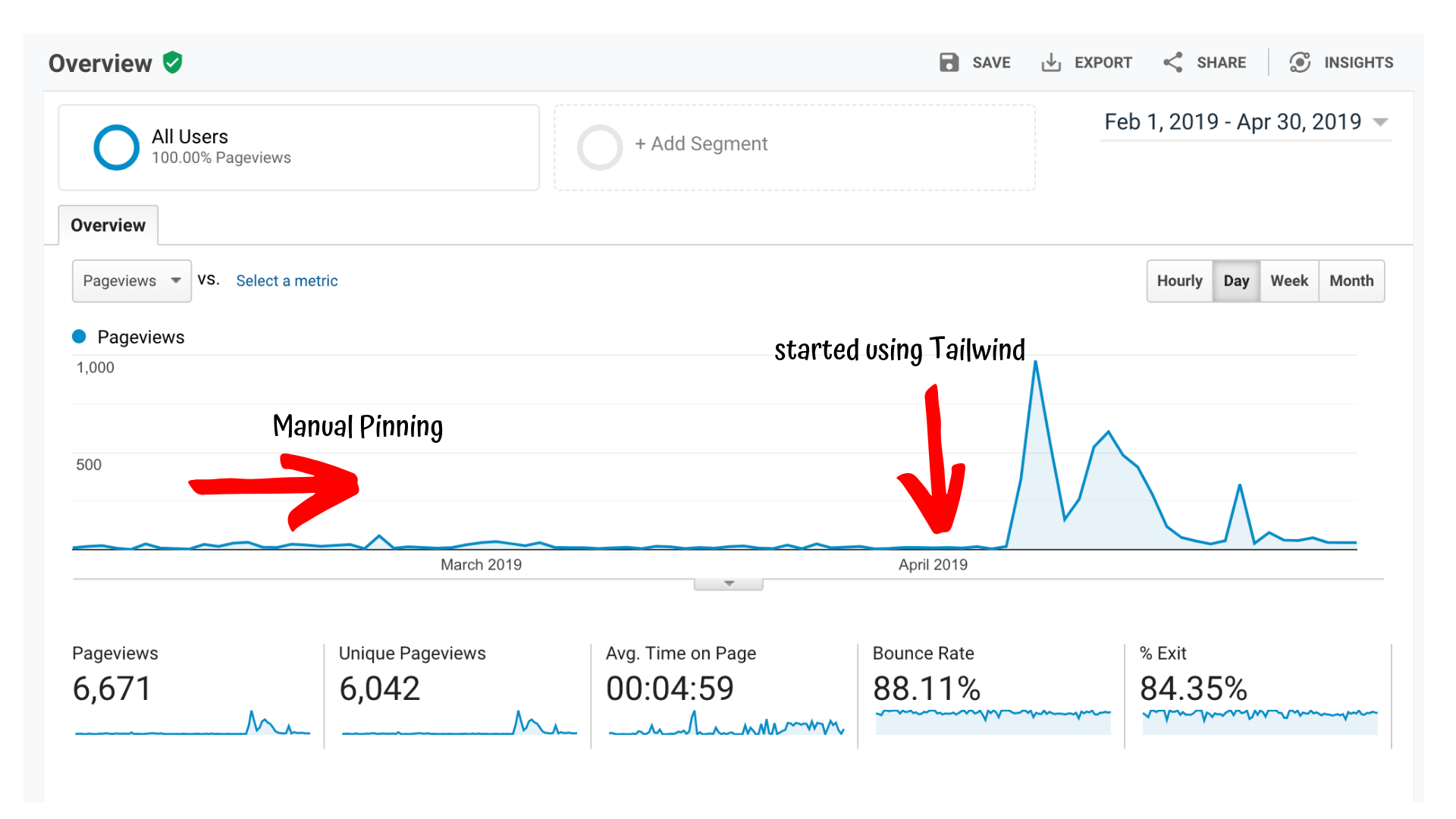
As I said, Tailwind also publishes the Typical Results of Tailwind for Pinterest Members every year, so you can learn what the average growth rate looks like for their members.
Is Tailwind Worth it?
For those of you who scrolled all the way down to the bottom of the post, yeah I see you, is Tailwind actually worth it or nah?
The short answer is heck yes Tailwind is worth it.
In just one month of using Tailwind, I increased my blog traffic by over 1,100%, it saved me a massive amount of time and my blog continues to grow and increase.
Now it's your turn to do your own one-month Tailwind experiment. Get a free trial of Tailwind on me by using this link.
With that all being said, Tailwind is not magic, it's not going to just bring you traffic without you putting in the work on the backend.
The four main things you need to focus on to accompany Tailwind is:
1. A self-hosted WordPress blog
4. A course or membership on starting a blog
These four things have the ability to skyrocket your traffic, build a bigger impact online, make an income that's more than your day job and turn you into a full-time blogger.
Most Popular Posts:
Sharing is caring!
This is a great blog post – thank you! I have a quick question. For your own 7 pins that you were posting each day, were all 7 each different blog posts of yours that were performing well for that week, or did they include multiple versions of the same blog post to test which one performed better?
Thank you!
Thank you, Morgan! I do/did a combination of both. Pinterest does like “fresh” content meaning, new URLs as well as new pins so I try to do a combination. Every few weeks I’ll look at my Google Analytics to see which posts are doing really well on Pinterest and I’ll create more content and pins based on those posts. I also used Pinterest analytics quite a bit and if I saw a pin that was doing well, I’d create another pin for that same blog post. So all in, all, I do both. I would say that probably half of those 7 pins were new blog posts and the other half were new versions of pins. There’s no one size fits all solution for Pinterest, so I recommend testing out different strategies and see what works best for you. But Pinterest does seem to emphasize new pins (as in new content) so I would add new content into the mix as well if you can.
Thanks for stopping by and taking the time to comment!
I am absolutely loving your posts! They are exactly what I am looking for in order to make my new blog successful. Your comprehensive, step by step information is a game changer for me. Thank you! ~Kimberly
I love how detail this was. I shall save for reference. Thank you so much for this 😊 I am seriously thinking about purchasing tailwind pro.
[…] How to use Tailwind to Skyrocket your Blog Traffic […]