
How To Boost Your Website SEO Using Alt Text
Table of Contents
ToggleSharing is caring!
Reading Time: 4 minutes


Unless you’re new to blogging, you’ve probably heard of alt text. What is the alt text, and what purpose does it serve? How can you use alt text to boost your SEO? Find the answers and more by reading this guide!
In SEO, the text that appears when you hover over an image is called “alt text.” What's the purpose of alt text, you may be wondering. SEO isn't just about boosting your online presence so your website would top the searches. It's also about providing a better user experience.
The Many Purpose of Alt Text
Although alt text helps improve a website's search rankings, it's primarily to help the visually impaired readers interpret the image content using a screen reader.
By building a website that's accessible to all, even the visually impaired, you can gain more traffic while also establishing a more substantial online presence.
Apart from enhancing user experience, alt text helps index your visual content faster. Whenever you publish new content, Google’s (or other search engines’) crawlers or bots would index your content. But the bots themselves could not determine the content without the text descriptions. By adding alt text to every image, indexing your site for SEO becomes faster.
Not a lot of people know that Pinterest works just like a search engine – but for images. Adding alt text to every image ensures that your pictures will appear on Pinterest. Users could simply use similar keywords to search for websites similar to yours, and your pins will appear instantly. This helps drive more organic traffic to your website.
How to Optimize Images with Alt Text
When it comes to optimising your website content, it’s never a good idea to simply dump all your keywords and hope for the best. You should always plan your content marketing strategy well to achieve the desired results. Here are some tips that’ll help enhance your website using alt text:
It’s All About Balance
One of the most important things to remember when optimising visuals with alt text is that it’s primarily used for the visually impaired. So it makes sense to write it in a way that would make a visually impaired individual understand what he or she is supposed to see in an image. That being said, being too descriptive may not be the best thing if say, you’d like the images to generate traffic on Pinterest.
What you can do is to find the balance between painting a picture of the image for the visually-impaired while also to gain decent traffic from Pinterest.
Short and Sweet: Keep your image descriptions short and concise. Pinterest has a 200-300 characters limit, so the description should fit this length. Don't forget to insert your main keywords/keyword phrases into each description.
Natural Flow: It's never a good idea to write for search engines, you have to write the descriptions with your readers in mind first and foremost! Be sure that the description reads naturally. Try switching up your main keywords from pin to pin to avoid saying the same keywords repeatedly and sounding like a bot or worse, be flagged by search engines for keyword spamming!
Be Descriptive: Some images have text in them, and you have to add these texts to the descriptions; otherwise, the search engines cannot read them.
Adding ALT Text in WordPress
After uploading the image via “Add Media,” a pop-up screen lets you edit the details of the images. Type the alt text in the “Alt Text” field then hit update. That's it.
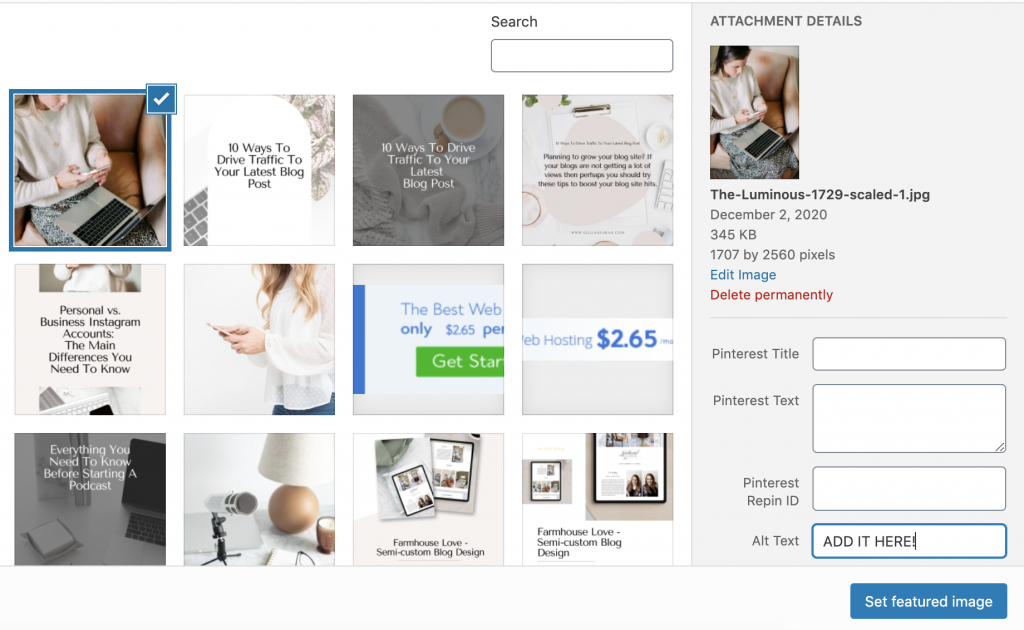
Adding Alt Text in Squarespace
After uploading the image via the image block, hover over the image, and click “Edit.” Go to “Design,” choose “Inline,” and from the drop-down menu, choose “Caption Below.” Hit “Apply.” Add your alt text in the field below the image. Once that's done, tap on the image, choose the “Design” tab, and hit “Do not Display Caption,” from the drop-down menu. Hit “Apply” then save.
Adding Alt Text in Showit
When you add an image to your website design, click on it and then head to the right sidebar. Under the “image” tab you will see a section for a “SEO Title” and a “Description”. The “Description” tab is where you add your alt text for the image. Once added remember and “Publish: your design using the blue button in the top right corner for your changes to take effect.
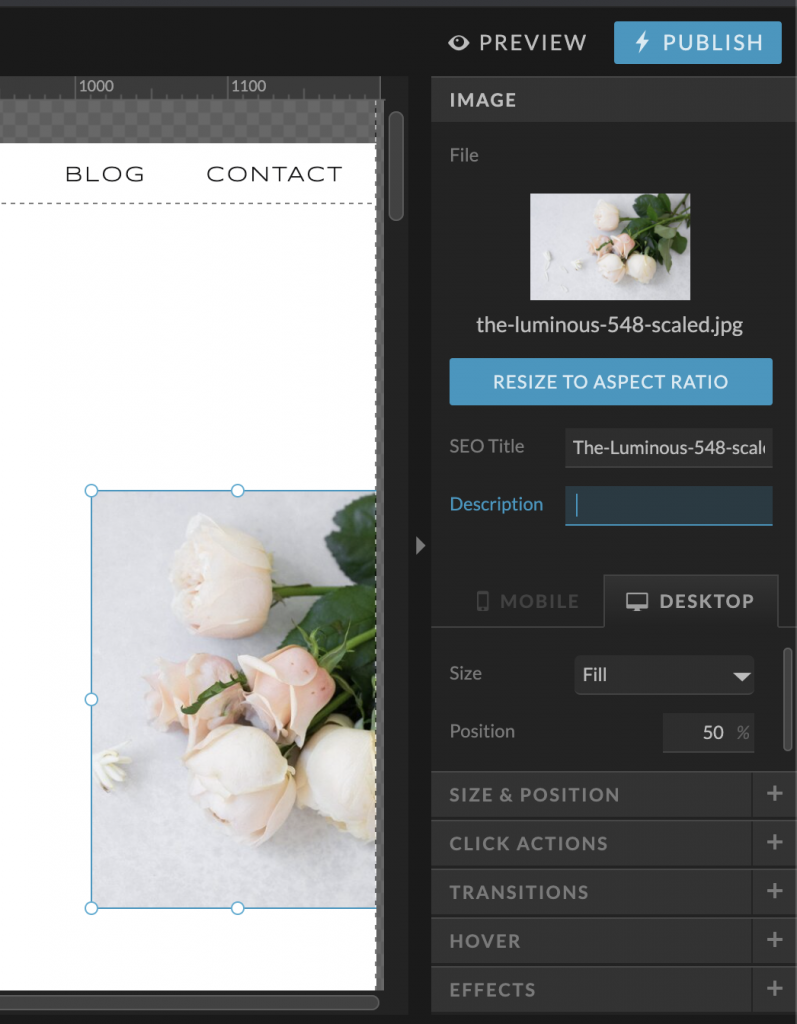
As you can see, writing alt text is easy, but it should be done in a way that benefits your readers first and then your SEO efforts second, not the other way around. By adding alt text to all of your blog images, you can drive even more traffic to your website, improve your search rankings, and create a user-friendly website that’s accessible to all.
Most Popular Posts:
Sharing is caring!
PLEASE COMMENT BELOW