
7 Ways to Clean Up Your Pinterest Account
Table of Contents
ToggleSharing is caring!
Reading Time: 3 minutes

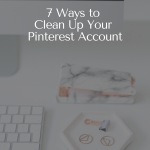
Can’t remember the last time you cleaned up your Pinterest account? Cleaning up your Pinterest account matters because it keeps your profile optimized and organized. Here are tips how!
Since its introduction in 2010, Pinterest has been the go-to place for people who are looking for inspirational ideas. The platform may have evolved into a search engine for images, but its core purpose remains the same: to provide awesome content that people will love!
How long have you been on Pinterest? If you’ve been on Pinterest for several years, then your account probably needs a bit of spring cleaning, yes? Cleaning up your Pinterest account matters because it keeps your profile optimized and organized.
So get up, lazybones! Let's start cleaning your Pinterest account. Here are ways how:
7 Ways to Clean Up Your Pinterest Account
Update the Settings
When was the last time you checked and updated your Pinterest settings? Chances are, it’s been a while. Go to the settings right now and check if your account details are still accurate. You can switch to a better profile picture, update the logo, tweak the URL and business name, etc. Be sure that the bio is still accurate. Finally, activate “Rich Pins” to claim your website on Pinterest.
Optimize the Boards
Keep your board descriptions fresh by updating the texts and adding your primary keywords. If your boards do not have descriptions (yikes!), write brief ones and be sure to sprinkle your primary and secondary keywords for good measure. Keep the descriptions short, descriptive, and relevant. Avoid keyword stuffing because this could backfire on you!
Update the Board Covers
One of the fastest ways to make a Pinterest account look professional, fresh, and consistent is to use a standard board cover. Looking at how consistent the board covers are, they give a sense that you’re a complete professional who means business! Do quick checks to make sure the formatting of the board covers is correct.
Organize the Boards
If your Pinterest boards are filled to the brim and looking messy, you need to get in there and organize the pins. If the boards are getting too full, split these up into smaller ones. For example, if your cute corkboard pins board is too chaotic, split the pins into different categories like heart pins, cacti pins, kawaii kitty pins, etc. If some boards are no longer relevant to your business, archive these or delete them completely.
Organize the Group Boards by Relevance
The same thing goes for the group boards. If you have a lot of group boards over the years and you’re no longer using some of these, archive and delete. Always check the analytics, be sure to stay in group boards relevant to your niche, and note the pins with high engagement.
Update the Embedded Pins on Your Site
Do you have pins saved into your blog posts? It’s a great idea to have these pins embedded so that readers could share directly from your website. Go through all your blog posts, check the embedded pins, and update when necessary. Be sure that the sharing buttons are working and that you’ve inserted your primary keywords into the HTML of the pins for better SEO!
Update Your Pin Templates
How long have you been using the same pin template? If you’re still using the same design for years, it’s time to refresh the templates up to match your branding. Refreshing the pin templates also keeps your content looking brand-spankin' new to users.
Other Tips for an Organized Pinterest Account
- Add new pin images on the daily even if the descriptions are old for better SEO
- More isn’t necessarily better. Don’t pin images on any board just to fill it. Relevance is a must!
- Consistency is key to high user engagement. Make a habit out of pinning at least three images a day
- Update old boards that haven’t received a pin in a while! Nothing worse than keeping the boards stagnant.
You should clean up your Pinterest account a couple of times a year to make sure that everything from the boards to the descriptions is optimized. And if your Pinterest account is organized, you can bet that user engagement will soar!
Most Popular Posts:
Sharing is caring!
Hey,
I had never realized that Pinterest accounts needed to be cleaned time to time for better performance. So, thank you very much for sharing these fantastic tips.
The first thing I’m gonna do is, updating the Pinterest pins in my blog. I have never checked my older pins that were embedded in the blog.
Thanks again.
– Nirodha
[…] – The first step is to head to Pinterest. Create a private board & start pinning things on there. I have a number of private boards I pin […]