
12 Pinterest Mistakes Seriously Hurting your Traffic
Table of Contents
ToggleSharing is caring!
Reading Time: 6 minutes
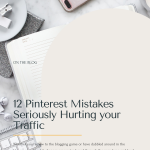


Whether you're new to the blogging game or have dabbled around in the blogging world a bit, chances are you've heard through the very large and loud grapevine that Pinterest is where it's at if you want to grow your blog traffic.
Especially if you're just starting out.
Well, I'm here to tell you today that yes, indeed, that statement is true.
Here's the kicker though. Pinterest isn't a get rich quick, overnight success, go viral after two blog posts kinda game.
It's a slow burn.
And with that slow burn there a lot of hard and heavy mistakes that can be made.
These mistakes are not only costing you precious time, but they're also hurting your traffic which is basically a recipe for disaster.
To help you avoid these dreaded mistakes I'm going to break down the 12 Pinterest mistakes seriously hurting your traffic and give you the right solution to move forward.
disclaimer: this post contains affiliate links which means I make a small commission if you choose to use my link to purchase a product and if you do I appreciate you.
12 Pinterest Mistakes Seriously Hurting your Traffic
1. You're still using a Personal Profile
ERRRT….(that's you coming to a screeching halt) Stop right here, turn around and go set up a business profile. Seriously, this is step number one and a big mistake if you want to take Pinterest seriously.
A business Pinterest profile allows you to claim your website, really important when you want people to go to it, it looks more professional, it gives you analytics. Need I say more?
It's free to switch over, it's worth it, go do it.
2. Zero Strategy
…….Pinterest is not the place to just “wing it” and hope for the best.
You need a plan of action to even get yourself off the ground.
Remember how I said Pinterest is a long game? Yeah, it is which means you need to fully understand what it is you're doing to get the most out of it.
This means doing some research, learning how it works and understanding the platform.
To get you started I highly recommend reading this blog post. It's a phenomenal resource that will put you on the right track and ensure you get the most out of your time with Pinterest.
3. Pinning too Many of Your Own Pins or Too Many of Other People's
I'm going to be honest here, this is a bit of a grey area because according to Pinterest, they don't really care if you only pin your own pins but the word around the watering hole has always been 80/20. 80% your own and 20% others and vice-versa.
Here's the thing, each niche is going to be a little bit different but you really need to just think about user experience.
If you saw a pinner ONLY pinning their own pins and no one else's would you pin from them? Maybe. Probably not.
Pin a healthy mix of both your own and other people's but of course, the end goal is to drive traffic back to your blog so, pin more of your own pins and pin other people's pins that fill in the gaps and support your content.
4. Avoiding Keywords
Big mistake, HUGE. #namethatmovie
Pinterest is a search engine, search engines use keywords to find relevant content to show to people who are searching for something. Search engines also use keywords to understand what your content is about, again to understand who to show your content to, if it's relevant and so on.
Case in point, you need to be using keywords on Pinterest.
Where you ask?
Everywhere.
- Your Profile Name
- Your Profile Description
- Your Pin Titles
- Your Pin Descriptions
- Your Board Names
- Your Board Descriptions
This is not a drill people. If you want to drive traffic to your blog, use Keywords. Period.
5. Using Pinterest like Facebook or Instagram
As I said above, Pinterest is a search engine but besides that, it is simply not a social platform. People don't really care what you had for lunch on Tuesday or how cute your new shoes are.
People that are coming to Pinterest are searching for something, an answer to a question, a new recipe, a new date night outfit.
They want answers which are in the form of blog posts, shops, products, whatever.
The point is to always be giving answers to people's questions not just posting a nice picture with a long caption.
6. Creating Only One Pin Per Blog Post
Raise your hand if the very first time you created a pin for Pinterest it was a masterpiece that literally just took off.
*crickets*
Don't just stop at one pin and never create anything new again, that's not how Pinterest works.
Creating multiple pins not only helps you make them better, it gives your audience more chances to see your pins, it gives you more opportunity for traffic AND it gives you a much better idea of what your audience likes.
Change up the image, test out taller pins, try new wording, change the colors, the possibilities are endless.
This will also save you tons of time so you don't have to create a brand new piece of content every time you want to post to Pinterest.
7. Ignoring your Niche
This is another one of those spicy topics but at the end of the day, the goal of your Pinterest account is to promote and market your blog and/or business.
Meaning you don't want anything else clouding up that image.
You want to be the “go-to” person in your niche on Pinterest so if your blog is all about personal health and then all of a sudden you start randomly pinning make-up, finance, funny dog memes and bunch of other random things it's going to be more confusing for not only your audience but the Pinterest algorithm.
The point here is to just stick with your niche when pinning pins and creating boards.
8. Worrying Too Much About Group Boards
Group boards used to be the go-to strategy for getting any kind of traction on Pinterest.
Yup, used to be.
They are no longer but that doesn't mean you should ignore them altogether. What really changed was the group boards that were gigantic, had thousands of people on them, had irrelevant pins, irrelevant keywords and are just a mess.
If you choose to use group boards as a part of your strategy, find ones that use really good keywords, have a small number of contributors and just test them out.
If they're not giving you traffic, leave, if they are driving traffic, stay. But all in all, don't worry about them too much and put much more of an emphasis on your own boards.
9. Getting Too Caught Up In Your Pinterest Analytics
There's a big difference between that “monthly views” number on Pinterest and traffic to your blog.
While yes, if that number is larger that does usually mean more traffic to your blog and other times it doesn't.
That monthly views number simply means how many people see your pins a whole, including any other people's pins you have pinned, not just the ones that lead back to your site.
With that being said, Pinterest analytics do play a roll in understanding your audience and seeing what's working and what's not but don't get too caught up in the vanity numbers.
There is also a much better way to see what's actually working and what's not.
And this is where the Pinterest Dashboard by Krisite Hill comes in.
It's free, it'll show you the right analytics to focus on and you can use it directly with Google Analytics.
Grab the Pinterest Dashboard here.
10. Forgetting About Pinterest On Your Blog
The goal of Pinterest at least for bloggers is to drive traffic back to your blog but it doesn't help you any if your blog isn't set up for traffic or even set up for Pinterest.
This means adding Pinterest friendly images to all of your blog posts and making it easy to share your blog posts on Pinterest with a social plugin of some kind.
Even if you're not using Pinterest a ton just yet, you want to give your audience the opportunity to share your posts on Pinterest.
If you don't have a blog yet, start here.
11. Avoiding Tailwind
Do you NEED to use Tailwind to be successful Pinterest?
Absolutely not.
Tailwind is not a magic tool, but what it does is save you a massive amount of time, which is why I use it.
Here's the thing, in order to really “win” at Pinterest and drive the most traffic possible, you need to be consistent. Pinterest doesn't work if you only pin here there.
You need to be pinning daily and for most people, that's just too time-consuming.
That's where Tailwind comes in.
Tailwind pins for you, saves you time, and even has Tailwind tribes which are kinda like group boards but WAY better.
Check out Tailwind for yourself here or read about how to properly use it here.
12. Believing Everything You Hear On The Internet
Don't worry, the irony of my blog post being on the internet is not lost on me but let's just be honest, Pinterest is finicky, they change things a lot, there seems to be some miscommunication and every day there is “new golden strategy that will bring you millions of views”.
Pinterest has not really changed all that much over the years, I mean at their core they're pretty similar with the exception of more spam, a new algorithm that works better and of course more users.
But that's about it.
There will always be days where something happens, something breaks, a new strategy is discovered, but instead of jumping on the bandwagon take a beat, step back, let the smoke settle, then decide what to do.
I'm just saying, don't believe every single little thing you hear about Pinterest because the majority of the time it changes a few weeks later anyway.
Stick to the basics which I've laid out in this post and you'll be golden.
Pinterest Should Be Part of Your Marketing Strategy
Alright, so we've gone over all of the potential mistakes you could make with Pinterest marketing but at the end of the day, if you're a new blogger, Pinterest is the place to be to really boost your traffic.
It may sound overly complicated at first but it's really not and you will get the hang of it.
Any other questions? Leave them in the comments!
Most Popular Posts:
Sharing is caring!
[…] 12 Pinterest Mistakes Hurting your Traffic […]
Thank you for this useful information